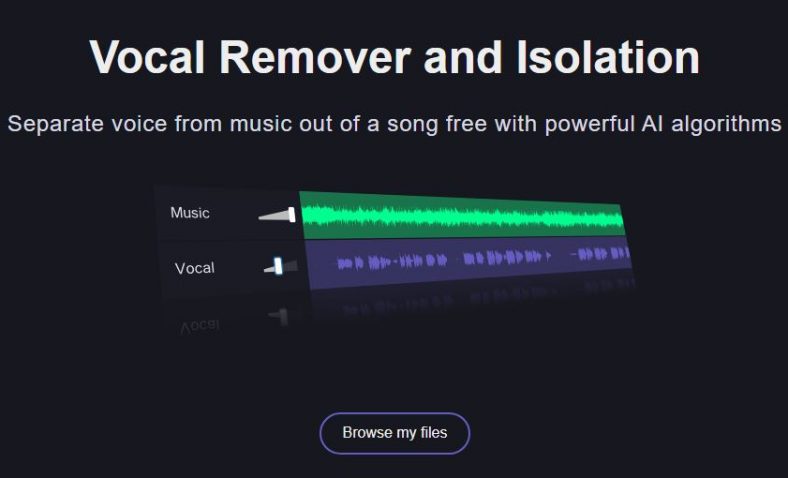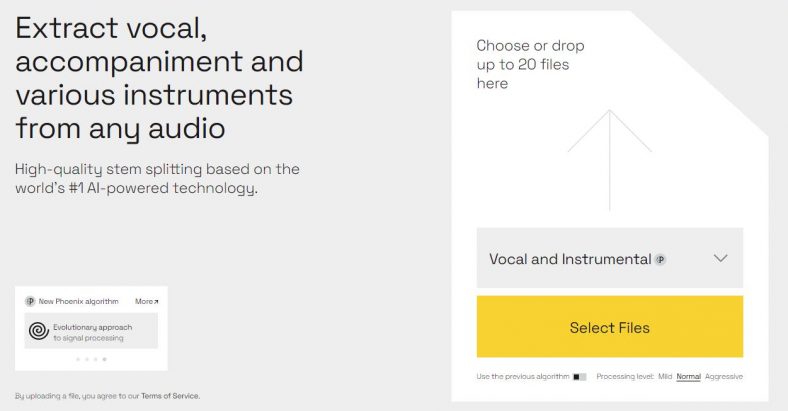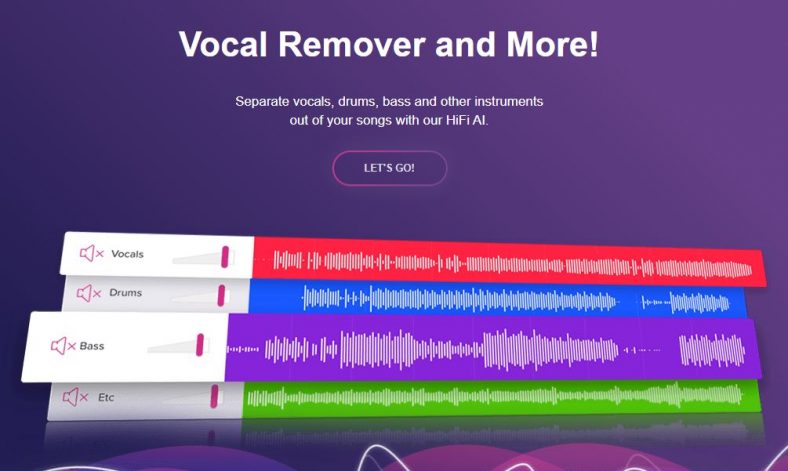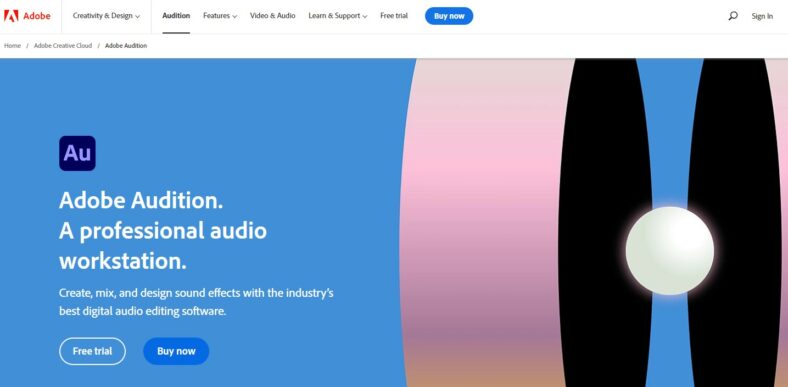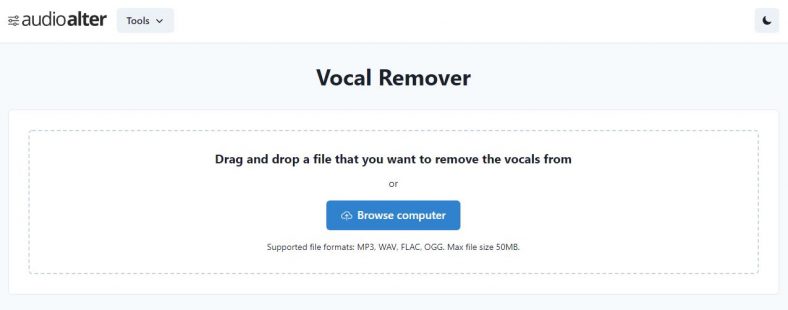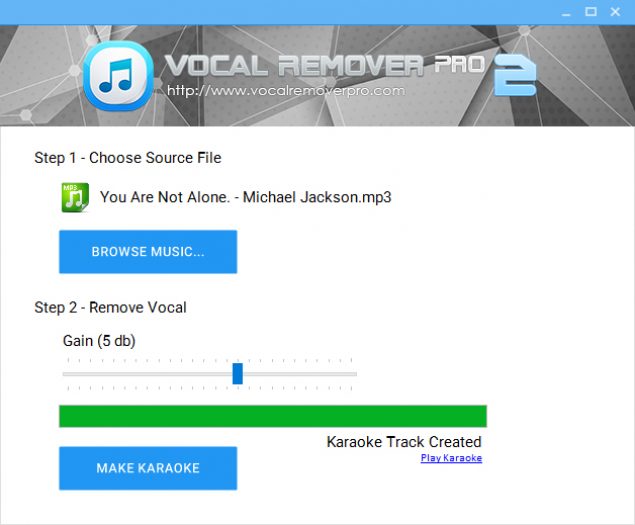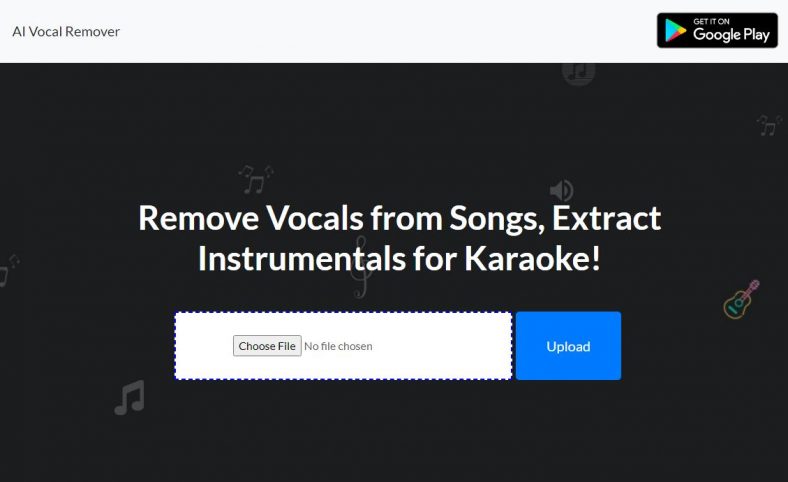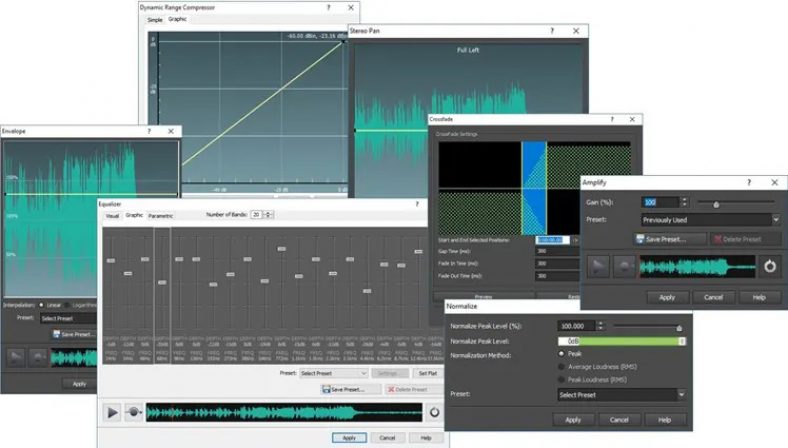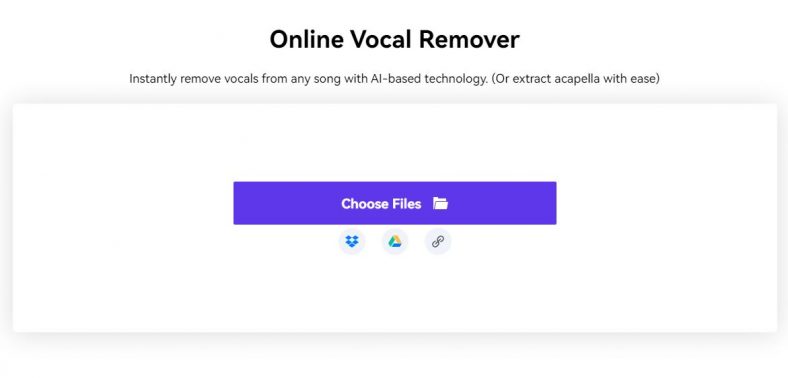The 10 Best Vocal Removers (2024)
Vocal removers are tools used to extract the vocals from a song and keep just the instrumental. The instrumental track can later be used for many purposes, such as a karaoke version, acapella version, cover song, jamming, and for remixing.
Do you want to remove the vocals from a song but don’t know how to? You’ll find everything you need in this article. Learn more about the 10 best vocal removers in the world and how to use them.
Contents
1. Vocal Remover and Isolation
Simple and straight to the point with a very user-friendly interface, Vocal Remover and Isolation is an AI-powered online tool for separating vocals from instrumental tracks. All you need to do is visit the platform, upload the track you want to process from your device, and wait a few seconds.
You can preview the separate audio tracks in your browser and download them as .mp3 audio files, all in a matter of seconds. Extremely effective, Vocal Remover and Isolation is the perfect vocal remover for beginners looking for an easy solution to extract vocals from songs.
2. LALAL.AI
LALAL.AI is a browser-based, AI-powered vocal remover tool with additional services for separating instruments in a song. To separate vocals from instrumental tracks using LALAL.AI, all you have to do is upload the track you want to process and download the final result.
To use LALAL.AI, you may have to create an account and submit your e-mail. For a Plus or Lite fee, you can process multiple tracks simultaneously (up to 2 GB).
3. Audacity
Audacity is an open-source audio editor used for many purposes, including separating vocals from instrumental tracks. To do so, download the vocal removal software and open the file of the song you want to process. Then, select “Vocal reduction and isolation” from Audacity’s drop-down effect menu (it’s near the bottom of the list).
The best thing about Audacity’s vocal remover is that it gives you hands-on control over how the final separate vocal will sound. To use it in the most straightforward possible manner, simply choose the “Remove vocals” preset and hit “OK.”
4. PhonicMind
PhonicMind is an online vocal remover tool that uses HiFi AI to separate instruments in a song into different tracks. After uploading the song you want to process, you get access to a free sample of the separate tracks, including “Vocals,” “Drums,” “Bass,” and “Other” (i.e., the remaining instruments).
PhonicMind is a very useful online tool, but it has one downside: you need to select a paid plan before downloading the processed .mp3 files. With a PRO license, you get access to high-quality .flac, .zip, .wma, .wav, and .stem.mp4 audio output formats.
5. Adobe Audition
If you’re looking for an expert-level vocal remover, you should try out Adobe Audition. A complete digital audio workstation with a plethora of advanced features, Adobe Audition features a vocal remover that’s a bit complicated to use but also highly customizable.
Start by opening the song you want to process and select the “Center channel extractor” (in the “Effects – Stereo Imagery” menu). This will eliminate the center channel of the song, where the vocals most commonly sit and leave just the instrumental track. If things don’t quite work out, you can play around with the “Center Channel Level” and “Side Channel Levels” faders to get a more clean-sounding instrumental track.
For the opposite result (separating the vocals instead of the instruments) try to lower the “Side Channel Levels” fader all the way down and keep just the “Center Channel Level” track.
6. AudioAlter
AudioAlter is an online vocal remover perfect for beginners looking for an easy way to isolate instrumental tracks. You just have to visit the website, upload the song you want to remove the vocals from, hit “Remove vocals” and download the final result.
AudioAlter’s vocal remover, sadly, isn’t the most efficient tool on the list and may not work with all songs. In addition, you don’t get to preview processed tracks in the browser before downloading. Nonetheless, it makes for a useful, free, and incredibly easy-to-use audio-editing tool.
7. Vocal Remover Pro
Vocal Remover Pro is an audio tool for creating karaoke instrumentals. You can download it to your desktop or use it online. One of the biggest advantages of Vocal Remover Pro is that you can extract vocals directly from songs from YouTube (you just need to copy-paste the video’s URL).
Vocal Remover Pro is very easy to use and somewhat effective (although not always) but it’s not completely free. You can preview processed tracks online, but you need to be a premium membership subscriber to download them.
8. AI Vocal Remover
It’s in the name: AI Vocal Remover does exactly what you expect it to, all for free and directly from your browser. You just need to upload a song, wait 1-2 minutes for the artificial intelligence algorithm to do the work, and choose between downloading the isolated instrumental, the isolated vocals, or both.
AI Vocal Remover is incredibly convenient for a free, browser-based audio tool, but it’s not perfect. The website is filled with annoying ads and the download buttons don’t always work the first time, so you may have to refresh the page and start anew. These are not huge deal breakers but are worth mentioning.
9. WavePad
Similar to Audacity in many ways, WavePad is a free sound editor with plenty of useful audio features, including high-quality audio editing tools and audio restoration software. WavePad can also be useful for removing vocals from songs.
Start by loading the song you want to process into WavePad. Then, select the “Reduce Vocals” effect, under “Effects” and “Special Effects” (at the bottom of the drop-down menu).
With no need for complicated tweaks and advanced settings, “Reduce Vocals” should lower the volume of the vocals in any song significantly. The whole process can be completed in under two minutes. The software supports almost all audio formats like WAV, AIFF, FLAC, OGG, AAC, M4A, MP3, and many more.
10. Media.io
Media.io is an app filled with handy features for video and audio professionals, including a vocal remover. AI-powered, it works brilliantly and couldn’t be easier to use: you just need to upload the song you want to edit and the process will start automatically.
In the end, you can preview both the isolated vocals and instrumental tracks and download them for free. While Media.io shows up at the bottom of the list, it does stand out as one of the most effective, no-nonsense vocal removers around.
What is a Vocal Remover and how does it work?
A vocal remover is a tool used for separating the vocals and the instruments in a song into two separate stem tracks. Some vocal removers are AI-powered, while others work by isolating the center channel in a stereo mix or reversing the polarity of the left and right channels.
If you’re not an experienced audio engineer, you should opt for AI-powered vocal removers, as they’re incredibly effective and very simple to use. For more control over the final result, “old-school” vocal-removing techniques may come in handy but only if you know what you’re doing.
How Effective are Vocal Removers?
Vocal removers have evolved tremendously over the past few years and are getting more and more effective. However, they don’t work perfectly for all the songs. Poorly mixed, low audio quality, and old tracks can be tougher to deal with, and some vocal removers won’t simply work with certain mixes.
What production techniques are used to remove vocals?
Most production techniques used to remove vocals revolve around the idea that vocals sit in a certain area of the mix, panning-wise. Most commonly found at the center of the mix, vocal sounds can be extracted from songs by isolating the center channel and keeping just the side channels.
You can do so with any digital audio workstation and with audio-editing software such as Audacity and WavePad. However, please keep in mind not all songs were mixed homogeneously. Some vocal tracks were mixed way too wide, meaning they continue to appear loudly in the side channels, and others (while rare) weren’t even placed at the center of the mix at all.
Unless you’re a very experienced audio engineer, AI-powered vocal removers are the best option for extracting the vocals from a song. Their audio processing is way more complex (and usually more effective) than most mechanical vocal-removing techniques.
Are Vocal Removers free or paid?
There are plenty of high-quality free vocal removers out there, which means you don’t have to pay to effectively remove vocals from songs. Naturally, paid options also exist, and may include additional benefits such as multi-track processing and added file formats.
Some online-based vocal removers allow you to preview processed tracks for free before buying a membership and downloading them. Again, though, there are many 100% free alternatives online featuring both free stem previews and downloads.
Is Removing Vocals difficult to do?
If you’re using an AI-powered vocal remover, removing vocals is extremely easy. In most cases, you just need to upload the song you want to process, hit a button, and wait a few seconds. Removing vocals can be a bit more complicated if you’re using software such as Audacity and Adobe Audition.
The advantage of choosing the most complicated option is that you get more control over how the final tracks will sound. Audacity’s “Vocal reduction and isolation” effect, for instance, allows you to tweak several advanced settings that influence the way the program isolates the vocals from the other instruments.
Conclusion
Whether you want to have a karaoke party with your friends or complete a banging new remix, vocal removers come in handy. Luckily, recent advancements in AI technology have granted us access to a series of vocal-removing tools that are as effective as easy to use. Some of the best vocal remover apps around are also free. Just pick the one you like best from the list, make sure the song compatibility is viable, and you should be good to go!