M4A vs MP3 – Which Is Better?

M4A is a higher-quality audio format, even at smaller file sizes, while MP3 is much more compatible with a wider range of devices. Both are lossy compression types, which means that they use compression to lower the file size while sacrificing some of the audio quality.
In this article, I will explain what each format is and how they compare to one another. I will also include some software and web apps to help you convert from M4A to MP3 and vice versa.
Contents
What Is the MP3 Format?

MP3 is one of the most well-known audio formats offering universal compatibility.
Being one of the first compression formats, the MP3 format has been on the market for quite a long time. It is used to reduce the file size of CD tracks by getting rid of the information that users aren’t able to hear properly. This process is called perceptual coding, and it helps the format reduce size without compromising the quality.
The MP3 format can be played on almost every device, and the audio files can be shared and saved without any restrictions. You will find dozens of MP3 players available online, most of which are free to use. Moreover, you can also convert your MP3 audio files into M4A following the steps mentioned further down in the article.
The sound quality offered by the M4A format is better than the MP3 format, but many argue that since the difference isn’t considerably noticeable, one might not need it unless necessary.
What Is the M4A Format?
M4A, known to be the successor of the MP3 format, is compressed using MPEG-4 technology, encoded with the ALAC (Apple Lossless Audio Codec) or the AAC (Advanced Audio Coding codec). MPEG-4 files that support both audio and video use a .mp4 extension, but the ones with audio-only support use the .m4a extension.
Apple first introduced this format intending to differentiate MPEG-4 audio files from MP4 files. It struggled with popularity until Apple.Inc used it in iTunes and iPod.
M4A is similar to the MP3 format in many ways but offers better sound quality, as I discussed above. With the help of Advanced Audio Coding (AAC), M4A downsizes the data while preserving the quality.
Moreover, the files are easy to edit and transfer, as they do not have Digital Rights Management (DRM) protection. This allows users to stream a large variety of audio without any license or other limitations. The only downside of the M4A format is that a wide range of devices does not support it.
Differences Between M4A and MP3 Formats
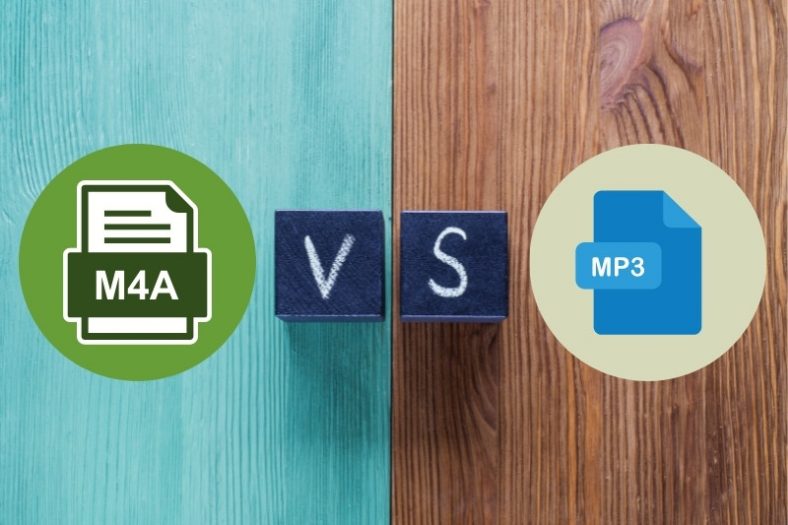
I have briefly mentioned some differences between the formats above, and in this section, I will walk you through them in detail. Here are some major differences between M4A and MP3 audio formats:
Compatibility
M4A is a newer format than MP3, so M4A files are not as good with compatibility. Finding MP3 music and accessing it on a wide range of devices is relatively simple and can be done instantly. It supports both HLS and MPEG-DASH streaming protocols. M4A, on the other hand, is supported by Apple devices (iPhone, iPad, Mac).
Compression
M4A is a highly-compressed format, as it uses MPEG-4 technology while MP3 is less compressed compared to M4A. However, M4A files sound better than MP3 files, even at lower bitrates.
Quality
M4A uses the lossy AAC codec to encode the files. This helps the format get tighter compression than MP3 while offering the same bitrate. As a result, you can play high-quality sounds using files of smaller sizes.
MP3 vs M4A – Which One Is the Best Quality?
MP3 and M4A share a lot in common, which is why choosing the best one can be confusing. Both of them are “compressed lossy” audio formats.
As the name suggests, lossy compression is a data compression method used to reduce the file’s size. This is done so that some information from the file is discarded, which is why the encoded audio is different from the original one. As a result, you will not have the dynamic range or high-frequency response offered by the original recording.
However, M4A takes advantage of Advanced Audio Coding (AAC) that encodes audio at a bit rate similar to MP3 but offers better compression, resulting in higher sound quality. As I have mentioned above, M4A offers a better sound quality while MP3 format’s compatibility makes it easier to use with a wide range of devices.
MP3’s audio quality is usually satisfactory if you are looking to use it for casual listening purposes, particularly at higher bitrates.
Alternatives to M4A and MP3
Most alternative options to both M4A and MP3 are formats used for professional recordings like WAV and AIFF. For example, the WAV format is one of the first digital audio formats and is a gold standard for studio recordings. The reason for this is that WAV files contain and deliver high-quality sound.
AIFF, on the other hand, is very similar to WAV but can only be used on MAC OS (operating system). Much like its counterpart, AIFF delivers the highest quality possible for studio recording and playback without sacrificing sound in any way. However, AIFF is known for being a bulky format, taking up a lot of storage.
Converting M4A to MP3
As I mentioned earlier, M4A offers superior sound quality, while MP3 is a highly-compatible format. If you want to convert an M4A audio file into MP3 format, the easiest and quickest way to do so is by using audio converter software.
You will also find plenty of online platforms that will allow you to convert the format in no time. All you need to do is upload the M4A file in the converter and press the conversion button. The online converter will convert the file into the format of your choice with little to no user input. Here are some examples:
CloudConvert
CloudConvert is an online file converter that supports over 200 formats, not just M4A and MP3. The platform prides itself on not degrading quality during conversions and it is very simple to use. Choose the format you want to convert to and download the finished product.
Convertio
Convertio is another online file converter, supporting over 300 formats with an easy process that takes no time at all. Simply drop the file on the page and select the format you want. Press the convert button and wait for the process to complete.
FreeConvert
FreeConvert supports everything from audiobooks to images to videos. This is a free online converter with a max upload limit of 1 GB. The process of conversion is fast and you even have features such as compression, video tools, and more.
Summary
MP3 and M4A are two audio file formats that offer exceptional sound quality. While M4A offers better compression and sound quality, MP3 has the advantage of being the most compatible format with a wide range of devices.
Therefore, you can use it either as per your specific needs or convert M4A into MP3 to make it accessible on a wider range of devices with ease. It all depends on the type of audience you are targeting and the medium you will use to present your audio content.
If you want people to listen to your audio file through streaming, then M4A is the way to go. However, if you need listeners to be able to download it onto their devices, MP3 would be a better choice. So, the answer to the question “Which format should I use? MP3 or M4A?” is simple – you can go for either depending on your needs!





