What Does Enhance Mean On Spotify? (And How To Use It)

When you’re listening to your favorite song on Spotify, you may notice an “enhance” button next to the download button. But what does this feature do?
The “enhance” feature allows Spotify to add more songs to your playlist based on your current listening habits. This feature can help you expand your playlist with additional songs from artists that you are likely to enjoy.
In this article, I will show you how to use the “enhance” feature on Spotify, as well as some tips on how to get the most out of this useful tool.
How To Use The Enhance Button
To make the most of the ‘Enhance’ feature on Spotify, all you have to do is to click on the “Enhance” button which can easily be seen next to the download button.
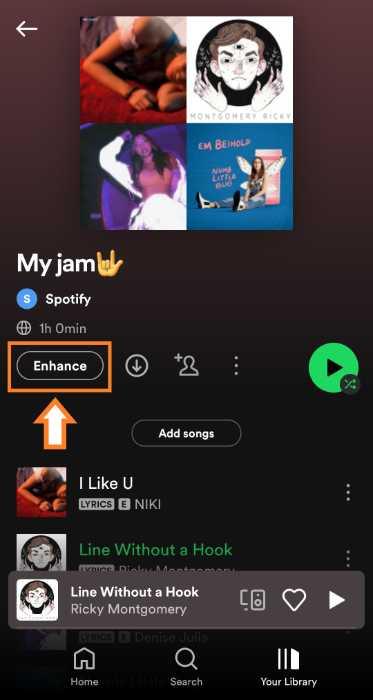
After clicking on the button, it will appear as “Enhanced” and Spotify will start to add more songs to your playlist that are similar to the ones you’ve been listening to. You will also have the option to add it permanently or remove it from your playlist.
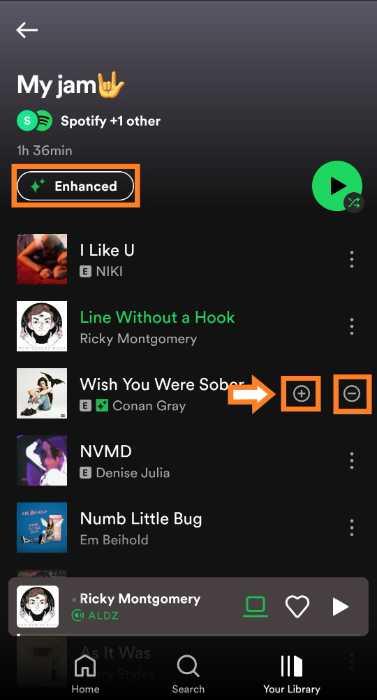
If you want to add the song permanently, just click on the ‘+’ sign and it will be added to your playlist. However, if you’re not interested in the song, you can simply click on the ‘-’ sign and it will be removed.
Does The Enhance Feature Work On All Devices?
When Spotify announced this new feature, it was stated that it works both on the mobile and desktop app (web player as well). However, there have been a lot of reports from users stating that they can’t find the button on the desktop app.
It’s still yet to be confirmed if this is a bug or if the feature is only available on mobile. The mobile version works perfectly fine so if you badly want to try out this feature, I recommend using the Spotify app on your phone or tablet.
Final Thoughts
The “enhance” feature on Spotify is a great way to find new music that you may enjoy without the hassle of searching for one. If you’re someone who loves exploring new artists and songs, you will love what Spotify has in store for you. I hope this article has helped you understand what the feature does and how to use it.





