How Much Data Does Spotify Use?
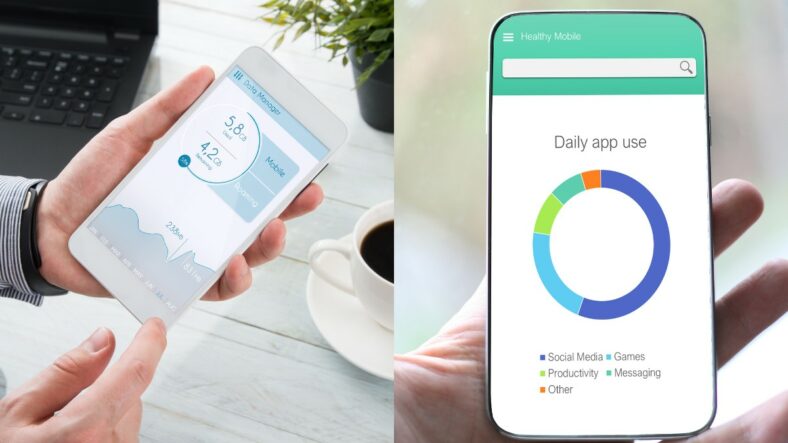
Spotify’s data usage largely depends on the audio quality setting you choose, ranging from about 0.72MB per minute at normal quality to about 2.40MB per minute at the highest quality. Careful adjustment of this setting can significantly impact your overall data consumption.
Contents
Key Takeaways:
- Spotify’s data consumption varies based on audio quality, with Normal quality using about 0.72MB per minute, high quality using about 1.20MB per minute, and very high quality using about 2.40MB per minute.
- Adjusting the audio quality setting in Spotify is an effective way of controlling your data usage. This setting can be found in the app settings under the Music Quality section.
- Users can reduce Spotify’s data consumption by using features like ‘Data Saver’ mode or by downloading songs for offline listening when connected to Wi-Fi. These measures help to save data and prevent overages.
- Understanding how much data Spotify uses is important for anyone with a limited data plan, as streaming music can quickly eat into data allowances.
- Be aware of usage, especially when on roaming, as data charges can significantly increase. If the cellphone network is limited, consider lower settings for your audio quality, as it will consume less data.
1. Understanding Spotify’s Data Consumption
Unraveling Spotify’s data utilization can be an impactful way to manage your data and avoid extra charges. Spotify’s data usage can be broken down per hour, per song, and even looked at in terms of monthly averages.
- Low quality (24kbps) is the least data-consuming option, using about 0.18MB per minute. It equals to 10.8MB per hour. One song around 3 minutes would take 0.72 MB with this setting. So, the low-quality option is ideal if you have a very limited data plan.
- At normal quality (96kbps), Spotify uses about 0.72MB of data per minute, which roughly turns into 43.2MB per hour. If you find that your average song is about 3 minutes long, then you’re using roughly 2.16MB of data per song.
- With high quality (160kbps) selected, your data usage soars up to about 1.20MB per minute, generating an hourly consumption of nearly 72MB, translating to about 3.60MB of data usage per average song.
- Lastly, for audio enthusiasts who have the very high quality (320kbps) setting enabled, it takes up around 2.40MB per minute. This is nearly 144MB per hour and about 7.20MB per song.
Now, as to monthly averages, with variations according to individual listening habits, let’s consider you listen to Spotify for 1 hour every day. A month’s data would average about 325MB at low quality, 1.3GB at normal quality, 2.16GB at high quality, and 4.32GB at very high quality.
To put this into perspective, streaming music on Spotify can indeed consume a notable piece of your data plan. Understanding the influence of audio quality on this can help you make savvy decisions and adjust your usage to match your data requirements.
2. Adjusting Audio Quality on Spotify
Adjusting the audio quality on Spotify can be done with ease and can significantly impact your data usage. Here are the necessary steps:
- Launch Spotify and go to ‘Your Library’ in the lower-right corner.
- Tap the gear icon in the upper-right corner to open ‘Settings.’
- Scroll down to ‘Music Quality’ and tap it to alter the audio quality.
By understanding the streaming quality categories, you can strike a balance between audio quality and Spotify’s data usage to suit your preference and data plan.
3. Reducing Spotify’s Data Usage
Being a Spotify user doesn’t have to mean parting with a significant chunk of your data. By following these efficient strategies and nifty tips, you can significantly cut down on Spotify’s data use:
- Consider downloading songs: Spotify allows you to download songs onto your device using Wi-Fi. By doing this, you can listen to your favorite tracks offline, thus saving on cellular data.
- Listen Offline: If you have spotify premium, take advantage of the ‘Listen Offline’ feature. You can enjoy music without touching your data supply by saving your preferred tracks and playlists for offline listening.
- Adjust Spotify settings: As discussed earlier, changing the music quality in your Spotify settings can cut down on data use. The lower the quality, the less data consumed.
- Utilize Spotify’s data saver mode: Under Spotify’s settings, you can find an option called ‘Data Saver.’ Turning this on will lower the music quality to reduce data usage.
You can enjoy your Spotify experience without worrying about data overages by leveraging these strategies.
Spotify vs. Other Platforms
Comparing data usage between music streaming services like Spotify and video streaming platforms like Netflix reveals some interesting differences.
When watching Netflix in high definition (HD), you can consume up to 3GB of data per hour, and this figure increases to 7GB per hour for Ultra HD (4K) resolution. On the other hand, streaming music at the highest quality on Spotify, with a bitrate of 320kbps, uses significantly less data, around 0.7GB per hour, making it a more data-efficient option.
Now, let’s explore Spotify’s competitors in terms of data usage:
Deezer: Deezer offers a maximum audio bitrate of 320kbps, translating to approximately 144MB of data per hour.
TIDAL: TIDAL also provides a maximum bitrate of 320kbps for its standard quality, consuming around 144MB per hour. However, TIDAL offers a Hi-Fi plan with a bitrate of 1,411kbps for enhanced sound quality, which uses more data, around 635MB per hour. For those seeking the highest quality, TIDAL offers Master Quality streams at a staggering 9,216kbps.
Apple Music and YouTube Music: Both Apple Music and YouTube Music have maximum bitrates of 256kbps, which results in approximately 115MB of data usage per hour.
It’s important to note that many streaming services, including Spotify, allow users to download songs to their devices. This feature eliminates the need for data usage during playback once the songs are cached, providing an alternative for users concerned about data consumption when streaming music on the go.
Conclusion
In wrapping up, it’s clear that the data Spotify uses largely depends on your chosen audio quality setting. Values can range from around 0.72MB per minute at normal quality to about 2.40MB per minute at the highest quality. Keeping an eye on these settings can significantly mitigate your data consumption.
Additionally, strategies like downloading songs ahead of time over Wi-Fi, adjusting the music quality, and utilizing data saver mode can help you effectively manage your overall Spotify data usage. So whether you’re on a limited data plan or just want to be savvy with your usage, these insights help ensure you can strike the perfect chord between your love for music and your data plan. Savor the high notes of your favorite tracks without being out of tune with your data usage.





