How To Create An Artist Profile On Spotify (Easy Guide)
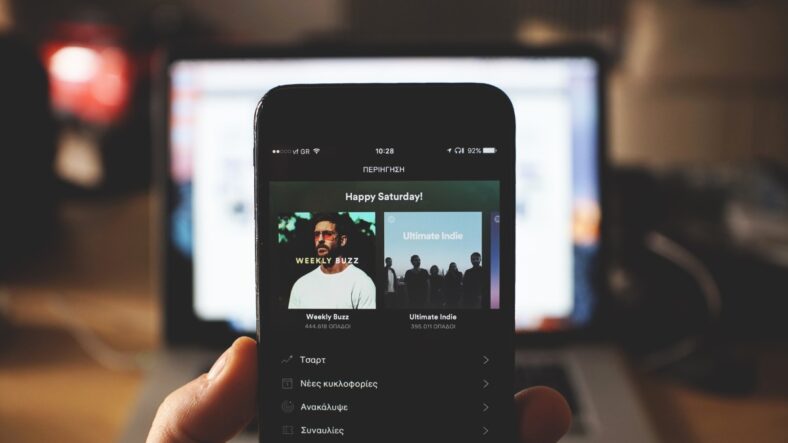
Creating an artist profile on Spotify is now an even more streamlined process with the closure of Spotify’s Upload Beta Program. To get your music on the platform, you’ll need to utilize a music distributor, and once your music is live, you can then set up your Spotify for Artists account.
Contents
Choosing a Music Distributor
Before you embark on creating your artist profile, you’ll first need to select a music distributor. Music distribution companies act as intermediaries between artists and streaming platforms, ensuring your music reaches a global audience. Some notable music distribution companies include DistroKid, TuneCore, and CD Baby.
- Sign Up with a Music Distributor: Choose a music distribution service that aligns with your needs and budget. Sign up on their platform, and follow their submission process to upload your music. Ensure you provide accurate metadata, including artist name, track title, album artwork, and other essential details.
- Submit Your Music: After signing up, upload your tracks and albums through the distributor’s interface. They will then distribute your music to various streaming platforms, including Spotify.
- Wait for Distribution: The distributor will handle the technical aspects of getting your music onto Spotify. It may take a few days for your music to become available on the platform.
Setting Up Your Spotify for Artists Account
Once your music is live on Spotify, it’s time to claim and set up your artist profile. This step is crucial for customizing your presence on the platform and accessing valuable insights through Spotify for Artists Dashboard and Analytics.
- Access Spotify for Artists: Visit artists.spotify.com and click on “Claim Your Profile.”
- Search for Your Artist Name: Enter your artist name and locate your profile.
- Claim Your Profile: Click on “Claim” and follow the instructions for artist verification. Since you’ve used a music distributor, verification may involve confirming your association with the music distributed on Spotify.
- Complete Your Profile: Once verified, you’ll have access to your artist profile. Enhance it by providing a captivating bio, updating images, and organizing your music for optimal presentation.
Customizing and Optimizing Your Artist Profile
Now that your artist profile is claimed and set up, it’s time to make it stand out and connect with your audience.
- Engaging Artist Biography: Craft a compelling artist bio that shares your story, inspirations, and achievements, aiming for around 150 words.
- High-Quality Images: Use striking, high-quality images that reflect your brand and artistry.
- Connect Social Media Accounts: Link your social media accounts to your profile to expand your online presence.
- Create Playlists: Curate playlists featuring your songs and influences to showcase your musical tastes and make it easy for fans to discover more of your work.
- Utilize Spotify Features: Take advantage of Spotify Canvas for visualizing your artistry and the Artist’s Pick feature to highlight specific songs or albums.
Utilizing Spotify for Artists Dashboard and Analytics
Maximize the benefits of the Spotify for Artists Dashboard and Analytics to understand your audience and boost your presence on the platform.
- Access Audience Data: Gain insights into demographics, geographical locations, and listening habits to target your promotional efforts effectively.
- Submit Music for Playlists: Use the dashboard to pitch your unreleased music to Spotify’s editorial team for potential playlist inclusion, expanding your reach.
- Announce Concert Dates: Utilize the “Concerts” feature to share upcoming performances, increasing attendance and awareness.
- Optimize Promotion Strategies: Analyze song performance, playlist engagement, and follower data to make informed decisions for targeted promotions.
Conclusion
By following these steps, you’ll not only have your music on Spotify but also a well-optimized artist profile that enhances your visibility and engagement on the platform. Remember, the key is to continually engage with your audience, analyze data, and refine your strategy for long-term success as an artist on Spotify.





