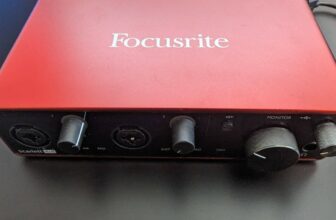How to Mix Vocals – The Ultimate Guide

Mixing vocals is a process that involves editing and cleaning up a vocal recording, adding audio effects such as a compressor, an EQ, and a de-esser, and balancing the vocals so they sit well with the other instruments in the mix. For multiple vocal tracks, vocal alignment may also be necessary.
In most songs, the vocals are the most important and noticeable instrument in the mix. That’s why audio engineers tend to spend the most time editing and processing vocals. Each song is unique and each vocal has different mixing needs. However, the following advice should work as a guideline for what’s generally necessary to do to finish mixing one or more vocal recordings.
Contents
The importance of a good vocal recording
A good mix is like a good meal. Without quality ingredients, it’s always harder to cook something delicious. Ideally, vocal recordings should sound as good as possible before entering the mixing stage. That’s not always the case. Poor recording equipment and bad performances are some of the most common issues that affect vocal recordings.
An experienced audio engineer can make something out of nothing, and there are plenty of excellent tools for correcting performance mistakes and dealing with unwanted recording artifacts such as noises, clicks, and distortion. However, one should always start mixing using the best possible vocal recording.
Either way, mixing is about taking the recordings you have and doing whatever it takes to make a song sound good. With that in mind, let’s take a closer look at how to mix vocals.
A guide to mixing vocals
These are the main steps involved in the process of mixing vocals, which we will explore in detail one by one:
- Cleaning up the vocal track;
- Gain automation;
- Pitch correction;
- Adding audio effects;
- Adding special effects;
- Vocal alignment (for multiple vocal recordings).
Cleaning up the vocal track
Humans are not machines. So, when humans sing, there’s going to be a lot of information that needs to be removed. This includes stuff like unnecessary silences and unwanted breaths, which must be cut from the vocal track at the start of a mix.
Cleaning up the vocal track is very easy. You just need to use your favorite DAW to identify and remove all the audio information that isn’t a part of the song. To have a better idea of what’s “hidden” in the vocal recording, make sure to solo the track before cleaning it up.
At this stage, you should pay special attention to fades (which are placed at the moment a new vocal phrase starts and ends). Most DAWs include automatic fades at the start and end of each clip, but you should nonetheless inspect them and edit them according to your needs.
Gain automation
Vocal recordings are not as stable, volume-wise, as instrument recordings. When people sing, they seldom keep the same volume, meaning that some passages of a vocal recording will be either louder or quieter than required. Gain automation, also known as gain staging, is the process of editing each syllable carefully so it’s not too loud or too quiet.
Gain automation can be easily performed in any DAW. It’s about using gain to ensure that a vocal recording is as stable as possible. In mixing, it’s always better to trust your ears; but in the gain automation process, it’s a good idea to look at the amplitude of the audio signal and use it as a guide to identifying which syllables need to be louder or quieter.
You can add and remove gain by splitting each syllable and increasing or reducing its amplitude. Gain automation, as the name implies, can also be made by automating the volume fader in a DAW, although this is a more confusing (and time-consuming) method.
Once you’re done with gain automation and your vocal recording doesn’t have too much audio dynamics, you can start working on pitch correction.
Pitch correction
Pitch correction isn’t always needed. If you’re working with a very good singer, his or her performance will probably be good enough for you to skip this stage. But humans are not perfect, and they can sing out of tune even if they’re talented performers.
Pitch correction is about fixing performance mistakes based on tuning. To pitch correct a vocal recording, you’ll need a VST such as AutoTune or Melodyne.
Unless you’re looking for a specific “robotic” or “autotuny” effect, pitch correction should be as discreet as possible. For this reason, you should use bypass automation to ensure that your pitch correction VST is only active when needed, i.e., when the singer is out of tune.
It’s good to have a high-quality pitch correction tool in your VST folder at all times, but there are plenty of free alternatives on the web in case you don’t have the money to buy AutoTune or Melodyne.
Adding audio effects
Once your vocal recording is clean, volume-stable, and free of performance mistakes, it’s time to add audio effects to make it sound better and glue it with the other instruments in the mix. Pretty much all audio effects can play a role in the mixing of a vocal track, but I have selected only the most fundamental.
Adding compression
Compressors are tools used for shaping audio dynamics. So, do you even need a compressor in your vocal recording once you’re done with the gain automation stage? The answer is: in most cases, yes. Compressors are more than dynamic shapers, as they can add some tone and robustness to a vocal recording.
More importantly, compressors can be used to make a vocal track sit better with the other instruments in the mix. They can also be used to glue various vocal recordings together (if that’s the case).
Adding EQ
Equalizers are one of the most fundamental audio effects for mixing, and they can make or break a vocal recording. Just like compression, EQ should be added to a vocal recording with the other instruments in mind. You can use it in two fundamental ways: for removing (subtractive) and adding (additive) frequencies.
Subtractive EQ is about getting rid of unnecessary frequencies that are cluttering the mix but aren’t really necessary for a vocal recording to sound good. Typically, these include the sub-sonic and low frequencies below 100 Hz. Unless I’m working with a singer with a very low register, I always add an HP filter at around 100 Hz to vocal tracks – the difference is barely noticeable, but there’s more room left in the mix for instruments such as the bass and kick drum to shine.
Additive EQ is about increasing the volume of certain frequencies of the vocal recording that may be missing out. Generally, additive EQ is about making a vocal track pop up in a crowded mix (vocals tend to clash with lead instruments such as guitars and synthesizers). However, additive EQ can also be used to shape the tone of a vocal recording, making it sit better with the mix.
Adding a de-esser
A de-esser is a particular compressor that only acts on the high frequencies that tend to be occupied by human sibilance. De-essers matter for mixing vocals because they eliminate annoying “s” sounds that can clutter a vocal recording.
Most DAWs feature a built-in de-esser, but not all. If you’re mixing vocals using Ableton Live (which doesn’t have a built-in de-esser), you can learn how to make your own de-esser using only native audio effects in the video below:
Adding reverb and delay
Reverb and delay can be added to a vocal recording to create a feeling of space and make the vocals sound more natural.
Reverb is almost a must-have, as it can help a vocal to sit better in the mix and disguise small performance mistakes. However, it’s important to not overuse it, as too much reverb makes a mix sound muddy.
Delay isn’t always necessary, but it can be a powerful tool if used sparingly. Unless you’re working with a track that specifically demands lots of delay (in the line of psychedelic music or krautrock), delay audio effects should be either very fast or applied only to certain vocal passages.
The most important thing to keep in mind about adding reverb and delay to a vocal recording, though, is that they influence the amplitude of such a recording. When a reverb or delay effect is too wet, it can impact the feel and volume of an audio track. For this reason, reverbs and delays are commonly added to main vocals via return tracks.
Special vocal processing
In the age of the DAW, it’s also up to the mixing engineer to come up with creative solutions to make a vocal track sound fuller and more engaging. These techniques often rely on bypassed audio effects such as reverb, delay, and distortion. The acapella studio recording for “Don’t Start Now,” by Dua Lipa, is a great example of what I mean:
Notice how the mixing engineer added special effects to Dua Lipa’s vocal recording? In this case, the audio engineer Elijah Marrett-Hitch used a reverberated vocal slice to create a rising effect at the beginning of the track and added reverb and delay only when necessary.
This type of special vocal processing has become a norm in this day and age, and it provides the mixing engineer with a task that goes beyond making a track sound good: it also involves knowing when to enhance a vocal passage, when to add new elements to a vocal, and when to keep things as clean as possible.
In a way, this is a quasi-compositional approach to mixing. However, there’s no denying that it makes a vocal recording sound better, more dynamic, and more interesting. Again, it’s important not to add too many special effects to a vocal track; but if used smartly, special vocal processing can have a powerful impact.
Dealing with multiple vocal tracks (vocal alignment)
The main vocals in a song aren’t always made up of just one vocal recording. It’s common for singers to double a track (i.e., sing the very same vocal line again and again) to make it sound fuller, more cohesive, and louder.
Dealing with multiple tracks can be a challenge because humans can’t always sing exactly in time. Even the smallest shift in tempo can make a doubled track sound confusing. So, ideally, multiple vocal tracks should be perfectly lined up for creating that professional doubled-up effect that’s so common in pop music.
You can align vocals easily by using VST effects such as VocAlign. Alternatively, multiple vocal recordings can be aligned manually in any DAW or audio editor. Just make sure you’re as precise as possible and pay special attention to the moment in which vocal passages start and end.
Conclusion
This is merely a guideline on how to mix vocals, focusing on the fundamentals of the job. However, you should never be afraid of trusting new things when mixing vocals and, above all, you should always trust your ears over what you read on the web. All songs have different mixing needs, and that’s why mixing and mastering are far from being exact sciences.
Since it can be hard to start mixing vocals, the tips listed above should hopefully help you to navigate the world of audio mixing (if you’re new to it) and explore some new ideas (if you’re already an experienced audio engineer).