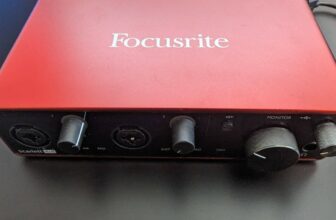The Differences Between Mixing and Mastering

Mixing is the process of turning multiple tracks into a sound product by combining and editing them. Mastering is the last stage in audio production which is the process of putting the finishing touches on an audio product.
In short, mixing is the process that blends each of the individual parts of the song (such as vocals, guitars, synths, drums, etc) into one track. The objective is to create a balance within various instruments so they do not clash with each other or sound muddled.
Mastering is the final process that enhances the track by bringing up the volume to commercial levels and using tools for fine-tuning to ensure it sounds good on many different types of speakers and sound systems.
Mastering music can be compared to ‘touching up’ a photo in Photoshop, which won’t make a bad photo good, but it will bring out the best parts of a well-prepared scene.
In general, Mixing works with many individual parts of the song, whereas mastering deals with one final mixed track. (Stem mastering works differently from this).
Mixing and mastering are part art and part science. You need to understand how to use the tools, but you need to use your ears to know how to apply these tastefully and creatively.
Any track needs to be well mixed and mastered for it to have the best chance of success.
Contents
The Intricate Process of Mixing

When it comes to mixing, you can either hire a mixing engineer or mix the tracks yourself. It’s not an impossible feat to mix your own albums. However, it can be quite a learning curve that requires a lot of patience.
In this section, we go over the process of mixing tracks that can be achieved in a home studio as well as a professional one.
The Mixing Process
The primary goal for mixing the tracks is to bring in the necessary sense of unification within the track & album but also the right emotional vibe throughout.
Audio recording is not a linear process from start to finish. Using a multi-track recording system, once the recording phase reaches completion, you are left with the whole charade of vocals and sounds ready at your disposal.
However, it is not as simple as putting two and two together. Mixing requires finesse and expertise to a greater extent. We have to remember whether you are producing rock music, a blues track, or any genre; there are drums, bass, guitars, harp, minor tunes & vocals, and many other instruments & elements to say the least.
Mix for the Balance

Volume, EQ, Compression, Panning
To achieve balance and sync in the tracks, the mixer makes use of various tools to achieve an attention-grabbing track. This is not a definitive list, but it gives you an overview of the process:
The first step focuses on the volume of each of the individual tracks.
Equalization (EQ) solves any extended frequency clash issues that stand out within the tracks.
Compression is a heavily used tool that lessens the dynamic range of a sound. It can make tracks more consistent by decreasing the difference between the loudest and quietest parts. The overall volume can then be increased on the signal, which can help to give tracks a ‘fatter’ sound if desired (e.g. bass guitar).
Panning allows you to move the track between the left or right speaker. This allows you to give your tracks more space. Professionally produced tracks often make great use of panning effects that give a great feeling of depth and space in your track.
Mixing Effects
Mixing is not just about balancing sounds. Effects are used creatively to bring a whole new character to the sound.
Reverberation is a reflection of a sound off a surface. You hear reverb all the time, as it is omnipresent in our world. Reverb can make your tracks feel more natural by emulating natural reflections and dissipation of sound.
Delay effects can make your sound echo multiple times. It can repeat the signal multiple times while dissipating. It is one of the most commonly used effects in music.
Distortion and saturation add noise and extra frequencies to make, which can make tracks sound more dirty and gritty.
Many other subtle processes and effects can be used such as flanger, phaser, volume automation, chorus, and filters, to add a more creative touch to your tracks.
The Mastering Process

The Mastering of tracks only occurs once mixing has been completed. Mastering is an extremely crucial step in the audio production process.
The way we consume music today is very diverse, due to the presence of so many media. A track must sound exceptionally well, whether it’s played over a mono speaker, stereo system, or cell phone.
Mastering is concerned with overall track volume, EQ, compression, and more. Mastering engineers often use ‘reference tracks’ to bring your track to a similar volume and tonal level to another well-mastered track in the same genre.
Another goal of mastering is track consistency, to produce an album that sounds distinct but where each of the tracks possesses similar depth, volume, and loudness.
Mastering organizes and polishes the tracks in an album, so they flow in a cohesive sonic experience without any glaring incongruity.
Mastering Tools
In this section, we briefly explore the various mastering tools most often used. Some of the most important tools used in the mastering phase are the following:
- Limiter: Mastering engineers use these to bring the volume of your track up to commercial loudness levels. A limiter is a very responsive compressor, that can increase the gain of your track but does not allow track volumes past a certain level. This tool is very important because simply just trying to raise the overall track volume without using a limiter would likely make the sound peak and digitally distorted (which is not good!).
- EQ: EQ can be used to bring out some hi-end in the track, boost the bass, or tweak anything in between.
- Other important tools in the mastering process are compressors, de-essers, and metering tools.
Mastering Plugins
Many good mastering plugins can help with the process. One of those plugins is the iZotope Ozone mastering plugin. As a one-time investment iZotope Ozone plugin is a decent option to master tracks with less hassle.
The plugin is favored by professionals and home studio artists alike. If you are an artist who wishes to learn and master your own tracks with a pretty intuitive workflow, great interface, and high sound quality then this plugin offers great mastering tools to achieve a high-end result.
The Burning Query: Should You Master Your Own Tracks?

It’s often a great idea to learn how to mix your own tracks, but mastering can be quite a different story.
Whether you should master your own tracks or find a professional to complete your master audios is entirely up to you. Given the technology and plugins, it is not a far-fetched idea for artists to master their tracks. However, our recommendation is to opt for a mastering engineer in the final production process.
Firstly, it’s advisable to go for an expert opinion, since a fresh set of ears will be beneficial for the track. The mastering engineer would qualitatively assess your mix and make appropriate changes.
Secondly, going for professional Mastering makes up for the lack of professional gear, acoustics, proper equipment, and space. Most home studios simply don’t have properly conditioned rooms to be able to judge their masters properly.
All in all, going for professional assistance when it comes to the mastering process would be ultimately beneficial for the artist in the longer run.
However, if you have a great ear, good equipment, and are willing to learn the process, it can become very beneficial to do it yourself. You would save money and be in total control of your own master.
Automated Mastering Services
Automated mastering services are another option. These will master the audio automatically using a given set of algorithms. While the method is relatively cost-effective, it cannot compete with the finesse that trained professional brings to the table when it comes to mastering. However, the output of these automated services may suit your tracks well, so it may be worth giving them a go.
Conclusion
Mixing and mastering are both critical steps in your recording process. Mixing is the act of balancing all of the individual tracks so they don’t clash in volume or frequencies, while mastering allows you to bring your track up to professional standards and ensure that it sounds great no matter what platform it’s played on.
Both mixing and mastering are important steps in the recording process. They each serve their unique and important functions for the overall sound of a track or album.