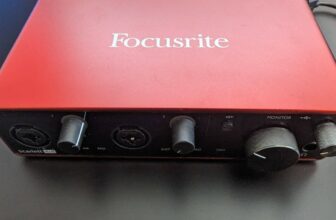How To Connect A Mixer To An Audio Interface

To connect a mixer to an audio interface, insert the cable from the output of the sound mixer into the input of the audio interface. You can also insert the cable from the output of the audio interface into one of the inputs of the mixer, depending on what your preferences are.
By connecting the mixer to an audio interface, you can process signals in the mixer before they get to the interface and, eventually, to your laptop or computer. This way, you can record multiple instruments using one or more of the audio-interface inputs. This is generally used in recording.
Connecting an audio interface to the mixer can also be useful, as it allows you to sing/play directly into the interface and then process the signal in the mixer. This is generally used in live performances.
Mixers and audio interfaces can be connected using various types of cables, the most common being XLR cables, quarter-inch jack cables, and RCA cables.