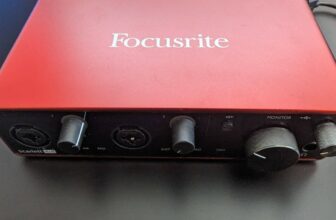How To Connect An XLR Mic To Computer (Beginner’s Guide)
You can connect an XLR mic to your computer by using an XLR-to-USB cable, a USB soundcard with an XLR-to-3.5-millimeter cable, or an audio interface with an XLR-to-XLR cable. In case you’re using a condenser microphone without an audio interface, you may need an additional phantom power supply.
Three types of XLR mics can be connected to the computer: dynamic, condenser, and ribbon microphones. Except for dynamic mics (which don’t have active electronics inside), these microphones need to be powered by the direct current (DC) provided by a phantom power supply or external soundcard/audio interface.
Ways to connect an XLR Mic to Computer
There are three main ways of connecting an XLR mic to the computer:
1. Using an XLR-to-USB cable
This may be the simplest way of connecting an XLR microphone to the computer. An XLR-to-USB cable makes the direct connection between the output in the mic and the input already available in the computer.
2. Using a USB soundcard
USB soundcards are a great alternative to more expensive audio interfaces and a great fix for connecting an XRL mic to the computer. All you need is an XLR-to-3.5-millimeter cable (¼ inch instrument cable) so you can connect the output of the mic to the input of the USB soundcard.
The only downside of using this method is that it requires an additional phantom power supply (as well as an additional XLR-to-XRL cable) for condenser and ribbon mics.
3. Using an audio interface
Audio interfaces are a music-production must, and they’re arguably the most popular way of connecting an XLR mic to the computer. You just need to have an XLR-to-XLR cable to connect the microphone to the audio interface.
For condenser and ribbon mics, phantom power should be provided by the audio interface.
Don’t forget to check the audio settings in your computer to make sure you’re selecting the right audio input. In some cases, you’ll need to download and install specific drivers for your USB soundcard and audio interface to work, but these are normally free or included in the box of the products.
Can you plug a microphone directly into your Computer?
You can plug an XLR microphone directly into the computer by using an XLR-to-USB cable. Alternatively, you can also use a USB microphone, which requires no additional cables and can be directly connected to the computer.
Even though USB mics are not as reliable as XLR mics, there are plenty of high-quality USB mics out there. For a great price-value acquisition, check out the 7 best USB condenser mics in the market.
Are XLR microphones better than USB microphones?
In general, XLR mics are better than USB mics. This happens because XLR connections are specifically well-prepared for dealing with audio, offering a clear and crisp sound. They’re balanced and well-grounded and extremely proficient at not picking up unwanted frequencies.
You can get good results recording with USB mics, but these are generally associated with beginners because USB connections simply cannot offer the same level of sound quality.
Conclusion
There are three ways of connecting an XLR mic to the computer, so you only have to choose one! Even though all of the methods listed above should work like a charm, I recommend using an audio interface for connecting XLR mics to the computer. Audio interfaces are reliable, already feature phantom power supply, and even allow you to record multiple tracks at once (as long as you have more than one XLR microphone).