How To Make A Playlist Public On Spotify

The option to make a playlist public on Spotify is an incredibly easy process. This option is available on the desktop app, web player, mobile device, iPad, and tablet. Furthermore, the process is also the same everywhere.
Spotify allows users to share their playlists – make them ‘public’ or ‘private’. This is entirely up to the individual user and can be done within seconds. If your playlist is public then you can also see who likes & follows your playlist.
Let’s take a look at how you can make a playlist public on Spotify.
Desktop App and Web Player
First, I’ll show you how to make your playlist public on the desktop app or web player.
Step 1: Open the app
Open the Spotify app on your desktop or web player. Then, log in with your account information if you’re not already logged in.
Step 2: Locate the playlist
Your playlists (on the desktop app and web player) are located on the left side. Choose which playlist you want to make public first.

Step 3: Make it public/private
Right-click on the playlist you have chosen and a drop-down menu will appear. From there, simply select the option – ‘Make Public’. And there you have it!
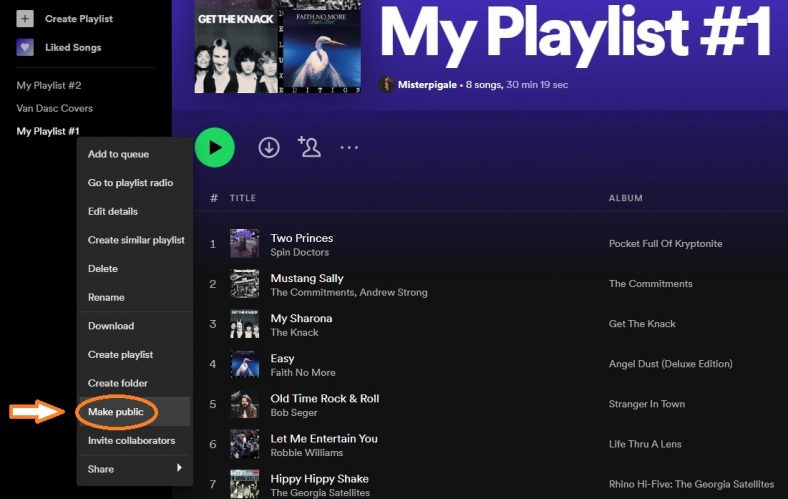
Mobile, iPad, or Tablet Device
Now, let’s take a look at how this is done (how it looks) on a mobile device, iPad, or tablet.
Step 1: Open the app
Open the Spotify app on your dedicated device and proceed to log in with your account information.
Step 2: Locate the playlist
Locate the playlist you want to make public and select it. When you do so, below the playlist’s name, you will see ‘three dots’ which represent the ‘Options’ menu, click on it.
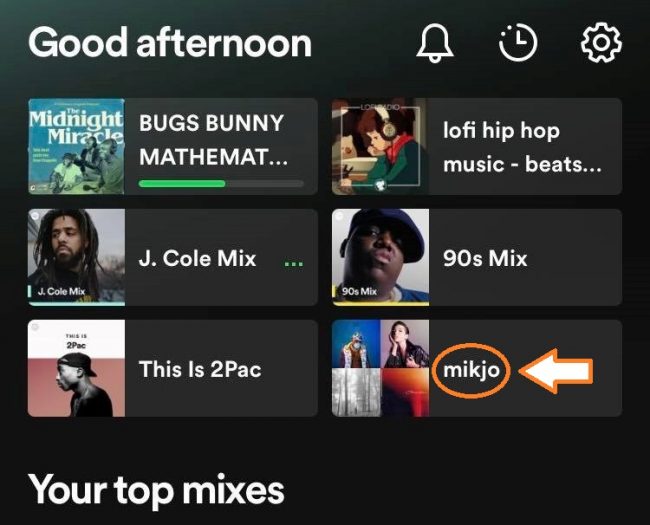

Step 3: Make it public/private
From here, it’s the same thing as with the desktop app – select ‘Make Public’ and it is done. Note that if there is a ‘Make it Private’ option then your playlist is already public.
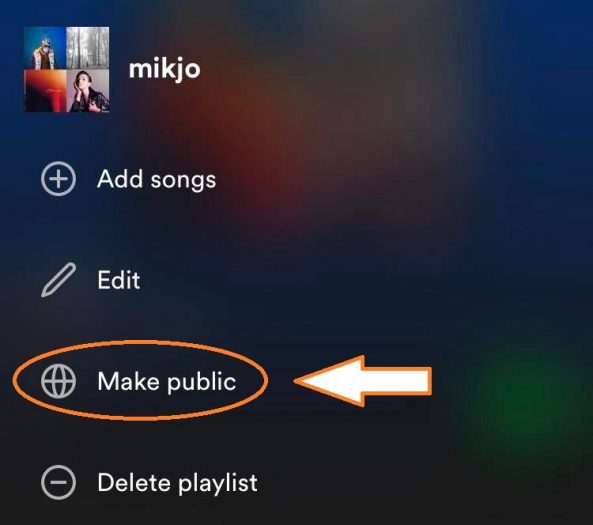
Conclusion
Spotify grants its users the option to create playlists only for themselves or open to the public. This can be done within seconds by following the necessary steps listed above. If your playlist is public then it can also accumulate likes and follows.





