How To Clear Your Spotify Queue (Easy Guide)

If you’re like me, your Spotify queue is always jam-packed with songs that you’ve been meaning to listen to but never quite got around to. Thankfully, clearing your queue is a relatively simple process that only takes a few seconds on either the desktop or mobile apps.
Contents
Step 1: Select The ‘Queue’ Option
Next, click on the ‘Queue’ button. It can be found at the bottom of the screen as seen below.
On Desktop:
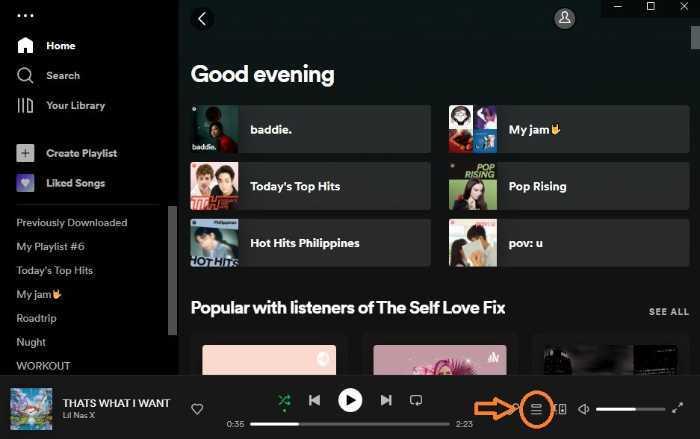
If on mobile, click on the current track being played at the bottom of the screen.
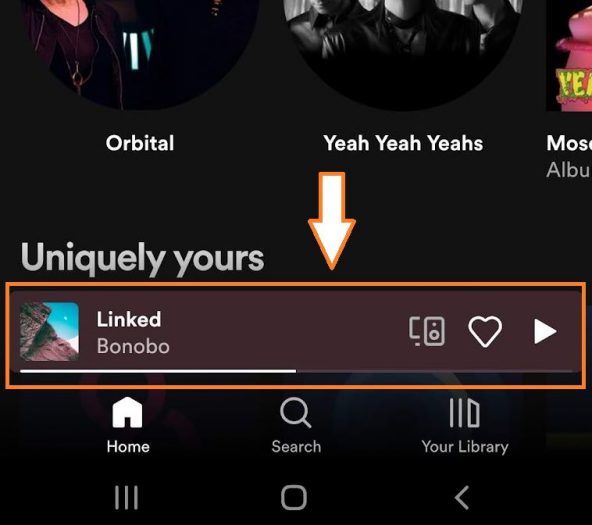
Then click on the queue icon:
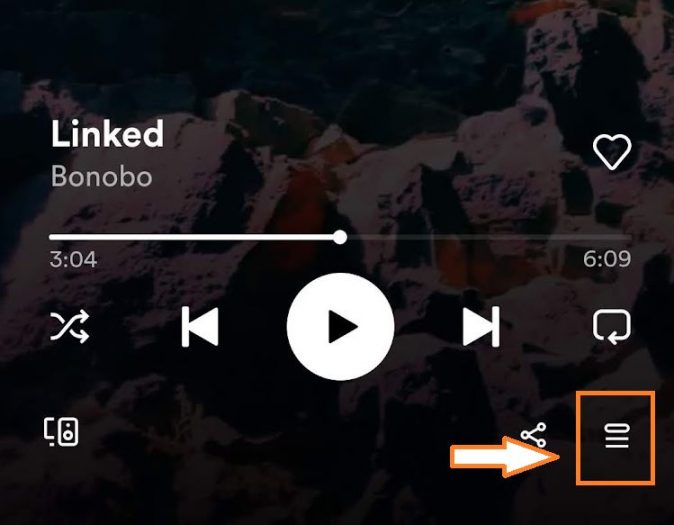
Step 2: Click “Clear Queue” or Select Songs for Removal
After clicking the ‘Queue’ button, it will redirect you to the list of songs in your queue. From here, you can either click on the “Clear Queue” button or remove the songs manually. The button can be found on the upper-right part of the list as seen below. Clicking on it will erase all of the songs in your queue.
On Desktop
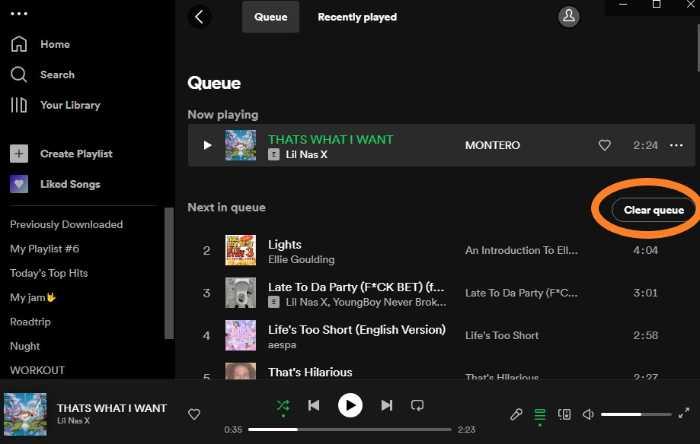
On mobile, click on the “Clear queue” button.
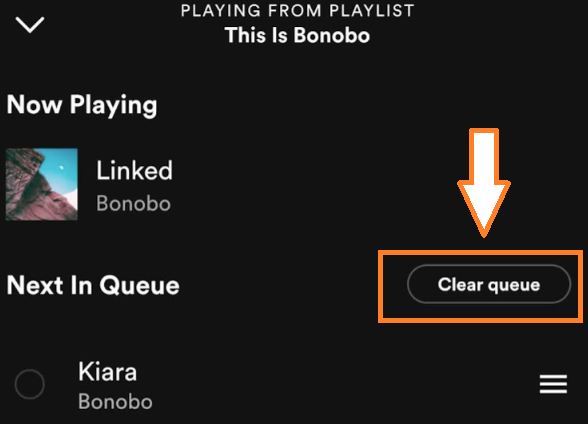
If you want to remove the songs manually, simply hover on the song you want to remove and click on the three dots beside it.
You can also select multiple songs at once on desktop by either pressing CTRL + A, or shift-clicking or control/cmd-clicking the songs, similar to how you would do on the file explorers of Windows or Mac. Then hit the three dots icon.
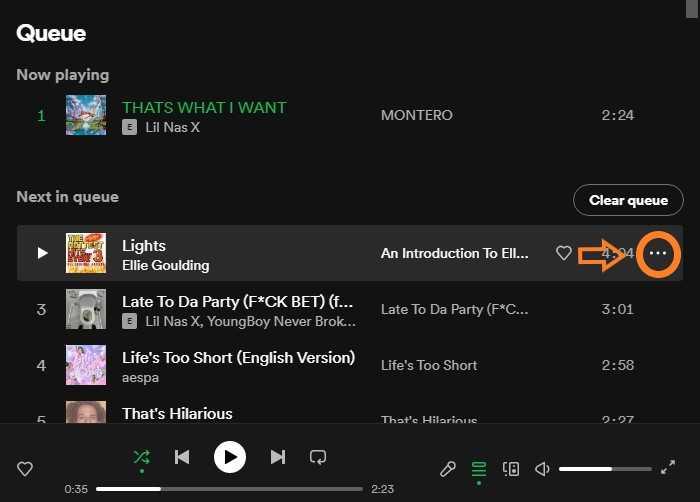
Doing so will give you the option to “Remove from queue” a song.
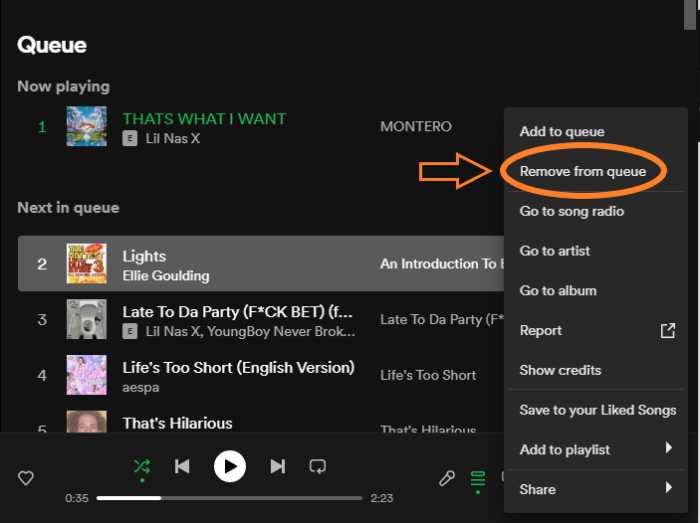
The process for manually removing songs is the same for mobile, iPad, and tablet devices. Though you might not be able to select multiple tracks from your queue at once on mobile.
Final Thoughts
Clearing your Spotify queue is a quick and easy process that only takes a few seconds. Whether you want to start fresh or just remove a few songs, the steps above will help you get the job done.





