How To Clear Your Recently Played On Spotify
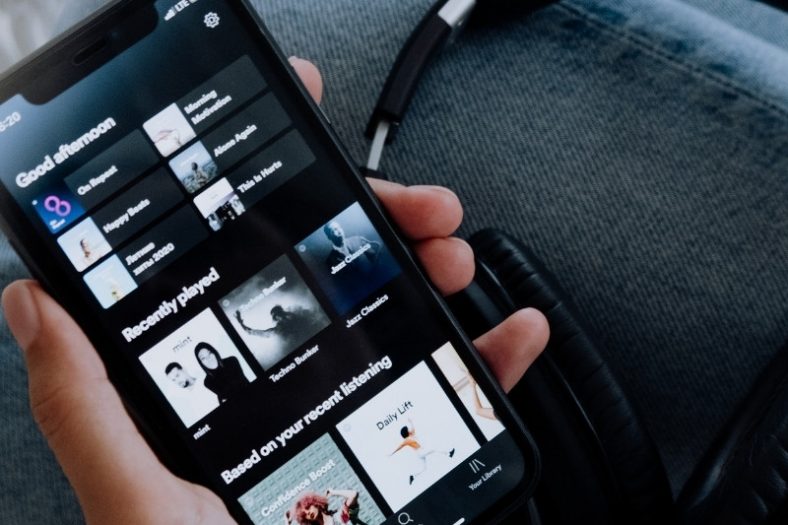
Your recently played songs on Spotify are a great way to keep track of the music you’ve been listening to. But sometimes you might want to clear it out, either to start fresh or to hide your guilty pleasures.
Spotify once had a feature that allows you to view and remove your recently played tracks. However, they removed this feature in their recent update. Though your recently played section will only show the playlist which you played the songs from.
Contents
Private Listening Mode
If you want to keep your music listening habits on the down low, you can activate the private listening mode. This feature will prevent any of your recently played tracks from appearing in the ‘Friend Activity’ section.
To turn on private listening mode:
1. Launch The App
If you already have the Spotify app installed on your PC or Mac, open the app and sign in to your account.
2. Click On The Three Dots At The Upper-Left Corner
Once you’re signed in, click on the three dots at the upper-left corner of the app as seen below. You will see a drop-down menu appear after doing so.
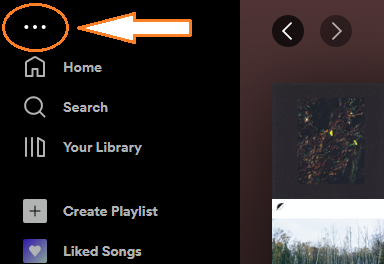
3. Click ‘File’ Then ‘Private Session’
After clicking on the three dots, click on “File” in the drop-down menu. Doing so will open another drop-down menu. Click on “Private Session” and your Spotify will immediately go into private listening mode.
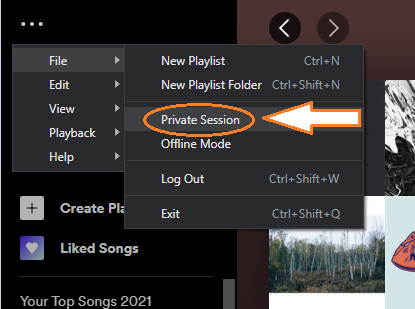
4. Happy Listening!
After following the steps above, you can now enjoy listening to your favorite tunes without worrying about anyone seeing what you’re playing. You will know that you’ve successfully turned on private listening mode if you see the padlock icon next to your account name as seen below.

Final Thoughts
Even though Spotify no longer lets you view or remove songs you’ve recently listened to, the private listening mode is a great way to keep your music listening habits to yourself. Be sure to follow the steps outlined in this article so you can start using this feature today. Note that it is better to use the web player or desktop app for a better overview when doing this.





