Garageband vs Audacity – Which Is Better?
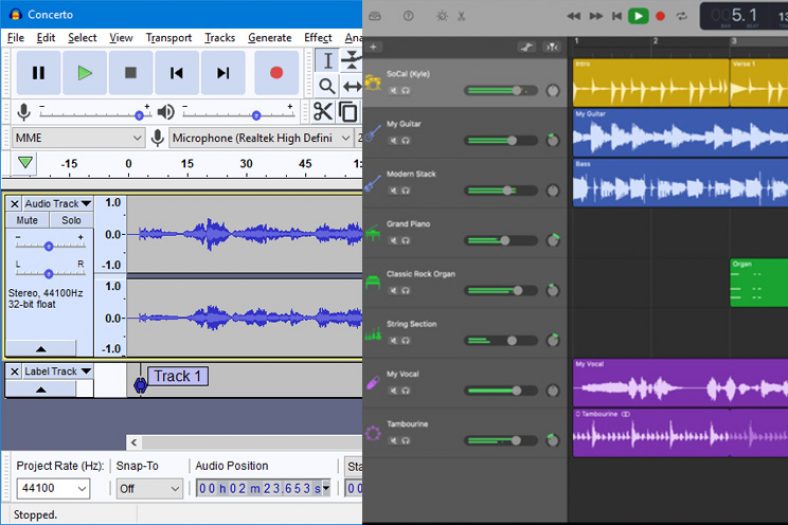
Both Garageband and Audacity are free music audio tools that you can use to record, mix, edit, and manipulate your beats. However, there are fundamental differences between the two that could make you favor one over the other based on your needs.
For example, Garageband is closed-source and only available on Apple Macs, iPhones, and iPads, while Audacity is open-source and cross-platform. It’s more of a full-blown Digital Audio Workstation (DAW), while Audacity is a digital audio editor.
In this side-by-side comparison, we’ll dive deeper into each of these software packages so you can decide which one works better for you!
Comparison Between Garageband and Audacity
- Garageband is made for recording, arranging, and producing music using audio and MIDI whereas audacity is centered around manipulating and editing audio files.
- Garageband is easier to use for beginners.
- Garageband supports MIDI and virtual instruments like synths.
- Audacity includes more powerful audio manipulation tools and effects.
- Audacity is great for bulk editing audio files, such as converting an entire folder of tracks to a different format.
- Audacity is open-source and cross-platform (Windows, Mac, Linux) whereas Garageband is only available for Apple devices.
- Audacity has a difficult interface to use. It has a pretty steep learning curve for beginners.
Garageband
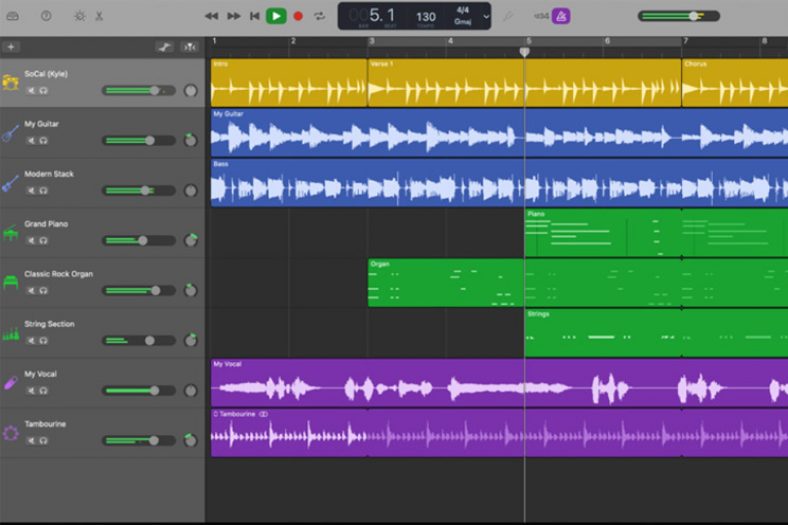
Garageband is a music production software that comes preinstalled on all Mac computers. It’s one of the best daws for beginners, with a minimalistic UI and a sleek layout. Not to mention, it comes with lots of pre-recorded loops and synths from popular genres like Hip Hop, EDM, Indie, and more.
Also, if you need a software tool that can help you record your music (using microphones and guitars) or even just arrange music with samples and virtual synths, then Garageband would be a great start.
If you use a Windows computer then check out our article on the best GarageBand alternatives for windows.
Streamlined Workflow
Garageband boasts a minimalistic workspace that looks quite similar to that of Logic Pro X. Once you initiate a project, you can choose a template based on the type of music you’re creating.
As a beginner, it won’t be long before you fully understand how to use this software. You can even speed up your workflow by using Garageband’s keyboard shortcuts.
Smart Controls and Remote
Garageband has smart controls that make it easier for you to view and manipulate the sound of your song. They include:
- Screen controls to control how your track sounds
- Smart Control inspector for accessing master effects, keyboard sensitivity control, and recording settings
- Master button for displaying the master track’s smart controls
- EQ button
- Tuner button
- Amp and Pedal buttons
- Arpeggiator button
You also get a remote that enables you to control functions like recording, playback, mixing, navigation, as well as loading patches and plugins.
MIDI Recordings
Garageband supports MIDI recording. This allows you to connect a MIDI device (such as a MIDI keyboard or midi drum pad) to your Mac and record each of your playings on a single track. All you have to do is select the software instrument you want to record to, and you’re good to go.
Lots of Instrument Choices
Garageband is bundled with a wide variety of instruments that include electronic drums, electric basses, acoustic basses and drums, and a decent number of synth pads, basses, and leads. You also get a set of acoustic and electric guitars, in addition to a tonewheel organ and pianos.
Instruments aren’t the only tools you get when using Garageband. You can also choose from a wide array of cabinets, amps, and stompboxes to make your guitar recordings sound even more professional.
It’s also worth mentioning that Garageband has an automatic drummer feature, which allows you to add automated drum patterns to your tracks.
Free lessons
Garageband lets users download over 40 free piano and guitar lessons, which is just another reason why this software is great for beginners. You can even download lessons created by world-renowned artists like Rush and John Legend.
Plugins
Garageband supports a wide range of free and paid plugins. Its built-in library is already impressive, but that doesn’t mean you won’t want to add some cool new synths and effects to spice up your tracks.
Some noteworthy plugins compatible with Garageband include SonEQ (effect), Podolski (synth), ambiance (reverb), and iZotope’s Vinyl (lo-fi).
On a side note, keep in mind that Garageband uses AU (Audio Unit) format, not VST plugins. Though many of the more popular plugins are available in AU format, as it’s also the format that Logic Pro (apple main DAW) supports (see our garageband plugins post for more information).
Pros
- User-friendly interface
- Pre-recorded loops
- Free lessons
- Supports MIDI recording
- Virtual Instruments
- Supports Instrument Plugins (e.g. virtual synths)
- Great for beginners
Cons
- Quite limited in comparison to more fully-featured DAWs (such as Logic Pro, Ableton Live, and Pro Tools)
- Doesn’t support mixing console view
- Limited MIDI editing options
Audacity
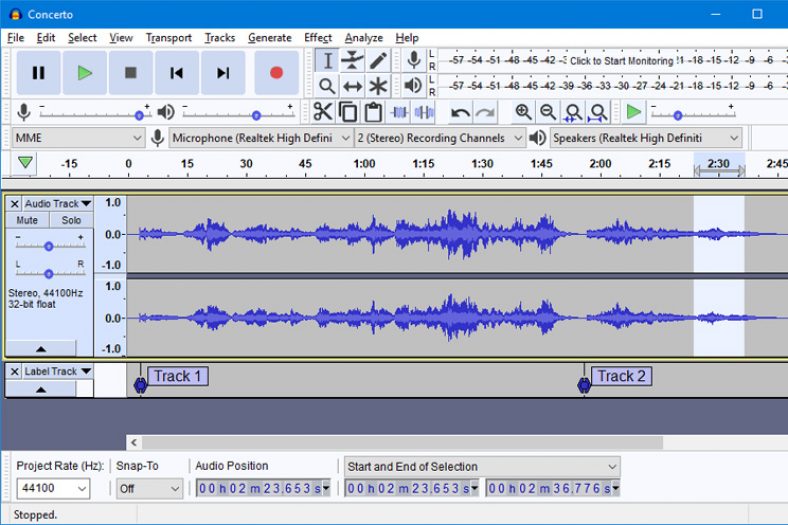
Audacity’s strengths lie in its cross-platform availability and open-source code. You can install Audacity on Windows, Mac, or Linux systems. In addition, its open-source nature allows any developer to tweak and improve the software, which translates to more frequent updates.
Not to mention, it’s pretty lightweight and should work fine on any computer, even if it’s an ancient one. As for its purpose, Audacity is primarily used as music editing software.
Interface and Workflow
Audacity’s user interface is somewhat complex. You get all the bells and whistles needed to manipulate your tracks, but it may take a while for you to get used to it.
The main window displays the current track, along with the track control panel at the left side and the label track at the bottom. There’s also a recording bar at the top, along with a few toolbars that host the editing options.
At the bottom, you get selection and time toolbars, in addition to a status bar that tells you if the recording has stopped.
Recording
Recording on Audacity is pretty basic. All you have to do is select one or more audio tracks from your library and click the recording button at the top. You can even set a timer to prepare yourself before the recording begins.
The software lets you record in both 16-bit and 24-bit. If you’re into podcasting, you’ll definitely enjoy the Auto-Duck function. This feature allows you to add voiceovers to your podcasts seamlessly.
Built-in Effects
One of the perks of Audacity is that it has a considerable amount of built-in effects that you can add to your tracks. These include preset EQ curves and bass and treble effects. You also get basic effects such as reverb, limiter, phaser, wah-wah, and compressor.
Editing Tracks
Audacity’s edits are destructive. Edits are applied directly to the audio, rather than in an effect rack that you would find on other DAWs.
However, you get a huge variety of edits and tweaks to play with. You can duplicate, delete, and cut and paste your sounds pretty easily. Plus, the program integrates an intuitive mixer that allows you to capture the stereo position and levels accurately.
Audacity also supports multitrack layering, but you can do a much better job with other non-linear software, like Garageband.
Converting Audio
Audacity is a great tool to use for converting audio. You can combine and convert any audio files you load on the software, even if their formats and sample rates don’t match.
Plugins
Audacity supports VST plugins. However, it can only load effects plugins. In other words, you can’t use synths and virtual instruments. That’s a big disadvantage, but it’s pretty expected since Audacity is primarily intended for music editing.
Some of the most popular effects that Audacity supports include LADSPA, Nyquist, and LV2.
Pros
- Free
- Supports a wide variety of edits
- Can be used for multitrack layering
- Supports effects plugins
- Has a great built-in mixer view
- Auto-Duck feature for adding podcast voiceover
Cons
- Doesn’t support MIDI recordings
- Somewhat steep learning curve
- Destructive editing
- Not compatible with synth or virtual instrument plugins
Summary
To recap, Garageband is ideal for beginners who need easy-to-use software for music production. It supports MIDI recording and comes with a huge library of instruments and pre-recorded loops and effects. It’s one of the most well-rounded DAWs for Mac users, and it won’t cost you a dime.
On the other hand, Audacity is a great tool to use for audio manipulation. Sure, it lacks some of the sophisticated features found in other audio-creating applications, but it’s great for one-the-go track editing.





