What is MIDI? The Ultimate Guide

MIDI (Musical Instrument Digital Interface) is an essential tool that most musicians and music producers work with all the time.
It is an essential element in the music programs we use (such as Logic Pro, Garage Band, and Ableton Live) and it is an essential component of a large portion of electronic music gear.
We’re going to explain MIDI in simple terms, without getting too much into technical specs!
Contents
Key Takeaways
- MIDI is used to establish a connection between musical instruments and hardware and/or computers. It can also be used for other uses such as stage lighting and other types of media.
- MIDI Controllers are used to simplify the music-making process and transmit the note data in real-time to your PC (DAW).
- Types of MIDI cables: 5-pin (MIDI output, input, thru), MIDI-to-USB.
- Types of MIDI controllers: MIDI Keyboards, sample/percussion pads, MIDI sequencers and Drum Machines, DAW Controllers, Faders, Foot Controllers, MIDI Guitar, Touchpad Controller, wind controller, and X-Y Pads.
What is MIDI?
MIDI (Musical Instrument Digital Interface) is used as a way for musical instruments, computers, and other types of hardware to communicate with each other.
MIDI was developed in the early 80s, and it was quite an ambitious project at the time. It has shaped and defined the development of musical instruments, gear, and music software for 40 years.
Its technical simplicity has made it quite easy to adapt for use in a wide variety of different applications.
To make it easier, we will continue our explanation through examples:
Some Simple Examples
MIDI vs Audio
Audio files (such as MP3, WAV, Flac, etc.) are generally recordings from a microphone or samples and tracks exported from music software.
MIDI information, on the other hand, does not carry any sound. It is like digital sheet music. The MIDI track you see in the example below is essentially just notes that the computer will interpret. These notes make up chords that could be played on a piano or guitar for example.

For example: The virtual piano synth that you see below could be placed on top of that MIDI track, and those chord sounds would be generated digitally to sound like a piano!

MIDI Controllers
The keyboard that you see below could be connected to your computer via a USB cable (we’ll talk more about cables later).
This is known as a MIDI keyboard. It does not generate any internal sounds at all. You can’t hook this up to an amplifier because nothing would come out of it!
It transmits the note data in real time to your computer. Therefore, as you press the keys on this MIDI keyboard. It would trigger the piano’s digital sounds in your computer.
- You can hit the record button on your computer and start playing your MIDI keyboard.
- This will record the MIDI notes and the sensitivity that you hit the keys (known as velocity) on your track as you saw in the Ableton Live screenshot above.
- When you’re finished, you can then EDIT the notes, change their timing, etc., by simply dragging and dropping the notes! (A VERY handy feature)

Note: DAW (Digital Audio Workstation) is the term used to describe software that’s used to record, produce, and mix music. Example are Ableton Live, Logic Pro, Garage Band, Cubase Pro Tools, Reaper, and more, etc.
There are different types of MIDI controllers. For example, below we see a MIDI keyboard, but some other buttons and knobs are on it also.

You can assign these buttons and knobs to do other features in your DAW.
For example,
- You could assign the first knob to control the volume of your overall track.
- You could assign the second knob to as a reverb or echo effect to your track.
This is known as MIDI Mapping, when you move the 1st knob on the MIDI Controller, it will then send a MIDI message to your DAW. Your DAW will then interpret this and adjust the volume as necessary.
It’s very easy to configure this. You usually just need to press a button to the entire mapping mode on your DAW. Then you physically hit the button on your controller and select the feature on your DAW. This will often automatically make the mapping. It’s very fun to play around with this!
Types of MIDI Messages
There are a few different types of information that MIDI can transmit. For the sake of simplicity, we’re only going to go through some of the essential messages here:
MIDI Note Data
As in the example above, MIDI can transmit what notes are being played, for example, A3, A#3, F4, etc.
It transmits the exact timing of those notes. For example, when you press the keyboard, and when you un-press the key. It also includes the sensitivity of your playing. Many MIDI devices have sensitivity settings. So if you press lightly, it will be classed as low velocity. And if you press harder then it will be classed as high velocity.
Control Change
These are known as CC messages. They transmit values of ‘parameters‘. For example, these can:
- The mod wheel on a keyboard
- A hi-hat pedal on an electronic drum kit
- A knob on a MIDI keyboard controller, like in our previous example above.
The below example shows some MIDI Mappings of knobs on a MIDI keyboard to controls in the Ableton Live DAW.
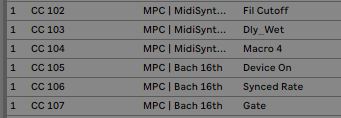
Timing Clock (System Message)
This can synchronize the metronome/timing of one device with another.
For example, if we are using a MIDI sequencer with our DAW, something that loops over a specific time period, then the timing needs to be exactly right!
Note: MIDI devices can also sync clocks with each other. A DAW is not required for this. For example, if you have 2 MIDI sequencers. One could be set as a master clock, and the other MIDI Sequencer could then follow this timing.
Start, Stop, Continue Messages
Transport messages can instruct a device to start, stop, or continue.
For example: When we press play on our DAW, it can trigger your MIDI Sequencer to automatically start. Another very useful feature!
Other MIDI Messages
If you want to get more into the details of the messages and events that MIDI can communicate, then read the specifications of MIDI Messages.
MIDI Cables
MIDI 5-Pin Connectors
MIDI is traditionally transmitted using special MIDI five-pin connectors. Information in these MIDI connections flows in only one way, which is why we often see 3 different connections:
- MIDI Output: Transmitting MIDI information out of the device. When pressing the keys on a MIDI keyboard, it could transmit note values and other MIDI Messages to another device when using the MIDI output.
You would connect the MIDI output on the transmitting device, to the MIDI input on the receiving device:
- MIDI Input: Transmitting MIDI information into the device. For example, a hardware synthesizer could receive MIDI information from another MIDI Keyboard (or a DAW on your computer) and use that to trigger sounds on the device.
And an often misunderstood port:
- MIDI Thru (through): This passes an exact copy of the data that was received from the MIDI-In of the device, without any delayed processing or manipulation of the MIDI notes. This allows you to daisy-chain multiple pieces of MIDI Gear together and replicate the same signal across many different MIDI devices.
MIDI-to-USB Connection
More modern synthesizers, gear, and MIDI interfaces, use a MIDI-to-USB connection (Usually a USB-A to USB-B cable).
If your MIDI gear includes both options, then it’s usually a lot easier to go with this option. Using a MIDI-to-USB connection means that you don’t need to worry about 5-pin connectors or MIDI interfaces.
MIDI Interfaces
The purpose of a MIDI interface is to convert your 5-Pin MIDI connections to USB (or something similar) that your computer can connect with.
The most affordable versions of these are usually just simple cables that have a small MIDI interface housed on the cable (such as the Roland UM-One MKII).
There are some other dedicated portable and tabletop MIDI interfaces. Sometimes audio interfaces also act as dual audio and video interfaces that can also accept MIDI signals.
So if you were buying an audio interface, check to see if it also has MIDI interface capabilities, because that could be very useful.
Types of MIDI Controllers
MIDI controllers come in many different forms.
MIDI keyboard controllers

As we have discussed previously, MIDI controllers often come with a keyboard.
Larger ones that are commonly used, for example, are 88-key MIDI keyboards.
Sample and percussion pads

Such as the Roland SPD-SX, Octapad, and Alesis Strike Multipad.
MIDI sequencer and Drum Machines
These loop over a specific time period and trigger notes based on this. One such example is the Alesis SR16 drum machine.
DAW Controllers & MIDI Control Surfaces

These can control a large number of parameters on your DAW:
Other types of MIDI Controllers include Faders, MIDI Foot Controllers, MIDI Guitar, Touchpad Controller, Wind Controller, and X-Y Pads.
Quantization
Quantization is the process of mapping specific MIDI notes to a specified grid.
For example, if you are recording a drum track using a MIDI Drum pad, and you want your drum hits to be exactly on time, then you can quantize your beats to the closest 16th note. This will make your MIDI drum recording in time!
DAWs often include a ‘swing’ type feature, which will automatically alter the timing and velocity slightly which can humanize performance a little bit more.
MIDI 2.0
Nobody expected the first iteration of MIDI to last so long. It has been going strong for about 40 years, and it has influenced the development of music since it began.
The MIDI foundation released a new specification for MIDI 2.0, which modernizes the MIDI standard and will allow you to do a lot more.
The specification for MIDI 2.0 is a bit confusing, to be honest, we will see what effects this will have on music gear in the future. But the most important thing to note is that MIDI 2.0 is compatible with MIDI 1. So everything that you’ve learned in this article will still be applicable when MIDI 2.0 is mainstream!
Summary
We hope this has helped you understand what MIDI is and how it can be used for great effect for musicians and producers. It is used as a method of both communicating and defining our music. It is used in our music gear, as well as being an essential part of virtual instruments and hardware that interacts with our DAWs.
MIDI will continue to be used in many more forms, and we are certainly happy to have this very versatile tool for use in making music.





