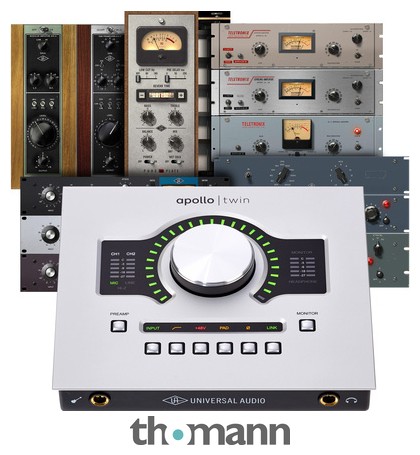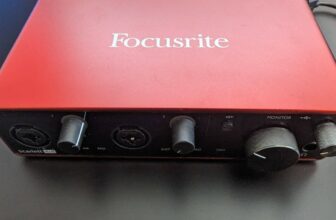Focusrite Scarlett vs Clarett – What’s the Difference?

Scarlett and Clarett are two high-quality ranges of audio interfaces produced by Focusrite. Scarlett is the more affordable option and is aimed at beginners and bedroom producers, whereas Clarett is a more high-cost range suited for professional recording and with overall better sound quality.
Does that mean you should always get the Focusrite Clarett in case you have the budget for it? Well, not so fast. Depending on what your needs are, spending that extra money on a Clarett audio interface may not be worth it. After all, Focusrite Scarlett continues to be one of the best-sold audio interfaces on the market and has an excellent price-quality ratio.
To be honest, you can’t go wrong with Focusrite hardware. Founded in Wycombe, England in 1985, Focusrite has been producing some of the best digital audio processors in the game for over three decades now. In addition to their fan-favorite audio interfaces, they’re also known for the quality of their mic preamps and analog consoles.
If you ignore the difference in pricing, it’s not that obvious to tell what sets the Scarlett and Clarett ranges apart. There are many similarities between the products of both ranges, but there are also crucial differences between the two that should help you to make the right choice.
Contents
- Key similarities between the Focusrite Scarlett and the Focusrite Clarett:
- Key differences between the Focusrite Scarlett and the Focusrite Clarett:
- Pros
- Cons
- Scarlett sound quality vs. Clarett sound quality
- Scarlett products vs. Clarett products
- Scarlett bundle software vs. Clarett bundle software
- The disadvantages
- Verdict
Key similarities between the Focusrite Scarlett and the Focusrite Clarett:
- Both have two or more combi jack inputs with dedicated gain control.
- Both have a headphone output with monitor volume control.
- Both have a recording-optimization feature known as Air Mode.
- Both support sample rates of up to 192 kHz.
- Both feature 48-volt phantom power.
- Both are extremely well-built, resistant, and fairly portable.
Key differences between the Focusrite Scarlett and the Focusrite Clarett:
- Clarett has better sound quality than Scarlett, mainly due to its increased frequency response and maximum microphone input level.
- The Scarlett range features two studio bundles that are perfect for producers who are just getting started.
- Clarett models feature one 48-volt phantom power switch per channel, while Scarlett models only have one 48-volt phantom power switch for all the channels.
- The Scarlett is entirely USB-powered, but Clarett needs to be powered using a dedicated power supply if you want to use one or more 48-volt phantom power switches.
- Some Clarett models have two more jack outputs in the back than their Scarlett counterparts.
- Clarett’s software bundle has more audio plug-ins than Scarlett’s software bundle.
- Base Clarett models are bigger than their Scarlett counterparts while also boasting a stronger brush metal front panel.
Pros
- Great price-quality ratio (even for the Clarett range).
- Excellent-sounding preamps (even for the Scarlett range).
- Easy to use (especially for the Scarlett range).
- The Scarlett range bundles are perfect for beginners.
- Durable construction.
- Compatible with pretty much any recording software.
Cons
- Both ranges are USB-powered, meaning they take resources away from your computer’s CPU.
- The maximum microphone input level is disappointing when compared to other audio interfaces within the same price range.
- There are questions about the relevance of the Air Mode.
Scarlett sound quality vs. Clarett sound quality
Audio interfaces of the Clarett range cost almost twice as much as similar models of the Scarlett range for a reason, and audio quality is it. When you compare samples of the Scarlett with samples of the Clarett, it’s hard to pinpoint exactly why one sounds better. However, Clarett’s sound-quality superiority is evident once you compare the specifications of both ranges:
- Scarlett’s frequency response ends at 20 kHz, while Clarett’s frequency response goes up to 35 kHz. This means that Clarett models are capable of picking up more high frequencies than Scarlett models.
- Scarlett’s maximum microphone input level sits at 16 dB, while Clarett’s maximum microphone input level goes up to 18 dB. This means that Clarett can process much louder recordings before clipping than Scarlett, which can clip relatively easily.
- Both Scarlett’s and Clarett’s headphone output levels sit at 16 dB. This means you have sufficient headroom for monitoring when using either model.
Scarlett products vs. Clarett products
It wouldn’t be fair to compare two entire product lines without carefully examining the products they each offer. Product availability may weigh in in your decision for two main reasons, for one, the Clarett range only has audio interfaces with up to eight microphone inputs, while the Scarlett range has audio interfaces with up to 18 microphone inputs. Additionally, the Clarett range doesn’t have any studio bundles, whereas the Scarlett range features two bundles aimed at producers.
If you need an audio interface with more than eight ins, the debate’s pretty much over – you should get either the Focusrite Scarlett 18i8 or the Focusrite Scarlett 18i20, as there’s nothing in the Clarett range to fit your needs.
If you’re just starting your career as a producer and you’re looking for an affordable product bundle that gives you everything you need from the start, there’s an easy answer once again. Aimed at more experienced producers, the Clarett range doesn’t have any studio bundles, while the Scarlett range offers two.
The Scarlett Solo Studio bundle comes with a Scarlett Solo audio interface, a CM25 MkIII condenser microphone, a set of HP60 MkIII professional closed-back headphones, and XLR and USB cables – everything you need to start recording music on the go. The Scarlett 2i2 Studio bundle is similar, but with a two-input Scarlett 2i2 audio interface instead of the more limited Scarlett Solo.
Scarlett bundle software vs. Clarett bundle software
If you’re just getting started, buying an audio interface and getting a bunch of music software for free is a must. Audio plug-ins are at the center of the workflow of virtually every modern-day producer, and they can cost you as little as nothing and up to thousands of dollars.
Whether you’re buying a Scarlett audio interface or a Clarett audio interface, one thing’s for sure – you’ll get a bunch of high-quality audio plug-ins for free. The software bundles in the products of both ranges are great, featuring VSTs from Softube as well as two Focusrite-developed vst bundles: Focusrite Red Plug-in Suite and Focusrite Plug-in Collective.
The main difference between the two software bundles is that Clarett’s products will also come with a few extra VSTs, including most notably the Brainworx bx_console. Should this be enough to influence your decision? Well, keep in mind that Brainworx console plug-ins are so good that the bx_masterdesk even made it to the list of 50 best VSTs!
The disadvantages
There’s no question that Focusrite knows how to make high-quality hardware, but their audio interfaces are not perfect. As listed above, three major disadvantages apply not only to Scarlett-range products but also to Clarett-range products:
USB-powered interfaces
Many reviewers wouldn’t list this one as a disadvantage. After all, relying on a USB-powered audio interface can be a plus sometimes, especially if you’re just getting started with making music. From an experienced music producer’s standpoint, though, having to sacrifice CPU usage to feed the audio interface that you’re running your DAW through is far from ideal.
When working at a very high level, you’ll want to keep as much CPU power as possible to perform tasks such as using CPU-consuming VSTs, recording multiple tracks at a time, or monitoring a wide array of samples. That’s why industry-standard audio interfaces such as the Apollo Twin are not USB-powered.
Don’t think too hard about this one, though: Scarlett and Clarett audio interfaces will seldom use too much CPU, and you can always get around the issue by finding a high-quality processor for music production.
Maximum microphone input level
The maximum microphone input level is one of those specifications that genuinely matter because it sets the point at which recordings will start to clip. Audio clipping is something you can use to your benefit, but that you don’t want to have in your recordings 99 out of 100 times. Sadly, both the Scarlett and Clarett ranges have disappointing maximum microphone input levels.
Clarett does a decent job at this, but it’s still easily surpassed by some competitive audio interfaces that sell for a more affordable price. The Audient iD14 MKII, for instance, boasts a superior 21 dB maximum microphone input level at approximately half the price of a base Clarett audio interface.
The Air Mode
The Air Mode is a special feature that was included in third-generation Scarlett audio interfaces (present in the new 4th gen model as well) that’s also present in Clarett models. It’s supposed to be an audio-optimization switch, meant to improve the quality of vocals and instruments by adding a greater sense of depth, breathiness, and spaciousness.
Just like beauty is in the eye of the beholder, sound quality standards change from ear to ear. However, I’ve listened to some Air-Mode samples and was left with doubts regarding the efficiency of this feature.
Verdict
Now that you know exactly what sets the Scarlett audio interfaces and the Clarett audio interfaces apart, you should have all the information you need to make a choice.
My recommendation is that, if you’re a beginner trying to set up a home studio, you should probably take a chance on one of the base models of the Scarlett range and maybe even get their excellent all-in-one bundles.
If you’ve been doing recordings for years and you’re looking for a Focusrite audio interface that will fit your high sound-quality standards, there’s no reason why you shouldn’t get a superior Clarett model. You can even save some money and get yourself a Clarett+ OctoPre to have a whole eight channels to work with.