Ableton Live vs Logic Pro – Which Is Better? (2024)

While those who have been working on Logic Pro will tell you that it is hands down the best DAW, Ableton Live loyalists would beg to differ! While these DAWs used to be very different, they have become much more similar in recent years as Logic Pro included a live looping view and a similar sampler and drum machine.
The lines are now a bit more blurred, and figuring out the difference between the two requires a bit of explanation.
So which one is for you? Keep reading to find out.
Contents
- Key Differences Between Ableton Live and Logic Pro
- Prices
- Arrangement Views
- Session And Loop-Based Views
- C.P.U. Usage
- Hardware And Software Controllers
- Working With Audio
- Working With MIDI
- Plugin Compatibility (VST vs AU)
- Stock Instrument Plugins
- Creating Drum Tracks
- OS Compatibility
- Ableton Live 12
- Logic Pro
- Garageband iOS
- Verdict
Key Differences Between Ableton Live and Logic Pro
- Ableton Live has versions for both Mac and Windows; Logic Pro is made by Apple and is restricted to Mac.
- Ableton Live has a powerful grid-based live performance view (called the session view), which, in my opinion, is still much better than Logic Pro’s relatively new loop view.
- Regarding external plugins, Logic Pro only supports the AU plugin format, whereas Ableton Live supports VST2 and VST3 formats for all versions, as well as supporting AU format when used on Mac.
- Both Logic Pro and Ableton Live have fantastic stock plugins (synths, effects, MIDI stock plugins, etc.). Both are extremely powerful, but if we’re splitting hairs about the included stock plugins and samples, Logic Pro excels in mixing and creating organic-sounding music, while Ableton Live excels at sound design and creating electronic-based music.
- Ableton Live comes in 3 different versions, whereas Logic comes as one single version. Ableton has been steadily releasing three versions of their software, namely ‘Intro’ for beginners, ‘Standard’ for performing musicians, and ‘Suite’ for those with professional recording studio setups. Logic Pro, on the other hand, does not have different versions. The advantage of this is that once you pay for the software, you have access to all its features.
- If you are collaborating with someone and want to sync with them perfectly, Ableton Live offers a ‘Link’ feature, which lets you share tempo information and be linked to each other if you are connected to the same Wi-Fi network.
- Logic Pro has been a go-to for those making film scores because of its vast library and professional quality mixing and mastering tools.
- Ableton Live has been a go-to for live looping due to its many tightly compatible hardware MIDI controllers, such as Ableton Push 3, AKAI APC 40 MKII, and Novation Launchpad. Though many third-party MIDI control surfaces work very well with Logic Pro, Apple’s officially supported external controller for Logic Pro is in the form of an iOS app called the “Logic Remote App.”
Prices
Ableton Live and Logic Pro both include future minor updates for free when buying their software (e.g., If you buy version 12, you’ll get versions 12.2, 12.3, and 12.4, etc. for free). Major software versions (e.g., Version 13) will require an upgrade fee, but these are generally far cheaper than buying the product from scratch.
Arrangement Views
For those using a DAW for the first time, the visual layout of Logic Pro is easy to navigate. It follows a horizontal timeline. The clearly defined icons in the sound library help you make quick decisions so you can start writing or playing music efficiently.

Ableton Live offers a similar Arrangement view. One of the key differences between the two is the horizontal Master track offered by Ableton Live, which lets you drop audio effects such as an EQ to your master track. On Logic Pro, your master channel is vertical and on the left of your screen. But there is also an option to manually select ‘Show Mixer’ under the View menu.
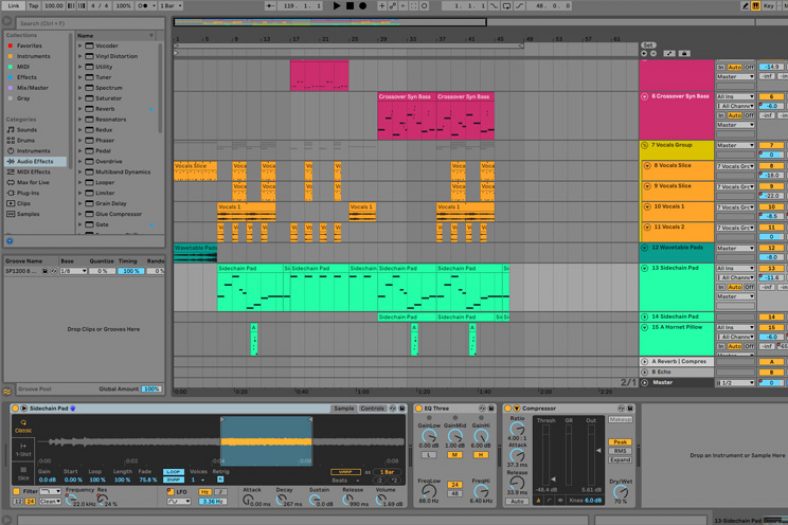
While both DAWs offer similar workflows, the arrangement view is more of Logic’s expertise, as Ableton is primarily a loop-oriented system with its famous freeform Session View. Ableton made great efforts to integrate the Arrangement View into their workflow, and it works pretty well. But, as Logic Pro is more experienced, it has a more straightforward and versatile system.
Session And Loop-Based Views
Ableton Live was developed in 2001 by Bernt Roggendorf and Gerhard Behles with the additional objective of being a live performance tool apart from recording capabilities. This is why the user can choose from 2 very different views, the ‘Session View’ and the ‘Arrangement View.’
The Session View is grid-based. One can arrange and trigger samples and loops, known as “clips,” in any desired sequence. The Session View also has provisions for a mixer with individual faders and knobs to control volume, reverb, and delay.

So, this is a great tool for impromptu and improvised live performances.
With its 10.5 update, Logic Pro introduced a ‘Live Loops’ feature, enabling users to trigger loops and mix and match them. However, the workflow is not as smooth as on Ableton Live. To make any changes to your mix, you will have to select the tracks and make adjustments individually manually. So, while in theory, this is a fun new feature that lets you play around with the arrangement before you decide on what you would like to record, it does not make a lot of sense if you were to use this DAW for a live performance.

One of the advantages of Logic against Ableton is having the Arrangement and Session View open simultaneously. This is a great feature to get the most from both worlds, which Ableton Live lacks.
Where Ableton is unique, however, is the ‘Clip Control View,’ which allows you to automate and randomize clip-launching with Scenes. This way, live performers and producers can record and launch loops on the fly.
So, in terms of Session View and live performances, Ableton Live is a better choice. While both DAWs now offer the grid-based Session View, Ableton is more experienced, focused, and versatile in this sense.
To see the ‘Arrangement View’ and the ‘Session View’ in action and have a better opinion check the video below.
C.P.U. Usage
Logic Pro appears to have been developed in a very efficient manner for the only OS it supports, which is Mac. Logic Pro is known for being pretty efficient on the CPU, and I’ve personally found that to be true.
Ableton Live is also known for being a CPU-efficient DAW, but in the most recent release of Live (version 12), there have been plenty of reported issues regarding inefficient CPU usage. I do hope this will get resolved in the near future through minor updates.
The only direct CPU comparison to these DAWs can be made on the Mac OS. In the current versions of the DAWs, you’re more likely to get a more CPU-efficient experience with Logic Pro on Mac. However, this might change with future updates to Ableton Live.
Hardware And Software Controllers
Ableton Live offers a dedicated controller, the Push 2, for an additional cost. Since this has been designed specifically for the DAW, users have praised its efficiency as well as its intuitiveness. There are many other MIDI controllers for Ableton Live in the market, such as the Novation Launchpad Series, the Arturia MiniLab MK2, and the akai professional APC40.
All Novation products are compatible with Logic Pro, as are Arturia and Akai controllers. Although there is no dedicated control surface for Logic Pro, you can download the Logic Remote app on your iPhone or iPad and control certain parameters with it. Think of it as a second screen that will let you access the mixer and also record/play/pause.
You can open software instruments and use your device as a MIDI keyboard or a step sequencer. The remote lets you access live loops as well. But one of the major drawbacks is that at the end of the day, it is still an app and cannot replace hardware. Users have also complained of the devices disconnecting when left idle. Although the Logic Remote is free for Apple users, Android users are again left behind.
Working With Audio
Logic Pro has been lauded for how easy it is to record live instruments such as vocals, guitars, basses, etc. You can comp multi-tracks and group them into buses, making it very useful when recording something elaborate like a drum kit.
Additionally, the default sound library on Logic Pro is especially useful when recording string instruments because it offers various amp and pedal simulations that you can customize right down to the kind of mic and its placement.
Ableton Live users have complained about the lack of multi-track recording for a while, and it is only recently, with Ableton 12, one can comp tracks. Although buses have been a feature, along with audio effects such as ‘Amp’ and EQs, Ableton Live is not for those musicians looking at guitar-heavy sounds, and Logic Pro will give them more realistic-sounding options.
Working With MIDI
Ableton Live was initially created for electronic musicians. This means that certain MIDI features on it are exemplary, such as the ability to quickly quantize intricate patterns, control velocity, and edit quickly. But the piano roll leaves more to be desired.
Logic Pro offers a more elaborate piano roll along with a bonus option to view your MIDI notes as a score. This is a very helpful tool for composers who prefer sheet music over just MIDI information. You can also export your score as a MusicXML file.
Plugin Compatibility (VST vs AU)

Logic Pro only supports the AU plugin format, whereas Ableton Live supports VST2 and VST3 formats for all versions and AU format when used on Mac. Many of the more popular plugins are available in both AU and VST formats.
However, plenty of plugins only come in VST versions, particularly when it comes to free plugins or those made by casual or independent plugin makers. Therefore, if you want the maximum plugin compatibility, then Ableton Live is definitely the best option.
Stock Instrument Plugins
Ableton Live has dedicated instruments such as Impulse, Operator, Simpler, Sampler, Tension, and Wavetable. These include a variety of bass, piano, synth, and experimental sounds. A highlight of these is that you can customize the parameters to perfection since they emulate analog instruments.
Although they can be a little bit tricky to use at first, such as the sampler, a sampling device, they are a joy to work with if you have a little knowledge of synth hardware.
Ableton offers a pretty intuitive and straightforward workflow for producers. Many users who fear powerful wavetable synths or FM synthesis find Ableton’s approach to these essentials quite easy and quick to learn. Plus, the DAW offers some of the highest-quality synthesis and sampling tools with producer-friendly effects and amazing instruments.
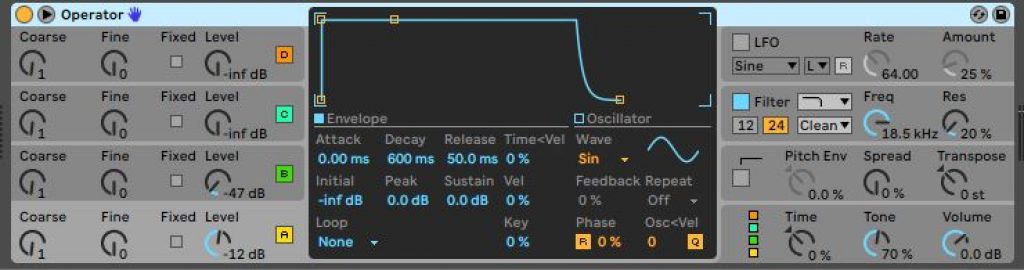
Logic Pro instruments emulate more organic sounds, such as piano and guitar. ‘Alchemy’ is a dedicated synth that offers many exciting sounds. Although it is recommended one has a basic understanding of music theory to be able to use these plugins to their fullest potential, it is not necessary.
Logic features Flex Pitch and Flex Time audio editing capabilities, which are great for rhythm editing and vocal pitch correction. Normally, these features come with third-party plugins like Melodyne or Autotune. Plus, Logic Pro has studio-favorite virtual instruments such as the Rhodes electric piano or the Hammond B3 organ, which sound great.
On top of that, with the stock plugins like compressors and vintage EQ collection, the DAW has a pretty flexible character for high-quality records.
So, if you are more sound creation-focused, Ableton Live is a better choice with its synthesis and sampling tools. But, if you are looking for more traditional-focused recording techniques, Logic is the way to go with its key tools.
Creating Drum Tracks
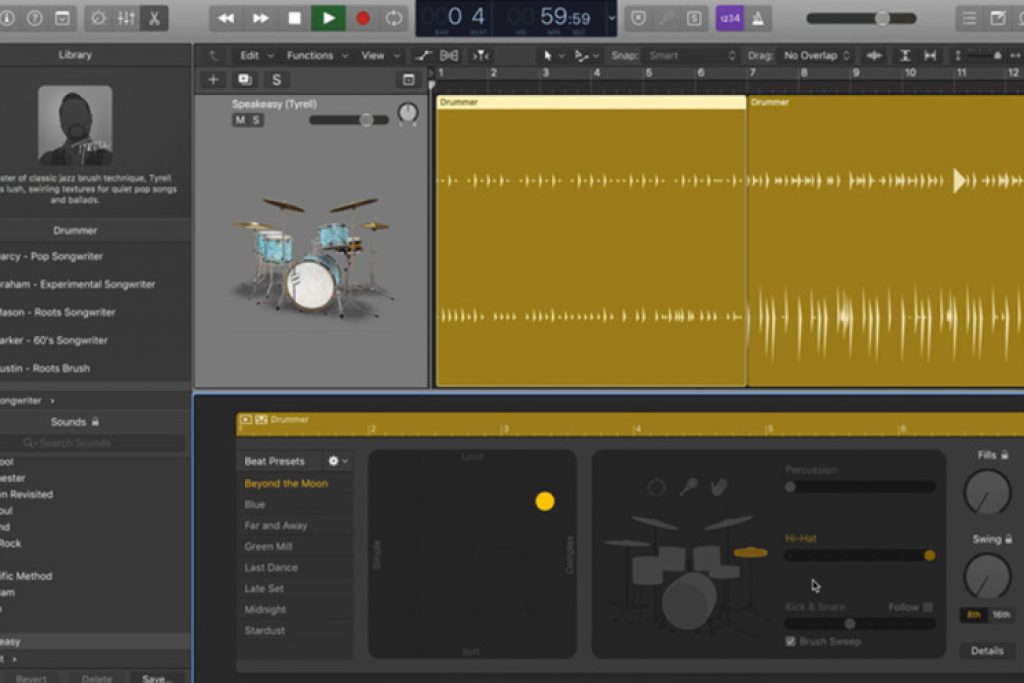
Logic Pro is a songwriter’s best friend because of the Drummer. This tool automatically lets you generate a groove based on the tempo and the song’s time signature. You can then customize these beats based on your preference. It is a helpful tool for those who are not beatmakers.
Additionally, Logic Pro also has multiple electronic and acoustic drum sounds that can be programmed using MIDI.
Ableton Live has dedicated Drum Racks and offers many free packs on their website (such as Mad Beats by KJ Sawka and Recording Hybrid Kit by Drumdrops) to find the perfect drum tone.
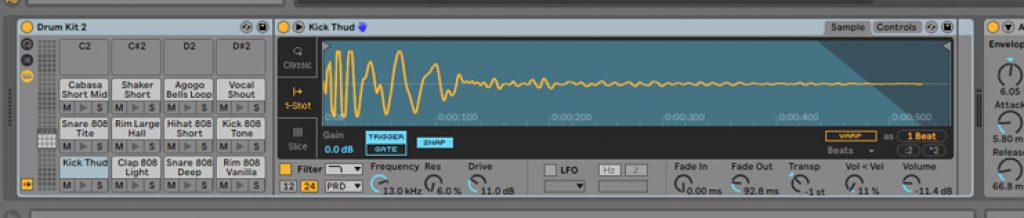
A cool feature is swapping out the sounds on your drum rack. This means you can mix and match as you want, even adding your instrument or effects for either live or recorded performances.
There are default devices available on their website, along with other downloadable ones. You have the option to open these up and see how they work, even customize them if you want. Not only does MAX open up a realm of possibilities for visual artists, but it is also very useful for those looking to emulate analog synths digitally or those who have basic knowledge of coding.
OS Compatibility
Logic Pro only runs on Apple devices. To be able to use the current version (10.7.9), you need macOS 12.3 or later, along with 6GB storage for installation and an additional 72GB to download the complete sound library.
For Windows users, Ableton Live requires Windows 10, 8GB RAM, an Intel i5 processor, and up to 76GB for storage of sound packs and libraries. It requires a minimum of 3GB of free space for installation.
Mac users need OS 10.13 or later, an i5 or M1 processor, and 8GB RAM. You will need 3GB of space for installation and an additional 76GB for sound libraries and packs.
Ableton Live 12
Garageband iOS
Available for free on the app store for iPhone, iPad, and Mac users, Garageband offers the basics of recording and is a good starting point for those who are not necessarily looking to mix and master their tracks by themselves.
The interface looks the same as Logic Pro and is very easy to navigate. While you won’t get access to professional features such as multi-track comping and editing, Garageband has plenty of software instruments such as synths, pianos, guitars, basses, the SmartDrummer, and plenty of drum sequencers to choose from. You can also record instruments or vocals. However, there is a 32-track limit per project.
You have the option to export your project to Logic Pro or export your track to iTunes or WAV/AIFF format.
Verdict
At the end of the day, Both DAWs have their set of strengths and drawbacks. While Ableton Live has become known for being a dedicated tool for performing musicians, Logic Pro is well-loved across genres and is used by many musicians to write, record, and even mix and master. So there is no question of which one is better. It ultimately comes down to what you feel the most comfortable using and which one of these makes your process a smooth one.
Also, you do not have to pick just one DAW. Many musicians prefer to use a combination of both. Some use different DAWs depending on whether they want to write, they want to record, or they want to perform live. So take your time and explore both of them and see which one works best for you.





