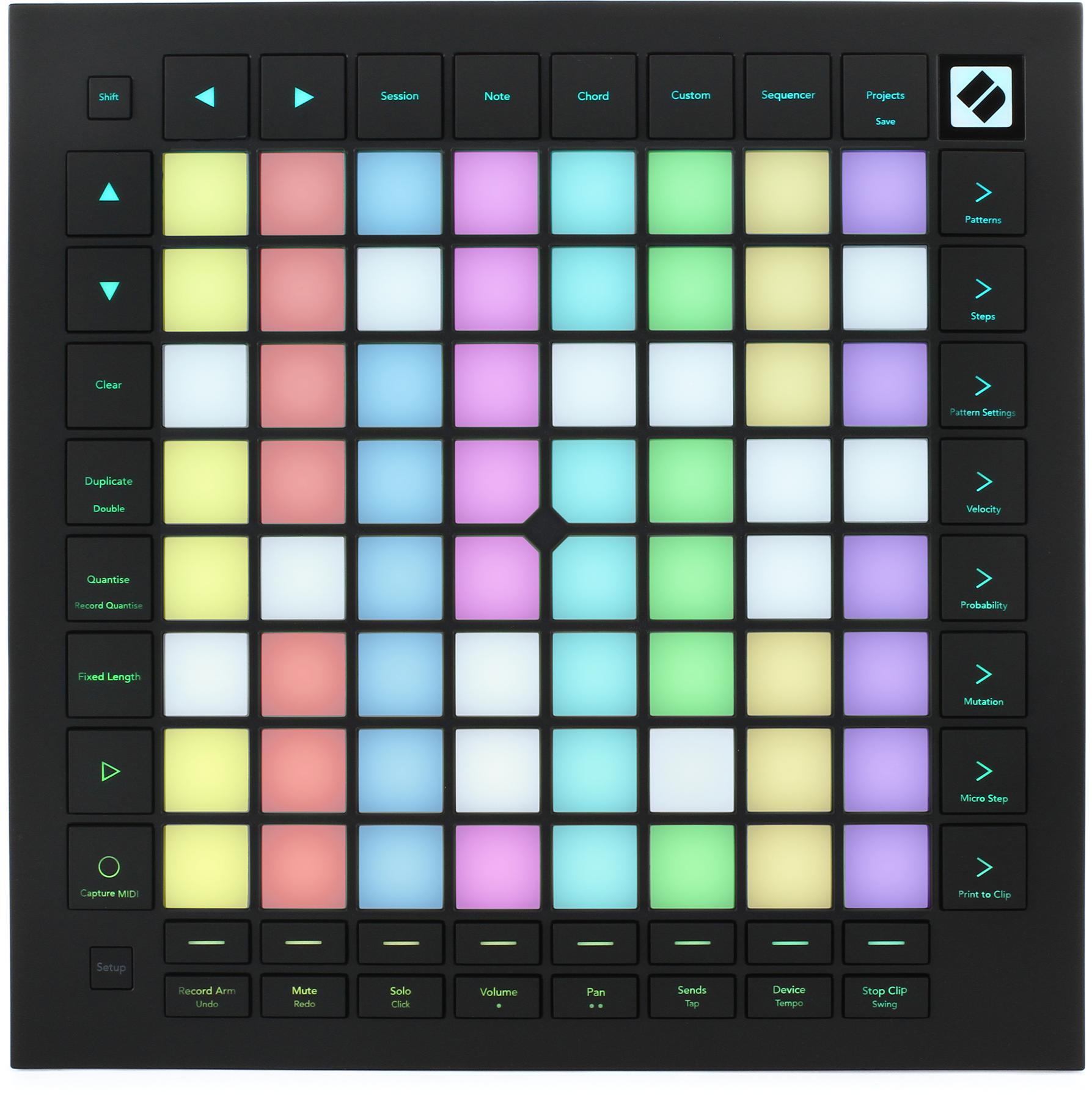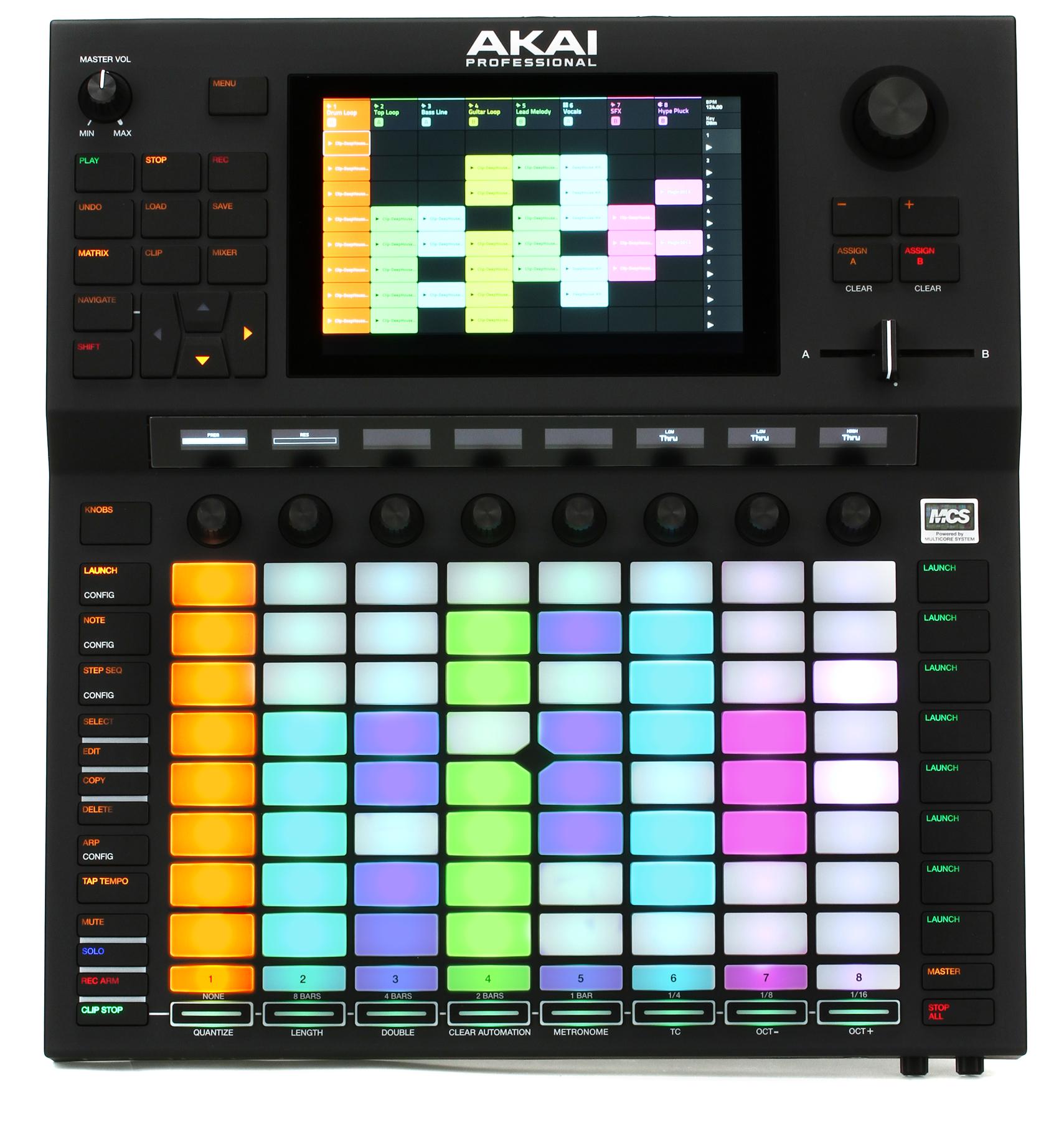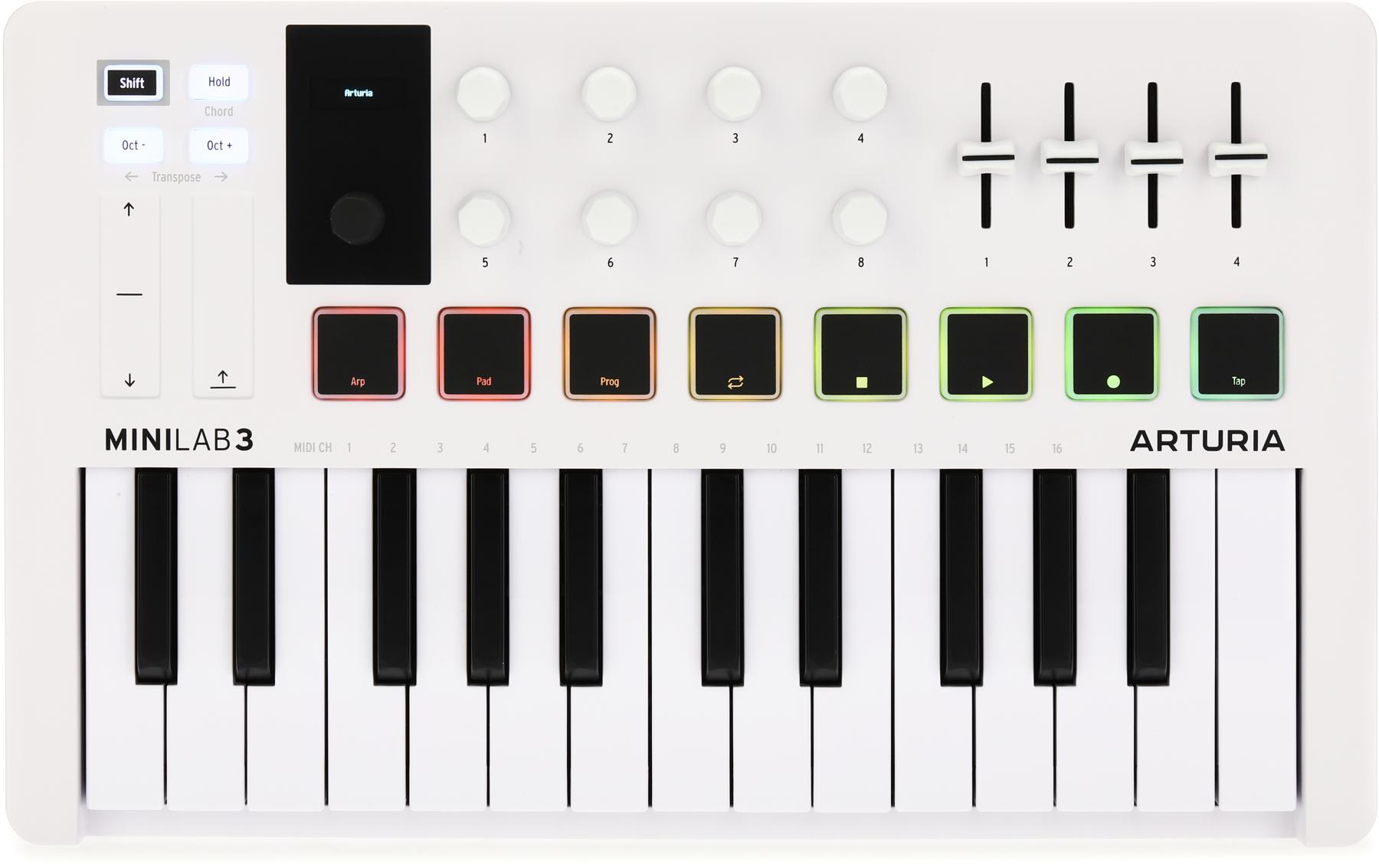The 10 Best MIDI Controllers for Ableton Live (2024)

Ableton Live is an amazing DAW. What makes it even better is the amount of great, dedicated MIDI controllers that are available for it. From tweaking your ideas in the studio to performing your tracks on stage, a good MIDI controller is necessary.
It might seem a bit daunting to decide on a MIDI controller. The main objective is to decide whether you want a high-end, feature-rich controller like the Ableton Push 3 or something affordable that just gets the job done fairly decently enough.
My top recommended MIDI controller for Ableton Live is the Ableton Push 3 Controller which is the go-to professional choice for music producers.
My second recommended MIDI controller for Ableton Live is the akai professional APC Mini MK2 for those looking for a budget option but still a quality controller for music production.
Contents
- The Best MIDI Controllers for Ableton Live (2024) – At a Glance
- 1. Ableton Push 3 Controller
- 2. Akai Professional APC Mini MK2
- 3. Novation Launchpad Pro MK3
- 4. Akai Professional APC40 MKII
- 5. Novation 61SL MkIII
- 6. PreSonus ATOM SQ
- 7. Alesis V49 MKII
- 8. AKAI Professional FORCE
- 9. Arturia MiniLab 3
- 10. M-Audio Keystation 49 MK3
- What is a MIDI Controller?
- How Does a MIDI Controller Work?
- Why do you need a MIDI Controller for Ableton Live?
- What Features To Look For In Ableton Controllers?
- Conclusion
The Best MIDI Controllers for Ableton Live (2024) – At a Glance
And now onto the full list:
1. Ableton Push 3 Controller
As the Ableton Push 2 controller was one of the most sought-after controllers for Ableton Live, it’s no surprise that the Push 3 is already a top choice. It is built directly for Ableton Live, and it integrates with the software exceptionally well. It comes in two versions, as a MIDI controller, and a standalone version.
Pros
- MIDI controller and standalone version
- MPE responsive pads
- Very intuitive workflow
- Built-in audio interface
- Lots of connectivity options available
Cons
- Pricey
- No phantom power in the standalone version
Even though the Push 2 was a favorite for many, the Push 3 has superseded features that make it stand out. First of all, it can be used as a standalone without a PC (the Push 2 can’t). It even features a built-in audio interface which the previous version did not have as well.
Other standout features of the Push 3 include MPE-enabled pads, meaning that the pads react to the slightest movement of your fingers, allowing for seamless bends, slides, and shifts. With 64 expressive pads in total, a large LCD display, and an absolutely beautiful and intuitive design, the Push 3 is the future.
| Number Of Keys | None |
| Number Of Pads | 64 |
| Number Of Knobs | 8 Touch-sensitive controls |
| Key/Pad Action | XY-sensitive, MPE-enabled Pads |
| Other Controllers | Touch strip – pitch bend, scrolling, improved job wheel |
It’s worth mentioning that the Push 3 (standalone version) features an Intel 11th Gen Core i3 processor with 8GB of RAM and a built-in 256GB SSD hard drive. With over 2.5 hours of playtime at your disposal, the Push 3 is a definite top contender!
2. Akai Professional APC Mini MK2
The Akai Professional APC Mini MK2 is Akai’s affordable version of Launchpad, which has an 8×8 clip launch matrix with a fader below each row. Its seamless integration with Ableton, along with its highly attractive price, makes it a convenient and portable MIDI controller with essential functions.
Pros
- Excellent value-for-price ratio
- Portable and practical design
- Great for launching clips
- Beginner-friendly design
- Excellent bundled software
Cons
- Not the greatest faders
- No transport and record buttons
Another great aspect of the APC Mini MK2 is its small and compact size, making it highly portable to carry around and start jamming with fellow musicians. The layout is quite straightforward, which makes it highly beginner-friendly and quite aesthetic, at that.
It comes with a great software bundle which includes Ableton Live Lite and Hybrid 3 by AIR Music Tech. With 64 RGB-backlit pads, 9 assignable faders, and an overall redesigned UI & increased button size from the previous version, the APC Mini MK2 is a superb musical companion.
| Number Of Keys | None |
| Number Of Pads | 64 |
| Number Of Knobs | None |
| Key/Pad Action | – |
| Other Controllers | 9 x Assignable Faders, Bundled software, Drum, Notes, and Smart Scale playback modes |
Overall, the Akai Professional APC Mini MK2 is a simple yet effective MIDI controller aimed at launching clips with great Ableton integration. If you are after an affordable and portable Ableton MIDI controller with essential functions and reliable construction, this is the one.
3. Novation Launchpad Pro MK3
The Novation Launchpad Pro Professional is one of the most popular MIDI grid controllers that Ableton Live users love to work with. It is equipped with 64 Super-sensitive RGB pads with an aftertouch and a standalone sequencer which are the shining stars of the controller.
Pros
- Great Super-sensitive RGB pads with aftertouch
- Feature-packed with chord-scales mode and standalone sequencer
- Great bundle of software
Cons
- The lack of a screen makes it hard to control
- No dials, sliders, or keys
The 4-track 32-step standalone sequencer is highly effective, along with the fun-to-play chord and scale modes. The controller has a MIDI in and out along with the USB-C connectivity option. There are 42 extra buttons for controlling Ableton or any DAW. The controller’s software bundle includes Ableton Live Lite plus additional plug-ins and virtual instruments.
The biggest con of the product is the lack of a screen, making navigation much easier. Furthermore, some users may find the lack of dials or sliders an issue as the Super-sensitive pads do not really replace them. A grid controller might not be suitable for musicians who prefer to play melodies with keys.
| Number Of Keys | None |
| Number Of Pads | 64 |
| Number Of Knobs | None |
| Key/Pad Action | RGB Backlit Pads, Super-sensitive with Polyphonic Aftertouch, Channel Pressure |
| Other Controllers | 42 DAW control buttons |
In short, the Novation Launchpad Pro MK3 is a great grid controller with amazing pads that work seamlessly with Ableton Live. The extra features like the standalone sequencer make the controller highly versatile and fun to play with.
4. Akai Professional APC40 MKII
Most people who work with Ableton Live have heard about Akai’s APC40 MIDI controller, one of the first dedicated controllers. The Akai APC40 MKII controller is the second generation of this device, and it works as a very useful ‘all in one’ controller that has lots of very useful features.
Pros
- Full-color LEDs look great
- Great features for control and clip launching
- Simple, user-friendly design
- Lightweight and portable
Cons
- No touch-sensitive pads
- Not suitable for creating beats or melodies
Those features include Grid buttons for launching clips and scenes, Volume control, solo, and mute. You also have Track Select to select which track you want to alter and apply effects to. You have 8 device control knobs that automatically map to the effects and instrument devices on your track and 8 knobs for track control effects such as panning and sends.
The APC40 has easy control of cue volume and metronome with straightforward play, stop, and record buttons. This is a great MIDI controller to give you a lot of control of your sound, especially if you are more focused on clip launching and control.
| Number Of Keys | None |
| Number Of Pads | 40 |
| Number Of Knobs | 18 |
| Key/Pad Action | – |
| Other Controllers | 8 x Channel Faders, 1 x Master Fader |
The main drawback is that you will not get touch-sensitive buttons like you would with the Ableton Push 2. It is more for clip-launching rather than using it as a MIDI instrument.
5. Novation 61SL MkIII
The Novation 61SL MkIII is one of the best master MIDI keyboards for Ableton. The 61-key keyboard features an all-in-one design with an excellent 8-track sequencer, a built-in arpeggiator and scales mode, DAW control support, zones, and arp modes, along with great feeling velocity-sensitive keys, and 16 RGB pads.
Pros
- Great and easy-to-use sequencer and arpeggiator
- Good feeling keys and pads
- All-in-one keyboard; sequencer, zones, scales, arp, DAW control modes
- Great integration with Ableton and Logic
Cons
- A bit pricey
- More faders and pads would be nice for live performances
The keyboard is well-lit, and there is a full-color LCD screen for easier workflow. Although there are many features to explore, the well-designed layout makes it easy to learn and play. Where this keyboard shines is its versatility with many features, as well as its 61 semi-weighted velocity-sensitive keys and 16 RGB Backlit velocity-sensitive pads.
The Novation 61SL MkIII is extremely well integrated with Ableton and Logic, while it can also have good integration with other DAWs. Furthermore, it comes with a software bundle including Ableton Live Lite.
| Number Of Keys | 61 |
| Number Of Pads | 16 x RGB Backlit Pads |
| Number Of Knobs | 8 x Continuous Rotary Knobs |
| Key/Pad Action | Semi-weighted velocity-sensitive keys with aftertouch, velocity-sensitive RGB pads |
| Other Controllers | Pitchbend, Mod Wheel, 8 x Faders |
There is not much to say against this MIDI keyboard as it is one of the best and most versatile master MIDI keyboards for Ableton in the market. It is a bit pricey, and for live performances, more faders and pads would be nice, but they are not deal-breakers, in my opinion.
6. PreSonus ATOM SQ
The PreSonus ATOM SQ is a 32-pad MIDI controller that offers tight integration with both Studio One and Ableton. It is a great controller for musicians working with a double-DAW layout.
Pros
- Good value for the price
- Unique, portable, and versatile design
- Great pads with polyphonic aftertouch
- LCD screen makes it easy to use
- Tight integration with Studio One and Ableton
Cons
- Can be hard to get used to the design
- Lacks angling options
It comes with a software bundle including Studio One Artist, Ableton Live Lite, and a complete Studio Magic Plug-in Suite for samples. The ATOM SQ shines with its portable design and great-feeling RGB LED velocity-sensitive pads with polyphonic aftertouch.
Furthermore, the LCD screen makes it easy to use the features without looking at the DAW as there are many modes you can explore, such as the song, instrument, editor, and user modes. It can be hard to get used to the workflow and different modes of this controller.
| Number Of Keys | None |
| Number Of Pads | 32 x RGB LED Pads |
| Number Of Knobs | 8 x Rotary Encoders |
| Key/Pad Action | Velocity-sensitive with polyphonic aftertouch, channel pressure |
| Other Controllers | Expressive touch strip |
Its plug-and-play design, great-feeling pads, and relatively affordable price, along with its portable construction, make it a great pad controller for experienced as well as anyone who wants to compose beats and songs without a keyboard.
7. Alesis V49 MKII
The Alesis V49 MKII is a great MIDI keyboard at an affordable price, making it a great introductory device. It is a compact and portable MIDI keyboard with 49 full-size Synth-action keys and 8 backlit pads. It also has 4 assignable knobs to control the plugins and virtual instruments, and 2 wheels (pitch bend, mod wheel).
Pros
- Portable and lightweight design
- Great value for the price
- Great-feeling and fun-to-play keybed
- Good software bundle
- Plug-and-play connectivity
Cons
- Plastic construction
- Minor double trigger issues with pads
The MIDI keyboard comes with MPC Beats and Melodics Educational Package software which is great for the price. Compatible with both Mac and Windows devices, the V49 MKII is an absolute beginner-friendly beast.
Another aspect is that this is a lightweight and portable keyboard, meaning that carrying it around is not an issue. The plug-and-play connectivity, free Melodics lessons, and other creative features make this a great choice for novices on a budget.
| Number Of Keys | 49 |
| Number Of Pads | 8 |
| Number Of Knobs | 4 x Knobs |
| Key/Pad Action | Full-size, Synth-action, velocity-sensitive keys, and backlit velocity-sensitive pads |
| Other Controllers | Pitchbend, Mod Wheel, 6-mode Arpeggiator |
All things considered, I think the Alesis V49 MKII is a great entry-level MIDI keyboard you can get without breaking the bank. It is ideal for getting familiar with the MIDI world and learning about music production.
8. AKAI Professional FORCE
The AKAI Professional FORCE is a high-end premium quality MIDI controller that combines the MPC’s sonic versatility and connectivity with the live performance functions of a grid launcher. It is a standalone sampling/synth/sequencer device, equipped with 64 velocity-sensitive RGB pads, 56 buttons, 8 knobs, and a touchscreen.
Pros
- Standalone device
- Many instrument/mic inputs
- Highly versatile with built-in effects, synths, and modes
- Tight Ableton integration
Cons
- Can be hard to learn all the functions
- Pricey
You can use it as a standalone device, play it integrated into Ableton whenever you need it, or as an audio interface. It has 4 synth engines, tons of built-in sounds, samples, kits, loops, etc., an audio/MIDI/CV sequencer, two XLR-1/4″ combo for microphones, instruments, or lines, 3 three 1/8″ MIDI in, out, thru ports, and 16GB on-board storage with an SD Card Slot and option for HDD or SSD expansion.
The controller basically has everything you would need to produce music with or without a DAW for recording or live performances. Of course, it takes a while to learn all the functions and workflow of the device as it is highly versatile and has too much to offer.
| Number Of Keys | None |
| Number Of Pads | 64 |
| Number Of Knobs | 8 touch-sensitive knobs1 Data Knob |
| Key/Pad Action | Velocity-sensitive, Pressure-sensitive RGB Pads |
| Other Controllers | 56 buttons, Crossfader, Touch Display |
The AKAI Professional FORCE is an outstanding device for experienced music producers, which can replace much gear in a live setting or in a studio. It is a premium quality product, but of course, it is pricey. If you have the budget for it, it can serve you great.
9. Arturia MiniLab 3
The Arturia MiniLab 3 is a compact MIDI keyboard for entry-level musicians. It comes with 25 slim velocity-sensitive synth keys, 8 RGB backlit velocity-sensitive pads, 8 assignable encoders, and extra controllers such as pitch bend and modulation capacitive touch sensors.
Pros
- Highly portable design
- Great software bundle included
- Good value for the price
- Easy-to-use, beginner-friendly
Cons
- Slim keys
- Limited features
The software package includes Ableton Live Lite, UVI Model D Grand Piano VI, Native Instruments The Gentleman upright piano VI, Analog Lab Intro, Melodics lesson intro subscription, and a 2-month Loopcloud sample subscription which is good when the price is considered.
The USB-C connection is great for seamless integration with your DAW and the lightweight, compact design makes traveling a non-issue. With 500 onboard presets, capacitive touch sensors, and great workflow, the MiniLab 3 is an excellent choice for beginners and those on a budget.
| Number Of Keys | 25 |
| Number Of Pads | 8 |
| Number Of Knobs | 8 Encoders/Pots |
| Key/Pad Action | Slim, synth-action, velocity-sensitive keys, and backlit, velocity-sensitive pads |
| Other Controllers | Pitchbend/Modulation Capacitive Touch Sensors |
When the price is considered, I think the Arturia MiniLab 3 is a great portable device for beginner or amateur musicians to make music on the road. The value-for-price ratio cannot be more on point.
10. M-Audio Keystation 49 MK3
The M-Audio Keystation 49 MK3 MIDI controller is an excellent choice if you wish for velocity-sensitive synth keys built inside the lightweight construction. It comes with directional and transport buttons so that you can control your DAW. On top of that, you will be able to assign a slider to control the volume. Compatible with both Ableton Live and iOS devices, it is convenient and portable.
Pros
- Great value for the price
- Compatible with Windows, Mac, and also iOS devices
- Great-feeling full-size velocity-sensitive keys
- Portable and lightweight
- Good software bundle
Cons
- No pads
- Limited features
The Keystation 49 MK3 MIDI controller comes with straightforward functions and controls. It is an excellent choice for the affordable price tag, and you will gain a solid feel and appropriate response. It is large, but it should fit your desk without using too much space. At the same time, it is lightweight so you can carry it around with ease.
| Number Of Keys | 49 |
| Number Of Pads | None |
| Number Of Knobs | None |
| Key/Pad Action | Synth Action, full-sized velocity-sensitive keys |
| Other Controllers | Pitch/mod wheels, volume slider, octave +/-, cursor keys, and transport controls |
Overall, you will get a MIDI controller with essential functions and an affordable price tag that you can carry around with ease, especially compared with more expensive ones on the market.
What is a MIDI Controller?
A MIDI controller allows you to play virtual instruments and sequence music through the computer. They often come in the shape of a keyboard or a pad grid to which you can assign different sounds from your DAW. The device sends MIDI data to the DAW, converting the signal into the desired sound.
Most MIDI controllers do not create any sound on their own and require a DAW, plug-in, or synthesizer to operate. There is a selection of keys, pads, knobs, buttons, and sliders on MIDI controllers, which you can assign different functions from DAWs.
Where the MIDI controllers shine is their versatility and portability. You can reach many different sounds from one device, control your DAW, automate plugin parameters while mixing, and/or use different functions like a sequencer. They are the swiss-army-knife of studios that give you control over a wide range of modern music hardware and software.
How Does a MIDI Controller Work?
MIDI controllers work by sending electrical signals called MIDI (Musical Instrument Digital Interface) messages to a computer, which converts the electrical signals to the desired sound. By pressing keys, pads, or buttons on MIDI controllers, users trigger pre-assigned sounds or functions.
MIDI controllers typically can not create sounds independently and require a computer to work. They are used to trigger the functions and sounds in an external sound module.
The sound module contains the synthesized music sounds such as stock sounds or virtual instruments in your DAW or plug-in. Let’s say you assigned a grand piano as a virtual instrument. By playing the keys or pads on your MIDI controller, you will send digital messages to your DAW, which will convert them to grand piano sounds.
Why do you need a MIDI Controller for Ableton Live?
Even though you can use your keyboard and mouse to produce and mix music in Ableton, it is not the most convenient and comfortable way. Having a dedicated device like a MIDI keyboard or a MIDI grid pad makes music production much easier and faster. They significantly increase workflow efficiency.
For example, trying to play piano or creating beats on your keyboard is not the most comfortable and efficient way. MIDI controllers come with specially designed keys pads for music production with extra features like velocity-sensitive keys or assignable knobs and touch strips to make the workflow much more professional, easier, and more comfortable.
Some MIDI controllers are specially designed for particular DAWs like Ableton. These controllers have great integration with Ableton, making the mapping and preparation process faster and easier, while dedicated buttons perfectly control the DAW for a better music production experience.
What Features To Look For In Ableton Controllers?
Ableton Compatibility
Since we are talking in this particular review about Ableton Live midi controllers, the first thing that you should look at is the compatibility with it. Of course, you should keep in mind that most controllers work with it, but some of them tie in very nicely as a control surface for Ableton Live.
Pad Quality
Controllers are defined by the quality of their pads, which is why you should find the one that will provide you with perfect and accurate feedback. That is especially important if you wish to use it to perform live.
Durability
The controller needs to be sturdy and robust as well as travel-friendly. Therefore, you should check out online reviews that will help you determine their strength before you make up your mind.
Weight and Size
It is vital to understand that smaller controllers are better especially if you wish to use them both in the studio and on gigs. You do not need a large box, similar to an E-piano, which is why you should consider whether you wish to use it only in the studio or take it with you from gig to gig.
Conclusion
If you prefer Ableton as your primary choice of DAW, having a MIDI controller that is well-integrated will make your workflow much more efficient and more fun. Luckily, there are many great MIDI controllers for Ableton on the market, which you can choose depending on your needs.
I recommend the Ableton Push 3 Controller for all kinds of musicians looking for an all-in-one pad controller for professional music production.
If you are after a more affordable Ableton MIDI controller, you can check out the Akai Professional APC Mini MK2, a compact pad controller with essential functions and reliable construction.