Why Is Spotify So Slow? 5 Fixes (2024)

The Spotify app can be frustratingly slow sometimes, this can be for several reasons, but all are very easily fixable. You can try clearing the Spotify cache, restarting the app, reinstalling the app, changing the network, or restarting your device entirely.
Spotify is the world leader when it comes to streaming platforms. It is most likely on each and every device around the globe. Since this issue is more prevalent on mobile devices as opposed to the desktop app or web players, I’ll be focusing on the mobile issue and how to fix it.
I’ll walk you through 5 fixes that should solve the issue of Spotify being slow. Note that the following fixes are applicable for both Android and iOS users.
Contents
1. Clear Spotify cache
The most common offender of why Spotify is so slow is your Spotify cache. When using the app for a longer period, the Spotify cache can overload or you simply pick up some corrupted files along the way. To fix this, you will need to clear your cache folder.
Step 1: Go to ‘Settings’
Open your Spotify app on your phone and proceed to ‘Settings’, located in the top-right corner of your device.
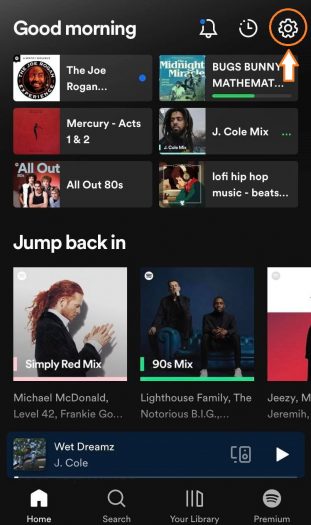
Step 2: Go to ‘Storage’
When the ‘Settings’ menu appears, scroll down and find ‘Storage’. This will lead you to your storage space.
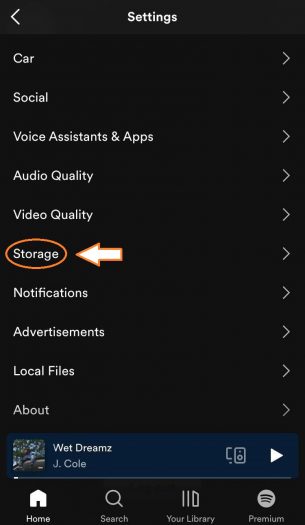
Step 3: ‘Clear Cache’
You will see your storage on the screen, as well as how much your cache is loaded. Proceed with ‘Clear Cache’. A pop-up menu will appear to confirm your action, select ‘Clear Cache’ again.
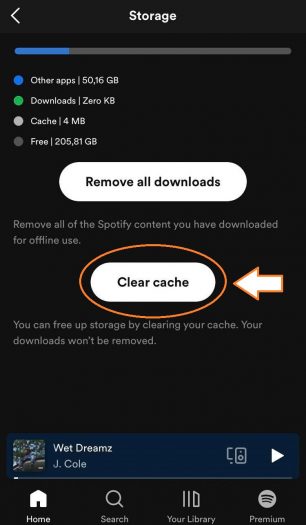
2. Restart Spotify
Oftentimes, a simple restart might jump-start your app with normal speed. Select the option to view background (open) apps and terminate Spotify from the list. After doing so, restart Spotify again and check to see if it’s still slow.
Additionally, you can also close all other open background apps. Mobile devices are prone to lag when too much is going on in the background, therefore, closing all other apps might speed up your entire user experience.
3. Reinstall Spotify
If a simple restart does not fix the issue, perhaps a reinstall will. Delete Spotify as you would any other app on your phone. Afterward, proceed to download Spotify again, either from the App Store (iOS users) or Google Play (Android users).
Installing Spotify anew will automatically fix any lingering issues most of the time. Not to mention that your cache folder will automatically be cleared when doing so. This is often the most common fix for most issues.
4. Change Networks
In some cases, a poor internet connection might also cause Spotify to work slowly. If that is the case, a simple change of networks may fix the issue. If you’re using Wi-Fi, try changing to another one, or use your mobile data as it can sometimes be faster than your Wi-Fi. Try the app again to see if the issue persists.
5. Restart your device
As mentioned earlier, phones are very prone to lag issues when they are overloaded. They can even cause issues when they’ve been ‘on’ for too long. Restarting your device is another fix for your issue.
Before doing so, make sure to close all background apps and proceed to power down your mobile device. Don’t turn it on right away, give it a few minutes first. Power up your device and check to see if Spotify is still slow.
Additional Help
If all the above fixes do not solve your issue, then it is perhaps best to contact Spotify support for further instructions. If Spotify continues to lag and nothing works up until this point, Spotify support will advise on possible fixes.
This is very unlikely but it is worth a shot if the issue somehow persists. Try it out after you’ve exhausted all other options.
Conclusion
The Spotify app on your mobile device can lag substantially from time to time. This issue is very common among Spotify users. Luckily, there are ways to fix the problem with a few different options. You can try clearing your Spotify cache, restarting the app, reinstalling the app, changing your network, or simply restarting your phone.





