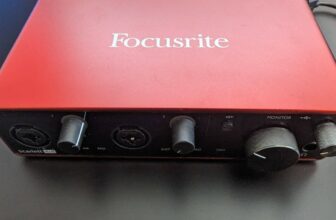What is Panning (Explanation, Tips, and Types)

Panning is the distribution of sound within a sound field according to a determined pan control setting. Panning matters in stereo tracks, which are characterized for having two channels: a left channel and a right channel.
Stereo is commonplace in music, since most speakers and headphones have a left and right channel, providing sound with a three-dimensional perspective that simulates how humans listen to everyday sounds.
Stereo can have more than two channels—such as in quadraphonic surround sound systems—but the vast majority of commercially-released music is made out of a two-channel stereo audio track.
Panning is an inescapable principle when it comes to music production and, although it’s very simple, it’s often misunderstood. Making good use of panning and panning-related techniques can make or break a mix and provide an otherwise-boring song with a refreshing sense of depth and space.
In music production, panning is normally used for three main purposes: to create interesting stereo effects, to prevent a mix from sounding too crowded or “muddy,” and to give mixes a more “open” feel by augmenting its stereo field.
Contents
stereo vs mono – What is the difference?
Most systems for listening to audio contain two speakers: a left one and a right one. This means they’re fundamentally designed for playing stereo tracks. However, they can also reproduce mono tracks. The difference between the two is that the information in the left and right channels of a stereo track is different, even if slightly, while the information in the left and right channels of a mono track is identical.
This happens because, technically speaking, mono tracks only use one channel, divided between two speakers for convenience. A stereo track consists of two different mono tracks playing on the left and right channels. If you’re listening to music on headphones and take one of the earbuds off, you’ll be listening to a single mono track.
Early stereo tracks from The Beatles are great for understanding the difference between mono and stereo. If you pay close attention, you’ll notice that all the vocals are sometimes being reproduced in the right channel, while all the instruments are sometimes being reproduced in the left channel. This happens because the vocals were panned to the right and the instruments were panned to the left.
Different modes of panning
Not all panning is the same, and there are two major modes of panning in modern music production: balanced panning (also known as stereo panning) and split stereo panning. Both modes allow producers and audio engineers to set the space in the sound field in which a given sound is being reproduced, but they do so differently.
To comprehend these two modes of panning, it’s first necessary to understand how a pan control setting works. In most cases, panning is controlled with a knob that can be turned to the left and the right. When the knob is turned to the left, it means that the sound will be louder in the left speaker. If the knob is turned all the way to the left, this means that the sound will only play in the left speaker. Naturally, the same occurs when the knob is turned to the right. When untouched (i.e., at the center), a pan control setting will not affect the original stereo position of the audio track.
What is balanced panning/stereo panning?
Balanced panning allows music producers and audio engineers to tilt the volume of a stereo track from the left to the right, and vice-versa. What does this mean? This means that when the pan knob is turned all the way to the left, only the left channel of the stereo track will be audible. In case the knob is turned 75% to the left, the right channel will play at a quarter of its original volume.
This panning mode is useful to get quick results in a mix and get rid of unwanted audio channels in a stereo track. However, it doesn’t offer as much versatility as the split stereo panning mode. The balanced panning mode is the standard panning mode in many DAWs, including Ableton Live. To change from balanced panning to split stereo panning in this program, you just need to press the right mouse button over the pan knob and press ‘Select Split Stereo Pan Mode.’
What is the split stereo panning?
Split stereo panning is a panning mode that allows shifting all the information in separate channels from channel to channel. It’s different from the balanced panning mode in the way it doesn’t force producers to lose the information in a track to pan it all the way to one of the sides.
Imagine you’re working with a stereo audio file containing a sound with ping-pong delay, and you want to place it on the left side of the mix. The delay is different in the two channels, playing a division of 3 on the left and a division of 4 on the right to form a polyrhythm.
In balanced panning mode, you’d lose the information on the right side when shifting the sound to the left, hence canceling the polyrhythm. In the end, you’d just hear the delay with the division of 3. But with split stereo panning, you have the option to turn the sound all the way to the left while maintaining all of its characteristics. Instead of hearing just the division of 3 on the left speaker, you’d hear the entire polyrhythm playing on the left side of the mix.
So, which one is the best?
Like most things in music composition and audio production, it’s not a question of which mode is better, because the two can be very useful. However, split stereo panning offers a lot more versatility by allowing producers and engineers to tilt the entire audio information of a stereo track to just one of the sides.
What are the main purposes of panning?
Creating interesting sonic effects
In the composition process, panning plays a role in the creation of interesting effects. Ping-pong Delay is the most obvious example, but effects such as Auto Pan and Tremolo also require some type of stereo modulation. Panning effects can also be created by automating the pan knob.
This can be used to great effect to generate movement in an otherwise stale musical composition, to gently introduce new sounds to a song, and to highlight melodic parts in which there’s an action-reaction feel, such as a vocal duet or a two-instrument solo section.
Making room in the mix
Making room in the mix is perhaps the most common use of panning in music production. The idea is simple: since you can position instruments on different sides of the sound field, you should make the most of it to allow instruments to cut more efficiently through the mix.
There’s no infinite room for frequencies in a mix, but you can “create” room by panning some instruments to the right and some instruments to the left. This is particularly effective in the case of instruments with similar sounds and overlapping frequencies, such as two trumpets in a horn section.
You can be as creative as you want while panning a mix (as long as it sounds good), but experienced audio engineers recommend the following for a basic mix:
- Place the lower-frequency sounds in the middle, preferably in mono (bass guitar, synth bass, and kick drum).
- Place the most important sounds in the song in the middle with some decent stereo width (mainly vocals, but also snares and instrument solos).
- Pan drum overheads, high-frequency synths (pads), and atmospheres all the way to the left and right to make room for the punchier sounds in the middle.
- Percussion works wonderfully when panned 50% to the right or the left.
- Powerful guitar parts (in rock music) are usually doubled and panned all the way to the right and left, creating a nice, wide-open sound effect. This technique is also commonly used to highlight the chorus in pop music, making it more impactful from a purely sonic point of view.
Augmenting the stereo field
Panning is also used to augment the stereo field, or at least to create the illusion of an augmented stereo field. This effect can be achieved with the help of VSTs such as Waves’s Imager S1 and Polyverse Music’s Wider. However, you don’t need to buy a VST effect to successfully augment the stereo field in a song.
You can do so by panning a stereo track all the way to the left and right; vocals and atmospheres are perfect for achieving this effect. Another nice way of creating the illusion of an augmented stereo field is to use very short delays.
To do so, take a stereo/mono track, copy it, and create a minor delay between the two (more than 4ms and less than 15ms tend to do the trick). In Ableton Live, you can do this by hitting the ‘Show/Hide Track Delays’ in the bottom right of the Session View Selector and manually introducing delay to a track (hit -ms for pre-delay) or by dragging the audio track in the arrangement session a tiny bit to the left or right (before doing so, make sure you select ‘Off’ in the ‘Fixed Grid’ menu).
Panning tips for a good-sounding mix
Start with a solid mono mix
Panning is an essential part of mixing, but it shouldn’t be your number one priority. Before starting to play with the sound field in a track, it’s important to come up with a mix that sounds good in one single channel.
Balancing instruments, compressing, and adding EQ is easier when done in mono, and a good-sounding mix should be able to stand both in a mono and stereo format. This isn’t a mandatory ground rule for mixing, but rather a way of ensuring that panning isn’t taking your attention away from more critical aspects of the song.
Simplify with LCR panning
Before digital audio, early analog audio engineers were very limited when it came to panning. Vintage mixers offered only three options: placing the sound in the left channel, keeping it in the middle, and placing it in the right channel.
Today, it’s possible to pan sounds very precisely to any position in the sound field, from 0.5% to the left to 99.5% to the right. However, some audio engineers still believe that limiting the panning of your mixes to just three positions will make it sound better.
That’s what LCR (Left-Center-Right) panning is all about. There are countless “evangelists” of LCR panning in the audio-production world, and this technique is surely worth mentioning. However, keep in mind this is not a must-do, but rather a must-try. Some LCR mixes sound wonderful, while others don’t. In the end, it’s all about your talent as an audio engineer, not about blindly following specific music-production guidelines.
Keep (some) virtual synths to one channel
Virtual synthesizers are great, but mixing engineers often find them annoying. Soft synths tend to be slightly different in the left and right channels, which can give way to unwanted sound artifacts and make it harder to space them properly in a mix. If your Serum lead or Arturia Pigments pad is giving you some trouble, try to convert it to mono.
In Ableton Live, the audio effect Utility is perfect to deal with this issue. Drag it to your synthesizer’s track and select ‘Left’ and ‘Right’ to listen to each channel separately. Choose the one you like the most and leave it to that. In case you want the synthesizer to go back to being a stereo track, just double it and pan each of the audios all the way to the sides.
The Utility effect also allows you to control the width of an audio track, change it automatically to mono, change just the low frequencies to mono, and swap the left and right channels. It’s a great tool for getting a better grasp of how panning works, so feel free to experiment with it.
Summary
Panning is a very simple concept, but it can be a bit confusing to understand. In its most basic definition, panning is the process of distributing audio information within a stereo sound field according to a determined pan control setting. This means that when an audio signal has been panned from one side to the other, only the left channel is played in the left speaker, only the right channel is played in the right speaker, and both channels are played together in the middle.