How To Normalize Audio In Audacity

Normalizing your audio in Audacity is done to even out the audio track in order to reduce spikes in the sound. This is a very useful feature, especially for podcasts and interviews. Audacity has a ‘Normalize’ effect that takes care of this issue.
Audacity has many useful effects, one of which is to ‘Normalize’ your audio file. When recording a podcast or doing an interview, your guest might not speak at the same volume as you, hence the normalize feature which balances the sound and makes it sound even.
Let’s take a look at how you can normalize your audio in just a few simple steps.
Contents
Step 1: Select your track
Open Audacity and record your audio track or load a previously saved one from a podcast, interview, or other audio recordings. Afterward, select the track before advancing further.
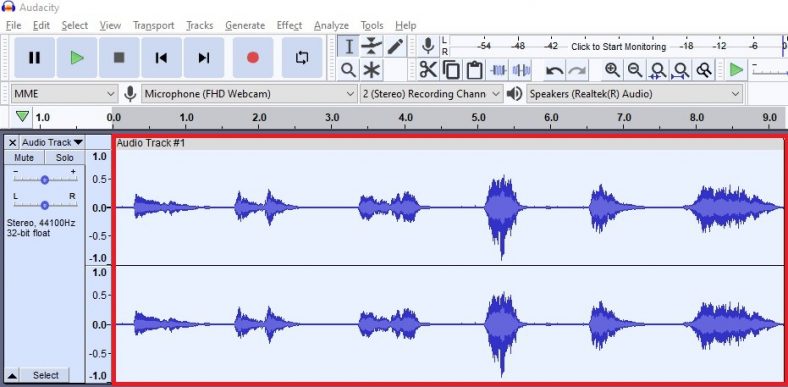
Step 2: Use the ‘Normalize’ effect
Locate the ‘Effects’ menu at the top bar then find and select the ‘Normalize’ effect from the drop-down menu which will appear.

Step 3: Normalize your audio file
When you enter the ‘Normalize’ effect, a menu will appear for optimal tweaking. You should not change the default settings as they are already very good to normalize your audio. Press the ‘Preview’ button and see what it sounds like then click on ‘OK’.
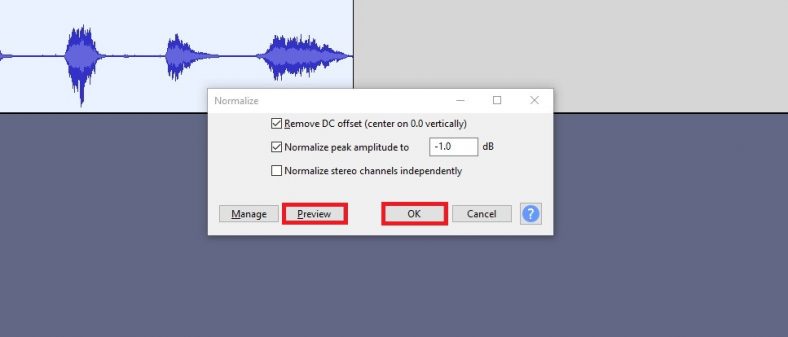
Normalize Settings
There are 3 options in the ‘Normalize’ menu. The first is ‘Remove DC offset’ which refers to the waveform being at the center point. You don’t want to uncheck this box as you want your waveform to be in the center.
The second option is ‘Normalize peak amplitude to’. This is the most important option as this takes care of the spikes in your audio and normalizes the whole track to be even. You want to leave this default setting checked to -1.0 dB.
Lastly, the third option is ‘Normalize stereo channels independently’. This box should be checked only if you’re doing an interview or podcast with more than two people to normalize each one’s audio. This is done so to make all participants sound equal. Otherwise, leave it unchecked.
Conclusion
Normalizing your audio in Audacity is extremely useful, especially for podcasts and interviews. Many spikes in sound can be recorded in your audio file and you want them to be balanced. The ‘Normalize’ feature takes care of the spikes and balances your audio in order to make it sound normal and equal.





