How To Make Spotify Louder – Quick Guide (2024)

Sometimes, we all wish that Spotify was a bit louder. Maybe you’re struggling to hear the music over background noise, or maybe you just want it to be a bit more booming. Whatever the case, this is possible!
In this quick guide, I’ll show you how to make Spotify louder in just a few simple steps. This will apply to the desktop app and the web player, as Spotify has removed the ‘Volume Level’ option for mobile devices.
Contents
Step 1: Launch The App
On your PC or Mac (desktop app, or web player), open up the Spotify app and sign in if necessary.
Step 2: Click Edit Then Preferences
Once you’re in, click the ‘three dots’ on the upper left corner of the screen. Then, select ‘Edit’ > ‘Preferences’ as shown below.
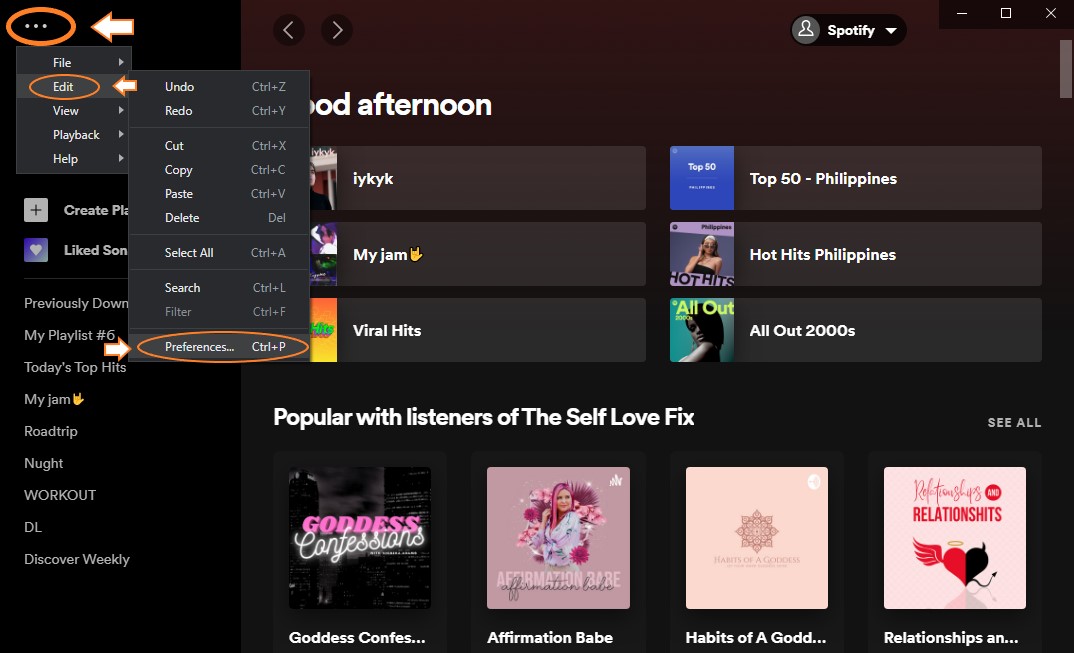
Step 3: Scroll Down And Set Volume Level To Loud
Next, under ‘Audio Quality’ settings, you will see a drop-down button beside ‘Volume Level’. Click on it and choose “Loud“.
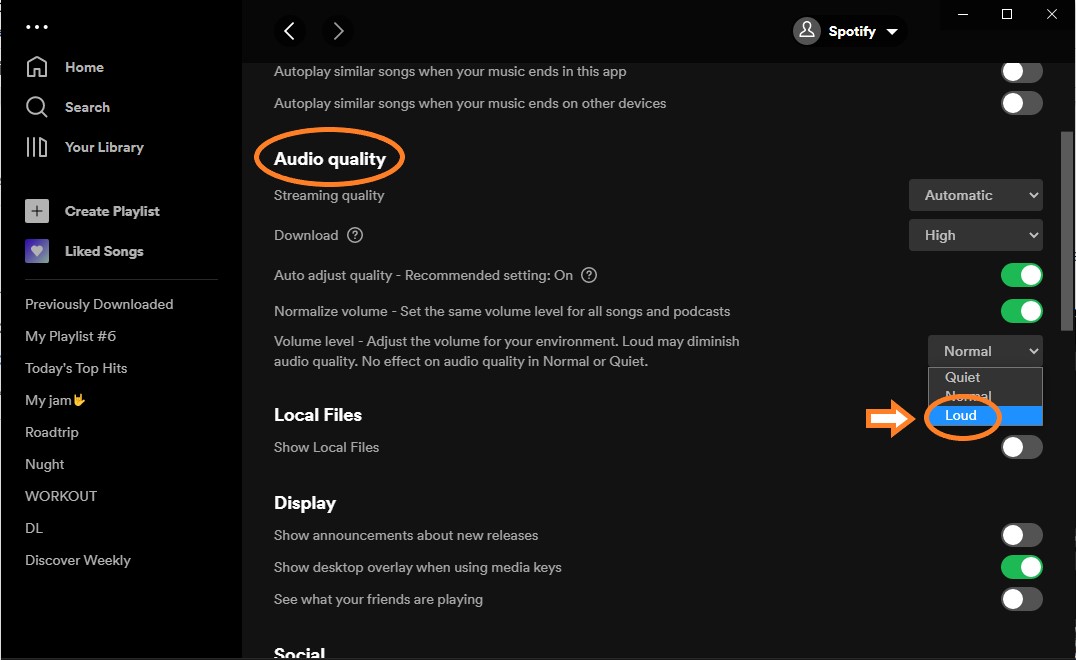
Step 4: Enjoy!
Now that you’ve made Spotify louder, enjoy your tunes! Note that the ‘Volume Level’ on mobile devices is no longer available.
Final Thoughts
I hope this quick guide helps you make your Spotify sound louder. It’s simple and won’t take more than a minute or two to do. If you know a friend who also struggles with this, be sure to share this guide with them.





