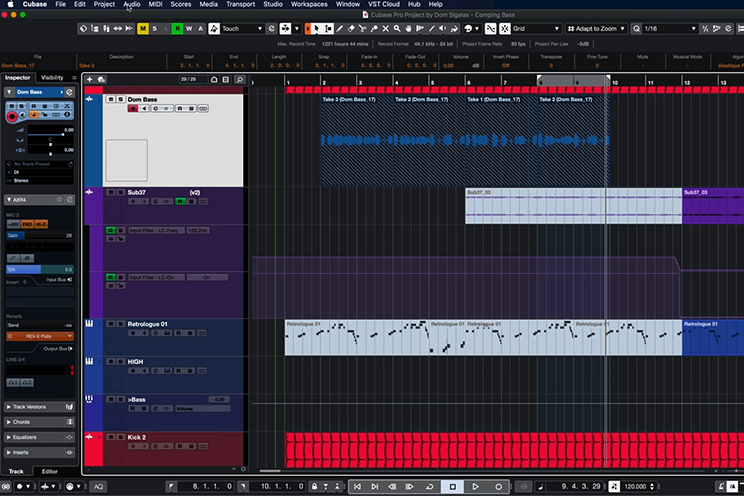Cubase vs Logic Pro – Which is Better?

Cubase and Logic Pro are professional digital audio workstations (DAWs). Both are more than capable of producing industry-standard mixes and professional quality music. However, each DAW has its advantages and suits particular workflows better than others.
Cubase is very well known as a great DAW for composing and professional use. This is accredited to the engineer-friendly interface with the inclusion of a comprehensive channel strip and the availability of a great dedicated controller (CC121).
Logic Pro is great for songwriters and music producers. This is due to its great, easy-to-learn user interface and sound library with the addition of live loops and virtual drummers.
Contents
Cubase vs Logic Pro – At a Glance
| Logic Pro | Cubase | |||
| Pro 11 | Artist 11 | Elements 11 | ||
| Track limits | 1000 audio tracks, 1000 software instrument tracks, 1000 MIDI tracks | Unlimited Audio, MIDI, and Instrument tracks | Unlimited Audio, MIDI, and Instrument tracks | 64 MIDI tracks, 48 Audio Tracks, and 24 Instrument tracks |
| Compatibility | Mac Only | Mac and Windows | Mac and Windows | Mac and Windows |
| Trial | 90 days | 30 days | 30 days | 30 days |
| Price | Affordable | Marketed for Pros | High end | Affordable |
Key differences
- Cubase is available both on Windows and macOS. Logic Pro is exclusively available on macOS.
- Logic Pro only supports AU format plugins whereas Cubase supports VST2-VST3 and AU formats (AU plugins only ever work on Mac though).
- Compared to Cubase’s channel strip, Logic Pro has a very basic channel strip. The channel strip modules in Cubase offer quick functions of Compression, Limiting, and EQ without even adding any stock or external plugins. With Logic Pro, however, you must go in or add a plugin to make changes in the sound according to your taste.
- The stock plugins (Instruments, effects MIDI plugins), on the other hand, are excellent in Logic Pro. Although you get great stock plugins with Cubase, they are not as capable as Logic Pro’s for songwriting and producing.
- There is one version of Logic Pro, whereas there are 3 versions of Cubase with different pricing. Logic Pro is a one-and-done deal whereas, in Cubase, you choose among three options: Pro, Artist, and Element. The Pro version is focused on Professional Studio setups. The Artist option is mainly for songwriters and bedroom musicians, and the Element option is mainly aimed at beginners.
- Cubase offers a separate VST plugin called VST transit and VST connect 5 (not included in Cubase Element). This feature can be used to collaborate with other artists in real-time.
- Hardware resources for Cubase are much more diverse. They include audio interfaces like UR and AR series as well as Cubase controller CC121. Logic Pro, on the other hand, offers software support like GarageBand compatibility and Logic Remote apps for iPhone and iPad.
- Although you can do all kinds of music production on both Logic Pro and Cubase, music composers and directors like Hans Zimmer preferably use Cubase because of its excellent scoring and notation capabilities. Logic Pro, on the other hand, is more well known among songwriters and musicians.
Interface
Logic Pro’s interface is very user-friendly and easy for a beginner. The software is easy to use compared to Cubase because everything is arranged properly. This includes presets and software instruments on the far left followed by the main arrangement window.
The mixer section is located at the bottom with editor functions and the main control bar on top. The interface allows for handling large arrangement projects with coloring and using icons to differentiate between them.
Cubase, on the other hand, has a steep learning curve. The interface is similar but not as user-friendly compared to Logic Pro. You have to invest some time and effort in learning all the ins and outs of the software.
The individual track controls are on the far left, followed by the main arrangement window, and then the software instruments and sound loops on the far right. The mixer section is combined with the editor and chord pad and at the bottom, you have the main control bar.
Although there are several free tutorials available online to learn from, Cubase is still a harder DAW to grasp compared to Logic Pro. But, as with any software, with enough time you eventually get the hang of it. If you’re looking for a more beginner-friendly interface, Logic Pro is your choice. But, if you want a more pro-grade pick, then Cubase is the way to go.
Working with Audio
The workflow of Logic Pro is very different from that of Cubase. Logic Pro is the songwriter’s best friend with fast and excellent virtual instruments and presets available. The DAW is excellent for pumping out ideas and laying down the foundation if needed.
The arrangement view is very user-friendly, making the mixing of tracks easy less-time consuming. Comping and using buses is very easy as you can quickly put effects on the tracks. The overall workflow is considered much more efficient. The default libraries of instruments come in handy for songwriters to save time and resources while putting out their ideas.
Cubase, on the other hand, is a little hard to learn because it is focused more on professional setups. It has a great sound library and presets for songwriters. Implementing effects and using channel strips, however, can be a little overwhelming for someone new to the software.
On the plus side, mixing and mastering in Cubase offers more control and freedom. This is due to the included tools like control room and channel strip apart from the stock plugins already available. All this makes Cubase a great choice for professionals and music studios.
Working with MIDI
The MIDI processing powers of both Logic Pro and Cubase are great. Both have an elaborate piano roll with various controls available that can be mapped on MIDI hardware devices. Both have features like Score Editor and exporter (although the score editor of Cubase is much better and more well-known). However, Scale assist features are much better in Cubase.
Both Logic Pro and Cubase have excellent external MIDI keyboard support. But, the Logic Pro remote is very handy and useful for traveling musicians. It offers great on-the-go benefits.
Loop-Based View
Starting from version 10.5, Logic Pro included a Live looping function. It can be used to make projects with multiple looped tracks available, mix, match, and create a new song from scratch shortly. This is very useful in Live Shows and a great tool for DJs to create new remixes or songs while performing. Logic Pro X (now simply referred to as “Logic Pro”) introduced this feature primarily in competition with Ableton Live’s Looping capabilities. The goal was to attract a bigger variety of artists like DJs.
The Live Looping function still has a long way to go compared to Ableton Live’s but it’s getting there. The workflow is kind of a start-and-stop because of the manual and separate changes to any track or loop. On the bright side, you can still use the Logic remote app to control this better which makes it a handy tool with no extra hardware charges.
Cubase, on the other hand, does not have a Live Loop feature of any kind. This makes sense because the DAW is focused more on professional setups in studios and engineers. You can still use it to make small loops and then use these tracks on hardware products like RC-505 or AEROS Loop Studio to play live loops.
Stock Instruments
Logic Pro X gives the user a higher variety of options to choose from. These options include Sculpture, Retro Synth, Vintage Keyboards, ES2, Studio Strings Studio Brass, Alchemy, AutoSampler, Drum Machine and Kit Designer, etc.
Cubase, on the other hand, is equipped with many stock instruments. Halion Sonic, Groove Agent, Padshop 2, Flux, Trip, and Prologue, are just a few. All these instruments are complemented with sounds that can be used or tweaked according to your taste.
In conclusion, both DAWs have great Stock Instruments. It all comes down to personal preference as well as the level of production you are at.
External Plugin Compatibility (VST, AU)
Cubase supports VST2 and VST3 plugins on Windows and additional AU plugins on macOS. Logic Pro is only limited to macOS, so, it only supports AU plugins. Most of the big names in the industry of plugins and all the professional plugins generally provide VST2, VST3, and AU support.
Naturally, Cubase is much more versatile but comes at a steeper price. Considering your budget, you should opt for what is within reach, if you have the budget, Cubase is the clear winner.
CPU Usage
Being a cross-platform software, Cubase struggles to perform equally in macOS versions when compared to Windows versions. It feels to me like it is more optimized for Windows than for macOS. It is not usually known as a CPU-efficient workstation, but it does perform well with proper setup.
Logic Pro, on the other hand, supports only macOS. Therefore, it has a more smooth workflow when the CPU is in question. There are certainly fewer things to worry about with Logic Pro like crashes and the sort due to its CPU-friendly design.
OS Compatibility
Logic Pro only runs on macOS. The minimum requirement for it to run is MacOS 11 or later. It takes up 6GB of available storage space for minimum installation or 72GB for full Sound Library installation.
Cubase, on the other hand, needs a minimum of 25 GB of free hard disk space. It also necessitates an Intel Core I series or AMD Ryzen multi-core or higher CPU. Plus, a 4 GB+ RAM, 1440 x 900 or higher screen resolution, a Graphics card with DirectX 10, and WDDM 2.0 support. For Windows, the minimum requirement is 64-bit Windows 10 Version and for Mac users, macOS Mojave or higher.
Pricing
Note: please visit the official websites to see up-to-date pricing.
Cubase comes in 3 different pricing for 3 different options available to choose from which are Cubase Pro for $587.98, Cubase Artist for $337.98, and Cubase Element for $99.99. Logic Pro on the other hand just comes in 1 option and costs $199.99 for all features included.
All major updates for software will require a nominal upgrade fee (for example upgrading from version 10 to 11). But, all the minor updates are free of cost for existing users (for example upgrading from 10.1 to 10.2).
Cubase
Cubase was released in 1989 by a German company called Steinberg. The software currently comes in a newly released Cubase 12 version. It comes with 5 options, offering much more versatility than the previous one.
Apart from that, lifting the track restrictions and introducing features like channel strip, chord pads, score editor, MediaBay, ARA support, scale assistant, and audio warp quantize among other features makes it stand out from other available Digital Audio Workstations available in the market. Producers and Composers, such as Hans Zimmer, Amon Tobin, and Infected Mushroom are big names using this software.
Logic Pro
Logic Pro was released in 1993. Logic Pro is available in just one option with all features included and a 90-day trial period for new users. With new capabilities of handling 1000 audio tracks software and MIDI tracks, Logic Pro comes with packed and probably the best stock plugins available in the market.
With a huge sound library, score editor, 25 software instruments, 7 instruments, and 14 effects, Logic Pro has everything you need if you own a professional studio, or you are just a songwriter or bedroom producer. Musicians and producers like Armin van Buuren, Daft Punk, and David Guetta are amongst the big names using this software.
Main features
Cubase
· Score editor
· Control room
· Mix console
· Channel Strip
· Scale assistant
· Audio separation engine
· Great for Professional Setups and studios
Logic Pro
· Smart tempo
· Live loops
· Logic remote
· User friendly and easy to learn
· Step sequencer
· Drummer
· Great stock sound library
Verdict
Both Cubase and Logic Pro are solid options for any producer, musician, or composer looking to upgrade to a new DAW or a beginner just starting. However, Cubase does have a much steeper learning curve than Logic Pro.
Cubase is more suited for professional setups and in-depth projects. This includes sharp precession and advanced audio altering jobs, however, it doesn’t mean other musicians, songwriters or beginners cannot use it. A professional may not have time to learn new software with such a steep learning curve and put the time and effort into it.
On the other hand, Logic Pro is more suited for a beginner artist or a songwriter musician who wants to quickly put down the ideas and record them. It features a user-friendly interface but that doesn’t mean it can’t be used by professionals for pro-grade results.
It ultimately comes down to your preference and which one feels more comfortable to you. If you are still unsure try using the trial versions provided by both manufacturers with a 90-days trial of Logic Pro and a 30-days trial period of Cubase and then make the choice.