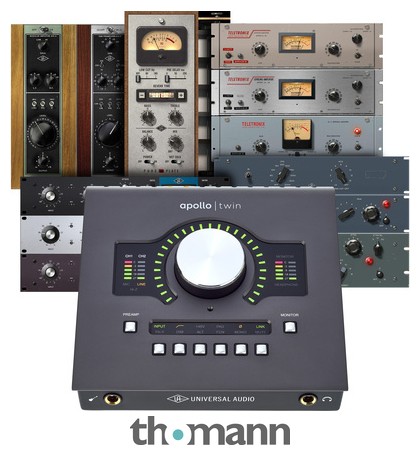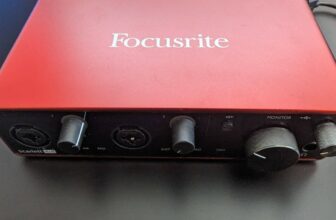The 7 Best Portable Audio Interfaces (2024)

If you want to record with good sound quality then you need an audio interface. Many musicians and producers are frequent travelers so this article will take you through some of the best portable audio interfaces that you can easily travel around with.
Some of the most important considerations to keep in mind when buying an audio interface are the number of inputs, number of outputs, and phantom power.
My top recommendation for the best portable audio interface is the Focusrite Scarlett Solo 4th Gen. By far the most frequently used and well-rounded choice for many.
My second recommendation for the best portable audio interface is the Behringer U-PHORIA UM2. This is a budget option if you want a solid audio interface without breaking the bank.
Contents
- The 7 Best Portable Audio Interfaces (2024)
- 1. Focusrite Scarlett Solo 4th Gen
- 2. Behringer U-PHORIA UM2
- 3. Universal Audio Apollo Twin MKII Duo Heritage
- 4. Rode AI-1
- 5. PreSonus AudioBox USB 96
- 6. Audient iD4 MKII
- 7. Arturia MiniFuse 2
- Should you get a Mixer or Audio Interface?
- What does an audio interface do?
- How many inputs/outputs do I need?
- Does the interface affect sound quality?
- Do I need phantom power?
- Can I use a USB mic instead?
- Summary
The 7 Best Portable Audio Interfaces (2024)
Let’s compare these in more detail.
1. Focusrite Scarlett Solo 4th Gen
When looking at audio interfaces that have both great quality and a great price, Focusrite Scarlett is usually at the top of the list. Focusrite Scarlett Solo (4th gen) is a great little portable audio interface that’s perfect for anyone looking to get a nice recording wherever they go.
It’s equipped with 2 simultaneous I/O with one XLR, one ¼” jack, and a split ¼” line out. It also has a USB 2.0 and USB-C connection for easy connection with any computer or tablet of your choice, iPads included. You can control the gain with halo technology, essentially giving you an easy visual aid in the form of the LED light around the knobs that control gain, which turns red when you go over the line with your gain.
It has phantom power, so you can preamp anything that you can record while keeping the sound quality you need. It’s light, compact, and in an aluminum shell, so it’s very road-friendly. Best of all, the new ultra-low-noise mic preamp is the bread and butter.
2. Behringer U-PHORIA UM2
The Behringer U-PHORIA UM2 is a compact, and affordable audio interface with several options included. It comes with a combo XLR and TRS inputs, as well as a stereo output and a monitor output for headphones. This budget-friendly audio interface is bus-powered, so you won’t need any additional power outlets apart from your standard USB socket through which you connect it to the computer.
It’s equipped with phantom power (48v power) and easy to use interface, as it has only three knobs through which you can control the whole thing easily. This is just what you need if you’re looking for a cheap, reliable option to have with you. It’s sturdily built and can easily take traveling with you wherever you go.
3. Universal Audio Apollo Twin MKII Duo Heritage
The UA Apollo Twin MKII Duo is a 2×6 Thunderbolt-connected audio interface with premium digital conversion and sound manipulation for analog recordings. It has two combo XLR inputs, a stereo lineout, and a stereo monitor output as well. On the front you have one big knob with several other buttons to control different options, making it quite easy to use.
Of course, for this, you’ll need to invest quite a bit, but if you’re looking for a high-end, quality product, this is your pick. It comes with a huge collection of plugins which includes UAD Analog Classics Bundle with Unison Emulations (VST3, AU, AAX 64), 5 Heritage Edition plug-ins, and is also compatible with UA’s LUNA software.
4. Rode AI-1
The Rode AI-1 is a highly portable and stylish USB Audio Interface that is very simple to use and features a 2-button design to simplify it even further. Of course, it is a 1-channel interface so if you want something more versatile, you’ll have to look for it somewhere else.
This interface has an XLR combo input with 48-volt phantom power and supports mic, line, and instrument-level inputs. It does have a 1/4-inch monitor/speaker output so if you want to connect one, you can. Being USB bus-powered, this is an interface for musicians and producers on the go, and it’s compatible with both Mac and PC.
Above all this, the Rode AI-1 is extremely affordable so if budget is your main limitation, I highly suggest you look into this option.
5. PreSonus AudioBox USB 96
Next on the list is another budget-friendly item. PreSonus AudioBox is a small, reliable, quality-made, and affordable audio interface. It’s connected and powered through a USB 2.0, with two combo XLR inputs and stereo outputs.
It also comes with a monitor output and a MIDI I/O, which is rare for these interfaces. When you’re recording you won’t feel any latency, as it has zero latency. It’s compact and easy to use and will give you a lot for not that much money at all.
6. Audient iD4 MKII
The Audient iD4 MKII is another USB Audio Interface. It’s a 2-in/2-out interface that features a microphone preamp, a JFET instrument DI, and two headphone outputs, and comes with the ARC software suite with DAW, virtual instruments, plug-in FX, and more!
With a 4-knob design, this interface is incredibly easy to use and navigate so on-the-go musicians will have no problems. Plus, it’s bus-powered so no additional power supply is needed. You can connect guitars, basses, or keyboards, essentially everything a producer/musician needs.
7. Arturia MiniFuse 2
The Arturia MiniFuse 2 is yet another portable 2-in/2-out USB-C Audio Interface with a simple design that is easy to use. It comes at a really affordable price so anyone can afford it. This interface comes with a huge software bundle that includes Ableton Live Lite, Analog Lab Intro, Auto-Tune (subscription), GUITAR RIG 6 LE, and Splice (subscription). All things considered (especially the price), this is a pretty good deal.
Mac and PC compatible, the Arturia MiniFuse 2 features a traditional 5-pin MIDI DIN I/O for synths and drum machines, a stereo virtual loopback channel, two mic/instrument/line combo preamps with phantom power, and a headphone out. Best of all, it’s compatible with USB 2.0.
Should you get a Mixer or Audio Interface?
When you think of a recording studio you usually think of a huge mixer and an engineer masterfully moving the sliders on it. But in reality, you don’t necessarily need a large hardware mixer.
Software development has made sound mixing digital. Sure some people still like doing it the old way with an analog mixer, but as a minimum, all you need is a simple audio interface to connect and transform your analog signal into digital for your computer to read. After that, you’ll just have to mix everything in your DAW (digital audio workstation software, such as Logic, Pro Tools, Ableton Live, etc).
Also, you should know that some of the mixers on the market today act as audio interfaces as well, so if you’re looking for it, you can get a 2-in-1 option as well.
What does an audio interface do?
An audio interface is, to put it simply, converting your sound from analog into digital so that your computer can read it. It’s necessary if you want to record your sound through your computer with decent sound quality.
How many inputs/outputs do I need?
The number of inputs depends on how many things you want to record at once. If you’re a singer/songwriter, you’ll probably need just two (one for your mic and one for the instrument). If you want to record more, you’re going to need more inputs (as for more instruments or mics at once).
As for the outputs, you should look out to have at least one stereo output, as well as a headphone/monitor out, to ease up your recording sessions.
Does the interface affect sound quality?
Since the audio single will be going through your interface, it has the potential to affect the signal. Ideally, your audio interface will record a clean signal. If you invest in a decent-quality interface, then the sound quality should be good. If you buy a low-quality audio interface, then you may get noise and distortion introduced into the signal.
Do I need phantom power?
If you have equipment that does need phantom power, then your audio interface will need phantom power. The most common items that people have that need phantom power are condenser microphones. Check your equipment before buying an audio interface to make sure it suits your needs.
Can I use a USB mic instead?
Sound quality recorded through a mic and audio interface is almost always a lot better than using USB mics. However, USB mics are better than nothing and they may suit your needs.
Summary
If you want to record multiple instruments at the same time, then you need to make sure that you have enough inputs. Also, be sure that you have enough outputs for your needs (e.g. mixing desk, routing to other gear, in-ear monitors, etc).
Also, you may require phantom power depending on what gear you’re using, such as condenser microphones, be sure to check the specs of the interface before buying.
My top portable audio interface pick is the Focusrite Scarlett Solo 4th Gen. This is the most popular and all-around choice out there.
My budget portable audio interface pick is the Behringer U-PHORIA UM2. If you want to spare your pockets but still have a decent audio interface then this is the one.