10 Best DJ Software for Windows and Mac (2024)

Whether you are a beginner who wants to start DJing, or you are just passionate about DJing, this list of best DJ software will help you. Even if you are a professional looking to switch software or experiment and learn new software, this list will come in handy.
A lot of their software is used by professional artists and big names daily so you will surely find something good to use. For beginner DJs, there is a great selection of DJ software for Windows and Mac users to choose from. For professionals, it’s a great list to either find replacement software or just learn a few new things.
Contents
- 1. Serato DJ
- 2. Mixxx
- 3. Ableton Live
- 4. Pioneer Rekordbox
- 5. Native Instrument Traktor PRO
- 6. Virtual DJ
- 7. Algoriddim DJay Pro AI
- 8. MixVibes Cross DJ
- 9. PCDJ Dex
- 10. Image-Line FL Studio 12
- What is DJ software?
- How do you use DJ software?
- What other equipment or devices will you use together with the DJ software?
- What is the best DJ software for Mac?
- Can you DJ without a controller?
- What DJ software do professionals use?
- Mastering Essential DJ Techniques
- Verdict
1. Serato DJ
Serato DJ is available on both Mac and Windows. Serato DJ is a very good scratch and hip-hop artist because of its excellent digital vinyl system. It also has both 2 and 4-deck mixing which makes it even more useful for live performances and helps you get more creative.
Serato DJ offers more than 90 hardware units with support to use both in live setup as well as studio recordings. These units can cost you a lot of money depending on your choice, but they sure will enhance the experience and your creative workflow.
Beyond all this, the software also has excellent mixing capabilities. This includes sync and analysis tools, high sampling capabilities, loads of modules, and feature extensions. You can pick and experiment with remarkable virtual decks.
It comes with 3 pricing and feature options to choose from. They are based on your use and experience, depending on if you use a Lite controller, Pro hardware, or a laptop. You can visit the link provided for updated prices.
2. Mixxx
Mixxx is available on Mac, Windows, and Linux. It is a free open-source music-making software that lets you go into the coding side and adapt all its feature sets or customize it. It also features both 2 and 4-deck mixing stations. This only gets better with an FX slot and a music library that can be imported or integrated with most libraries.
Mixxx offers support for more than 85 controllers and a timecode vinyl system. Since it’s free software it does not have a dedicated controller, but it will support most other hardware.
Among other features, it comes packed with pitch and key control, beat rolls and sensors, beat looping, quantization, and so on. It also supports most mainstream formats like FLAC, WAV, AIFF, MP3, etc.
Since it’s free software and not as well-known as some others on the list, you will have to find your way through the software on your own. There are not a lot of tutorials available either which only makes it harder. But if you are on a tight budget or just starting then this is one of the best free DJ software you could consider trying.
3. Ableton Live
While Ableton Live is a full-fledged DAW, it’s a great live DJ software tool (as the name suggests) that is a go-to for most. In all years of its existence, it has become one of the favorites for many DJs across the industry.
The session view is perhaps the best thing about this software that attracts DJs to use this software. It has a great design for launching audio loops and samples quickly and mixing them with others. It can also be used to mix with MIDI clips or samples to be even more creative with your songs.
Moreover, you will get the flexibility of a digital audio workstation. This means you will get all the audio effects and instruments built into the software and ready to use. You will also have its great mixing and mastering tools at your disposal which makes it an all-around tool for any musician, not just a DJ.
It also comes with loads of external controllers like Ableton Push or APC40 to choose from. It also comes with third-party controllers which means hardware support will arguably be the best. Since it is a digital audio workstation you do not have to worry about the supported audio formats or FX features.
Ableton Live is an all-in-one software that will give you a lot of flexibility according to the projects you want to do. The cost of this software will only go up according to the hardware choices you make but trust me all of it is worth it.
4. Pioneer Rekordbox
Pioneer Rekordbox is available on Mac and Windows. Most of the Pioneer products are well known in the dj industry. Because of its simpler interface, it is known to be a beginner’s software and is not that well known among professionals.
This software packs everything you need to have for DJing. It does a great job in mixing songs and has a 2 or 4-deck option for you to choose from. It has other features like hot cues, sampler, sound effects, pads, etc. which makes it a very good tool for any DJ to use.
It comes with more than 20 hardware accessories like DDJ-800 and DDJ-1000 among other choices to choose from and includes third-party hardware support. This hardware like all others makes the user experience much better and will also help your creativity.
Pioneer DJ is more on the dearer side and will only go up if we also include the hardware accessories along with the software. Nevertheless, this is excellent software to use and make music. You can visit the link for more details and pricing.
5. Native Instrument Traktor PRO
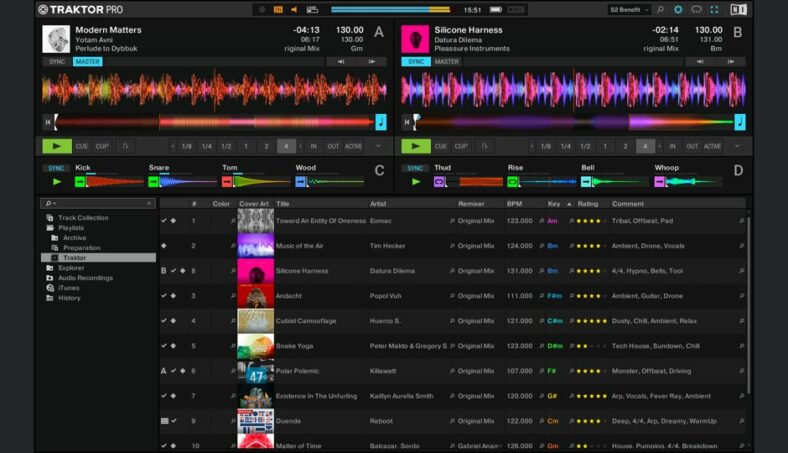
Native Instruments is a big name in the music industry both for its software and hardware. It is not a surprise Traktor PRO is one of the good DJ software out there. Its well-designed and easy-to-use interface is good for both professionals and beginners and it’s very user-friendly which makes it a great choice. Tractor PRO comes both in Mac and Windows.
Tractor PRO offers great sample decks and remix capabilities. The loop recorder function is also another great one. This only gets better with all the great effects and plugins that come with it since native instruments are already a big name in that.
A digital vinyl system is also available for an upgrade if needed. In short, Tractor Pro has everything a DJ needs. NI stem’s format also gives you the ability for commercial releases to be broken down into 4 stems for manipulation and mixing.
When it comes to hardware resources, I don’t think Native instruments need any explanation for that. There are tons and tons of available hardware resources and support for third-party hardware as well to choose from. There is more than everything you need if you want to invest your money there.
The overall cost is comparable to any other software available in the market. It only goes up if you are willing to invest some in the hardware to make your experience even better. You can visit the link for all the information you need.
6. Virtual DJ

Virtual DJ is perhaps the oldest and easiest software out there. It is available on both Mac and Windows. It is therefore one of the most popular DJ software among new and beginner DJs. It has all the necessary effects like flanger, echo, and beat slicer among others, and you can have as many decks as you want with this. You don’t have to be limited to 4 decks only.
You can also find all the necessary tools like crossfading, cue points, sound effects, and so on. It does, however, lack good visuals with proper color coding which makes it less pleasing to the eye at times.
Apart from this, you can use the software for other things like podcast recording, karaoke, video mixing, and similar. This makes it a good tool for wider applications. Since it is so popular you can easily find tutorials and forums for everything around the internet which makes it a good choice for beginners.
It does come with partnered hardware support from over 14 manufacturers apart from other third-party controllers that you can use. But to use these controllers you must be a paid customer and cannot use them on a free version.
In conclusion, VirtualDJ is very good software for any DJ and will cost a comparable amount along with other options on this list. I would recommend you invest a little in hardware as well because it will make the experience much better. For the latest info and pricing, you can visit the link.
7. Algoriddim DJay Pro AI
Algoriddim DJay Pro AI comes in Mac and Windows with the addition of iOS and Android. This was the first manufacturer that took the idea of mobile DJing seriously. The mobile apps work perfectly with this software and are a must for any house parties or small events.
It comes with the Automix AI tool which suggests and helps in the mixing of tracks which makes it a very easy app to work on and get good music quickly. It also supports 4-deck mixing combined with lots of effects for you to play with. The advanced track library helps in organizing and suggesting tracks to mix, it makes the experience very good.
Algoriddim DJay Pro AI also supports over 7 manufacturers of DJ hardware equipment apart from other third-party hardware. This makes your experience more pleasing and hands-on.
For all this that you are getting, the cost of this software is relatively very less. This makes it a great option for people who are new to DJing or just want to have fun at parties and don’t want to invest too much. For the latest prices, you can refer to the link.
8. MixVibes Cross DJ
MixVibes Cross DJ features a highly customizable interface that can be changed according to your needs. It is available on Mac, Windows, iOS, and Android.
It comes equipped with 4 decks, two 8-slot samplers, effects, and cue points. The pro version also adds a video mixing feature which can be very useful for someone with flexible needs. The customizable design comes in very handy for someone who is switching from another software or just starting as a beginner.
It also supports the SoundCloud go+ feature which lets you add and play tracks directly from SoundCloud. This helps you develop your skills and start mixing on the go which gets you very interesting results.
It also supports a lot of hardware including Ableton push support. This results in a more hands-on feel to the creative process. Apart from that it also has an iOS remote app that can also act as a second screen which DJing. This remote can also help you in browsing tracks on a second screen making it a good clean setup.
It comes in 3 different versions to choose from starting with a free one which makes it a good software for beginners or casual DJs who do not want to invest a lot in this. For more updated info and prices, you can visit the link above.
9. PCDJ Dex

PCDJ Dex comes in Mac and Windows. This software is good for a multipurpose artist because it comes equipped with video mixing and karaoke functions. This means you will have more flexibility as compared to some other software that only does the DJing.
It comes packed with all the standard features like 4 deck mixing, great effects, cue points, and similar. It also comes equipped with fully automatic or manual mixing options. It’s a good choice for many artists.
PCDJ Dex comes with support for over 100 DJ controllers. You have a lot of options to choose from if you want to expand your setup and have more fun while making music.
For more in-depth features and prices, you can visit the link above.
10. Image-Line FL Studio 12
Just like Ableton Live, Image-Line FL Studio 12 is also a digital audio workstation rather than just a DJing software. This means it does much more than just DJing. It comes in both Mac and Windows which makes it a good option for all cross-platform artists.
It comes with a performance mode that mimics Ableton Live in many ways but just like Ableton Live, it does the job well. In comparison, Ableton Live is far better than FL Studio. In any case, the addition of the performance mode is very useful for people already working and comfortable with this software.
Just like any other digital audio workstation, it comes equipped with tons of effects and software instruments. This makes it suitable for DJs and producers because it helps them to be more creative.
When it comes to hardware support, it can do all of it. Since FL studio is a digital audio workstation before DJing software, it comes with support for all kinds of hardware. This makes it an extremely flexible tool for any artist because you will not have to invest extra money.
What is DJ software?
A DJ software emulates turntables and a DJ mixer in your computer to let you mix music on your PC without the need for any hardware. With this software, you can drop music from anywhere on your computer and mix it with another track. You can also add bits like effects and make your original new mix.
How do you use DJ software?
There is no correct answer for using the DJ software properly. Every artist has this/her workflow to use and work with the software to get the desired results. It may be correct according to some but incorrect according to others.
The main thing you should always be looking for is the result should sound good and should sound like you want it to. It does not matter if you get it using an app or using a workstation with free software. The same goes for an expensive one or using an expensive hardware rig or just using your mouse and keyboard. The results are all that matters.
What other equipment or devices will you use together with the DJ software?
You can find tons of hardware controllers you can use along with the software to get great results and a better overall experience while DJing. You can add MIDI controllers and other types of push controllers like Ableton Push if you can invest more. You can get a professional rig setup up for you to use and play with to make great music.
Then you can invest in modular or analog synths as well which can expand the possibilities even further. The list goes on if you can invest money into it and the experience and fun to play and find new possibilities also increases along with it.
Check out the best DJ controllers available in the market.
What is the best DJ software for Mac?
Most of the software listed above is available on both Mac and Windows. It is not a question about which one is the best, but about which one are you most comfortable with. At the end of the day, whichever software lets you get your creative ideas with ease and comfort is the best one for you.
Always focus on which one is comfortable and easy to work with according to your workflow. A good workflow will help you in exploring and making great music.
Can you DJ without a controller?
You can DJ without a controller just using your mouse and keyboard. Most people do not have a big budget to invest in controllers when they start DJing, and they tend to learn to do it using a mouse and keyboard.
It is not a good experience to do it with a mouse and keyboard, to be honest, so I would advise you to save a bit of your budget to buy basic controllers. But if you are on a tight budget and cannot extend it for buying controllers then you can still DJ using your mouse and keyboard.
What DJ software do professionals use?
As I mentioned before you should always look for software that makes you feel comfortable, and which is easy to use for you. A lot of big names and DJ professionals like David Guetta, Deadmau5, and Marshmello use Ableton Live. Others like Kygo, Fatboy Slim, Skrillex, and Steve Aoki use Serato DJ. Some others like Carl Cox, Richie Hawtin, Tocadisco, and Nicole Moudaber like to use Traktor PRO DJ.
Mastering Essential DJ Techniques
To excel as a DJ, it’s crucial to master essential DJ techniques that will help you create smooth transitions and unique mixes. Some of these techniques include beatmatching, EQing, and using effects to enhance your mixes. Beatmatching involves syncing the tempos of two tracks to create a seamless transition. EQing allows you to balance the frequencies of the tracks you’re mixing, ensuring that they blend well together.
Additionally, learning how to use various effects such as filters, delays, and reverbs can add depth and character to your mixes. Practice these techniques regularly to build your skills and confidence as a DJ.
Verdict
Whether you want to make house music, hip-hop, dubstep, or anything, good DJing software is a must. It’s necessary for a good workflow and to have a good time making music.
Good software for you does not have to be an expensive one or one that your favorite artist uses. It should be the one you are most comfortable with. I would recommend you try the free version of all the listed software and then make your decision.







