Splice vs. Loopcloud – Which Is Better?
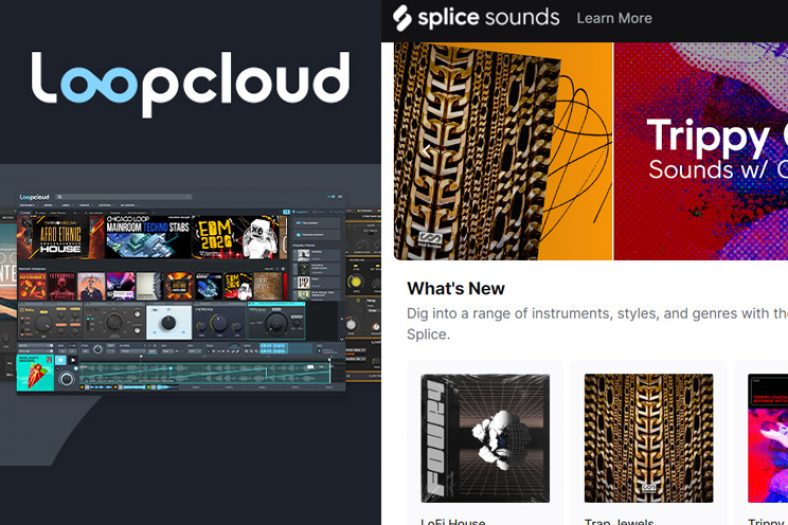
Splice is a cloud-based, royalty-free sample library focusing on sample quality and simplicity. Loopcloud is also a rich sample library but with a better DAW integration and more features for creativity. While Splice stands out with sample quality, Loopcloud is for musicians who want more control over their sound.
In a nutshell, it’s all about your needs as a producer. If the interface simplicity, sample quality, and selection are your top priority, then I have found Splice to have a slight advantage. However, Loopcloud offers a richer library and many powerful features for creativity.
Both Splice and Loopcloud offer millions of cloud-based samples that can be quickly browsed and downloaded to your computer. However, there are major differences between the two services.
Note: Splice has released “Bridge,” which draws inspiration from Loopcloud’s DAW-integration plugin and makes for a powerful new tool for Splice users.
Contents
Splice vs. Loopcloud – Differences At a Glance
- Splice:
- Emphasis on sample quality and simplicity.
- User-friendly interface.
- Subscription plans start at $12.99 per month.
- Splice now offers DAW Integration through their Splice Bridge plugin.
- Offers plugins and rent-to-own virtual instruments (these cost extra and are not included in Splice sounds by default).
- Loopcloud:
- Focus on DAW integration and creativity.
- More complex interface with richer features.
- Superior DAW integration with real time sample manipulation.
- Larger library and quantity of samples.
- More affordable subscription plans start at $7.99 per month.
Overall differences between Splice and Loopcloud
Some dilemmas cannot be solved with a straight ‘yes’ or ‘no’ answer. Before knowing whether you should go for Splice or Loopcloud, you should ask yourself: what kind of producer am I?
As someone accustomed to editing samples in Ableton Live, I find Splice to be very simple and easy to integrate into my workflow. However, I have to recognize that Loopcloud’s sample-previewing features and integrated VSTs are much better than Splice’s all-too-humble Bridge app.
While both libraries offer apps with DAW integration, Loopcloud has better software with more features. With the Loopcloud app, you can preview and edit your samples, and the app automatically links the samples to your project’s tempo and tone. Even some DAWs like Ableton Live do not offer that feature as it does not support automatic pitch-shifted sample previews.
With Splice Bridge, you get the same online library version but in an app. Again, you can listen to the samples before purchasing to match the tempo and key of the loops to your project to see if it fits well. But you don’t get the sound manipulation features you get with Loopcloud.
In terms of sample quality, Splice is one step ahead, but in quantity, Loopcloud is better. Interface-wise, Splice is more intuitive, and Loopcloud is a bit more complex. Both platforms integrated AI into their workflow, but with Splice, AI also works for creating tracks, not only for finding the right sample.
So, in the end, Splice is more intuitive and easier to use with slightly better-quality samples, while Loopcloud gives you more control over your sound with more features. Plus, Loopcloud offers more affordable subscription plans.
Interface
Fundamentally, Splice and Loopcloud allow you to browse through a massive cloud-based sample library and download only the sounds you want. Both services let you browse through their entire catalogs without paying, which means you’ll never be forced to waste money on sounds and presets you don’t even need.
Splice and Loopcloud’s websites are very similar. You can search sounds using a comprehensive list of tags ranging from one-shots/loops to tones, genres, and even length. Splice has more tags and more search filters, making things smoother.
I find Splice’s interface more intuitive and easier to navigate through. This is mainly because Loopcloud has more features, making the app and the website a bit more complex. Splice has many tags and search features, allowing you to find the samples you are looking for more easily.
DAW Integration
When it comes to DAW integration, Loopcloud is superior. Loopcloud desktop plug-in is a standalone app that offers many features for creativity. In contrast, the Splice Bridge app is a DAW plug-in with more limited features, pretty much similar to Splice’s website library.
Splice Bridge allows you to try out the samples and match the tempo and the tone of your project with the sample before purchasing them. But, it does not allow you to manipulate the sound, chop it, or add effects, for instance.
On the other hand, Loopcloud has the same features, plus a sound editor for chopping sounds, changing their lengths and pitches, adapting their tempo, adding audio effects, and more.
Crucially, you can also preview samples while listening to your music project. And yes, such samples can be automatically adapted not only to the tempo on your DAW but also to your song’s tone.
This makes it a lot easier to pick the right sample. Even though Splice offers a simple and intuitive interface with quick previews, Loopcloud feels like a fully functioning extension of your DAW.
For a more detailed review of the DAW integration of both apps, you can check this comparison video to see it yourselves.
Available Sounds
A sample library can only be as good as it sounds. And this is where Splice takes a slight upper hand. Don’t get me wrong: Loopcloud’s massive library is powered by Loopmasters’ unique catalog and features samples in every genre and style. But when it comes to sound quality and diversity, I have found Splice to take a slight edge.
Also, Splice offers presets for Astra, Beatmaker, Serum, Sylenth1, Massive, and Spire. Plus, Splice also has MIDI packs, but Loopcloud does not.
Plugins
In addition to their excellent DAW VST (which allows for the aforementioned real-time sample preview), Loopcloud comes with two other VSTs: Loopcloud DRUM and Loopcloud PLAY. If you’re looking for convenience, then these are a great option; other than that, Loopcloud DRUM is effectively like Ableton drum racks with an easy-to-load catalog of presets. Still, it’s a nice additional feature that can convince some producers to choose Loopcloud over Splice.
Loopcloud also introduced the Loopcloud Sounds plug-in, a sample search plug-in with many filters and tags, and extra features to find the right sample from the 4 million samples the Loopcloud library offers.
Splice released the Bridge a while ago as its DAW integration plugin. The app is more or less similar to what Splice offers on its website. There are no features like sound manipulation. But I think Splice’s extra plugins, like Astra, a multi-purpose synth, and the Beatmaker, a drum sequencer, work well.
Splice as a company allows you to buy some of the world’s most popular virtual instruments on a rent-to-own basis. If you’ve always wanted to get a Serum, Analog Lab, or Ozone license on a budget, you should check out Splice’s rent-to-own. However, this certainly does not come free with a Splice Sounds subscription.
Splice
Splice is a music-creation platform launched in 2013. While Splice is best known for its eclectic sample library, it also serves as a music collaboration software, allowing musicians to work simultaneously on cloud-stored DAW projects.
Splice’s library is cloud-based, which means users are only required to download the samples they will use in their productions. All the samples available on Splice are royalty-free, and their catalog includes numerous packs carefully designed by well-known electronic music artists.
Splice is a subscription-based software. Users are given a certain amount of credits that they can use to download sounds. In Splice, you can also find a rent-to-own VST store, which allows you to rent licenses of popular music plugins that can eventually be yours for good.
Loopcloud
Made by the same company that brought us Loopmasters, Loopcloud is a sample library manager. Loopcloud’s library contains all the famous sounds and packs from Loopmasters, plus additional files.
The software also comes with a handy loop editor, which allows users to chop, cut, and edit sounds before downloading. This software can also be used to preview samples in real-time, offering flawless DAW integration—meaning you can listen to how the samples fit with your productions before committing to a particular sound.
Loopcloud is a subscription-based service, but you can audition all the samples before downloading your preferred royalty-free files.
Pricing
When it comes to pricing, Loopcloud is more affordable compared to Splice. Plus, Loopcloud offers more features even with its most basic plan. You can check the official pricing plans for Loopcloud and Splice on their official pages.
Splice has three subscription plans, with the most basic version, the Sounds+ version, for $12.99. With Sounds+, you get 100 credits for purchasing samples, access to the Bridge app, and sound previews before the purchase. The next plan is Creator for $19.99, which gives you 200 credits, Bridge, Beatmaker drum machine, and Astra plugin access. And finally, it has the Creator+ plan, which has 500 credits on top of what you get with the Creator plan. There is also the trial version, which you can use for free for 14 days.
When it comes to Loopcloud, the most basic version is the Artist plan for $7.99, which offers 100 credits per month, a 1 GB welcome pack, 5 GB cloud storage, free UJAM Usynth Core, 10 free sounds daily, and the plug-in suite. The next plan is the Studio plan for $11.99 per month, which has everything the Artist plan has. But you get 300 credits, 50 GB of cloud storage, and 25 free sounds daily. Finally, you have the Professional plan for $21.99 per month with 600 monthly credits, 250 GB of cloud storage, and 50 free sounds daily. Again, you can try out any plan for free for 14 days.
Ongoing Updates
Splice and Loopcloud are always trying to improve user experience, and they listen closely to the reviews and comparisons made by producers and reviewers over the years.
Recently, Splice announced that the Bridge app has been optimized for M1 and M2 MacBooks. There are minor interface upgrades for a more intuitive and richer workflow, but the most significant update has been the Create feature. Create is an AI-based tool that helps musicians to create unique loop-based ideas. It is a great tool that allows you to create Stacks with up to 8 tempo and key-matched layers to compose tracks. You can learn more about Create from this video.
As for Loopcloud, they have announced the release of Loopcloud Sounds in August 2023. The plug-in includes a powerful search engine with many filters, tags, and features to find the right sample you are looking for. Besides that, Loopcloud is constantly being updated with minor changes in the interface and plug-ins for a better workflow experience.
Storage
Both Splice and Loopcloud are cloud-based services. That’s why it’s so easy to browse through their gigantic libraries without glitches and lengthy loads, even if you’re using an average computer.
Once you commit to one of the samples in Splice’s or Loopcloud’s library, you can download the file, which will then be stored on your computer’s hard drive. An automatic folder is created on your computer, and all the downloaded files are automatically stored in it.
Summary
Splice and Loopcloud are both very high-quality music platforms that can make your life as a producer a lot easier. In my opinion, Splice takes a slight edge on sample diversity and quality, whereas Loopcloud’s app and plugins offer more features for creativity.
Either way, both contain high-fidelity sample libraries and millions of sounds; that’s certainly way better than my old, limited .wav folder! Splice and Loopcloud are also perfect for inspiration, especially if you feel like you’re running out of ideas.







