What is Zodiac Affinity for Spotify?
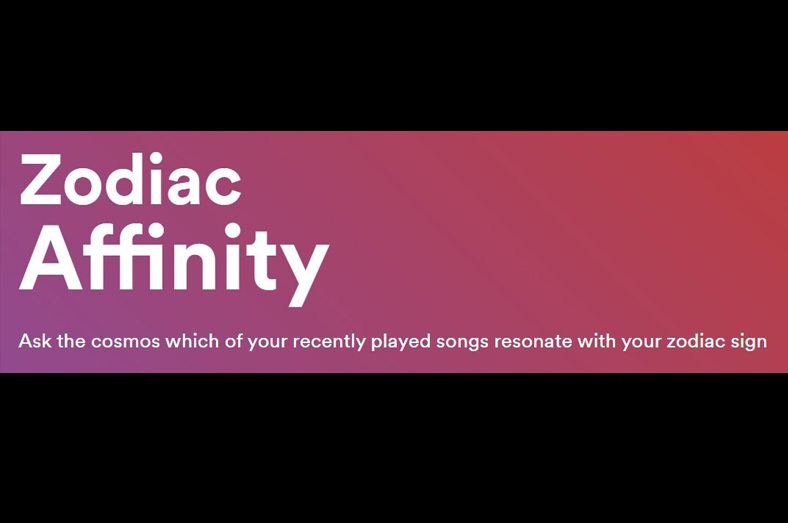
Zodiac Affinity is a web app that uses your zodiac sign to determine which songs are perfect for you. This app takes into account your personal taste in music, as well as your zodiac sign, to choose songs that will speak to you on a personal level.
Ever wondered what songs are perfect for your zodiac sign? Well, there’s a web app that can help you find out! If you’re a fan of astrology and music, you’ll love Zodiac Affinity. The best part is, it’s free to use!
This article will teach you how to use Zodiac Affinity to find the songs for your zodiac sign.
Contents
How To Use Zodiac Affinity
Using Zodiac Affinity is easy! Simply go to their website and link your Spotify account. Once you successfully do so, choose your zodiac sign from the drop-down menu that appears on their homepage.

Click “Next” and they will generate a list of songs that are perfect for your zodiac sign! It’s a fun way to explore music and find tunes that resonate with you on a deeper level.
How Does Zodiac Affinity Work?
Since your Spotify account is linked to Zodiac Affinity, they will have access to your spotify stats. Using this data, as well as your zodiac sign, they can create a list of songs that are perfect for you. This is because they take into account the energy and vibes of each zodiac sign when curating their song choices.
They randomly pick songs from previously played tracks. Based on my results, they picked my most played song in the past few weeks and a few more songs that I probably just played once or twice in the past. Here is a sample of what the result would be like:

Is It Safe To Log In With My Spotify Account?
Zodiac Affinity is a third-party application. But unlike others, it is still affiliated with Spotify API so it’s safe to use. It will never post anything on your behalf without your knowledge or permission. You still have the option to unlink or remove access to your Spotify account anytime so there’s no need to worry about your privacy being violated.
How To Remove Access To Zodiac Affinity From Spotify
In order for Zodiac Affinity to view your Spotify data, it needs to connect to your account as a third-party app. You can remove access at any time for all third-party apps by following the steps below.
1. Open The Spotify App On Your Device, Click On Your Name, Then Click “Account”
On the top-right part of the screen, click on your name, and a drop-down menu will appear. From there, click on “Account.” You will be taken to the “Account Overview” page where you can see all your account information.
2. Click On “Apps” And Click “Remove Access” Beside Zodiac Affinity
On the “Account Overview” page, scroll down until you see the “Apps” section. Click on “Apps” and you will be taken to a new page where all the apps that have access to your Spotify are listed. Find Zodiac Affinity on the list and click on “Remove Access.”
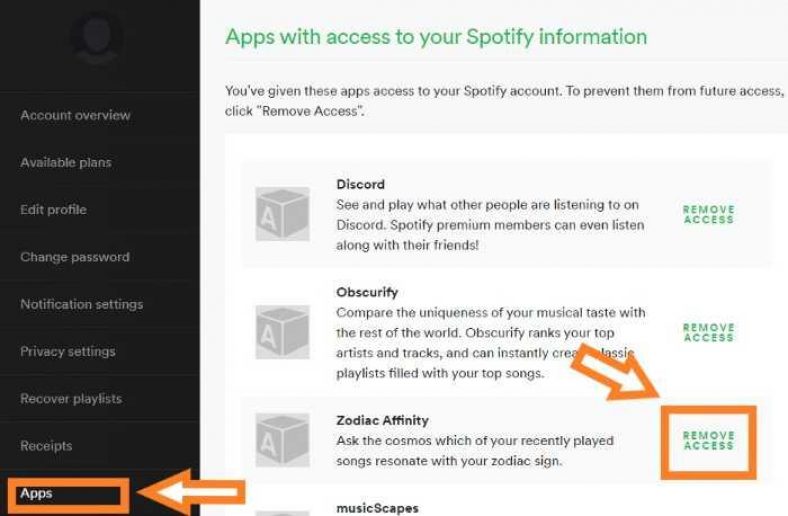
And that’s it! You have now successfully removed Zodiac Affinity’s access to your Spotify account.
Final Thoughts
Zodiac Affinity is a fun and easy way to find new music that speaks to you on a personal level. It’s a great tool for astrology and music lovers alike. So go ahead and give it a try! You might just find your new favorite song.





