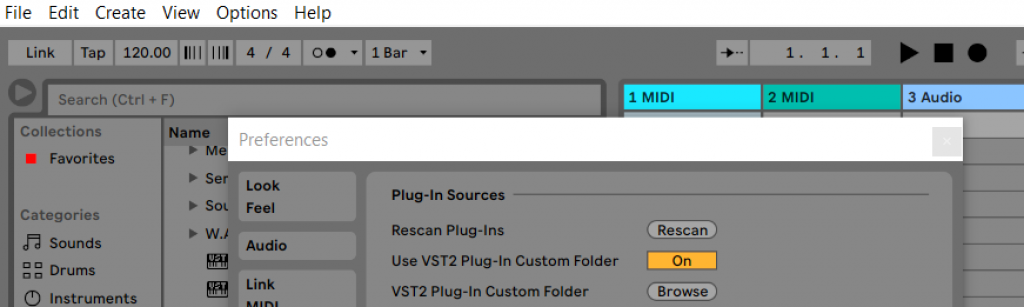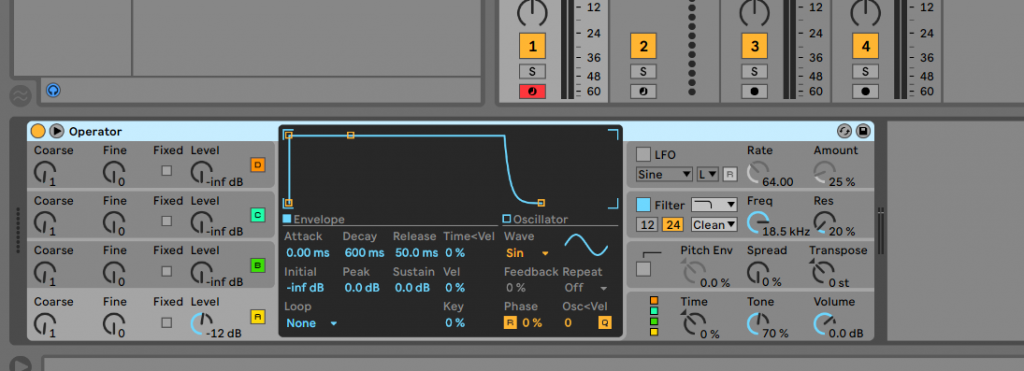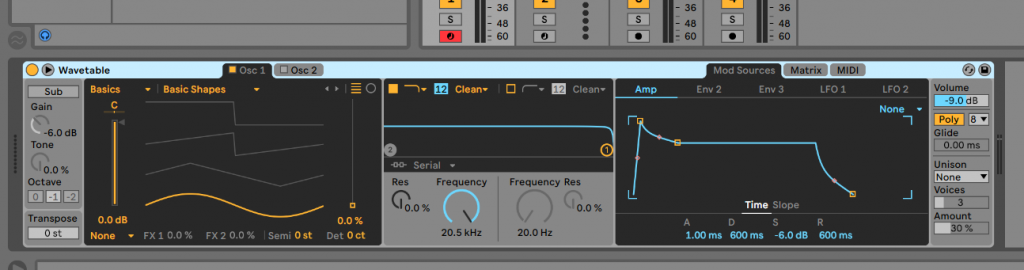VST Plugins in Ableton Live (How to Install, Free VSTs for Ableton)

Once you have mastered the many great stock plugins in Ableton, the next step is to start using some third-party plugins. There are a lot of plugins to choose from like TAL-Noisemaker, iZotope Vinyl, camel crusher, and many more.
Today’s evolved world of music has given musicians & producers the freedom to mix, master, and manipulate tracks with just a few instruments, a good digital audio workstation (DAW), and the right use of VST (virtual studio technology) plugins.
Contents
How to Install VST Plugins in Ableton
Ableton packs a serious punch when it comes to music production. This DAW is compatible with both MAC and Windows OS. It has a great user interface (with both a session view and live view) and many great music production features, making it one of the most talked-about DAWs around.
So, if you want to add your desired VSTs to Ableton then simply follow the steps below.
Start off by downloading the plugin from the third-party website on your laptop or computer (we have some free great suggestions further down in this article).
Either start the installation or copy the file to the specified folder in your DAW.
If the plugin is a .exe file then you will need to run this and install it on your computer. The installer will then ask you where it should copy the plugin file to (.dll).
If the plugin is a .dll file then you can just copy and paste the plugin directly into the Ableton Plugin folder. The Ableton plugin to be used folder can be found in Options > Preferences > Plugins.

- For more information on what folders you should use, read Ableton’s guidelines here for windows or mac.
While using Ableton, every time you open the application, it scans for newly installed plugins and adds them. Otherwise, go to Options > Preferences > Plugins and press ‘Rescan Plugins’.
Once Ableton rescans the available plugins, they should be easily accessed from the ‘Plugins’ sidebar, which you can drag directly onto tracks.
Free VSTs for Ableton
There are thousands of third-party VST plugins available to enhance your music. However, not all of them are up to standards or deliver the results they boast about. Therefore, in this section, we will review a few of the best vst plugins that not only perform great but are also free of cost.
Get a few music producers in a room and they will be able to talk about music plugins for the entire day. It can be overwhelming at first, so try to introduce yourself to one or two plugins at a time.
1. TAL-Noisemaker:

This powerhouse of synth VST makes your synthesizing process really hassle-free and is great for beginners with its easy-to-navigate controls. Noisemaker by TAL gives serious competition to many known synthesizer plugins for its quality filters & amazing range of presets that offer an array of deep and engaging synth sounds.
Great for beginners.
Wide range of presets
2. Camel Crusher
Camel Crusher serves four different functions i.e. distortion, saturation, filtering, and compression. It can liven up and sharpen any instrument or synth and is often compared with the famous sausage fattener. The user-friendly interface is suitable for beginners and professional musicians alike given its ability to distort, saturate and produce high-quality sound without losing subtlety.
Easy to use
Adds great sound with its multifunction features.
Randomize setting allows room for new ideas.
Greatly enhance the sound level of tracks.
3. Softube Saturation Knob
This saturation knob by Softube comes with a one knob style effect that is extremely feasible for beginners. It has three levels of controls, ‘Keep Low,’ ‘Neutral’ and ‘Keep High’ which can add desired grittiness and spunk to your tracks according to your liking.
- Great for beginners
- You must download an installer to access the free copy of the plugin.
Download Softube Saturation Knob
4. iZotope Vinyl

Vinyl by iZotope is like a time machine as it can transform a fresh, shiny track into a nostalgic vintage track. The plugin is compatible at 64-bit and emulates the vinyl vibe similar to a record player recording.
Adds depth and character to the track
Easy to understand controls.
5. Illformed Glitch 1.3
Glitch 1.3 by Illformed is a great effect and sequencing plugin that adds texture and tech sound effects to your tracks. The plugin features a great variety of filters to add variation and interesting depth such as the use of delay effect, stretcher, shuffling, and reverser. These effects can add a peppy or groovy feel to a monotonous track.
Amazing filters to choose from
User-friendly GUI
32-bi & 64-bit both variations available.
6. TAL – Reverb 4
TAL – Reverb 4 allows you to introduce high-quality reverb in your tracks. This plugin gives a sense of depth and diffused reverberation to your productions. It features an easy and improved interface and is compatible with a variety of instruments.
- Authentic 80s style plate reverbs
- Can be used with any instrument.
7. Valhalla Freq Echo
Valhalla Frequency Echo is considered among the best free-of-cost delay plugins. This VST features adjustable control knobs for delay and decay. It also contains multiple parameters which you can play with to create mind-boggling sound variations. In addition, the Valhalla Freq Echo offers customizability and automation both that can result in interesting outcomes for your tracks.
- Tempo sync ability.
- The delay effect is smooth.
Download Valhalla Frequency Echo
8. Komplete Start
Native Instruments’ Komplete Start bundle features a plethora of various synths and effects that are free to download and use. It contains a massive selection of synths, instruments, plugin effects, loops, and samples.
This bundle features some of the best plugins you can use and incorporate into Ableton and add to your arsenal.
- A huge selection.
- Easy to use and further broaden your spectrum.
Note: Ableton’s Stock Plugins are Great!
You don’t necessarily need to use any external VSTs to use this Ableton live. It already has an amazing selection of stock plugins. The stock plugins provide great functionality to the music production process. They also tend to run very efficiently on computers as opposed to some very CPU-intensive external plugins.
A common mistake among novice musicians is the tendency to mashup too many preset plugins in the process resulting in artificial or heavily altered sound. It is better to develop expertise over one or two plugins to get the best use out of them. Among the many of Ableton’s stock plugins, a few widely appreciated ones are:
Operator Synth, Analog Synth, and Wavetable Synth – These are all very good synths, you can create a vast amount of sounds from these.



- Simpler/Sampler – Very useful sampling plugins
EQ: A great equalizer for mixing tracks.
- Max4Live – Max now comes fully integrated with Ableton Live 10, with many stock plugins and effects already out of the box. Max4Live can allow you to build the instrument, as well as change the way that Ableton works.
We recommend that you learn and master Ableton’s stock plugins since they are easily available and cause less strain on the processing system. Ultimately, you can branch out to third-party plugins if needs be.
The Different Types of VST Plugins for Ableton
VST plugins serve a variety of purposes when it comes to the audio production process. To better understand the many functions of VST plugins, it is essential to categorize them by their functionality. Divided into three broad categories, here are the types of VST plugins.
This is not a definitive list, there are other types of plugins, but we don’t want to bore you with too many details in this article.
Effects Plugins
VST effects plugins transform the audio by introducing desired effects without the use of any hardware.
VST effect plugins can smoothly introduce any preset effect on track easily, such as pan, reverb, or delay which can modify the overall tone and outlook of the songs.
Rather than generating their own sounds, the VST effects tweak and alter the existing sounds with the application of various sound effects.
VST Instrument Plugins
VSTs can generate sounds similar to instruments such as keyboards, drums, or guitars. The VSTs simulate music like it is produced from real instruments or synthesizers.
In terms of cost-effectiveness and space efficiency, the use of VSTs is considered a great option for many. Since not everyone can invest in high-priced and sophisticated instruments due to financial constraints or lack of studio space, the VSTs installed on your DAW are the perfect alternative to the physical hardware.
MIDI Plugins
The MIDI (Musical instrument digital interface) VST plugins contribute to making the MIDI-based alterations sound more natural.
The MIDI plugins act as an enhancer and modifier where they process the MIDI data and transfer it to other plugins.
Conclusion
Ableton’s stock plugins are a good way to start your tracks with, but from time to time you may think about using some extra stuff from some third party plug-in. Now you know the step-by-step process of how to use them in your project.
The best way to learn about the different types of VST plugins is to get started with the basics, which you have done by reading this article. The next step would be for you to download these plugins and see what works for you!
The wide availability of the VST plugins can easily make or break your music. As much as it is highly simplistic process to install the VST plugins into your DAWs, it’s much more difficult to master them.
A monotonous, boring track can be glammed up with the right addition of effects and variation. However, a really good track can lose its charm and likeability if plugins are mashed together badly.