10 Great Music Making Apps for iOS and Android

Today, you can create full music tracks with nothing more than the phone in your pocket. Smartphones and tablets can’t fully compete with professional music software for computers, but they can still go a long way. This is especially true for mainstream forms of electronic music and/or beat-making.
App makers started making music-making apps immediately, sparking the competition and producing literally hundreds, if not thousands of different apps for music-making. From free piano apps to full DAWs on your phone or tablet, you can choose whatever you need for your music these days.
Contents
1. FL Studio Mobile
FL Studio Mobile is the mobile version of the famous PC DAW (Digital Audio Workstation). This app is available both on iOS and Android and is a paid app. Nevertheless, it is still excellent value for a DAW of this size and power, and you can have in-app purchases to buy additional content if you want some.
This DAW will give you all you need for making full-on songs on your phone in no time. You can record, edit, mix, and sequence tracks with this easy-to-use and popular choice. Not only that, FL Studio Mobile has integrated synths, drum loops, and samplers, making it perfect for songwriters to compose on the go.
Get it on: Google Play | App Store (iOS)
2. Music Maker JAM
Music Maker JAM is an app that lets you mix your own beats from their sample library and record your own vocals over it and create your songs. This is an ideal app for DJs and producers that dabble in the world of genres such as hip-hop, EDM, Rap, Garage, Dubstep, Trap, etc.
This is a handy app if you’re a beginner looking to start learning about making beats and music production, but it can also come in handy to experiment with different sounds and ideas if you’re a pro. This app is free and is available on both Android and iOS.
Get it on: Google Play | App Store (iOS)
3. Caustic
Caustic is a great synthesizer instrument app, that allows you to record up to 12 different styled instruments (mostly synthesizers). It is free on Android and paid on iOS, but it’s not really expensive, so you should definitely consider getting it.
There is no better instrument-playing app out there and it’s the same as the PC version, which is great. It is a great app for composing audio tracks with virtual synths and offers an array of effects and options.
Get it on: Google Play | App Store (iOS)
4. Beatmaker 3
Beatmaker is a legendary iOS app that redefined the iPhone and iPad as music workstations if need be. The first DAW made specifically for iPhone and iPad has now evolved to its third version. If you’re at any level serious about making your music on your mobile devices you will buy this app. It’s not cheap, but it’s worth it.
With the app, you get support for AUv3, IAA, and MIDI formats, and you can slice samples in real-time. Also, it acts as an 8×8 MIDI controller and a hub for using a lot of the other apps you can get. All in all, this is really a no-brainer. The only problem is that it’s not available for Android at all.
Get it on: App Store (iOS)
5. GarageBand
This legendary DAW is now shrunk by Apple, for Apple devices, so you know the margin for error is close to none. This piece of software is free, so that’s a great start for any DAW. It is, of course, available only on iOS, but that’s really no surprise.
GarageBand is a bit basic when compared to others, as you don’t have as much depth in it as you have with some of the more evolved ones, but it wasn’t meant to be used for long work, but to give you a speedy way to get things done fast. It gives you a lot of options and the quality of sound it produces is at least equal to the others, if not better.
You can use it on the go to come up with and record some grooves, choruses, or audio recordings (for singers). Naturally, you can embellish it with a little delay, reverb, or other filters and effects.
Get it on: App Store (iOS)
6. Cubasis2
Another DAW that is the offspring of a desktop version. The Steinbergs Cubasis 2 is the version of their flagship DAW Cubase for mobile devices. It’s available only on iOS, but it will give you a great Cubase experience when working on it.
This multi-track DAW will support as many tracks as your iPad can handle, and it has an array of instruments built-in – all of which are just compact versions of Steinberg’s desktop version instrument software.
Also, it allows you to pitch-shift and stretches the track in time, so you get a full experience in working with your tracks. This does come at a cost, but if you’re going to use it, this is top-of-the-line software, especially if you’re a Cubase user.
Get it on: App Store (iOS)
7. Propellerhead Figure
The Propellerhead Figure is one of the most known and loved apps on the App Store for years and for a reason. This app lets you record and play your own beats but in a very stylish and easy manner.
Instead of bringing full DAW settings on mobile devices, the makers of this app saw fit to make an easy audio recording app that will give you the basics and let you make your own beats easily.
It revolves around three main instruments – drums (drum kits), bass, and lead. You can tweak them and easily play them so there is no need to worry. Also, this app is free, so get there and get it now.
Get it on: App Store (iOS)
8. Audiobus
Audiobus is not a music-making app by itself , but it proves to be necessary for any serious work done on iPads or iPhones. This app is actually acting as a bus (thus the name) and allows you to connect different apps and nods even if they have different formats in use.
So, for example, you can import audio from one app, tweak it through others and then export it through the third app, all in one place. The point of this app is to make your life easier with the handling of the formats and different apps on your iPad. The app is paid, but it’s pretty cheap.
Get it on: App Store (iOS)
9. MV08
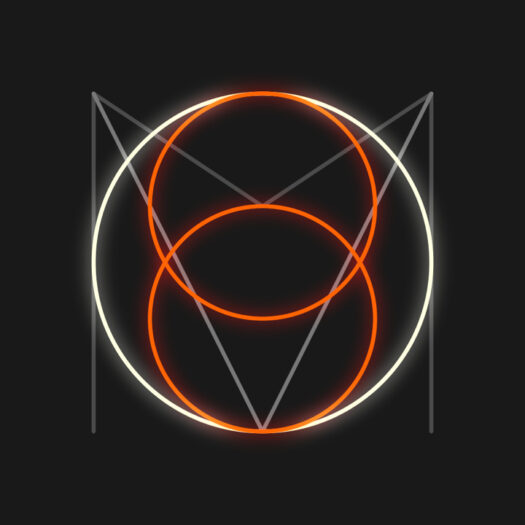
MV08 is probably the best 808 drum machine app there is on the market right now. This app has more than 200 samples of 808 drum machines and can hold up to 128 patterns at the same time.
The app has a classic XOX design when played, so you can’t really miss anything there. It is paid but is fairly cheap, so money shouldn’t really be a problem. Not only that, but it has a 3-band EQ and a distortion effect, all the while having Ableton Link compatibility.
Get it on: App Store (iOS)
10. Groovebox
Groovebox is similar to Caustic. The app itself is free, but a lot of options are locked behind in-app purchases. This app will provide you with drums and synthesizers (three instruments at a time) that allow you to create your own beats in all the different styles.
It is very easy to use and you will learn how to make beats in no time. Also, you can experiment with a lot of new free sounds. The app is ideal for an on-the-go beat maker and offers great sound packs for composing. Additionally, with the paid features, you also get the option to connect with collaborators.
Get it on: Google Play | App Store (iOS)
Conclusion
I hope that I have helped you make the right decision and choose the best music apps to help you create music on your phone. You won’t make a mistake picking any of these apps and there are still a lot more out there on the market, but we feel that these are some of top of the line options for those interested in music making on their mobile devices.






