The 7 Best Audio Converter Software (Free and Paid)
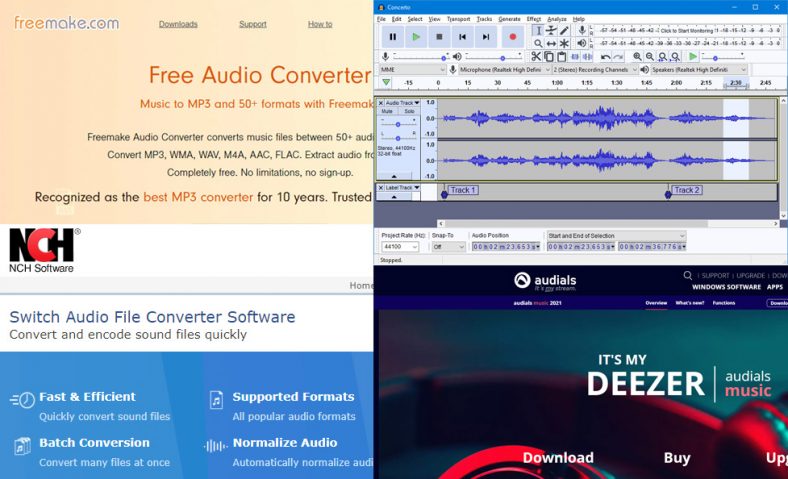
If you’re in need to convert audio files but don’t want the hassle of working with complex audio programs, getting dedicated audio converter software is the right answer.
These programs will help you convert your audio files into different formats, which can then work on different software and audio players. In this article, we’ll be presenting both free and paid options.
Here you will find a whole range from simple, online, free converters for a single file to the more professional ones that can convert large amounts of files at an improved speed.
Contents
1. Free Audio Converter
Go to website: Free Audio Converter
We start this list with the “Free Make” Free Audio Converter. The name gives it away – it’s free to use. This is a really cool software for any sort of audio conversion. It covers more than 50 formats and. also enables batch conversion and easy merging of several audio files in one.
You have to install the software on your computer, and a great perk is that you can use it on your mobile devices as well. It can be connected to your iPhone for automatic conversion of songs (Apple users know how difficult that can be) or cloud storage such as Google Drive and OneCloud. It’s straightforward, and the design is clean and simple.
2. Audacity
Go to website: Audacity
Audacity is one of the better-known free audio editing programs out there. This is a GNU-based software made for Linux platforms originally, but it will now work on every major OS. Audacity is a DAW for free – through it, you can record audio, edit it, convert it and manipulate it through plugins and effects.
As for audio conversion, you can easily convert your audio file by file. If you’re up for bulk conversion, you’re going to need to do the following steps:
Drag all of the .wav files that you want to be converted into Audacity. This will create a new track for each one of the audio files.
In the File menu, choose “Export multiple…” and then choose the “split files based on tracks” option. It will let you choose metadata for each file, all at once, and after that, you’ll get your tracks converted.
3. Audials
Go to website: Audials
Audials is a paid piece of software that is mainly used for recording and saving streamed audio on your computer or mobile device. Through this app, you can essentially rip off anything you’re listening to on Spotify, Deezer, Tidal, etc., and create your own personal copy of it. Through this app, you can also do simple audio editing as well as converting your files. The price is $29.99 as a one-time purchase.
4. Stellar Converter
Go to website: Stellar Converter
If you have a need for more of an audio/video type of converting, then you should consider Stellar Info. This combined software offers audio and video conversion to all of the available formats as well as bulk conversion. With it, you will also get a basic video editor, through which you can add audio to your video and vice versa.
This software is free initially, but this free version only saves 1/3 of the length of your project, allowing you to test everything out before buying. If you decide to buy the whole deal, you’ll have to spend $24.99.
5. Switch
Go to website: Switch
Switch is a no-nonsense, easy-to-use software that is small and does what it is supposed to do – converts and compresses audio files. It does that easily, quickly and can get a lot of files done in no time. It covers all of the main audio formats and even gets you audio from video files.
As for the price, you can get this program for free. It doesn’t have all of the features but has some on trial for a limited amount of time. If you want to use an unlimited version, you’ll have to pay $34.99 for a license. Of course, there are several different deals for users with different needs, so check them out to see which suits you best.
6. AIMP
Go to website: AIMP
AIMP is not just a converter but a wholesome audio player with a built-in converter. It works well as an audio player and has several different features, giving you an easy way to format and uphold your playlists, as well as play any format you can think of, which can be an issue for other players.
The main feature of this software is that it is free to use. It’s available for Windows and Android, so you can use it both on your computer and your mobile device.
7. Xilisoft Audio Converter
Go to website: Xilisoft Audio Converter
We finish off this list with the Xilisoft Audio Converter. This is an all-around audio converter and compressor which is concentrated on doing everything you might look for in conversion and compression software.
You can convert and extract audio easily and in bulk as well as from single files. You can also edit audio quality and merge or split audio based on the audio’s file size or length, which can really come in handy if you want to pack more music on your device and have limited storage. The app has a free trial version, but to use everything, you will have to buy a license for $29.99.
Reasons to convert audio
Most people don’t really think about their audio formats and see no need to convert. However, there are several reasons why you should think about converting your audio files.
First of all, there are many audio files out there, and not all software is compatible with all of them. You can come across an issue if the same audio with different programs that aren’t compatible.
Also, different formats provide different quality and file sizes. Usually, the bigger the file size, the better the audio will be. But, you don’t have to use the best audio formats if your speakers are not able to output that quality.
That is why mp3 is the most popular format, as it provides the best file size/audio quality ratio. If you just need to cram as many files as possible without caring for audio quality, you can do it by converting them to formats that take up the least space.
Summary
We hope that this article has helped you find the right solution for your audio problem. There are many ways to convert audio formats in different software, but these options are the easiest if you just need the conversion and nothing more.
Both free or paid, you will get what you need from these programs, and several of them offer some extra features to sweeten up the deal, so make sure to check them all out before calling it.






