How To Redeem A Spotify Gift Card

Redeeming a Spotify gift card is a simple process that involves entering the card’s code on the dedicated Spotify website. Once redeemed, the card’s value is applied to your Spotify account for premium access and enjoy ad-free music.
Remember to double-check the gift card’s terms and conditions to get the most out of its benefits.
Contents
Step-by-step Process
Redeeming a Spotify gift card is straightforward; just follow these step-by-step instructions to add the balance to your Spotify account. Keep the code and PIN cover handy, as you’ll need them during the process.
1. Visit the Spotify website
Navigate to www.spotify.com in your preferred web browser.
2. Log in to your Spotify account
Click on the “Log In” button at the upper-right corner of the page and enter your account credentials.
3. Access the “Redeem” page
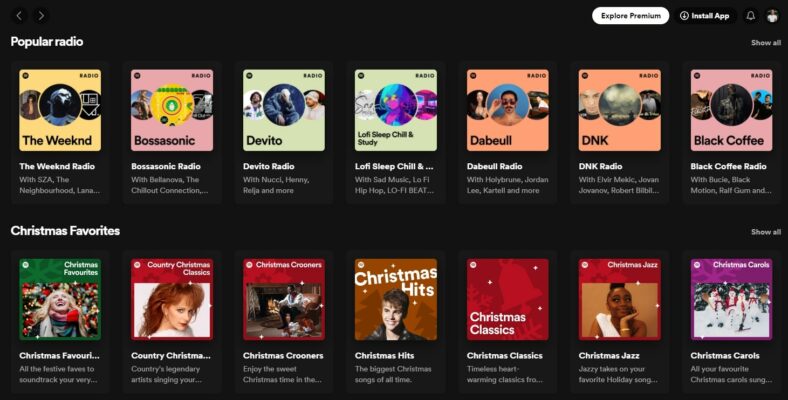
Once logged in, click on your profile icon at the top-right corner and select “Account” from the drop-down menu. On your account’s overview page, locate and click the “Redeem” option.
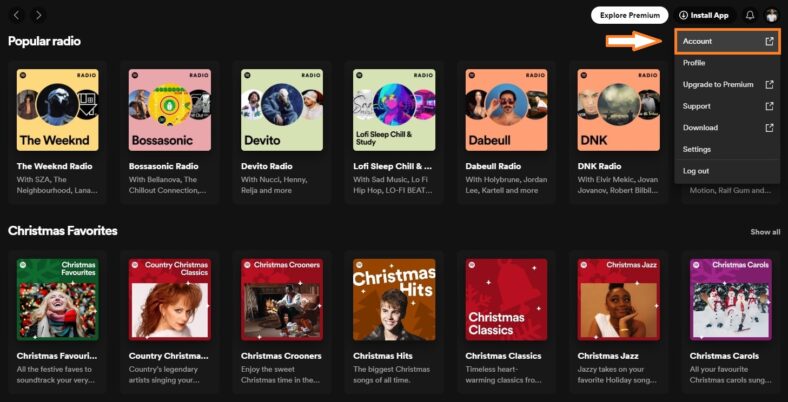
4. Enter the gift card code
Scratch off the PIN cover on the back of your gift card to reveal the code. Type this code into the “Enter the code” field on the “Redeem” page.
5. Click “Redeem”
After entering the code, click the “Redeem” button to confirm the transaction.
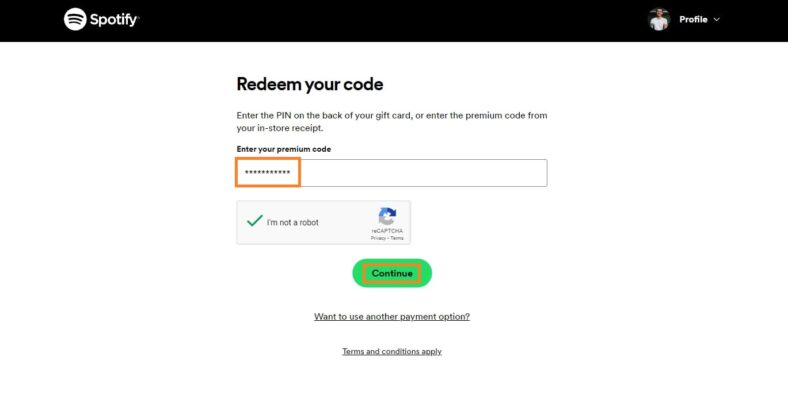
Now, your Spotify gift card balance should be added to your account. Enjoy the benefits of your gift card by upgrading your Spotify account or extending your current subscription.
Mobile App Process
You cannot actually redeem a Spotify gift card through your phone app, instead, you have to open up your browser and navigate to the www.spotify.com/us/redeem/ link. The process is pretty straightforward, either through the direct link or manually searching the keywords and there you have it.
Utilizing the Spotify Gift Card
Once you’ve redeemed your Spotify gift card, you can utilize its value to unlock the benefits of a Spotify Premium subscription. Take advantage of these perks to upgrade your music streaming experience:
- Ad-free listening: Say goodbye to interruptions and enjoy your favorite tunes without ad breaks.
- Offline access: Download songs, albums, and playlists for offline listening whenever you’re on the go without an internet connection.
- High-quality audio: Stream music at a higher bit rate for improved sound quality.
Troubleshoot Tips
During the redemption process, if you encounter any issues, consider the following troubleshooting tips:
- Double-check the code: Ensure that you’ve entered the correct gift card code without any typos or errors.
- Check the card’s expiration date: Some gift cards have an expiration date; make sure yours is still valid.
- Confirm available balance: Verify that the gift card has enough funds for the desired subscription plan.
- Contact Spotify support: If you’re still unable to redeem the gift card, reach out to Spotify’s customer support for further assistance.
By addressing any complications, you’ll be able to fully enjoy the advantages that come with using a Spotify gift card.
Conclusion
Redeeming and utilizing a Spotify gift card is a simple and convenient process. By following the step-by-step instructions provided, you can easily unlock the balance on your gift card and apply it towards premium access. Enjoy the numerous benefits that come with a Spotify Premium subscription, such as ad-free listening, offline access, and improved audio quality. If you have any issues during the redeeming process, double-check the code, verify the card’s validity, or contact Spotify’s customer support if necessary.





