The 8 Best Tools to Manage Your MP3 Music Collection (2024)
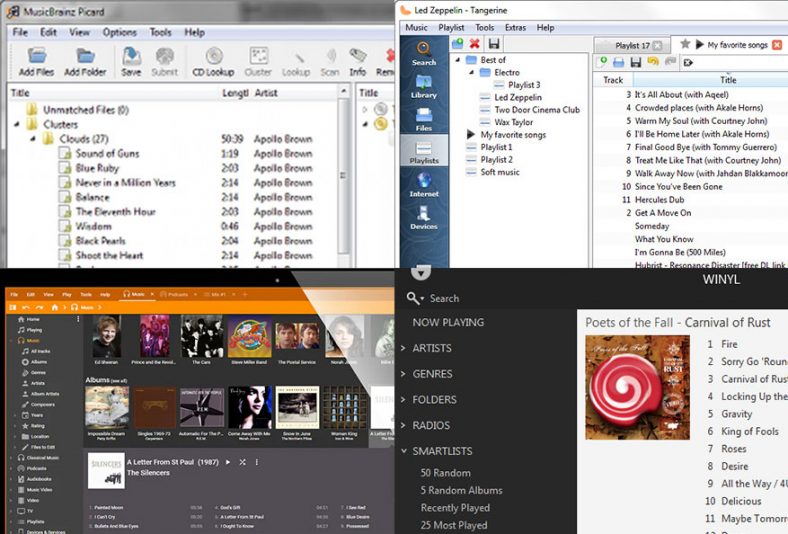
MP3s can start to get a bit difficult to organize when you start building up large amounts of them. Managing your MP3 music collection is not as simple as you’d think, but luckily, there are great tools to help you with this endeavor.
Listed below are some of the best tools that you can use when managing your MP3 music collection in a much better and easier way. Many of them are free.
Contents
1. MusicBrainz Piccard (Free)
OS Availability: Windows. macOS, Linux
Why not go with the tool which has cross-platform compatibility? MusicBrainz Piccard works on Windows, Mac OS X, Linux, and other platforms as well. Not only that, it is an open source and completely free to use. Further, it is compatible with various file formats besides MP3 as well.
Its AcoustID feature will help you in looking for info on particular tracks. It will do its job by looking for the audio fingerprint among a larger song database which will help you quickly identify the song and get more information about it. Once it identifies, it will tag the song on its own. As a result, you don’t have to spend a lot of time doing such work.
Moreover, you can edit the metadata yourself as well if you wish to do so. Not only that but with the help of its cross-column interface, it becomes easier for you to organize your music on your operating system. With all this being said, you will not go wrong with this tool.
2. MediaMonkey Version 5 Gold (Free/Paid)
OS Availability: Windows, Android
MediaMonkey is another excellent option that you could have in efficiently organizing your MP3 collection. It works on Windows PCs and Android devices as well. You can use the standard free version with most of the features but it does unlock with the paid Gold version to access Automatic Organization, Automatic Tagging, Auto-Conversion, and more.
This tool will help you organize your music collection according to the genre, artist’s name, album title, add album art (album covers), or even its launch year. You can easily add tags to every file as well. Further, it can help you organize not just songs but also audiobooks, podcasts, and many more. It supports MP3, WMA, FLAC, WAV, CDA, and M3U and has an MP3 and AAC tag editor.
With its ability to share music on various devices, it becomes easy for you to organize your files better. The ability to play files remotely certainly makes it easy for you to enjoy your music collection. This tool is pretty lightweight. That is why, even if you’re dealing with thousands of files, it can help you out quickly.
3. Clementine (Free)
OS Availability: Windows. macOS, Linux
Clementine is a freeware, open-source tool. Similar to MusicBrainz Piccard, this tool also comes with cross-platform compatibility which makes it not just an organizer but also a music player. It is also compatible with MP3 and Ogg files.
This tool will help you in tagging your files and/or fetching the missing tags on your files and more. Once you select a track, the sidebar will provide you with all the information about it. It is suitable for podcasts, audio tracks, as well as any other audio file.
You can easily play music tracks from CDs, local libraries, Google Drive, Dropbox, OneDrive, and many more. You can also listen internet radio or music from cloud services like Spotify, SoundCloud, Magnatune, Apple Music, and various other online music libraries. Its excellent compatibility with Windows, Mac, and Linux, along with the features mentioned above, certainly makes it a great free music manager tool for your MP3 collection.
4. Winyl (Free)
OS Availability: Windows
If you have thousands of files that you need to organize, this is one of the best music management software available for free. While Winyl might have only Windows compatibility, it would certainly make the organization of your collection easier.
The easy-to-use tag editor ensures that taking your files is not going to be an issue. Other than adding the tags, it also allows you to rate songs, create playlists, and read the song’s lyrics. The easy-to-understand navigation ensures that you can deal with hundreds of thousands of files in no time.
Besides MP3, it supports various other file formats as well. The completely free-to-use tool allows you to get multiple files simultaneously which makes the organization of your music collection even easier. With all these mentioned, it certainly is an MP3 tool that you cannot go wrong with.
5. Helium Streamer (Paid)
OS Availability: iOS, Android, Windows
Helium is another excellent tool that can help you manage large quantities of tiles. It is compatible with MP3, MP4, WMA, Flac, and various other files which you could still convert from one format to another. Additionally, it supports iOS devices like iPhone and iPad.
Its MP3 analyzer feature can repair damage to your MP3 files. Also, scanning your tracks will be made easier because of its browse mode feature. The paid version of this tool will allow you to stream audio files through its mobile application.
The advantage of helium is that it is not only an organizing tool but also a repair tool. It is about having all these features just by making use of one tool.
6. MusicBee (Free)
OS Availability: Windows
Want to enjoy music while organizing it? If your answer is yes, this is the free tool that you should try out. Even though MusicBee is available only for Windows, the uninterrupted playback feature makes it better than many others.
Moreover, its numerous plug-ins and skins make are great if you want to customize its look. Plus, its visual effects can certainly make it more entertaining. Its auto DJ feature can automatically create playlists for you which can save you a lot of time.
The easy-to-understand interface means that there is no learning curve. However, in terms of tagging features, it offers all the basic ones but does not bring anything new to the table. Considering all these features, it is certainly not a bad tool to manage your MP3 music collection.
7. MusicZen Version 2 (Paid)
OS Availability: Windows, macOS
The great thing about MusicZen is its intuitive interface which will certainly help you in terms of dealing with thousands of files. Whether you want to modify the metadata or add album titles or create a collection, this software can help you with all of this and more.
The compatibility with MP3 files ensures that you won’t face any issues in managing such a collection. Aside from performing its basic functions, this tool would still allow you to move files and organize them easily. Thus, if you’re looking for an MP3 music organizing tool that could still help you in organizing your music collection with its basic features, this tool will meet your requirements.
Its free version works on Mac OS as well as Windows operating systems. While there is a free version available of this software, you can still opt to pay for the premium one if you’re looking for more.
8. Aimersoft iMusic (Paid)
OS Availability: Windows, macOS
Aimersoft Music allows you to manage your music collection and create backups easily. Not only that, you can download music files from over 3000 websites and listen to these songs offline as well. That way, this tool can come to your rescue even if you have an online music collection.
Whether you want to add tags, repair your files, or organize your music, this tool can help you with all that and more. Besides that, it helps you with recording tracks as well. Thus, if you’re looking for a tool that helps you manage both your offline and online music collection, this is the tool that you should try.
Summary
Irrespective of what you’re trying to achieve with your MP3 music collection, the tools listed above can undoubtedly come to your rescue. The best news of it all is that most of these tools are entirely free. Meaning, it would now be easy for you to manage your MP3 music collection without worrying about spending money on such helpful tools.






