Ableton Live vs Bitwig Studio – Which One is Better? (2024)

Ableton Live, which originally launched in 2001, has long been a top contender of DAWs centered on live performances and electronic music. But Bitwig Studio, created by ex-Ableton International Sales Manager Placidus Schelbert, has now developed into a mature DAW that’s a very valid alternative.
But does it have enough bite to dethrone the pack leader? Or can an old dog learn enough new tricks to stay at the top? We discuss this further in this article, going over the advantages and shortcomings of each compared to the other.
Ableton Live 11 Suite
The most feature-rich version of Ableton Live 11 (also comes in cheaper ‘Intro’ and ‘Standard’ options)
Bitwig Studio 5
The full version of Bitwig Studio (a separate upgrade plan is required after 12 months)
Contents
Interface – Ableton Live vs Bitwig
If you want to tailor a DAW for real-time usage on stage, you better make sure that the artist is presented with all the important functions within easy reach and fast access.
Ableton’s “Session View” was truly an innovation when they first introduced the clip-based player format (compared to the traditional “linear” Arrange View), but Bitwig Studio has a few neat new tricks up its sleeve.
Bitwig Studio has been designed from the ground up, keeping touch devices in mind. In an age when touch devices are rapidly being integrated into the live rigs of electronic artists, this is a big advantage.
This is not to say Ableton is clunky, much the opposite. However, it isn’t quite optimized for touch devices, though people who still swear by hardware controllers won’t have much of an issue with this.
Another thing that Bitwig has smartly included is inbuilt layouts supporting multi-screen setups for up to 3 screens. This is again a feature that is becoming more and more common in studios, and Bitwig’s relative nascence enabled it to be aware of this fact during development.
Ableton’s longevity, however, has given them enough time to refine and tweak their interface to be near perfect for live performance.
At this point, it’s a “don’t fix what isn’t not broken” situation for them, with Live being the choice for thousands of professional artists. Combine this with their rock-solid hardware integration, and they’ve got a live interface that would take something revolutionary to surpass.
Purely based on looks, I personally find Ableton’s cold, bland greys quite unappealing. Bitwig’s UI looks fresher and more inspiring, in my opinion, and individual FX UIs look sleeker. However, Ableton has the option to add custom themes and skins, a feature that is currently absent from Bitwig Studio.
Bitwig Studio certainly borrows from Ableton’s Session View in their implementation of a clip-based launcher.
For the uninitiated, this view provides an interface optimized for live loop-based performances, where individual “clips” grouped into “scenes” can be triggered in real-time by a keyboard or MIDI controller.
Overall, Bitwig does quite a bit to match Ableton Live’s real-time performance abilities, but I’m not quite sure that it surpasses them decisively enough to compel a Live enthusiast to make the switch just yet.
Workflow and Editing
Bitwig Studio adds some fresh concepts to make the creative flow easier and more inspiring with some nifty features that quickly become timesavers.
The ability to have multiple project tabs open is a welcome feature that Ableton currently lacks, and it makes transferring items and FX chains between projects a breeze.
Ableton Live does, however, allow you to use tracks from other projects without opening them by using its Browser system, though this doesn’t fully compensate for the ability to open multiple projects simultaneously.
Bitwig scores another winner in their introduction of Hybrid Tracks: tracks that can contain both audio and MIDI information simultaneously. This is then enhanced by their “bounce in place” function for each clip which adds a layer of flexibility compared to Live’s Freeze function, which only works on full tracks.
Furthermore, Bitwig Studio has come up with the concept of having two Detail Editor views, which enable you to view and edit an individual clip along with the full track the clip is part of simultaneously. The sophisticated Layered Editing in Bitwig also allows you to edit multiple audio or MIDI layers together, which is super useful for mixing and matching clips between layers or making broad changes to multiple tracks at once. Ableton doesn’t yet allow such detailed multi-clip editing.
Regarding arrangement-related workflow and features, Bitwig introduces some fresh concepts that become instant favorites and make Ableton’s editing flow look slightly out of touch.
Also, many Ableton users are now switching to Bitwig, as the workflow is quite similar due to the same creators. The most important reason behind this switch is the random glitching and sudden spikes in the CPU in Ableton Live 11. Ableton users are criticizing the company, saying the DAW is getting less and less CPU-efficient since the Live 9.
MIDI Editing
Ableton’s audio to midi feature still reigns supreme. Ask any user, and they’ll tell you how it saves countless hours in trying to transform raw ideas and recordings into something concrete and flexible. The Groove Extraction tool and Groove Pool features make it a breeze to transform audio or MIDI instantly. Bitwig Studio does not match the power of Ableton Live in this regard.
Bitwig Studio does, however, score points for supporting the cutting-edge MIDI Polyphonic Expression (MPE) standard, something that Ableton surprisingly still lacks. Essentially, this standard enables multidimensional MIDI controllers like ROLI Seaboard or Linnstrument to assign individual MIDI channels to each note so that effects like pitch bend and more can be applied on a per-note basis instead of all the notes being played together like with traditional single-channel MIDI controllers. Workarounds exist to use this with Ableton, but the lack of native support is a caveat that must be noted.
Modulation and FX
One of Bitwig’s most praised features is its incredible modulation engine. Though Ableton’s modulation capabilities are not to be sneered at either, Bitwig trumps Live on the sheer number of features alone. With more than 30 modulation and audio warp effects at your disposal, Bitwig packs material for hours, if not days of fun and creative exploration.
For audio FX, however, Ableton’s implantations seem more mature and get fast results. It features excellent compressors and EQs that make me seldom reach for third-party plugins. With a decade more of development behind it, Live also has way more effects in its arsenal. They are also very CPU efficient.
However, Bitwig Studio gains a point for their excellent implementation of “plugin sandboxing,” which ensures that if a plugin crashes, the crash remains contained to the plugin itself and doesn’t crash the entire program and session.
With the latest version Bitwig 5, the DAW is now even more versatile as it introduced more control to modulators like control track and project level parameters and expands into pop-out windows.
Though Ableton features a robust project recovery system, session crashes because of faulty plugin behavior have long plagued its users.
Instruments and libraries
Ableton’s massive 70GB+ library (in its Suite edition) towers over Bitwig’s comparatively smaller collection. However, Bitwig is relatively new, and its collection is constantly being expanded. Both feature powerful samplers and nice sounding instruments, though Ableton’s size and versatility on display are superior.
Bitwig’s sampler is quite powerful with the granular mode, allowing the users to create complex soundscapes. You can create unique sounds by adjusting the playback rate, pitch, and other parameters and layering multiple samples.
Ableton’s sampler is also good and versatile. And Ableton offers a huge library of samples and templates to work with, but the granular mode of Bitwig is easier to use and more intuitive.
Ableton’s Max For Live vs Bitwig’s The Grid
However, the real point of competition lies in each DAW’s version of a massive, completely customizable modular design system: Ableton’s Max For Live vs Bitwig’s The Grid.
Both are essentially modular sound design environments where users can build devices, instruments, and effects from scratch by mixing and chaining components. A device could be a simple modulator or a full-fledged complex synth, depending on what the user wants to achieve. Both also feature the ability to share designs from an internet database for seamless user collaboration and exchange.
Ableton’s Max For Live has been around longer and has a huge existing database. It is also massively powerful.
It must be noted, however, that it is only available in Live’s Suite edition, which costs almost twice as much as Bitwig’s full version. Also, M4L is a separate environment of its own, not quite as tightly integrated into Live as desirable, though improvements have been made in this direction in the latest update.
In comparison, Bitwig’s The Grid is less complex and powerful than M4L but better integrated to work inside Bitwig Studio. This might be a good thing for users who want to leverage the advantages of a collaborative modular system without deep-diving into the minutiae of synthesis itself.
Hardware controller support
Owing to Ableton’s longer lifetime and immense popularity, it boasts a list of supported hardware controllers far longer than Bitwig Studio’s. Furthermore, a lot of brands like Akai and Ableton themselves manufacture hardware controllers like the APC series and their fantastic Ableton Push devices specifically designed to integrate with Ableton Live and seamlessly transfer the software’s experience to hardware. In fact, you can now buy Ableton Push 3 as a fully standalone device (which was very long-requested by fans of Ableton Live).
Bitwig Studio’s Open Controller API enables many of these controllers to also work with Bitwig, and the list of supported devices is expected to increase in the future. Still, currently, Ableton’s level of integration and dedicated support is unmatched.
Ableton still enjoys a significantly larger market share, but its fully-featured version is more expensive than the price of Bitwig’s. On the other hand, Bitwig offers only 1 year of free updates as part of their plan, whereas Ableton Live includes minor updates for free after this time. However, don’t be put off by either of these; once you buy the initial DAW, upgrades to new major versions of the DAW are relatively affordable for both of these when we think we are thinking in the long run.
Ableton Live (Intro, Standard, Suite)
Ableton Live comes in three editions: Intro, Standard, and Suite. The Intro version is very limited and contains the bare essentials. The Standard and Suite editions share common features, with Suite having more of each feature and a significantly larger soundbank.
Most importantly, Ableton’s flagship Max For Live is only available in the Suite edition. Upgrades between incremental updates of a major version (e.g., 11.1 to 11.2) are free, but upgrades across editions and major versions (e.g., Standard to Suite or Live 10 to Live 11) are paid.
Bigwig Studio
Bitwig Studio offers three editions: Bitwig Studio Essentials, Bitwig Studio Producer, and Bitwig Studio (Full).
The first version, the Essentials, is the most affordable option and offers 40 instruments, audio and note FX, and more, along with Polymer, Sampler, Delay+, and Arpeggiator devices. It has 10 modulators and an essential sounds, loops, and presets library.
The second version, Bitwig Studio Producer, offers more professional tools for the studio and stage. The version features 92 instruments, audio and note FX, and more, along with more devices than the ones in the Essential version. It has an advanced modulation system with 18 modulators and a vast library of presets, loops, and sounds.
The full version features 154 instruments, audio & note FX, and more, along with all the devices in the Producer version, plus new devices like Phase-4, Convolution, EQ+, Note Repeats, and the Spectral Suite. It has all the modulation systems with 42 modulators. It has a full library of loops, presets, and sounds. And finally, it comes with The Grid, the famous modular sound-design environment for building and or loading instruments, notes, and audio FX.
Bitwig provides 12 months of free updates in their pricing plan. The user is entitled to all updates and upgrades released in that time frame. Users can still keep using the older software versions if they choose not to renew.
Some may view this as quite a limited update plan; however, by comparison, Ableton Live 11 was released around 3 years after Ableton Live 10. That’s a major update that comes at a cost for users to upgrade.
Conclusion
To summarize, Ableton Live 11 is a clear leader for those who primarily work with sample-based audio. It comes with a huge library of samples and templates to work with, making it incredibly easy to get started. Its live mode and The Max for live integrations are still the best in the DAW world for performing on the stage.
The Push hardware controller also integrates seamlessly with Live 11, providing a tactile approach to creating beats and melodies. Live 11 is heavily geared towards creative remixing and live DJing, and features like beat repeat and warp markers make it an ideal choice for producers.
On the other hand, Bitwig Studio 5 is designed for those who want a more traditional approach to music production. It’s capable of handling multiple audio and MIDI channels simultaneously without bogging down the system. Plus, it has some great features like straightforward samples, The Grid system, and the ability to customize the workflow as you like.
It also has advanced automation functions and a large selection of synthesizers and effects available. It’s particularly strong when working with MIDI-based instruments and patterns, making it ideal for bands and live performers.
The biggest difference between Ableton Live and Bitwig Studio is the level of complexity they offer. Bitwig Studio takes a more traditional approach to production, with many unique features such as modulation, automation, and control surfaces, while Ableton Live sticks to its sample-based mode of operation. So it really depends on what you’re looking for and what your goals are with production.
If you want an easy-to-use, sample-based platform that supports live performance, Ableton Live 11 is likely a better choice. However, if you’re looking for more traditional music production tools with some unique features to boost your creativity, such as instruments, polyphonic sequencing, and looping, Bitwig Studio may be the better choice.
Ultimately, it comes down to your intended usage, preferred budget, and payment mode to decide between these two stellar programs. Bitwig Studio is sleek and modern and boasts innovations that boost workflow and creativity. However, Ableton Live is an established giant for a reason and is likely to remain a staple for professionals for some time to come.

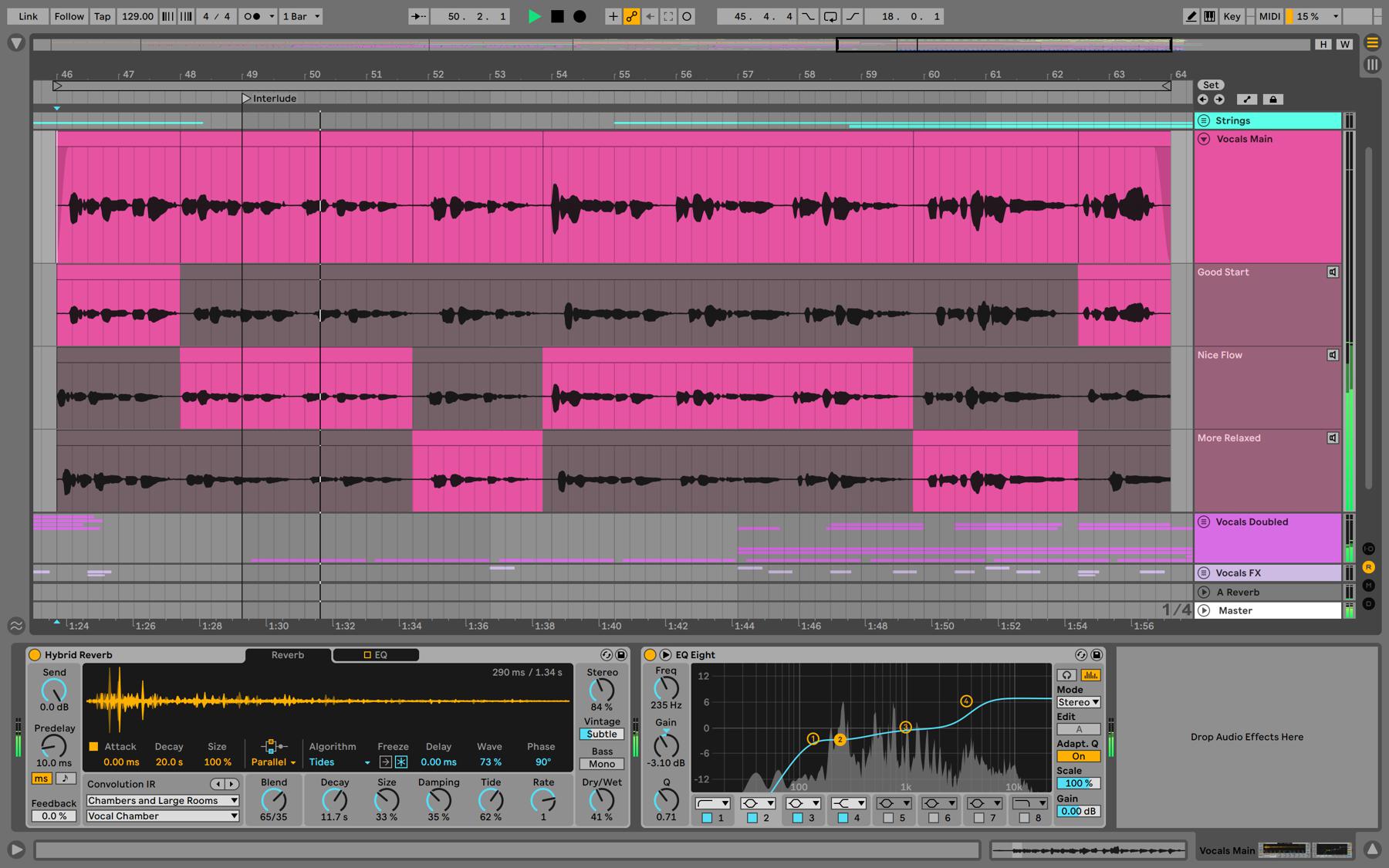






Useful and complete review. Thanks a lot
Actually Bitwig upgrades are optional, you still will have a useable license that you own, it’s just that you do have to pay to upgrade to the latest version just like Ableton and smaller updates between versions are all free. But I completely agree M4L goes well beyond the synthesis-limited bitwig, I do hope they integrate better features so in that regard Ableton wins overall, however Bitwig is quite impressive with their frequent updates and Apple Silicon support now!! Which is something Ableton needs to step up and do because I can’t even use for producing on my m1 due to insane cpu issues which in bitwig I never have to worry about…
Thanks Weston – I’ve updated the section on Bitwig pricing so it’s a bit clearer!
Agreed on the CPU front… Ableton are getting some complaints right now about Live 11 CPU issues in particular, which they’ll hopefully resolve in future updates.
I would say that the Grid and M4L are different tools altogether. I see M4L more as a device builder and Grid more as a sound design tool.
Both have advantages and disadvantages.
Grid is fairly easy to learn and quick to get an idea worked an is closer to a modular system.
M4L is more difficult to learn but there are a lot of devices available from the community. It is closer to Reactor.
You can also import tracks from other projects in Bitwig from the browser (and groups and even complete songs). They are then placed in a new group in your current project.
You can also save clips with the instruments and effect loaded and load them in from the browser.
Is it possible to learn Bitwig with Ableton course, lesson, tutorials…?
I never use Bitwig and Ableton.
I was on FL Studio et now on Maschine.
I’m interested in Ableton because of “millions” tutorials, courses, etc… especially in my music style (techno underground), but I prefer much more Bitwig interface.
It’s why I ask that.
My reason tells me to go with Ableton, but my heart and my soul (and eyes 🙂 tell me Bitwig ! aha 🙂
But I’m afraid to not totally well understand and apply Ableton lessons on Bitwig.
Hey, I’d definitely recommend Ableton Live if you’re thinking of following along to Ableton lessons. They have somewhat similar workflows, but the interfaces, stock plugins, and features are still different. When they tell you to drag in a certain stock plugin or preset for example (e.g. Operator, Analog, Drum Buss, “a little warmer”, etc) even if you already have a working knowledge of the concepts, it’s still going to slow you down trying to figure out how to do the same thing in Bitwig.
Hi Brian Clark,
Thank you for your reply, much appreciated !
Sorry for the late late….reply..!
About “which Ableton plug-ins is the same on Bitwig”, this is not my main worry, it’s mainly about general functioning.
But I think you’re right.
I don’t make a choice yet, maybe in a few months, I will see more and more Bitwig tuto’s, courses, etc… But for now, Ableton looks the better choice.
I think I’ll wait a little longer, and see…
Thank you for your help.