18 Great Ways to View Your Spotify Stats for Free

The websites on this list all tap into your Spotify stats in their own unique way so you can gain some interesting insights into your musical tastes.
Are you curious about your listening habits on Spotify? Do you want to know how mainstream or niche your music taste is? Do you need some help tidying up your playlists by discovering useful insights into the music you listen to?
You can do all of this and more with some great websites and apps specifically developed to give you detailed insights into your Spotify statistics, data, and listening habits.
The popular music streaming service already comes with a set of personal statistics, gathered into the annual Spotify Wrapped mail every December, but the Spotify app is certainly not the only place to view your stats.
Here’s a list of 18 great websites to analyze your Spotify listening habits.
Contents
- 1. Stats for Spotify
- 2. how bad is your spotify (Judge My Spotify)
- 3. Obscurify
- 4. Chosic
- 5. Moodify
- 6. Zodiac Affinity
- 7. Icebergify
- 8. Receiptify
- 9. MusicTaste.space
- 10. MusicScape
- 11. Run BPM
- 12. Discover Quickly
- 13. Sort Your Music
- 14. Spotify Charts
- 15. Opslagify
- 16. Spotify Pie
- 17. Instafest
- 18. NPRCore
- Summary
1. Stats for Spotify
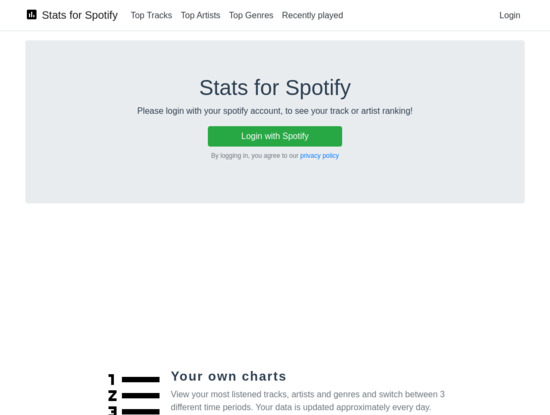
Stats for Spotify presents some interesting statistics about your listening habits. It includes an intuitive distribution chart featuring all the artists you have been listening to with the percentage of time dedicated to each one.
There is also an interesting section reporting some “quick facts”, including the average length and tempo of your preferred tracks and the release dates of the newest and the oldest of your favorite songs.
The Timeline section gives you a straightforward indication of the number of tracks you added to a playlist per day, while the Mood section tells you how happy, sad, loud, energetic, and danceable your preferred tracks are.
Last but not least, you get an insightful list of your top tracks and artists. Spotify Stats is a basic but useful website to analyze your music taste and get information on your listening habits.
2. how bad is your spotify (Judge My Spotify)
“How Bad is Your Spotify” is a free online web app powered by AI that went viral in 2020 because of its merciless and hilarious judgment of your musical tastes. You’re bound to get a laugh out of this!
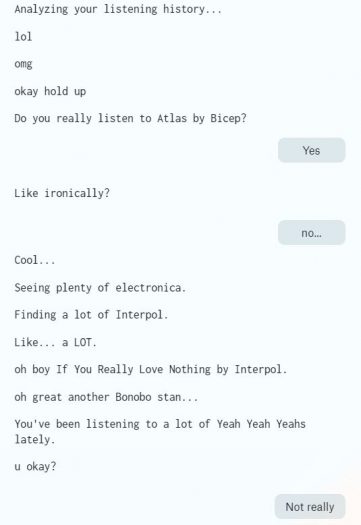
3. Obscurify
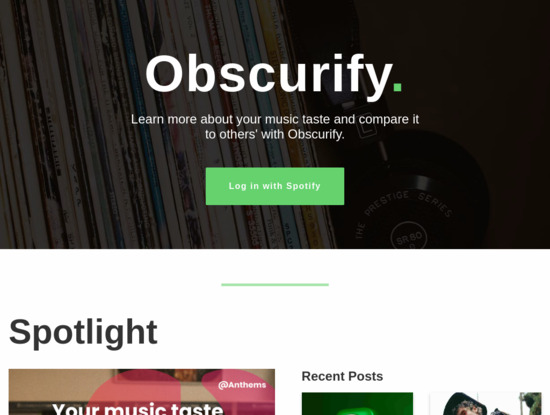
How does your music taste compare to others? Are you a mainstream or niche type? Obscurify analyzes the popularity of your favorite artists, comparing your score with other Obscurify users in your region. It also presents a ranked list of your top genres.
On top of that, this brilliant website can create a playlist with your top tracks and automatically put it in your library with a single click. This is a great help when you’re running low on inspiration!
4. Chosic

Chosic is another site that has a few interesting Spotify tools. You can connect your Spotify account to check out your Spotify stats, artists, moods, and genres. They also have a separate feature to analyze playlists without logging into Spotify, where it presents some cool information about any public playlist.
5. Moodify

Much like others on this list, Moodify is an app that analyzes your Spotify stats and lets your choose and personalizes your playlist according to how you set it. You can choose from the tempo, energy, mood, danceability, instrumentalness, and acousticness.
The meters are set from high to low like volume controls, and the results are satisfying. Additionally, you can choose and input artists as an example, to navigate the app in which direction to follow.
6. Zodiac Affinity
The Zodiac Affinity online app takes a different twist altogether. If you’re into astrology then this is for you! You simply go to the site, select your zodiac sign, and it will show you a list of songs that aligns with your sign. We’re not really sure how it works, but maybe you’ll be able to figure it out!
7. Icebergify
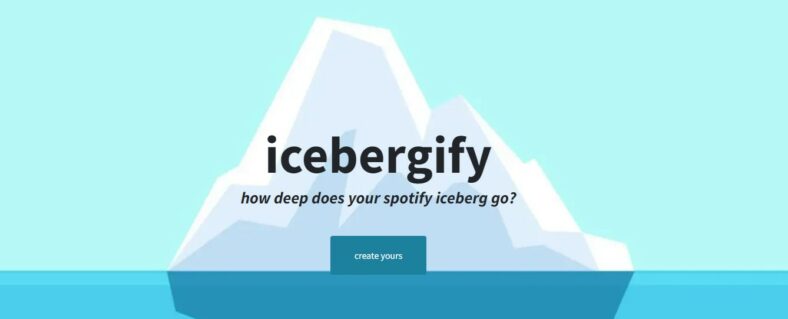
Icebergify is a really interesting and simple site that analyzes your top artists over the short, medium, and long term and creates an image to determine how popular or underground these artists are. Popular artists you listen to will be close to the top of the iceberg and any lesser-known artists will be further down the iceberg.
It loads almost instantly and it creates an image of your ‘iceberg’ that you can save and share!
8. Receiptify
How Receiptify works is all in the name. Once you connect your Spotify, it gives you your most played tracks in a very fun receipt form!
You can filter the system to show your most played tracks from the last month, the last 6 months, or of all time. You can also see the total track time of all of the songs. It can make for a pretty cool social media post if you’re into that sort of thing. Give it a try!
9. MusicTaste.space
MusicTaste.space is a platform that lets you compare your playlists and tracks to those of your friends, or even to strangers.
There are a few reasons why this platform is intriguing. There is the happiness meter and the moods overview which shows how your tracklist compares to that on a regional level and how it scores according to that.
You can also see and filter what your most searched and played artists, tracks, and even genres are.
10. MusicScape

MusicScape is a very unique site that analyzes your Spotify data and creates a landscape illustration. This is likely based on data such as the mood, danceability, and energy levels of the songs that you listen to most, as Spotify provides third-party access to this kind of data when you connect your account to them.
11. Run BPM
Run BPM is a customizable website that filters and creates your playlist using your Spotify info to present a selection of tracks. You can also proceed without a Spotify account and still use the platform.
Run BPM uses energy levels, a happiness meter, danceability, and a BPM range to organize your tracks. Then you simply save your playlist and create a new one if you like.
It has a very user-friendly interface and captivating aesthetics that filter into its platform. It is worth checking out.
12. Discover Quickly
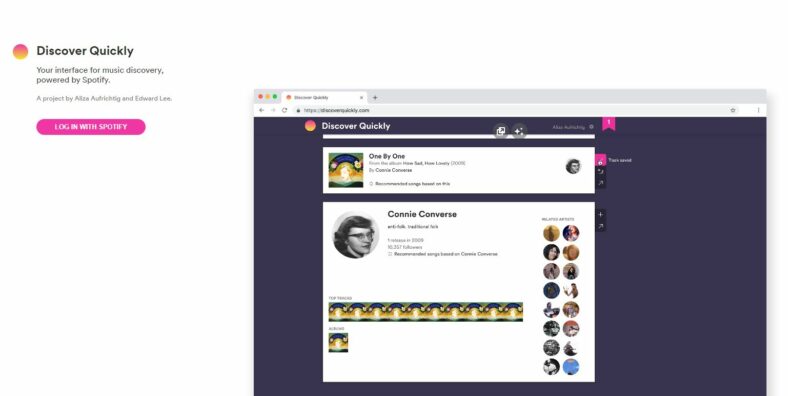
Discover Quickly has many great and familiar features like most on the list but what puts it above the rest is the filter system of choosing songs. It previews short snippets of the song as a way of fast choosing, as opposed to listening to the entire song.
The whole interface is centered on hovering over albums and songs, hearing short snippets, and easily choosing to add to your playlist.
13. Sort Your Music
Sort Your Music is another brilliant tool to organize your playlists by tempo, loudness, danceability, popularity, and other attributes.
The list of acoustic attributes you can sort your tracks by is pretty impressive and it keeps developing. Sort Your Music can be a valuable asset for specific events or parties, as you can order your playlists in advance and just enjoy the music as the night comes down.
14. Spotify Charts
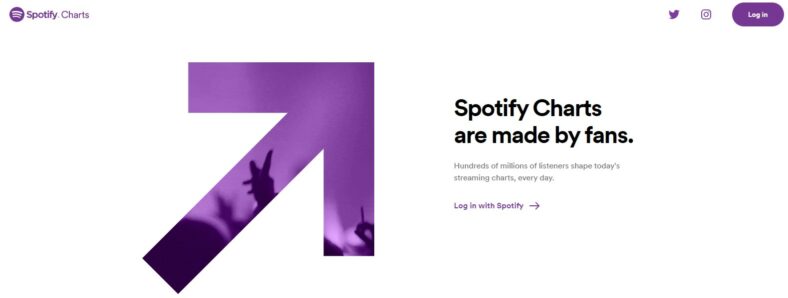
If you need some inspiration on what to listen to next and want to go beyond your listening statistics, then dive into Spotify Charts, which is a website that shows you the most played songs on the platform.
You can either see the Top200 or the Viral50 and filter the results by region and timeline. You can even load the data to CSV. Handy! It also has a feature that narrows down your top tracks regionally as well as globally, depending on what you need at the moment.
15. Opslagify
The last entry on this list is Opslagify. Interestingly enough, this website is a bit different from the rest in the sense that it can calculate how much space and storage your playlists would take up if they were stored on your computer. It’s not necessarily very useful data, but it’s cool to know!
16. Spotify Pie
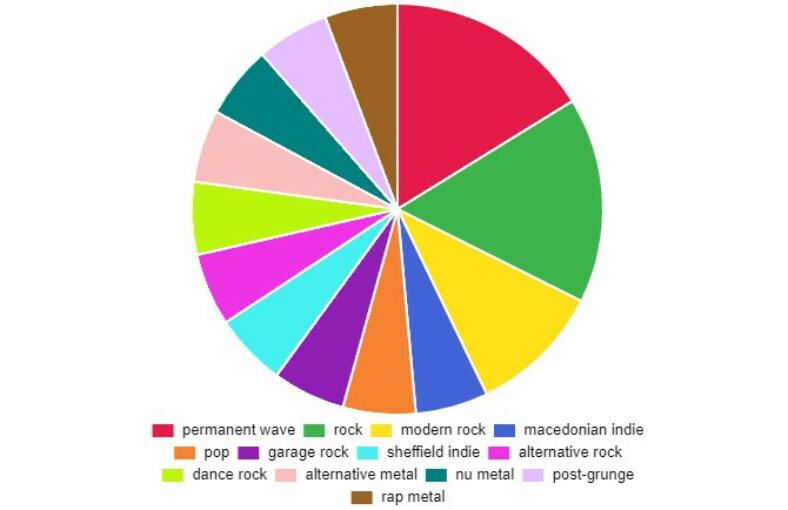
Spotify Pie is another fun way to view your Spotify stats by baking your monthly genre pie. When you connect your account, you will then get a pie chart from your most-listened-to genres. You also get a list of your top artists of the month right below the pie chart.
17. Instafest
Instafest is a simple platform that lets users connect their Spotify, Apple Music, and Last.fm account and creates a festival lineup from your top artists. You can choose whether you want your monthly stats up to six months and you can even print out the results as a poster.
18. NPRCore
NPRCore compares your listening habits to National Public Radio’s top 50 albums and calibrates (in percentage) how NPRCore you are. It shows your matched artists, tracks, and albums, and if they coincide with the platform’s definition of good music. Naturally, users can download their results afterward.
Summary
There are many great websites and apps out there that can help you learn about and interpret your Spotify stats. Whether you want to analyze your listening habits, top artists, top albums, choose songs based on energy levels or BPM, or just browse through a visual landscape of music, there should be something for you.






