The 15 Best Discord Music Bots
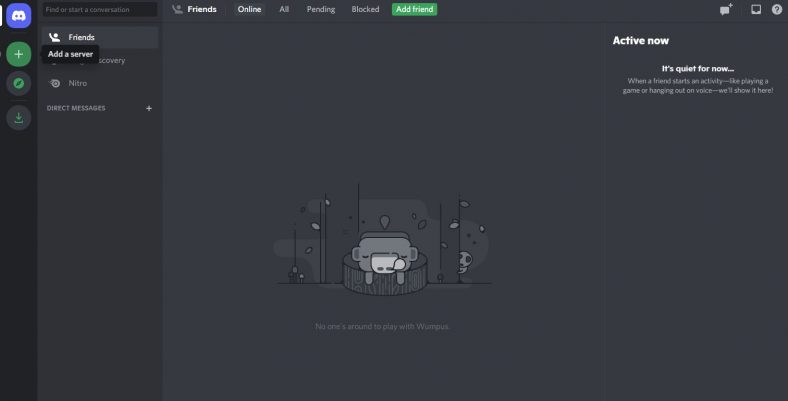
With a Discord music bot, you can play music in the background while chatting with your friends and teammates on the platform. Since there are so many music bots available for Discord, we’ve put together the 15 best Discord music bots for you to try out.
Discord is among the most popular game-chatting services out there. One of the service’s notable features is the ability to add Discord bots that enable functions not natively built into the app.
Contents
1. Groovy
Groovy used to be a highly functional Discord music bot that supported Spotify, YouTube, and other music streaming services. It enabled users to search for songs, create song loops, shuffle playlists, and search for lyrics.
Update: The Groovy discord music bot has been shut down after YouTube sent a cease and desist letter to the owners of the bot asking them to shut it down for violating YouTube’s terms of service and using the platform’s content for commercial purposes.
2. 24/7
24/7 has all the bells and whistles you could ask for in a Discord bot. But one of its most notable features is that it can stream live YouTube videos. On top of that, the bot can broadcast from any radio station on the planet.
Of course, you can create playlists, add new songs to the queue, and shuffle-play songs. On a side note, bear in mind that some features are exclusive to the bot’s Patreon contributors.
3. Fredboat
Fredboat is one of the most well-rounded music bots for Discord. It’s free, open-source, and secure, making it among the favorites of Discord users.
It flaunts an easy-to-use search bar that enables you to search for songs by name instead of manually adding their links. In addition, the bot supports a wide range of music streaming services, such as Bandcamp, Soundcloud, Twitch, YouTube, and many more.
Fredboat also makes it easy for you to create playlists with a few clicks. Oh, and when your playlist ends, the bot will automatically play some recommended songs for you.
4. Rythm
Rythm is yet another Discord music bot that has many tricks up its sleeve. One of its coolest features is automatic queuing. When your queue is empty, the bot adds songs from your playlists for continuous playback.
Searching for songs is quite intuitive with a simple search bar, similar to the one in Fredboat. What’s more, Rythm displays the lyrics of the songs that are currently playing, which can be quite handy.
The bot can offload music from various services that include Twitch, Soundcloud, and YouTube. Alternatively, you can copy and paste the song’s link, and the bot will start playing it instantly.
5. Octave

Octave has a simple user interface that makes it easy to navigate. You can search for songs by name or paste the link directly to start listening. Plus, the bot supports streaming from a multitude of services like Soundcloud, Twitch, Spotify, and YouTube.
The icing on top is that you can add 2 Octaves to the server for simultaneous listening. As you’d expect, the bot lets you create new playlists and play/pause songs. It’s also equipped with an audio filter function to manipulate your music.
6. Vexera
One of the features that make Vexera stand out from the crowd is that it offers moderation. It also produces automatic greetings and farewell messages to whoever enters or exits the server.
Other than that, Vexera has pretty much anything you’d expect in a Discord music bot. It’s capable of playing music tracks at an exceptional audio quality without any lag. You can also control music playback with almost no lag at all.
7. MEE6
The MEE6 music bot integrates a visual player that makes it easier for you to control music playback and manage your playlists. In my opinion, this is way more convenient than having to input commands manually.
Additionally, MEE6 can play music from Soundcloud, YouTube, and Twitch. It also has a fun feature that lets you challenge your friends with a quiz on what song is playing and who the artist is. On a side note, keep in mind that MEE6 has both free and paid versions, and not all features work on the free plan.
8. BMO
BMO is one of the few Discord music bots out there that is DMCA protected. In other words, you can rest assured that it’s not infringing any copyrights.
The bot is themed after the Adventure-Time Character BMO, which makes it super fun to use. It lets you search for songs by name and add them to queues, and that’s pretty much it when it comes to music playback. I’d have preferred if it had more features like playlist creation, though.
BMO also has some pretty cool chat games that keep the users on the server entertained. Plus, it offers image manipulations and utilities.
9. Hydra
The Hydra music bot has a free and premium version. The free bot lets you create playlists and new queues. It also enables you to find the lyrics of the song that’s playing. In addition, you can replay and shuffle songs.
The icing on top is that you get a set of admin-only commands. For example, you can change the language, ban or unban users, announce the currently playing track, and specify the users who control the bot.
With the premium version, you get everything in the free version, in addition to audio effects, unlimited playlists, and 24/7 playback. It also gives you a higher level of control over volume. Both releases allow you to stream tracks from Spotify, Soundcloud, Deezer, Bandcamp, and more.
10. Erisbot
Erisbot is one of the most user-friendly music bots for Discord. Instead of relying on preset command prefixes only, it allows you to create your own custom prefixes. It’s one of the few music bots out there that support this handy feature.
On a side note, keep in mind that there’s a minor but annoying bug in Erisbot. Many users complain that when they paste a YouTube link, the bot would play the video, not the song. Other than that, Erisbot is highly functional and can play music from a wide range of sources.
11. ProBot
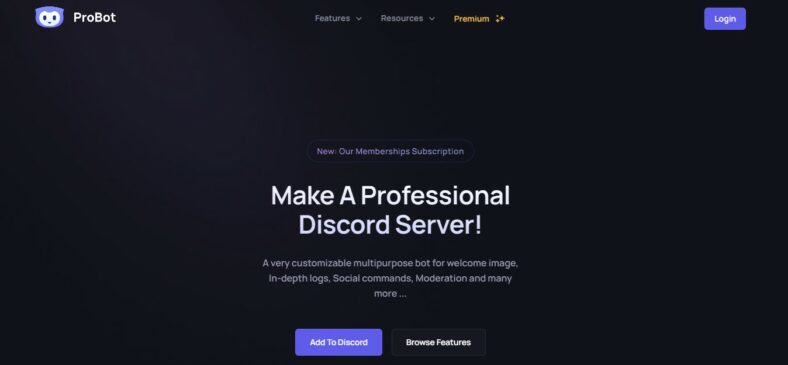
ProBot is not just a music bot for Discord, it is a standalone force for Discord that has everything from personal greeting messages with welcome images to social commands, and more. It is a very popular bot for Discord, with nearly 10 million servers currently using it!
For music, ProBot allows for high-quality streaming from YouTube searches and offers basic command options such as play, pause, skip, queue, etc. In addition, you will definitely enjoy the personalization this bot offers with its leveling system, self-assignable roll system, moderation tools, in-depth logs, and more.
12. ChillBot
ChillBot is your dedicated discord server bot for lo-fi music. For those who enjoy lo-fi music while working, gaming, etc. this bot functions as a live-streaming radio station for your server. Naturally, you can’t stream what music you like, instead, the bot works the same as it would on the dedicated YouTube channel.
The commands are very straightforward, with options to play, pause, see what’s playing at the moment, and similar. All in all, if you want a hassle-free, chill bot (no pun intended), this is a suitable option to consider.
13. Jockie Music
Jockie Music is one of the most popular and outstanding Discord music bots today. It allows music streaming from all the best streaming platforms like Spotify, Apple Music, Deezer, SoundCloud, TIDAL, and more. In addition, the bot also has effects such as echo, distortion, bass boost, tremolo, and karaoke mode.
With Jockie Music, you can set up 4 different Jockie Bots on the same server. This is a great option for multiple listening sessions if the Discord channel is a large one. In conclusion, you have high-quality music, a dedicated voice channel (if you support their Patreon), multiple commands and features, and 4 Jockie Bots at the same time.
14. Chip Bot
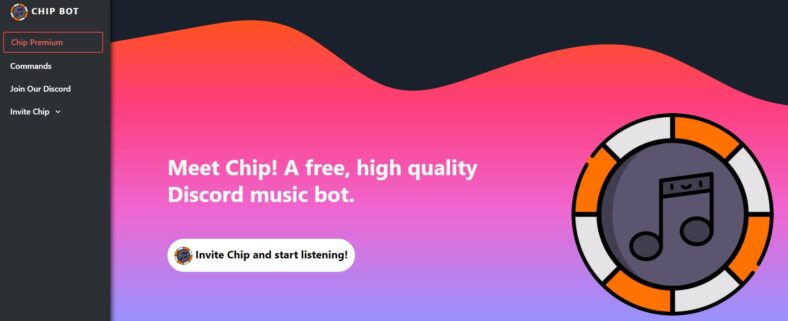
Chip Bot is another quality music bot that features cross-platform playlists from streaming services such as Spotify, Apple Music, Deezer, and more. With in-channel controls (options) to play, pause, queue up, skip, resume, etc. this free music bot is a great option with a very user-friendly interface.
The Chip Bot premium offers premium features such as nightcore, 24/7 playback, global volume controls, 8D mode, and even audio effects (similar to Jockie Music) like bass boost, additional volume controls (EQ), and echo.
15. Uzox
Uzox is a free Discord music bot with excellent features. You can stream lag-free music from all the best streaming platforms like Apple Music, Spotify, YouTube, and SoundCloud, and even supports Twitch streams, which is the bread-and-butter for gaming Discord servers.
This bot offers a lyric mode for all your favorite tunes with a built-in option (no command required), and even different audio effects and music filters such as bass boost, 8D, and nightcore. This is hands down, one of the most popular bots you can use for Discord.
How to Set Up a Discord Music Bot
Setting up a Discord music bot is pretty straightforward. All you have to do is follow these steps:
- Click the “+” symbol in your Discord to create a new server
- Pick a name for the server and select the region
- Visit your favorite music bot’s website and locate the “Add” or “Invite” button
- Go back to Discord and log in to your account
- Select the server you created earlier for the bot and go through the verification process to finish the setup
What Services Do Discord Music Bots Work With?
Many Discord music bots work with Spotify, Apple Music, Soundcloud, Bandcamp, and more. Some Discord music bots used to support YouTube, too. However, many music bot owners have considered disabling this function after Groovy’s shut-down case.
Summary
There you have it; the top-rated Discord music bots you’ll ever lay your hands on. You can give some of these a shot and settle on the one you’re most comfortable using. Fredboat can be a good start because it scores high when it comes to functionality. Alternatively, you can try out Hydra if admin controls matter to you. Octave might also be worth considering, especially if you want to be able to use 2 Octave bots on the same server.






