The 11 Best MP3 Tag Editors (Free and Paid Options)
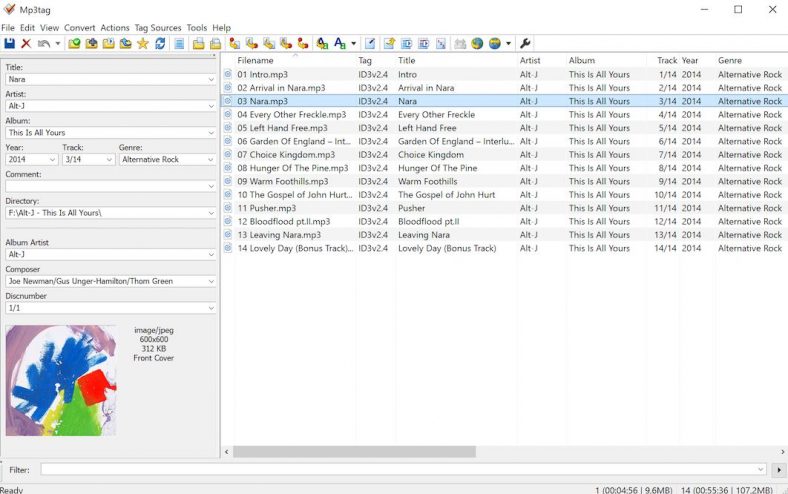
If you’re dealing with a poorly tagged music library, MP3 tag editors offer an easy solution. These programs allow you to fill in missing tags, so your files are easier to organize and categorize.
Don’t worry if you don’t have the information on hand, some of these programs can search online databases to find the tags for you. Whether you choose a free or paid editor, make sure to download it from a reputable source, and scan your system regularly with an antivirus program.
Contents
1. MP3Tag (free)
MP3Tag is one of the most popular free tag editors, and for good reason — it offers a simple, intuitive interface and a variety of editing options. One of the most helpful features is the batch editor, which enables you to change tags for multiple files at once; it comes in handy when you want to edit the metadata for an entire album or genre.
For music files without existing metadata, the program will search online databases like FreeDB and Discogs to locate tags and cover art. You can also upload custom album covers for enhanced control over an album or song thumbnails.
Don’t let the name fool you; MP3Tag also supports file formats including WMA, iTunes MP4, OGG Vorbis (OGG), APE tags, MusePack (MPC), and ID3v1. This MP3 tag editor software is available for Mac and Windows operating systems.
2. MusicBrainz Picard (free)
MusicBrainz Picard is an open-source MP3 tag editor that’s compatible with most popular audio file formats, including WAV, FLAC, WMA, and M4A. It’s one of the most versatile options available, with versions for Windows, Mac, and OS X.
The MusicBrainz Picard software is designed specifically for efficient batch tagging, though you can certainly use it to edit individual files. Once you’ve organized your music into groups based on the album or artist, the program offers several different tag-search options. Choose Lookup or Scan, and the software will use existing metadata or the file’s Universally Unique Identifier to search different databases.
Do you have files without any metadata at all? MusicBrainz Picard comes with AcoustID technology, which matches the unique wave pattern of the music to a database of audio fingerprints. Then, it imports the correct tags automatically.
3. TagScanner (free)
If you’re an advanced music library manager, TagScanner is one of the best MP3 tag editor tools on the market. The options can be overwhelming: in addition to basic tagging and cover-art control, the program can create playlists, write custom scripts, utilize the built-in audio player, and edit profiles.
The tag-editing capabilities are remarkably detailed — you can even fix typos or make case-sensitive title changes en masse.
The sheer number of features in TagScanner presents one significant drawback: the interface is complicated, so it takes time and effort to figure out an efficient workflow. If you’re someone who likes complete control over your music library, however, it’s well worth the time and effort. Keep in mind that TagScanner is only available for Windows.
4. MetatOGGer (free)
If you’re a Windows user, MetatOGGer is a simple way to manage your music library. The system offers three different ways to update the tags: edit them manually, tell the system to pull information from the filename, or search the MusicBrainz online database. The system always offers a quick preview, so you can verify that the tags are correct before you apply the changes.
Since it’s made only for Windows, MetatOGGER feels familiar — it borrows the classic Outlook aesthetic. The navigation layout is similar, too, which makes it easier to get comfortable with the interface.
5. TigoTago (free)
TigoTago features a clean, minimalist design that’s a breeze to use, even if you’re completely new to MP3 tagging. It looks just like a spreadsheet, where each column represents a different type of tag.
The workflow is effortless; just click into a cell, and choose an option from the pop-up menu that appears. There’s no need to type in every tag manually with TigoTago since the program imports metadata from both FreeDB and Discogs. It’s also possible to pull tags from filenames, a cue sheet, or simple text.
If you need to convert files, you can do it right within the TigoTago environment. The system supports lossless conversion between APE, FLAC, MP4, and WAV files.
6. ID3 Tag Editor (free)
ID3 Tag Editor is another Windows-only MP3 tag editor that works with both 32-bit and 63-bit systems. The old-school design is basic but easy to use; every button and text field is clearly labeled to eliminate confusion.
This program is best if you want to edit files individually. The form-style interface features a series of fields, so you’ll type in tags manually. With the image uploader, it’s possible to add or change the album artwork. Once your songs are tagged and saved, they’re compatible with major music players such as Windows Media Player and iTunes.
7. Kid3 (free)
When it comes to versatility, convenience, and control, it’s hard to beat Kid3. This program does so much more than tag your MP3 files — it also allows you to switch between tag formats, batch edit, generate playlists, create directories based on tags, and convert case-sensitive names. With the event-timing code capability, you can synchronize lyrics to the song.
Kid3 is a great choice if you need to download tags from the internet; it can import data from Discogs, gnudb.org, MusicBrainz, and Amazon, as well as other online databases. Of course, you also have the option to create tags from filenames or existing fields. The software is compatible with the majority of music file types, including less-common formats like Monkey’s Audio, Speex, and Opus.
Wondershare UniConverter combines a variety of audio and video tools into a single, powerful program. Its main function is to convert files so they’re easier to edit, share, and play. With more than 1,000 different video and audio formats to choose from, this program gives you an unprecedented level of control.
Tag editing is just one of the many features of Wondershare Uniconverter which enables you to edit ID3 tags for both audio and video files. The system is not designed for mass tagging; rather, it streamlines the workflow for individual files.
If you host a video podcast, for example, you might use the program to convert the raw camera file into a YouTube-friendly format and add tags. Then, you can convert the video to audio and edit the tags before uploading it to iTunes or Spotify. Wondershare UniConverter is available for both Mac and Windows.
9. Music Tag (paid)
Music Tag is a fast, easy way to fill in missing information in your music library. Don’t worry about searching different databases or verifying each tag — this paid program uses digital fingerprinting technology to identify the correct metadata on the first try. The magic lies in the company’s library, which contains more than 35 million songs.
To use Music Tag, you’ll need a Windows computer. The program supports a selection of standard formats, including MP3, MP4, WAV, AAC, and FLAC.
10. Foobar2000 (free)
Foobar combines a variety of media-management tasks into a single piece of software. With its lightweight coding and simple design, it’s ideal if you want to rip, tag, organize, and play your files without switching programs.
Look beyond the basic, early-2000s interface, and you’ll find a slew of useful features. Adjust playback with the mixing tools, create tabbed playlists, and set custom keyboard shortcuts for faster editing. The tag editor allows you to work with files individually, but it’s also possible to copy and paste information between tracks. Foobar2000 is compatible with Windows machines.
11. Star Music Tag Editor (free)
Star Music Tag Editor is a free mobile app for Android devices. It features a very seamless and straightforward user interface and is among the best free MP3 tag editors out there. It does offer in-app purchases but that is, of course, optional.
This app lets you edit tags, modify the album cover, modify the lyrics, edit the artist’ name, genre, and many more metadata. As a bonus, you can also set a preferred theme for the app itself if you want to make it look more aesthetic. Overall, it is a great and user-friendly app to use.
FAQs about Music Tag Editors
What is an MP3 Tag Editor?
An MP3 Tag Editor is a software tool that allows users to edit and manage the metadata (information about the audio file) of their MP3 files. This can include details such as artist name, song title, album, genre, track number, and more.
Why do I need an MP3 Tag Editor?
An MP3 Tag Editor helps you organize and maintain a clean and consistent music library. It enables you to easily find and play songs, create playlists, and ensure that your music is correctly tagged for streaming devices or other platforms.
Is it difficult to use an MP3 Tag Editor?
Most MP3 Tag Editors are designed with user-friendliness in mind and cater to beginners. They typically feature intuitive interfaces and clear instructions, making it easy for users to edit their music files without any prior experience.
Can I use an MP3 Tag Editor on any device?
MP3 Tag Editors are available for various platforms, including Windows, macOS, and Linux. Some editors also offer mobile versions for Android devices and iOS devices. Check the compatibility of your chosen MP3 audio Tag Editor with your device before downloading.
Can I edit other audio file formats besides MP3 with an MP3 Tag Editor?
Many MP3 Tag Editors support various audio file formats, including FLAC, WAV, M4A, and OGG. Be sure to check the supported file formats of your chosen editor before downloading.
How do I find the correct metadata for my music files?
Some MP3 Tag Editors offer automatic metadata retrieval from online databases, such as Discogs, MusicBrainz, or Gracenote. This feature can save you time and effort by providing accurate metadata for your music files.
Can I edit multiple MP3 files at once using an MP3 Tag Editor?
Most MP3 Tag Editors support batch editing, allowing you to edit multiple files at once. This feature can be particularly useful when dealing with large music libraries or when making consistent changes across multiple files.
Summary
The best MP3 music tag editors offer a blend of manual control and automated tagging — that way, you can customize the editing process to suit your files. With the right program, it’s easy to manage your music library like a pro. Depending on which music tagger you use, you will have different file formats like WAV, FLAC, WMA, AVI, WMV, MP4, OGG, ID3v2, and more.






