The 10 Best Free Sampler VST Plugins (2024)

Sampler VSTs are a must in electronic music production, and there’s no shortage of good samplers out there. There are many great free sampler VST plugins for stretching, chopping, re-pitching, and mangling samples to create complex and out-of-this-world music.
From Ableton Live’s stock plugins Simpler and Sampler to Native Instruments’s Kontakt, good-quality samplers should be a part of the VST folder of any professional and aspiring producer. If you’re making music on a tight budget, don’t worry. Here are the 10 best free sampler VSTs on the Internet.
Contents
1. TX16Wx Software Sampler

Check it out: TX16Wx
As far as free sampler VSTs go, the TX16Wx Software Sampler makes for the most complete option. More than a simple drag-and-drop sample player, TX16Wx allows you to upload a wide array of sounds and associate them with each note on the keyboard.
This means that you can create complex-sounding, library-based patches using nothing but this free instrument, just like you would with the Kontakt and Garritan samplers.
TX16Wx also features a comprehensive sound editor that lets you tweak each sample. There’s an ADSR editor, a filter, and six modulators: two LFOs and four envelopes. The bona fide alternative to most studio-standard sampler VSTs, TX16Wx, is certainly worth a try.
2. Grace

Check it out: Grace
Produced by One Small Clue, Grace is a free VST sampler designed for creating and tweaking original patches, and that includes two filters per voice, two ADSR editors, two LFOs, two sequencers, and two mappable XY control pads.
Grace is a very good free sampler VST that deserves to be on the list due to its high-quality vintage synthesizer patch library, featuring over 50 free sounds.
3. Sforzando

Check it out: Sforzando
Regarding free VSTs, Pogue is one of the best developers around. Sforzando is another great one out of their commendable catalog of free virtual instruments and is described as a highly compliant SFZ 2.0 player.
In digital audio, SFZ makes for a plain text file format to store instrument data for software synthesizers. While many sampler VSTs can host more commonly used file formats (such as .wav and .mp3), SFZ was specifically created for being used in samplers and can be compared to the Native Instruments’ .nki file format (created for Kontakt libraries).
4. Beat Zampler

Check it out: Beat Zampler
Beat Zampler is another free virtual sampler that’s worth a try, and it made it to the list due to its sleek, one-window-only design. This elegant free VST may look simple, but it’s incredibly comprehensive and even features a built-in arpeggiator!
A German-made sampler VST, Beat Zampler is yet another example of good German engineering, featuring all the little things you could have asked for in a sampler: there’s one main filter, three envelopes (modulation, filter, and amplitude), three LFOs, and even an ‘Effects’ section.
5. MTPowerDrumKit2

Check it out: MTPowerDrumKit2
Inside the DAW, realistic acoustic drums are made possible with the help of professional tools such as XLN Addictive Drums 2 and Toontrack Superior Drummer 3.
In its essence, these instruments are samplers containing a wide array of acoustic-drum samples, displayed according to certain grooves and dynamics. These virtual instruments can be very costly, but there’s a high-quality free alternative on the Internet: MTPowerDrumKit 2.
This free VST doesn’t need many drum samples to provide its users with the ability to generate realistic acoustic drum arrangements on the spot, and there’s even a featured ‘Grooves’ section with many preloaded MIDI loops and fills.
MTPowerDrumKit 2 is a great tool for instant rhythms, but it made the list mainly because of the quality of its acoustic-drum samples: they may be free, but they don’t sound like it!
6. s16
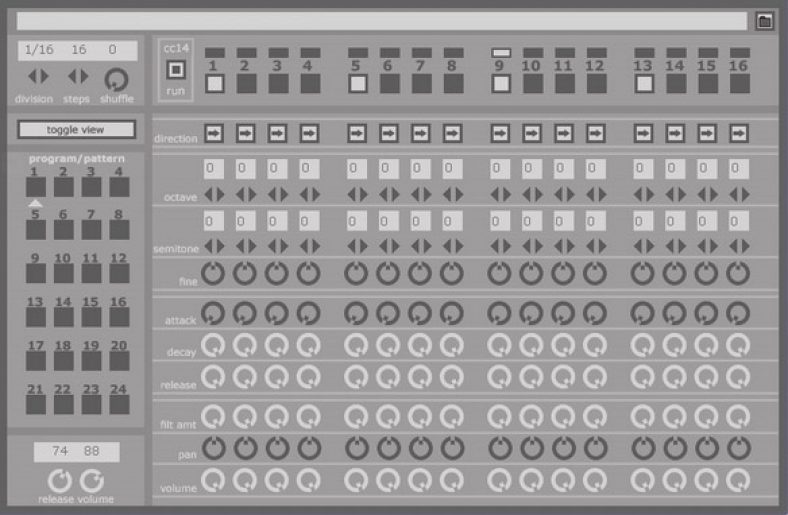
Check it out: s16
Fans of old-school drum machines know exactly how powerful it can be to add some step-sequencing to your music-production workflow. In the world of free VSTs, few instruments are as powerful and creative as the s16, an understated free sequencer/sampler that can add much color and movement to a boring drum loop.
Created for drum design, s16 is capable of generating interesting grooves on the spot based on the sample you feed it with. In my experience, drum loops with a complex sound palette work wonders with this free VST, automatically creating unusual and glitchy loops. Use it with percussion sounds to complement your kick and snare drums.
7. InstantSampler
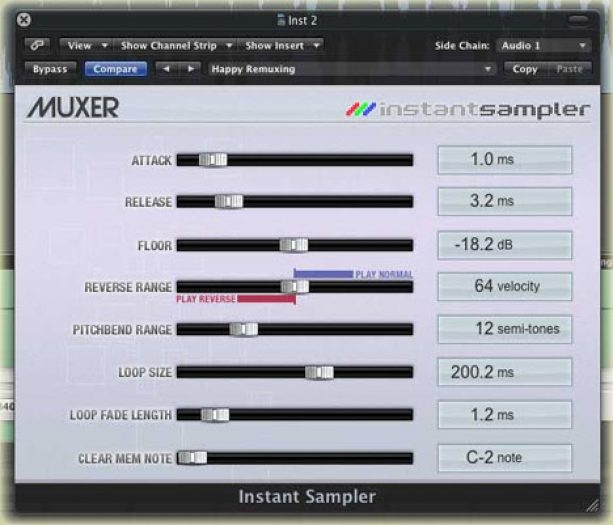
Check it out: InstantSampler
InstantSampler is a free sampler VST that’s described as a combination of a virtual instrument and an audio effect. Instead of allowing you to play samples via MIDI notes, it takes its input (i.e., its sample) from the audio generated by playing a MIDI note. For this reason, you need to use InstantSampler alongside an additional sound source (like a virtual synthesizer).
If you’re looking for an all-purpose sampler, there are much more appropriate options listed above. But if you already have a trusted sampler VST and you want something different to play with, you should download InstantSampler.
8. Dropout
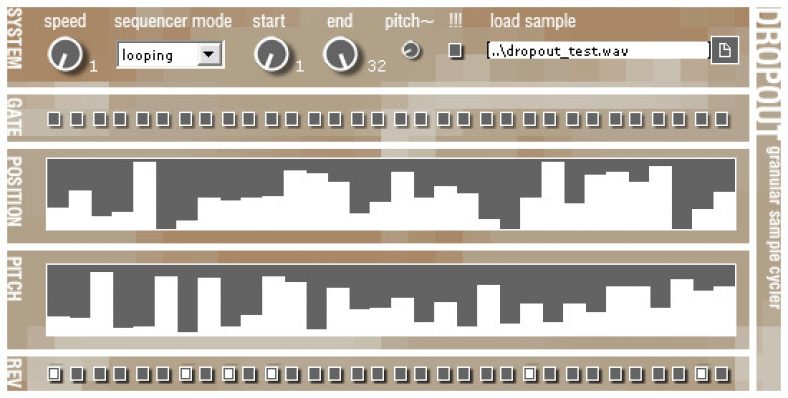
Check it out: Dropout
While you can download Dropout for free from audio-plugin hosting websites, you can also give the guys at Tweakbench a little help by buying it for the price of a cup of coffee through their official website.
Dropout is a sampler VST ideal for fans of granular synthesizing and producers looking for something different. It uses granular pitch shifting and sample slicing to come up with different versions of a sample. In a nutshell, dropout can be described as a resampling machine that transforms any sound source into something new.
Another generative sampler VST to add to your producer’s arsenal, dropout, can help you to get inspiration and find new, weird experimental sounds.
9. Simple Microtonal Sampler
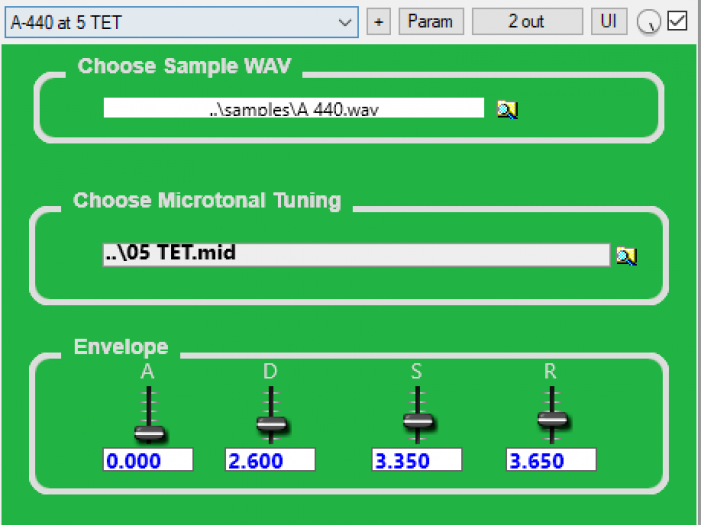
Check it out: Simple Microtonal Sampler
On the BipTunia website, you can find over 60 albums of free experimental music and some very fun free VSTs, with names such as ‘Stupid Simple Sampler’ and ‘Stupider Simpler Sampler.’ But in this not-so-stupid collection of free virtual instruments, you can also find a link to a free sampler VST that’s genuinely unique: the Simple Microtonal Sampler.
Microtonal music is still a fringe movement in today’s world, but more and more producers are getting fascinated by it. If you’re one of them, don’t waste any time and add the Simple Microtonal Sampler to your VST folder.
Microtonal music can be defined as all the music made outside the equal temperament keyboard division. This means that instead of dividing the harmonic series into a sequence of 12 pitches, microtonal music divides it by more, less, or different sequences of pitches.
For this reason, it may be virtually impossible to use a conventional sampler (which slices samples according to equal temperament) in a microtonal composition. Fortunately, BipTunia came up with an elegant solution to the problem, developing what I believe to be the world’s first microtonal sampler VST.
10. Sitala

Check it out: Sitala
If you’re a fan of Ableton Live’s stock virtual instrument Impulse (a drum-machine-inspired sampler), you may be happy to know there’s a free version of it available for Mac, Windows, and Linux that even includes a lot of additional features and a sleeker design.
Decomposer’s Sitala is not the sampler VST that will change your life but makes for a good-looking and inspiring music tool perfect for creating drums. The editing options are very detailed, and Sitala has a big plus — unlike most of the free plugins on this list, it can be used as a standalone app.
What is a Sampler?
A sampler is a virtual instrument that allows you to upload a sound file (i.e., a sample) and play MIDI notes using it as a patch. Uploading a sample into a sampler will create a series of other samples pitched according to a pre-established tonal center.
The tonal center of most samplers is the note C3. This means that if you upload a sample of a flute in C to a sampler (for instance), you can play the flute sound in two or more octaves of the keyboard. In a nutshell, a sampler takes any sound source and turns it into a keyboard.
In modern music production, a sampler can be described as a virtual synthesizer that uses a sound file as its oscillator. While samplers are indispensable to electronic music creation, they have been around way before the first DAW was created.
The mellotron is one of the most famous early examples of a sampler: this analog instrument consisted of a series of tapes pitched according to the notes of a keyboard that would trigger anytime a certain key was played. You can watch Sir Paul McCartney himself demonstrating the mellotron in this fabulous YouTube video.
Summary
A sampler, also known as a sample player, allows you to use a sound file as a patch and play MIDI notes. When you put a sample into a sampler, it will generate additional samples that are pitched around the tonal center you defined.
Free samplers are a great place to start when you’re just getting into the world of music production. They allow you to explore different sounds and get used to how MIDI programming works without spending a dime. They’re also exceptionally useful for sound design, especially if you’re working on a small project that doesn’t merit shelling out money for commercial sampling software.





