ValhallaDSP VintageVerb Review
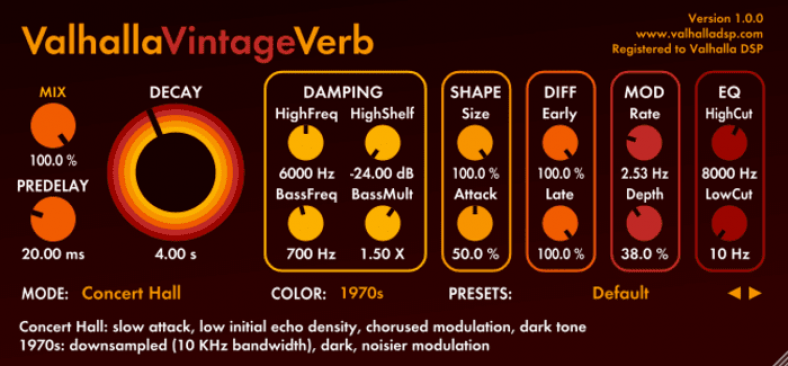
VintageVerb continues ValhallaDSP’s excellent streak of ambiance plugins, with a rich, lush dreamy reverb emulating the hardware from the 80s.
- Excellent, lush sound right out the box
- Elegant, simple GUI
- Creative algorithm additions apart from standard ones
- ‘Color’ setting quickly imparts characteristic vintage flavor
- Affordable price
- Not the most subtle reverb out there
- Some more EQ controls would have been nice
ValhallaDSP have rapidly built a venerable reputation for their algorithmic reverb plugins that provide very high-quality sound at very affordable prices. VintageVerb is their take on creating algorithmic emulations capturing the characteristic sound of the digital hardware reverbs of the 1970s and 80s with all their grit and artifacts.
A lot of reverb plugins sound plastic-y and unnatural right out of the box, and need considerable work and tweaking to get them to sound right in a mix. VintageVerb on the other hand, even in its default setting provides a silky, lush ambiance that fits like a glove in a mix.
VintageVerb features a flat, minimalist GUI which isn’t crowded with controls but packs a lot of punch under the hood. It features 18 reverb algorithms (as in our tested version 2.0.2) and a few neat other features to vary the overall character of the reverb and fine-tune parameters. We take a closer look into its features in the course of this article.
Before we get into it, check out this great video review to see and hear it in action (by MusicTechHelpGuy):
Interface
ValhallaDSP continues its trend of modern, minimalist flat interfaces, instead of opting for fancy 3D graphics or photorealistic models of hardware. The result is sleek, pleasant, and streamlined, with all important controls displayed clearly and within reach.
I like that the plugin doesn’t inundate the user with a horde of complex but barely useful controls, instead choosing to limit parameters to the most used ones and displaying them boldly. As a bonus, the GUI is completely resizable, with a simple drag from the bottom right corner immediately scaling the interface up or down.
The interface features large parameter knobs stacked in rows of two, with different sections like EQ, Modulation, etc. separated by simple borders, lending a modular type of design and keeping everything organized.
Starting from the left, we see knobs for mix percentage and pre-delay, followed by a large, radial knob for decay. We then have sections for damping, shape, diffusion, modulation, and EQ, each with its own set of parameters.
Below these, we first have a mode button to switch between reverb algorithms. Then we have the ‘color’ button that changes the overall character of the reverb. Switching between different ‘color’ settings also changes the overall color scheme of the entire plugin, which is an aesthetically pleasing touch.
Finally, a preset button allows you to choose from and recall from a collection of factory presets categorized by reverb algorithms as well as user saved presets. A helpful description bar at the bottom also provides information and tips about any control the user hovers their mouse over.
ValhallaDSP’s minimalist but highly functional GUI is a refreshing change from over cluttered interfaces. While being simple, it remains pleasant to look at and lends itself to quick use to get fast results.
Features and controls
ValhallaDSP has packed VintageVerb with 18 reverb algorithms, covering the usual array of rooms, halls, and chambers and adding a few unconventional entries of their own. We explore these algorithms and the plugin’s parameters in the sequence of how they appear in the plugin below.
#1. Mix: The mix knob controls how much of the dry (unprocessed) signal is blended in with the wet (processed) signal.
#2. Pre-delay: Sets the amount of delay before the reverb kicks in. Useful for preventing reverb from muddying the signal as it is playing.
#3. Decay: Controls the duration before the reverb dies down. Can range from 0.2 seconds to a staggering 70 seconds.
#4. Damping section: High frequency and shelf settings determine the high cutoff frequency for the reverb and how steep the cutoff filter is.
Bass frequency sets the frequency under which the signal is affected by the bass multiplier. The bass multiplier sets the decay time of these low frequencies relative to the decay time set by the Decay knob, ranging from 0.25x to 4x.
#5. Shape section: Size selects the room size of the reverb algorithm.
Attack sets how fast or slowly the reverb kicks in, which can be used to control the perceived distance of the source in space.
#6. Diffusion section: Early and late knobs set the echo density or amount of early reflections and late reflections respectively in the reverb output.
#7. Modulation section: The modulation rate controls the speed of the chorus effect applied to the reverb.
The depth controls the amount of chorus modulation applied.
#8. EQ section: The high and low cutoffs set the range of frequencies that are to be discarded below and above the lower and higher limits.
#9. Mode:Sets the reverb algorithm being used. The different algorithms are Concert Hall, Bright Hall, Plate, Room, Chamber, Random Space, Chorus Space, Ambience, Sanctuary, Dirty Hall, Dirty Plate, Smooth Plate, Smooth Room, Smooth Random, Nonlin, Chaotic Hall Chaotic Chamber, and Chaotic Neutral
#10. Color: Sets the overall coloration in the reverb inspired by the era after which the setting is named.
The 1970s setting has a downsampled, low-resolution sound with a dark, chorused sound that features random artifacts and sidebands like the old reverb units from that era.
The 1980s setting has full bandwidth, so it is brighter than the 1970s setting but is still a dark and overall ‘noisy’ color with artifacts and grit inspired by the reverb units of the era.
The ‘NOW’ setting features a full bandwidth and a modern, clean, and bright sound with none of the characteristic artifacts of the 1970s or 1980s settings.
#11. Presets: Opens up the preset menu containing several factory presets sorted by the type of reverb algorithm utilized. The user can also save and load custom presets from this menu.
Sound
VintageVerb, while based on the hardware reverbs of the heydays like the Lexicon 480L, it doesn’t aim to merely be an exact digital replica of those units. Instead, it takes that characteristic sound and adds its own algorithmic twist to it, thus making it possible to extract a wide variety of sounds from it, ranging from dreamy to haunting and strange.
I find VintageVerb especially great for emphasized, lush reverbs, as opposed to subtle, “barely there” reverbs. Apart from the usual set of room, chamber, hall, and plate ambiances, ValhallaDSP also included slightly modified or unconventional algorithms like ‘Nonlinear’ or ‘Chaotic Chamber’ and more, which produce different artifacts and modulation behaviors, lending a great degree of variety to the plugin’s sound.
The ‘Color’ setting is a great, innovative concept, which can be used to dial in a very characteristic old school flavor and grit without having to delve into detailed controls for saturation, sampling rate, and so on. The effect is noticeable but tasteful, lending the reverbs some more character without sounding gimmicky.
Perhaps the greatest quality of this reverb plugin, which makes it such a favorite amongst modern producers and engineers, is how little effort it takes to make it sound great within a mix. The highs are smooth without a hint of harshness, the midrange never feels boxy or unnatural. With a few simple tweaks, you can dial in a gorgeous reverb in any mix.
It should be noted though, that personally, I don’t find this reverb being particularly effective at being subtle. I gravitate towards it for ambient, warm vocals or lush sounding strings in a slow ballad, but it might not be my first choice for an upfront pop vocal in a dance track (Valhalla’s own Plate reverb excels at that, however).
Overall, I find the sound of VintageVerb to be warm, smooth, and luxurious, with a slew of simple but effective controls to shape the sound to suit the music and bring out some coveted old school character.
Performance
VintageVerb, like other ValhallaDSP plugins, has quite a light CPU footprint, loading and running snappily even in heavy projects. The simple but elegant GUI is responsive and has shown no glitches or bugs in my usage till now.
Being as lightweight and great-sounding as it is, it finds its way into almost every session of mine on some track or the other, often in multiple instances.
Pricing
Available on ValhallaDSP’s website for $50 at the time of writing this review, VintageVerb is the definition of ‘bang for your buck’ if there ever was one. With competing reverbs of such high quality from Liquid Sonics, Slate, Eventide, etc. retailing for well over $125 (or even $500+ for Altiverb), this offering is a total no-brainer.
Conclusion
ValhallaDSP has added another great member to its fantastic line of ambiance design tools. If you know what to put it on, VintageVerb won’t disappoint, imparting a retro-flavored reverb to your music with a few neat added tricks up its sleeve.





