The 15 Best Music Players for Windows 10
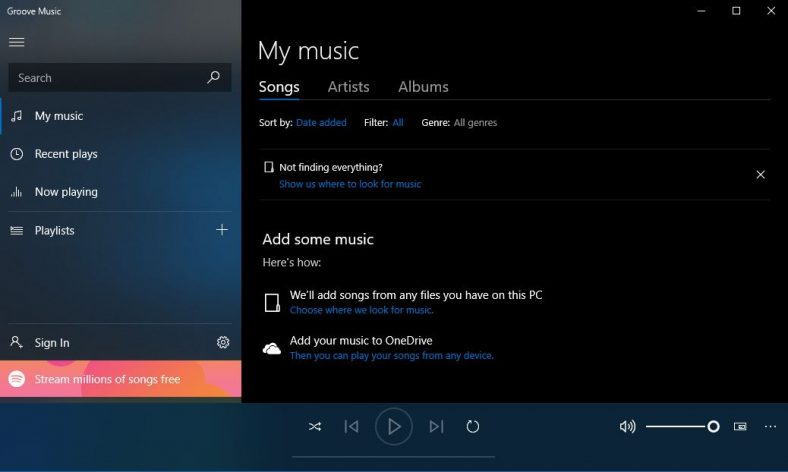
There are plenty of great music players available for Windows 10, but with so many options to pick from, deciding on the right one for your needs can be a bit tricky.
In this guide, I’ll be reviewing the best music players for Windows 10, showcasing their features, compatibility, and affordability (free options included).
Contents
1. Groove Music

Groove Music is preinstalled on most Windows 10 systems. It allows you to create a customized playlist from your OneDrive or hard disk music collections. The app seamlessly syncs across all of your devices, enabling you to enjoy your music on your PC, smartphone, and tablet.
The user interface is pretty familiar, and it’s not that different from Windows 10’s system-wide interface. There’s a left-side navigation bar that lets you manage playlists, search for a song or album, and replay the songs you listened to recently. On top of that, you can use Groove Music to listen to the radio.
Groove Music is offered in both free and premium versions. The paid version simply lets you enjoy your music without ads.
2. AIMP
If you have a poorly organized music library, AIMP can fix that! With automatic tagging, track numbering, and intelligent categorization, this free music player makes organizing your music as seamless as possible.
Additionally, AIMP has several cool tricks up its sleeve, like a built-in alarm, a voice remover for karaoke, and a YouTube extension. There’s also a neat extension that enables you to remotely control the player. And when it comes to encoding, AIMP supports almost every single audio format in existence, including FLAC, MP3, and WMA.
3. Winamp

The classic Winamp music player is still in the hearts of millions of Windows users.
The free software made a comeback in 2019 with a brand-new logo and layout, but the good old retro design hasn’t gone anywhere. There are a few tweaks here and there, but it’s still more or less the same player from the 2000s.
Winamp supports FLAC, AAC, WMA, WAV, and many more formats. What’s more, it automatically creates tags for untagged music, a feature that can make your experience a whole lot smoother. It’s also worth noting that Winamp integrates an RSS feeds aggregator, enabling you to play and download songs.
4. Media Monkey
Media Monkey is a lesser-known music player for Windows 10 that packs an impressive set of features. For starters, it automatically adds missing metadata and album names, keeping your library as organized as ever.
The app’s overall layout and user interface are pretty basic, but it gets the job done. Oh, and if you have an Android phone, you can utilize the Wi-Fi Sync feature for seamless integration across your devices. Media Monkey comes in both free and paid options. The paid versions simply give you access to future upgrades.
5. Spotify
Unless you live under a rock, you’ve probably heard about Spotify! It’s one of the most popular music streaming applications on the planet, with a behemoth streaming library that includes virtually every song in existence.
It flaunts a contemporary layout that ensures seamless navigation throughout your library and the endless pool of songs the app offers. In addition, the explore functions make it easier for you to find new pieces that match your taste.
Since Spotify is more of a streaming program than an offline music player, it comes in 2 versions: free and paid. The free version has many restrictions. For example, you can’t really control what song comes next because you’re forced to listen on shuffle. Not to mention, you can’t download songs for offline listening.
The paid version removes these restrictions, with monthly and annual subscription options.
6. Dopamine
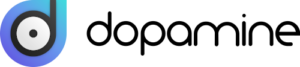
Dopamine is a free music player for Windows 10 that ticks many of my boxes. And while it’s not the most feature-packed media player in history, it’s still capable of providing a well-rounded experience.
Dopamine’s user interface is quite similar to default Windows apps, and I like how smooth it is. There’s a neat navigation bar that lets you access your songs, albums, playlists, artists, or genres.
7. iTunes

If you’ve owned any Apple device in your entire life, then you’ve probably used iTunes at some point. And guess what? iTunes isn’t exclusive to Apple computers; you can download and install iTunes on your Windows 10 PC for free, too.
You can use iTunes to load your offline music library or play songs that you bought from the store previously. On top of that, you can stream music when you subscribe to Apple Music.
The user interface is quite sleek and borrows a lot from macOS X, with the familiar grey-white combo. You can use the left-hand sidebar to browse songs by artist, album, or genre. What’s more, iTunes supports a wide array of formats, including MP3, WAV, AAC, and AIFF.
8. MusicBee
If you’re migrating from another music player, like Windows Media Player, MusicBee would be a worthy option for you. Its import function allows you to grab your songs and playlists from your existing player quite easily. I also like the contemporary design of this free app. It’s probably one of the prettiest music players out there.
Other noteworthy features include sophisticated equalizer settings and gapless playback. MusicBee supports almost all audio formats out there, including WAV, MP3, and ASF.
9. VLC
VLC Media Player is among the most popular free Windows 10 music players of all time, and for a good reason. There isn’t a single audio file format that this player doesn’t support, sparing you the hassle of converting your files before playing.
What’s more, VLC supports music streaming, giving you the luxury of discovering a whole new world of music. It’s also worth noting that VLC is pretty lightweight, meaning that you can run it lag-free even if you have an old system.
The user interface is as simple as it gets, and you can customize the layout to your liking. VLC also allows you to sort and organize your library into albums and playlists. If you want to enhance your experience, you can always install some extensions.
10. Windows Media Player
I couldn’t create a list of music players for Windows 10 without including Microsoft’s own Windows Media Player. This one is already installed on your Windows 10 system; you just need to enable it.
All you have to do is navigate to the control panel, click “Programs”, and choose “Programs & Features”. Then, click on “Turn Windows Features On or Off”. Locate the “Media Features” and select Windows Media Player to enable it.
The Windows Media Player is pretty basic, so don’t expect anything fancy here. It’s still an excellent choice for those who want a media player that just works. It encodes audio in the WMA, WMV, and ASF formats.
11. VOX Universal
The VOX Universal is a relatively new music player for Windows 10 that’s set to redefine how people listen to music on their computers.
One of the features that make this music player stand out is its sophisticated audio processing driver. It promises to deliver hi-res audio for a clean music-listening experience. Additionally, the user interface is quite intuitive and minimalistic. You can locate anything you want in less than a sec.
VOX Universal has free and paid iterations. The premium, subscription-based version gives you access to unlimited music cloud storage.
12. Foobar2000
If you’re a traditionalist who likes to keep things simple, you might want to check out the Foobar2000 music player. This vintage music player looks like it was taken out from the early 2000s, with a basic interface that you can customize as you wish.
Foobar2000 supports a wide range of audio formats. The icing on top is that it has a built-in transcoder, allowing you to convert your songs to other formats. It also supports gapless playback.
13. Clementine
Clementine is a multi-functional music player that is available not only for Windows but for Mac OS X and Linux as well. It has the basic music player options like search, play, discover, and make playlists, but it also covers transcoding, can be used to edit tags, download podcasts, and even listen to internet radio stations from platforms such as Spotify, Sky.fm, and SoundCloud, Jazzradio.com, and more.
You can download, import, and organize your player as you choose with downloadable art covers (if missing), fetch missing tags (if necessary), enjoy visualizations, and check out lyrics/bios/photos from artists and songs. And best of all, this is a free music player!
14. PowerDVD
PowerDVD is one of the most promising media players for Windows out there. This multi-functional video and audio player supports Android and iOS users, with an Ultra HD Blu-ray display for seamless use.
This media player allows for importing, organizing, and personalizing your media library with your favorite tracks. It even has a resume playback feature to pick up where you left off and supports uploading thumbnails, album art, and photos.
Not only that, but PowerDVD is also a video player with 8K resolution. You can watch YouTube channels, Movies, and cast to TV and streaming devices. This is a paid tool, however, there is a free-trial period if you want to test the platform first.
15. 1by1
If you want something simple, straightforward, and most importantly – free, then you should try 1by1. This music player supports various audio formats (OGG, WAV, FLAC, AAC, MP4, CDs) and is a basic yet functional solution for music playing if you don’t want to bother with playlists and online databases.
By downloading/importing music to file folders and utilizing the smart file tool to organize your tracks, you can play your tunes just as you would from any other music player. It does feature options such as play, stop, playback, and resume, and even has a Gapless play feature which makes transitioning seamless. Not only that but, it even has Audio enhancing.
Summary
Whether you’re looking for a free or paid media player, these are arguably the best music players for Windows 10 you can find. Can’t make a decision yet? I’ll give you a couple of hints. If you want a reliable music player with a great music streaming service, go for Spotify. Do you need a basic music player with top-notch functionality? VLC would be your best bet. Finally, you can opt for VOX Universal if lossless music is a priority for you.






