MusicScape: Turning Your Spotify Listens Into Art
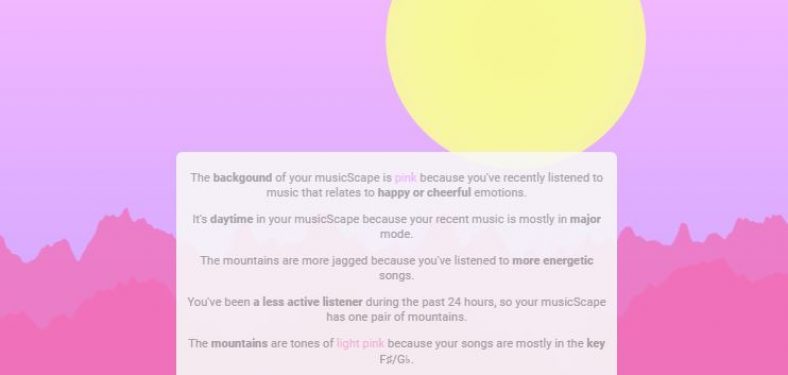
There are many things that make us feel good — like music and art! Music has the ability to transcend time and space, and can evoke powerful emotions in people. Same goes with art! But what if there was a way to take that feeling of euphoria you get from listening to your favorite song and transform it into art?
MusicScape is a web app that allows users to generate their own musical landscapes. It’s simple to use and only requires a few taps to get started. In this blog post, we’ll show you how to use MusicScape and how to create a landscape with your Spotify listening data!
Contents
What Does MusicScape Do?
MusicScape takes your Spotify listening data and uses it to generate a unique landscape. Each detail of the art symbolizes different aspects of your musical taste. For example, the color of the background in your landscape represents the emotion of the tracks you usually listen to.
Here is an example:
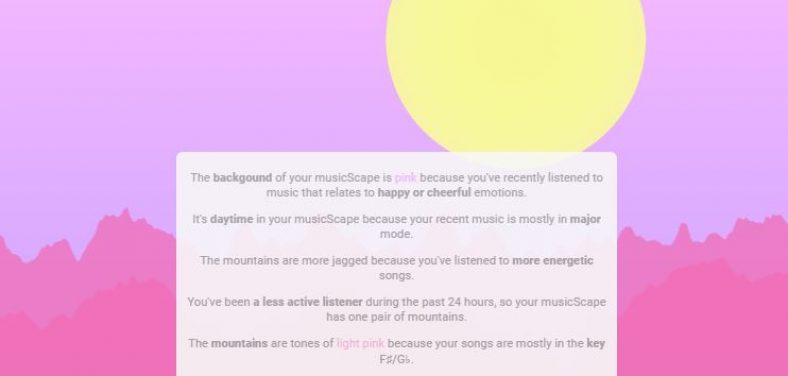
As you can see, the background is purple, which symbolizes the sad and angry emotions of the tracks that were used to generate this landscape. It’s a fun way to visualize your musical taste and get a glimpse into your own mind!
How To Use MusicScape
Using MusicScape is very simple and straightforward. All you need to do is to visit their website and link your Spotify account. Here’s what their homepage looks like:
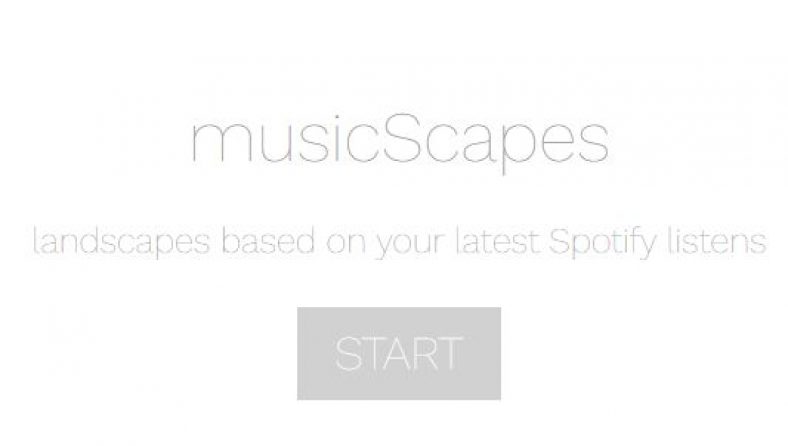
Click on “Start” to link your Spotify account. After doing so, your unique landscape will be generated. You can then enjoy your new, customized music art!
How To Remove Access To MusicScape From Spotify
In order for MusicScape to view your spotify data, it needs to connect to your account as a third party app. You can remove access at any time for all third party apps by following the steps below.
1. Open The Spotify App On Your Device, Click On Your Name, Then Click “Account”
On the top-right part of the screen, click on your name and a drop-down menu will appear. From there, click on “Account.” You will be taken to the “Account Overview” page where you can see all your account information.
2. Click On “Apps” And Click “Remove Access” Beside MusicScape
On the “Account Overview” page, scroll down until you see the “Apps” section. Click on “Apps” and you will be taken to a new page where all the apps that have access to your Spotify are listed. Find MusicScape on the list and click on “Remove Access.”
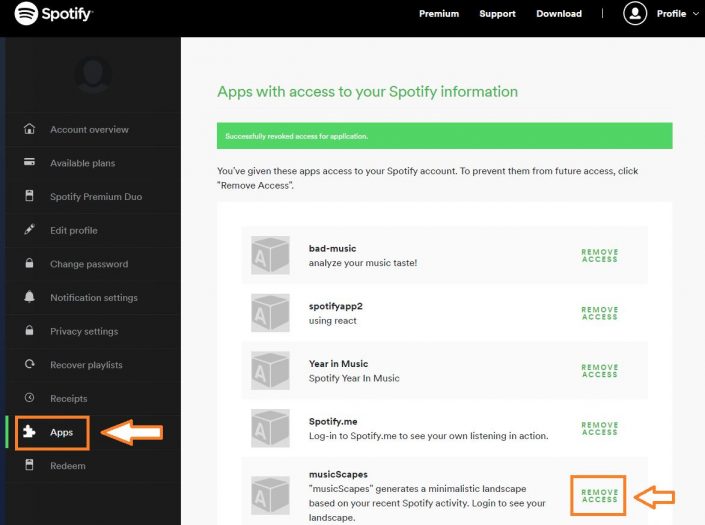
And that’s it! You have now successfully removed MusicScape’s access to your Spotify account.
Final Thoughts
If you’re a fan of both music and art, then MusicScape is definitely the app for you. It’s simple to use and only takes a few minutes to generate your own unique landscape. So go ahead and give it a try! You might just be surprised at how much you like it. Thanks for reading!





