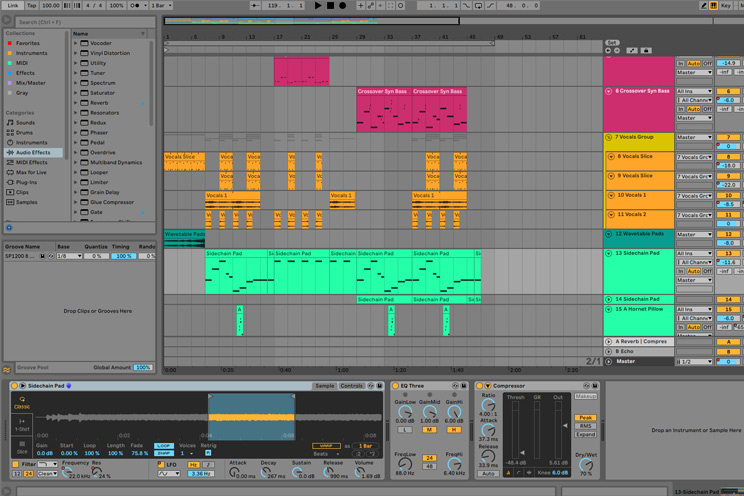Is Ableton Live Worth The Money? All You Need to Know

Ableton Live is worth its price, but it’s not the best DAW for everything. Pro Tools, for instance, is more well-known as the industry standard for recording and mixing acoustic instruments. However, Ableton is a great option if producing studio-quality tracks with electronic elements or samples is your main goal.
As always, it’s hard to provide a simple answer. You should go for Ableton Live if you want to make a name for yourself as an electronic music producer or if you use electronic music elements in your live set. Ableton Live is great for professional musicians, but free DAWs will probably do if you’re just looking to have some fun and complete a few tracks.
Continue reading to find out if Ableton Live is worth it for you. We’ve covered everything from pricing to live performance features, stock plugins, usability, dedicated MIDI controllers, alternative DAWs, drawbacks, and more.
Contents
Live Performance
From its first release onwards, Ableton Live prides itself on being the best-suited DAW for performing live music. After all, it’s in the name!
Ableton Live differs from other DAWs due to its handy session view, which allows musicians to arrange and launch clips on the go. You can automate and sequence clips and scenes, combine arrangements randomly, change BPM and meters with a single button, and tweak MIDI instruments and audio effects without experiencing latency.
Ableton Live also allows for flawless instrument integration for MIDI and “real” instruments such as electric guitars, vocals, or synthesizers. But make no mistake: while Live is cut out to be a powerful live-performance music tool, it’s also perfect for creating well-arranged electronic tracks.
Arrangement View vs. Session View
One of the best things about Ableton Live is that it offers its users two different ways of making music. The session view is built for live performance, while the arrangement view is similar to what you’d find in most DAWs.
The session view mimics a mixing table. You can launch clips automatically, drag volume faders, and apply effects, all while monitoring the volume on your individual and master tracks. In session view, your songs are played vertically and are organized by scenes.

The arrangement view is more similar to sheet music, as it organizes sounds in a horizontal position. The different instruments used in your track show on the right side of the screen, and the notes they play are shown in the arrangement viewer—just as if you were reading a chords tab or interpreting a piece of sheet music.
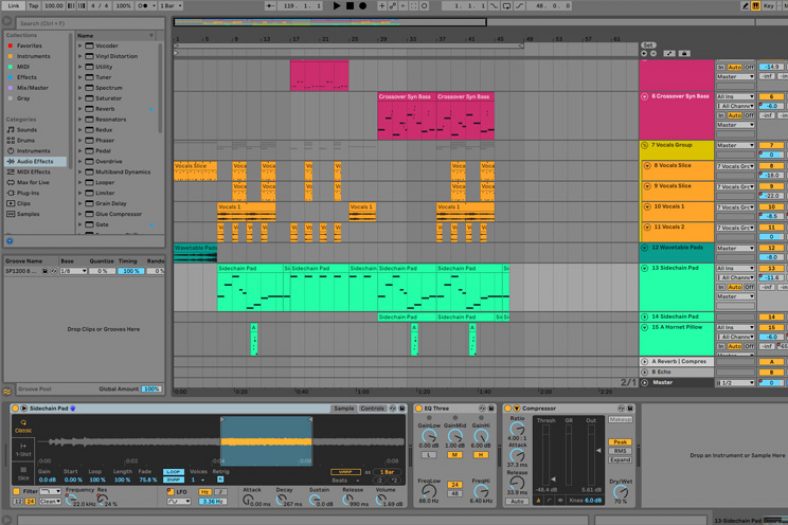
As someone who’s used Ableton Live extensively, I can assure you that most electronic music producers will spend the vast majority of their time working in the arrangement view.
The session view comes in handy once you have a complete live set prepared and you want to perform it live. And that’s when MIDI controllers such as Ableton Push come into play…
MIDI Controllers
If you’re producing tracks without a MIDI controller, there’s a big chance your songs will miss the spontaneity that can only follow from an authentic live performance. If you like to “get your hands dirty” when you’re making music, I have good news for you: virtually any feature in Ableton Live can be mapped to your MIDI controller of choice.
If you’re looking for a more professional and personalized Ableton Live experience, getting your hands on the Ableton Push 2 is recommended. Push is a MIDI controller produced by Ableton that promises full DAW integration. In a nutshell, it’s a piece of physical equipment that’s meant to easily reproduce every function in Ableton Live’s software.
You don’t have to own Ableton Push to make the most of Ableton Live and perform in front of a live audience. But there’s no doubt that Ableton’s Push is the best-available MIDI controller for this software. For alternative options, check out our article on the best MIDI controllers for Ableton Live.
Stock Plugins
When trying to figure out if a DAW is worth its price, taking a close look at the Ableton Live stock plugins is always a good idea. Free DAWs such as LMMS can be fairly complete and well-designed. However, they often miss the top-quality software instruments and audio effects that can be found in professional DAWs such as Ableton Live.
Software Instruments
In my experience, Ableton’s softsynths are amazing and allow you to create a virtually infinite array of sounds. Analog and Tension are pretty good, but the highlights are Operator and Wavetable (introduced in Live 10).
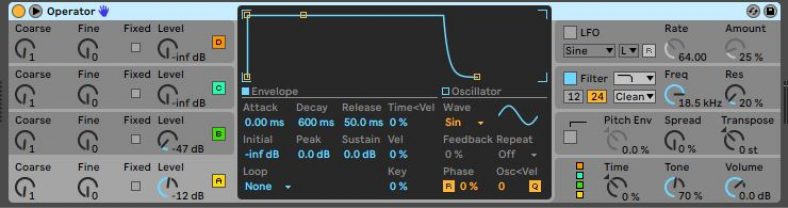
Live’s Operator is a powerhouse of a softsynth that can be used as a simple four-oscillator subtractive synth, but also as a highly-complex FM synthesizer.
As for Wavetable, it is arguably one of the best-looking softsynths I have ever seen, and it allows you to effortlessly create wavetable-based sounds with any audio file you can think of. You can drag a whole song into Wavetable and build a fast-hitting stab or swooshy pad patch out of it!
Audio Effects
The audio effects are very good as well, and I’m continually impressed by how versatile they can be. Keep in mind Ableton Live was originally designed to produce minimal techno/IDM tracks (think Richie Hawtin and other Minus artists), so it includes many audio effects that are perfect for tweaking drums—including the standout Beat Repeater and the one-of-a-kind Corpus (a virtual resonator).
Newer versions of Ableton Live include audio effects that think of non-electronic musicians. Live’s Tuner is great for guitarists, Live’s Drum Buss is incredibly handy for hip-hop/lo-fi MPC-style producers, and the spatial effects (such as Echo, Reverb, Delay, and Grain Delay) allow you to create experimental ambient and drone tracks in a matter of minutes.

Since Ableton Live also includes a nice selection of MIDI effects, the one thing missing from its stock plugins catalog is a built-in LFO. But that’s what Max4Live is there for…
Max4Live
I have always wondered why, unlike alternative DAWs, Ableton Live doesn’t come with a built-in LFO. In my mind, the exclusion of an LFO works as an incentive for Ableton Live users to explore the incredible functionalities of Max4Live.
To put it simply, Max4Live allows you to use devices developed in Max’s programming software in Ableton Live. You don’t have to know about coding to use Max4Live.
While some max4live devices were produced by Ableton, most were designed by independent software developers and musicians. And guess what? Some of the best are 100% free!
In my experience, downloading a Max4Live LFO is essential for any producer, as LFOs are the one basic music-creation device missing from Ableton Live’s stock plugins catalog. But there’s a plethora of strange, creative, and often underrated Max4Live devices for you to choose from.
Pricing
Ableton Live’s prices may vary over time, but its main versions usually sit anywhere between less than $100 and over $700. The most affordable solution is the Live 12 Intro, featuring eight software instruments, roughly 5 GB of samples and sound packs, 27 audio effects, and 12 MIDI effects. You can do a lot with Live 12 Intro, but you’re limited to 16 audio/MIDI tracks, which is simply not enough to create a dense and highly-detailed electronic track.
The next edition is Live 12 Standard, which costs almost four times more than Live 12 Intro. It features thirteen software instruments, roughly 38 GB of samples and sound packs, 42 audio effects, 13 MIDI effects, and 12 MIDI Tools. Crucially, it allows you to create unlimited audio/MIDI tracks.
Finally, there’s Live 12 Suite, a complete integrated studio featuring 20 software instruments, over 71 GB of sounds and sample packs, 58 audio effects, and 14 MIDI effects. There are no limitations to Live 12 Suite, and it’s more affordable than the complete suites of some of its competitors—such as FL Studio and Pro Tools.
Is Ableton Live Suite Worth It?
Live 12 Suite is the top-quality Ableton Live edition, and it’s not for every wallet. If you’re working on a budget, buying Live 12 Standard should probably do it. You can create unlimited audio/MIDI tracks and up to 256 audio input channels. The only big bummer is that you’ll be missing out on 12 of Live’s excellent software instruments and audio effects.
This said, Live 12 Suite is still worth it. Naturally, it’s up to you to decide whether you can buy it or not. If you’re a millionaire, go and get it right now! If not, please consider Live 12 Standard, as it’ll provide you with everything you need to complete studio-quality tracks.
I don’t recommend Live 12 Intro due to its 16-track limitation, which can be incredibly crippling for a musician. If you don’t have the money to buy Live 12 Standard right now, consider downloading Live 11 Lite—it’s very limited, but it’s free, and it’s great for new producers to learn about how the DAW works.
Alternative DAWs
As I’ve explained in the intro, Ableton Live is not the best DAW for everything. If your goal is to either create electronic music tracks or perform live using electronic music elements, you can’t go wrong with Ableton Live. But there are plenty of alternative options (see our article on the best DAWs).
An industry standard for what feels like forever, Pro Tools is still the best DAW for recording and mixing acoustic instruments, especially if you’re dealing with a large rock band, a big band, or an orchestra. That’s why it continues to be the favorite DAW of most studio engineers.
New producers may also feel tempted to go for FL Studio. Very popular in the hip-hop community, FL Studio is perfect for learning about music production and making your first beat without sweating it. In my opinion, FL Studio falls short when compared to Ableton Live, but it’s a more usable and intuitive piece of software.
There’s also Steinberg’s Cubase, which is a favorite amongst professional musicians working with soundtracks and huge sound libraries; Bitwig, a nice alternative to Ableton Live with some very quirky stock instruments and effects; GarageBand, which is one of the most complete free DAWs out there (just ask Justice); and Audacity (also free), which can be great if you’re working exclusively on radio and podcasts.
There’s also Logic Pro—you can see how it compares to in our Ableton Live vs Logic Pro article.
Drawbacks of Ableton Live
Ableton Live is currently on its 12th edition, which means that many of its classic flaws have already been corrected. This said, it’s hard for me to find something I’d consider utterly flawed in Ableton’s DAW.
The sound editing (featuring the best warping algorithm around) is creative and impressive, the MIDI features have gotten better and better, and the live session features continue to be a major standout.
In my opinion, Ableton Live only misses out on the recording stage. You can easily experience latency even if you’re using an industry-standard soundcard such as Apollo Twin, the messy template folder organization can be difficult to navigate, and even resampling can sometimes come out wrong, with track tempo getting affected by latency issues.
Is It Difficult to Learn How to Use Ableton Live?
Ableton Live can be a bit difficult to learn for beginners due to its extreme level of customizability. However, once you get the hang of it, it can adapt to almost any workflow that you have as a music maker.
It’s not built with one specific workflow in mind, therefore users need to learn how to tailor it to their specific needs.
The video below by Underdog Electronic Music School tackled Ableton Live’s relative inaccessibility with the help of a concept known as ‘affordances.’
Affordances are the quality of an object that defines its possible uses. When you see a particular door for the first time, for instance, you’re supposed to know immediately how to deal with it. That’s why doors that are supposed to be pushed instead of pulled shouldn’t have a door handle, but a more suggestive bar instead.
The concept is fascinating, but how does it apply to Ableton Live? Well, let’s just say that Ableton’s DAW isn’t exactly a design wonder when it comes to affordance. And that’s probably why so many people find it difficult to initially learn how to use the software…
I will not argue that Ableton Live is the more intuitive DAW in the market—that would be a lie. But I believe that the reason most people find it hard to master is because of its poor display of functions. There are so many buttons on the screen that it’s only normal for inexperienced producers to feel overwhelmed.
You’ll probably need to watch a few video tutorials and spend many hours working on your tracks before calling yourself an Ableton Live master. But trust me: once you’re familiar with the most essential features of the DAW, you’ll find there’s virtually no limit to what you can do with the program.
Summary
If you dream of producing dense electronic music and playing it live in front of a crowd, buying Ableton Live is something you should do. You can go for their top package if you have the budget, but the more affordable Live 12 Standard should still do the job.
Ableton Live is not ideal for producers who mainly use acoustic instruments, nor for recording a large group of musicians simultaneously. But for playing live electronic sets and coming up with sweet electronic bangers, I dare to say it’s the best DAW in the world!