12 Free Online Music Games for Kids Without Login (No Adobe Flash!)
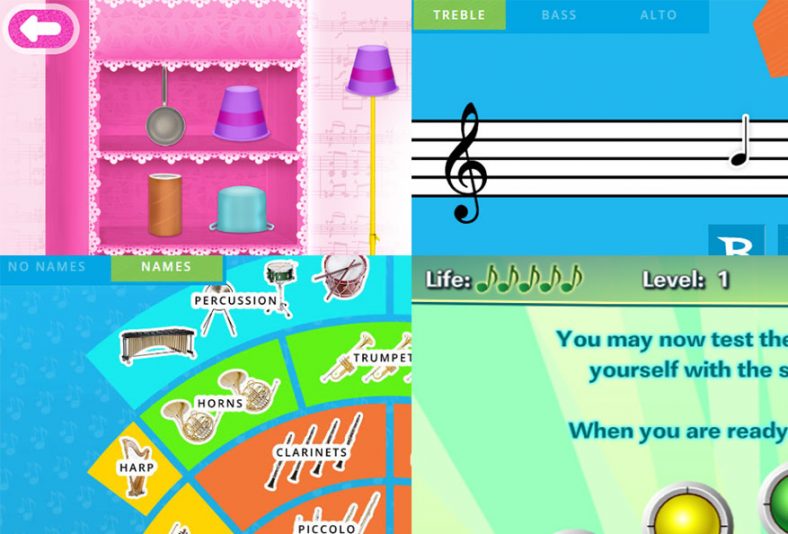
Who says fun can’t be educational? There are countless music games for kids available and the ones presented below can be accessed anytime and anywhere because they do not require Adobe Flash.
Below you can find several types of games that kids will like, ranging from quiz games to single-player music games.
Contents
- 1. PBS Kids Music Games
- 2. Classic For Kids Games
- 3. Music Memory Game
- 4. Inside The Orchestra Musical Games
- 5. AGame Music Games
- 6. Ducksters Music Matching Game
- 7. Quia Orchestra Instrument Family
- 8. Theremin
- 9. Peg + Cat Music Maker
- 10. Incredibox
- 11. Cyber Pattern Player
- 12. Quia – Music Mania!
- Benefits of Music Games for Kids
- How to Use Music Games for Remote Learning
- Why You Should Use Games that Don’t Require Login
- Why Do So Many Kid’s Music Games Online Require Adobe Flash?
- Summary
1. PBS Kids Music Games
Go to website: PBS Kids Music Games
Several music games can be played, ranging from some that help you make music, like “Ribbit”, to some that teach about animals and letters, like “Letter Dance Party”.
With PBS Kids Music Games, children can dance, sing, and learn. Choose out of 19 different games to explore. Most of them are really simple and the games are designed for very young kids that just now experience the world of music.
2. Classic For Kids Games
Go to website: Classic For Kids Games
Classic For Kids Games are good options for children interested in music but without much knowledge. With the different games available, the child can learn musical terms, match rhythms, learn about composers, note names, musical instruments, and even compose a very simple 4-bars melody.
3. Music Memory Game
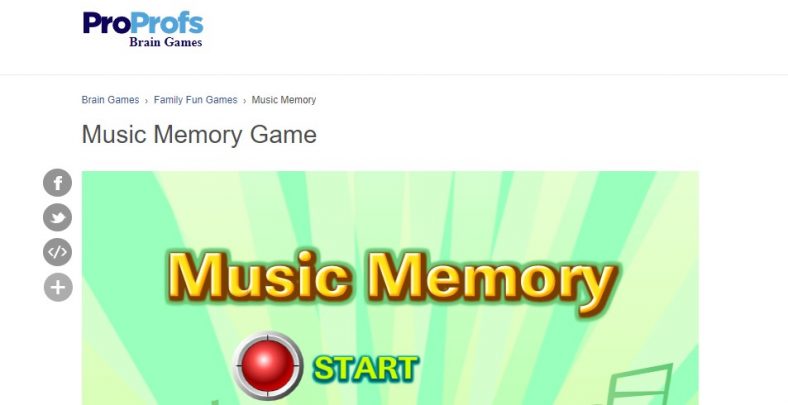
Go to website: Music Memory Game
The Music Memory Game is perfect for kids that already take music lessons or that have a very good ability to distinguish between notes.
In this game, the child has to listen to musical notes and identify them. There are buttons for the notes ranging from Do to Ti. When the child gets the note right, the level of difficulty goes up. When the child gets the note wrong, a life is lost. You have 5 lives in this game and the goal is to score as much as possible.
4. Inside The Orchestra Musical Games
Go to website: Inside The Orchestra Musical Games
Choose out of 8 musical games based on orchestra instruments. Start with the simple ones that allow you to listen to how the instruments sound, like “Play Woodwinds & Strings” and “Play Brass & Percussion”.
The games are organized logically. After listening to the sounds, the child can play a memory game to get familiar with what the instruments look like. Then, more advanced games can be considered. “Musical Maps” tests the child’s attention to detail and listening accuracy. “Pick the Parts” lets the child see the role of every instrument in famous compositions by being able to mute them.
Inside The Orchestra Musical Games focus on education but they are entertaining and there is even a game that allows you to compose music. And you can also see professional orchestra musicians playing their instruments through actual video performance recordings.
5. AGame Music Games
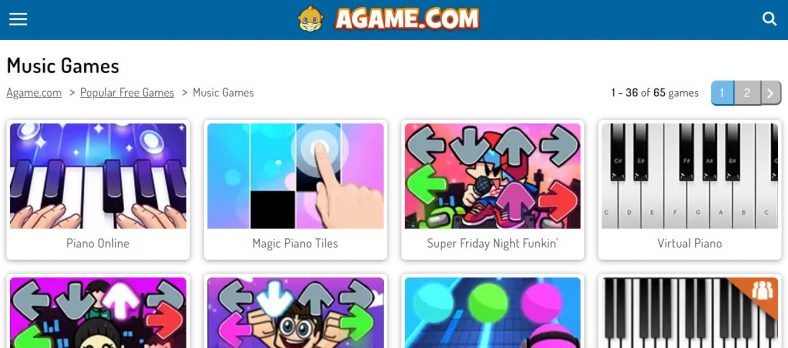
Go to website: AGame
AGame features 62 music games (However, keep in mind that some of the older games require Adobe Flash).
Games like Piano Online and Virtual Piano help you to practice playing the piano while games like Tina Learns Ballet familiarize you with ballet moves while also helping you improve your memory skills.
Different types of music games are available, ranging from puzzle games to adventure games. They can keep children that love music entertained for hours and be educational at the same time.
6. Ducksters Music Matching Game
Go to website: Ducksters Music Matching Game
The Ducksters Music Matching Game is very good for kids that learn how to play an instrument. This is because the premise of the game is to match sounds.
You can choose a game difficult ranging from really simple (just 3 notes to match) to very complex (8 notes to match). You can play just as practice or time yourself to constantly challenge yourself to mix the musical notes faster.
7. Quia Orchestra Instrument Family
Go to website: Quia Orchestra Instrument Family
This is a quiz game that aims to teach kids about musical instrument families.
After you start the quiz, you are presented with 21 instruments. You need to choose what family it belongs to out of brass, percussion, string, and woodwind. Although the quiz is simple to play, it makes it very easy to memorize instruments.
8. Theremin
Go to website: Theremin
Theremin is an online synth in which you can choose the type of loop you generate, delay, feedback, and scuzz. It is better suited for older children that now experiment with electronic music production because it simulates how synthesizers work.
Important Note: Some of these synth sounds generated might be a bit much for young kids (Theremins generally make pretty weird noises!). Make sure that you supervise the child and do not overdo the use of feedback and scuzz.
When you press on the mouse, it dictates the note played. Then, the settings chosen dictate the type of synth effect generated. Theremin helps you learn about notes, scales, and different types of sounds.
Theremin is available on iOS, Android, and Desktop, and as an online app, you play in a browser.
9. Peg + Cat Music Maker
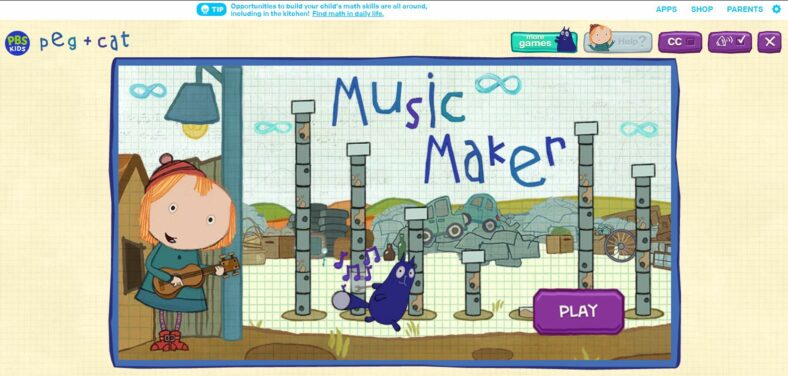
Go to website: Peg + Cat Music Maker
Peg + Cat Music Maker is another kid-friendly game that does not require adobe flash.
The game is centered around three areas available for exploration while making music at the same time.
Originally, Peg + Cat was a TV show that involved math, however, the music in the show was quite good, which led to this game. The game can be played on a tablet, or your computer. It definitely makes for a fun experience for all kinds, while also being musically based.
10. Incredibox
Go to website: Incredibox
Incredibox is an incredible rhythm game (forgive the pun) in which you can make your own beatbox orchestra and create stunning acapella musical pieces.
First, you choose your character, then you can assign up to 7 singers to make the melody. You can choose the beat makers, harmony singers, and even melody singers. This is a really fun pre-fixed tempo game for kids as it requires only a drag-and-drop motion to start making music!
11. Cyber Pattern Player
Go to website: Cyber Pattern Player
Cyber Patter Player is essentially the same as the name. It is an online pattern player for kids that requires no logic or flash player to play.
This is a straightforward ‘game’ that requires no musical knowledge so it is perfect for small kids. All they have to do is be able to navigate a computer mouse. With just a few clicks, they can create a melody and experiment further all they want.
12. Quia – Music Mania!
Go to website: Quia – Music Mania!
Quia – Music Mania! is a fun little ‘Who Wants To Be a Millionaire’-type game to test your musical knowledge.
This has some questions that most kids might not know, however, they also provide a learning experience even if they get the answer wrong. It is a fun past-time activity for the small ones to learn a thing or two about music and instruments.
Benefits of Music Games for Kids
The benefits of educational music games for kids are numerous. For starters, according to a study by the Brain and Creativity Institute, musical experiences during childhood accelerate brain development. This is especially seen in reading skills and language acquisition. Also, the NAMM Foundation highlights that when the child learns how to play an instrument, SAT scores are increased and mathematical learning is improved.
When the child plays music games, all the advantages associated with being exposed to music appear. At the same time, the kid can relax and have fun.
Music games increase child development and the speed at which skills are gained. This includes school readiness, social-emotional skills, language skills, motor skills, overall literacy, and intellectual skills.
Use music games for kids to expose the child to music and help him/her learn through sounds. Even general music knowledge like information about composers can be learned while playing fun games.
Another thing we should mention is that online music education games for kids are very useful for increasing creativity. While some do rely on memorizing and listening, others rely on more complex structures, like music composition through a scale. For instance, one of the Classic for Kids Games lets the child choose his own notes and note types to create a short song.
How to Use Music Games for Remote Learning
The music games presented above can easily be used for remote learning because they do not require installation or the presence of software like Adobe Flash.
The child can use any device capable of accessing the internet to play music games while the teacher offers much-needed guidance.
As an example, a music teacher can use the games during a Zoom or Skype call. The share screen feature is useful to demonstrate how to play and then give indications when the student plays.
The teacher can create a lesson structure that uses several music games to highlight simple to advanced concepts. Everything can be done online and there is no need to have face-to-face interaction with the child. The parent can even sit in and offer more help if needed and desired.
Why You Should Use Games that Don’t Require Login
The main reason why games that don’t require logins are preferred is convenience. A kid does not need to sign up and can quickly start playing after the game’s page is loaded. This is particularly useful if you are planning to run these as music games over online classes.
In addition, all these games are free. Anyone can play the games and if the child does not like one, another one can be loaded.
Why Do So Many Kid’s Music Games Online Require Adobe Flash?
Sites still serving old games requiring Adobe Flash are simply not keeping up with current technologies. Granted, games are complex to code and it’s not feasible for some webmasters to convert older games to newer technology.
Adobe Flash was a multimedia software platform used to create and deliver dynamic content, such as animations, videos, and games, on the web. It was widely used in the early 2000s but has since become obsolete due to its security vulnerabilities and performance issues.
Many web browsers have stopped supporting Flash. As a result, it is not available on many computers and laptops nowadays, and developers have switched to other web technologies like HTML5 to create interactive content.
Summary
There are a lot of games for kids that do not require adobe flash. These games can be played on a computer, tablet, or phone and they help children learn music while having fun.
Music games for kids are an effective way to expose them to music and music knowledge. The main benefit is that the child can have fun while learning about sounds, beats, rhythm, and composition which can even improve test scores in school.
Music games for kids should be used as a teaching aid during online classes with a teacher or from home. Any player that accesses the internet can play these games and no login is required.
These games range in difficulty from really simple to complex so the child can choose something that is completely comfortable.






