10 Great Apps for Learning Piano and Keyboard (Android and iOS)

Technology has made learning the piano a lot easier. Have a look through this list so you can figure out which piano-learning app would be best for you.
Many of the apps below are available for both Android and iOS devices which can help keep you learning and motivated on your journey to becoming a great piano player.
Note: as with many free apps, they may include in-app purchases for extra features. We are not affiliated with any of these apps.
Contents
1. Flowkey
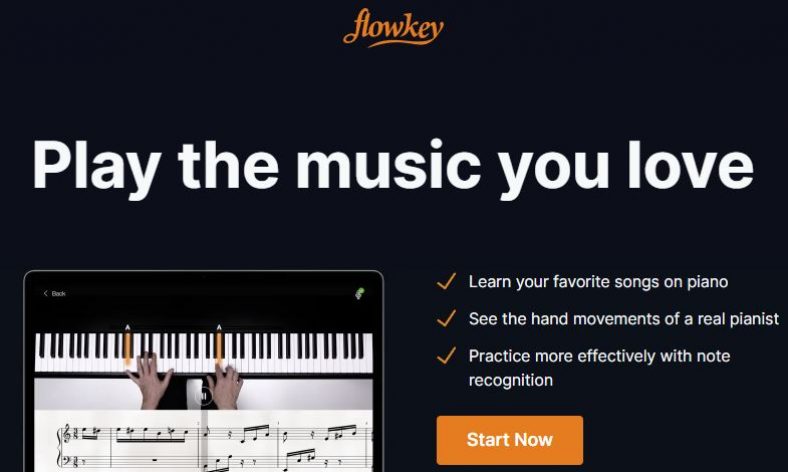
Get started with Flowkey for Free
Apart from being a good choice for beginners, Flowkey is an educational application widely used by teachers and mentors to teach kids how to play the piano and keyboards.
The app includes features like pre-assessment, multiple-choice questions, and an introduction to the instrument, as well as audio and videos for detailed descriptions.
The courses are short and simple, and they are all videos so they are easy to understand and follow.
2. Simply Piano

Get started with Simply Piano for free.
Simply Piano is a mobile app for iOS and Android that’s great for beginners. The app guides users through a structured learning path, where each completed stage unlocks the next, allowing for a progressive and immersive experience. It encourages a thorough understanding of the basics before moving on to more complex lessons.
The app uses the built-in microphone of your device to detect notes played on both acoustic and digital pianos, making it accessible and easy to start learning without the need for additional equipment.
The app is available in both free and premium versions, where the premium option unlocks a larger song library and additional features.
Read our article Flowkey vs Simply Piano if you want to compare the first two apps on this list, or check out our review video below:
3. Perfect Piano
Popular for its easy navigation and user-friendly interface, Perfect Piano is a learning app that has professional tools such as high-quality sound effects and modes that you can choose from. You can alter the width of the keyboard according to your preference and comfort.
Special features such as two-player mode, dual-row mode, and single-row mode are also available.
In addition, you can personalize the learning courses according to your skill and knowledge by choosing from three difficulty levels. You can record your playings and keep them for listening offline.
- It has a high sensitivity to touch, which makes the overall experience very fast and convenient.
- You can purchase extra features.
4. Melodics
With a free one-month trial that has 60 free lessons, Melodics is a video game-like app that makes piano lessons way more fun. It offers real-time feedback, and all of its tutorials are relevant to electronic music.
They have difficulty levels starting from 1 to 16, moving from simple concepts to complex ones.
- The interface is user-friendly.
- The design is a crowd favorite.
- It offers three styles: drums, keys, and finger drumming.
5. Yousician
With an interactive design and user-friendly interface, Yousician is a complete package for learning piano on your phone. Its unique features include several different kinds of learning courses and modes.
The practice mode allows you to slow down the songs so that you can easily interpret them. You can even divide the song into parts so that you can learn to play them step by step. The app ranks you according to your progress, and unlock levels as you go higher up the ranks.
- Instant feedback makes it an overall quick experience.
- It allows you to upload and then practice songs.
- You will need to pay extra bucks for the latest tunes.
6. Piano Marvel
This app allows you to divide your learning process into sections so that you can go through them one at a time and make the whole thing easier.
The entire learning experience is divided into 20 lessons along with a video tutorial to explain and summarize everything for your feasibility.
The app tracks your progress through MIDI compatibility. You are then awarded scores as you go higher up the skill scale. As you succeed in achieving your short-term goals, your virtual trophy cabinet is filled with awards and medals.
- The subscription packages are budget-friendly.
- The entire system is easy to go through.
7. Magic Piano
Meant more specifically for beginners, this app is a good way to start your piano-learning journey. The library consists of old classics as well as the latest songs that you can replay and develop your skills.
Even better, this library is updated daily and is, hence, never old.
The app allows you to manipulate the rhythms as well as the tempos according to your liking. This way, you can add your twist to an existing song and personalize it.
- You can challenge yourself and get better by choosing from different difficulty levels.
- You can unlock achievements and gain more motivation as you go through the process.
- You need to opt for a premium membership for special features.
8. Piano Notes Pro
One of the neatest displays in the market, this app features some great options for beginner players. You can customize the background according to your liking by switching the colors of the screen.
It allows you to choose from high and low staff and select which staff you want to go with. You can also choose between random, descending, or ascending notes.
- The updated version consists of more scales, more chords, and notes that are multi-pattern.
9. GoodEar
This app has four versions, namely chords, melody, scales, and intervals, and it is designed especially for ear training.
You can purchase each of these versions individually, or buy the whole pack in the form of GoodEar Pro.
You can change the tones that you want to play with and switch through intervals.
- The app features a user-friendly design.
- It is great for beginner students and easy for teachers who are training these students.
- The graphics are majorly appealing and vibrant.
10. Tenuto
This Apple app is a good way to learn piano bit by bit, especially if you’re easily overwhelmed by bigger, more complex lessons. It is specifically great for musicians who would like to learn piano in broken-down steps.
The app consists of 24 exercises that are designed to enhance your chord-recognizing capabilities and develop ear training.
- It has a flashcard mechanism of teaching.
- The overall user-friendliness of the app is great.
Conclusion
In conclusion, a variety of applications are available for both Android and iOS devices which you can use to develop as well as polish your piano skills.
Whether you want to go for free apps or you wish to spend a few bucks for extra features, whether you’re an Android user or an Apple fan, the list above has something for everyone. Choose the app which fits your needs and preferences and start your journey today.






