How to See Your Stats and Top Artists on Apple Music (2024)
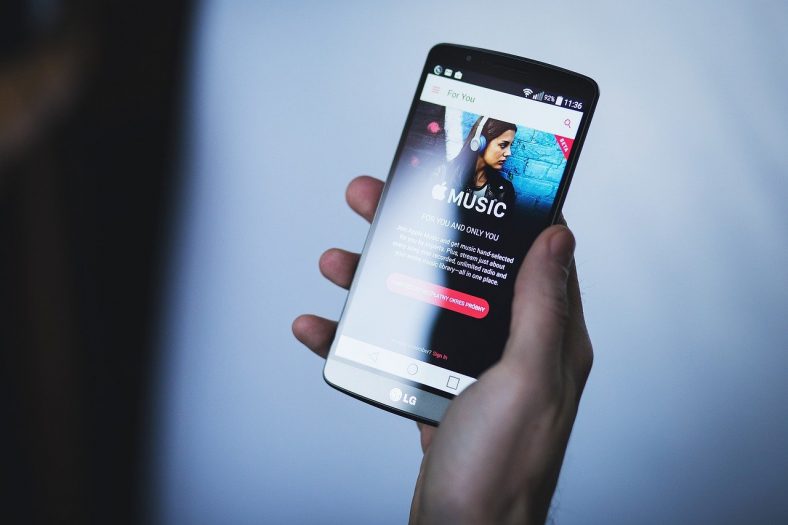
Although late to the party, Apple Music users can now analyze their data and listening history to uncover fun insights and re-listen to music that they previously had on repeat. It’s very useful to look over your past listening habits to create great playlists and revisit old songs.
Apple Music is one of the most popular streaming services in the world and a direct head-to-head competitor to the ever-popular Spotify. Just as you can view your Spotify stats, Apple Music users can also view their stats and listening habits.
The way to view your Apple Music Stats and Top Artists is by doing the following:
Contents
1. Open Apple Music
First things first, you need to open the Apple Music app on your device (iPhone, iPad) and sign in with your Apple ID if you haven’t already done so. Just enter your credentials and tap the sign-in button.
2. Click on “Listen Now”
After the app opens, click on “Listen Now” which you’ll find in the bottom left corner of your screen. The Listen Now tab is essentially an entire hub that revolves around you’re listening habits and also suggests new songs and albums to listen to, but that’s not the final destination.
3. Scroll Down to “Replay”
You need to scroll down to the very bottom of “Listen Now”. You’ll see that the last hub is “Replay”, with a link to redirect you to the dedicated Apple Music Replay website. Click on it. Afterward, you’ll need to sign in to your Apple Music account there as well to proceed.
4. Explore your Stats and Top Artists
“Replay” shows you a scrollable, reel-type interface where you can see your most listened-to songs and milestones (how many hours of music was played), top artists of the week, top albums and how many times you’ve played them, and many more cool stats. This is updated weekly so you don’t have to wait until the end of the year to check your habits.
Note: The steps are the same if you’re using the Apple Music website on your PC/Mac. Only the interface will be different. You can find the “Listen Now” tab on the left side on the sidebar.
Other Ways to View Your Apple Music Stats
Several third-party web apps also offer an in-depth analysis and show what a great programmer can accomplish without funding! From visual representation to auto-generated playlists, let’s look at some ways to harness the treasures in your music habits:
1. Pat Murray’s Apple Music Analyzer
Go to website: Apple Music Analyzer
Before Apple joined the ‘dip-back party’, Pat Murray, an iOS developer had made an app that gives you a breakdown of your listening habits. His web app analysis is based on your Apple music data that can be downloaded from their server.
The process that follows is fairly simple. Log on to the website and load your data into the app. The analyzer shows you the most played song each year with the number of plays (and the hours it amounts to).
It also displays the total hours, plays, songs, and different artists you prefer. Other cool stats include the most played artists, how many songs failed to load, and the count of viewed lyrics.
The most frequently played songs or artists are presented in descending order with the number of times or plays per artist. The “reasons why a song finished’ is another cool feature of the web app. Lastly, there is a graphic interpretation of playing time by date and by the hour of the day/week.
2. Apple Stats on FreeYourMusic
Go to website: FreeYourMusic
FreeYourMusic is a great app that lets you similarly view your Apple Music stats to Spotify Wrapped. It’s also usable for Spotify, YouTube Music, Pandora, Deezer, Amazon Music, and other music streaming platforms.
You get a personalized summary of your most streamed music and individually check for your top songs, top artists, and top albums. It’s a great way to look back on the most listened-to music you had on repeat in the past.
You can also filter in different time ranges and generate stats from a particular time you’re interested in. The app is safe to use and protects users and their login info, password, etc. You can log in from your iPhone and iPad, sign in, and see your Apple statistics.
Lastly, you can transfer your music and playlists between all the major streaming platforms within the app. You simply select which playlist from a dedicated streaming app and transfer all the data. Overall, it’s an easy-to-use app and it’s completely free to download!
Why is it worth analyzing your music listening habits?

Analyzing your music listening habits is a great way to revisit some of your favorite tunes, create great playlists from past frequently-played songs, and simply see what you were into.
Revisiting old songs you used to love
It is always a pleasure to re-discover a ‘lost band’ or ‘era favorite’. We don’t always stop liking them, often we just drift away in the waves of overexposure that we are subject to. At other times, we just binge-listen to a track and saturate the joy of it. Returning to it after a break is always a pleasant experience.
Secondly, there is a strong emotional response associated with our favorite songs. Just like a fond memory from childhood, a track from the 90s can completely change your state of mind. You may also find relief from distress by returning to old favorites and revisiting past musical tastes. After all, true comfort lies in what we deem familiar.
Creating great playlists
Studies show that as we grow older, we settle into ‘favorites’ and become less inclined to explore new music. Your listening habits are ‘you-centric’ and go well beyond the general information feeding the trending circuits on streaming platforms.
In simple words, they tell a story, in which YOU are the protagonist. And, minus the phase when you had kids and overdosed on the OST from Frozen, you are bound to find some pearls in the data. Pearls that you can string into a playlist that you know is suited to your taste for sure.
Curiosity and ‘Nerding Out’
These ‘music analyzing features’ on every platform play into the needs of inquisitive people. The whole exercise only takes a few minutes, but it is a fascinating way to data-dive and identify patterns in the way you use a service.
Besides the insights, it is a fascinating way to understand your life and leads to hours of entertainment. In the near future, it will be a thought-provoking moment to review 10 years of music habits and track your movement from Beastie Boys to Norah Jones (or any other deviant course you chart).
Conversely, for better or worse, you might realize that you have been listening to Dire Straits and CCR, forever, which is a good thing.
Conclusion
Data science is transforming our listening experience and the music industry in general. Analytics, more often, serve the marketing department of the companies more than the general users. They are behind the trajectories in trend forecasting and music recommendations.
Eventually, platforms began to provide data-dive opportunities to music fans. It surfaced as a chance to dip back into your listening habits with services such as Music Year-in-Review (YouTube), Scrobbling (Last.fm), and Wrapped (Spotify). I’ve rounded up services that provide a great way to deconstruct your past and discover your listening habits using your Apple Music data.






