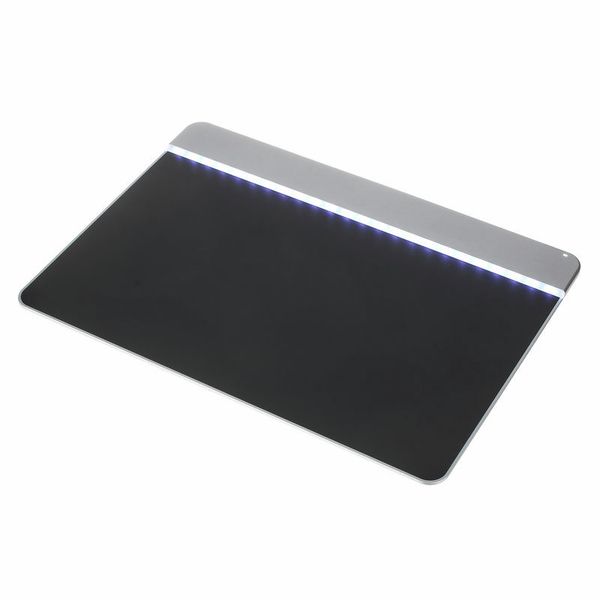What is MPE and What Difference Does it Make? (Including List of Controllers)

MPE stands for MIDI Polyphonic Expression and is a new, standard protocol for electronic music production. While MIDI-based, MPE allows musicians to edit data from each individual note and not just from a single channel.
For this reason, MPE is seen as a more immersive, acoustic-like approach to MIDI.
MPE was created to meet the needs of a new generation of expressive MIDI controllers, such as the ROLI Seaboard. These were designed to ensure electronic musicians have access to the same range of expressive features acoustic musicians have relied on for hundreds of years.
Playing a MIDI controller—even a good one—can feel flat if you compare it to playing an acoustic instrument. While you can use your fingers to pitch-bend each string on a guitar and create a natural tremolo (for instance), achieving the same effect with a MIDI recording would take hours of careful parameter editing. MPE is the solution to this problem.
To make the most of the MPE technology, you should have access to an MPE editor—such as Ableton Live 12 or Bitwig Studio 4.0—and, ideally, own an MPE controller. If you’re into electronic music production, MPE is something you should definitely know about, since it will most likely become standard practice over the next few years.
Contents
- How is MPE different from MIDI?
- How does MPE work?
- What practical differences are there with MPE controllers?
- MPE-compatible MIDI controllers
- 1. ROLI Seaboard
- 2. Roger Linn Design LinnStrument
- 3. Haken Continuum Fingerboard
- 4. Zivix Jamstik Studio MIDI Guitar
- 5. Sensel Morph
- MPE compatible DAWs
- What’s the difference between MPE and midi 2.0?
- Summary
How is MPE different from MIDI?
MIDI and MPE are both standard music protocols. But while MIDI associates all parameters of data to a single channel, MPE does so to each note.
That’s why it’s called ‘polyphonic.’ This makes it possible to record musical data in a more precise, expressive way, especially with an MPE controller.
However, you don’t need an MPE controller to make the most of the MPE technology. MPE was designed for music-playing, but it’s also revolutionary in the way it allows producers to edit MIDI information. Once again, ‘polyphonic’ is the keyword: but what differences does it make exactly?
Let’s imagine you have a sweet MIDI chord progression, and you want to pitch-bend just the root note of one of the chords. To do so with plain old MIDI, you’d need to set up a second MIDI track to isolate the chord’s root note and only then apply pitch-bend automation to it.
This process is exhaustive and time-consuming, but it’s necessary because MIDI associates all parameters of data to a single channel. This means that, if you applied the pitch-bend automation to the whole chord, it would be impossible to just pitch-bend the chord’s root note.
With MPE, the same process is made a lot easier. Since every note in the chord is given its particular channel, you can easily pitch-bend just the root note. You can even associate slightly different pitch-bend automation values to each of the notes in the chord! Naturally, the same applies to all possible MIDI parameters, from modulation to velocity.
Fundamentally, this is what makes MPE different from MIDI: while MIDI processes data in bulk, regardless of how many notes are being played, MPE does so on a note-per-note basis.
How does MPE work?
MPE allows music producers to tweak five dimensions of data per note. It records how fast you press a note down and how fast you release it, but also the way your fingers move spatially through each note. In a nutshell, it’s like having a manually controlled XYZ axis inside each note of the keyboard.
The X-axis controls the horizontal movement applied to each note. When you slide your finger from one side of the key to the other (or just wiggle it), it will increase or decrease a predefined parameter. The X-axis is usually mapped to pitch, simulating the effect you’d get from stretching the strings of a guitar.
The Y-axis controls the vertical movement applied to each note. When you slide your finger up a certain key, it will increase or decrease a predefined parameter. The Y-axis is typically mapped to modulation, allowing you to create significant changes in timbre with nothing but your fingertips.
The Z-axis controls the pressure applied to each note. It’s like velocity, except you can use it after pressing a key for the first time. You can modulate it by pressing down on a note you’re already playing, or quickly tapping your fingers against the key. The Z-axis is frequently mapped to the filter, simulating the fast frequency-modulating effect you get from tapping the strings of a guitar.
What practical differences are there with MPE controllers?
While traditional MIDI controllers offer a limited number of expressive possibilities, MPE controllers allow musicians to play more freely and fluidly by exploring a wider range of settable parameters.
In MIDI, a key or drum-pad is like a button that you can play with more or less intensity. In MPE, each key is more like a guitar string: it can be tapped and slid up and down to instantly produce changes in pitch, volume, and timbre.
A good way to understand what makes MPE controllers different is to think about pitch-bend and modulation wheels. These are included in most keyboard-based MIDI controllers and are great for creating instant changes in pitch and modulation. But in traditional MIDI keyboards, the pitch-bend and modulation wheels affect the overall sound of the instrument you’re playing.
In MPE, on the other hand, each note in the keyboard contains its own pitch-bend and modulation wheels. You can’t see them, but you can play them by sliding your fingers in any direction, even downwards!
Just like regular pitch-bend and modulation wheels, these “hidden” MPE-controller parameters are fully mappable and editable (as long as you have an MPE-compatible editor).
MPE-compatible MIDI controllers
Let’s look at them in more detail:
The best-known MPE controller is perhaps the ROLI Seaboard, which mimics the layout of a traditional keyboard but makes it way more expressive.
The ROLI Seaboard allows you to move your fingers vertically and horizontally through each note to produce changes in sound. It’s mainly made of rubber, consisting of a soft platform that offers a significant amount of manual control.
Unlike the ROLI Seaboard, the Roger Linn Design LinnStrument is an MPE controller that’s not based on a traditional keyboard layout, but rather a grid system. This may take some getting used to since each note is positioned a fourth (i.e., five semitones) above the note below.
Each of the little squares in the Roger Linn Design LinnStrument represents a specific pitch that can be modulated according to an XYZ axis. Horizontal and vertical movements can cause significant changes in sound. You can also simulate a vibrato effect by simply wiggling your finger while pressing a note.
3. Haken Continuum Fingerboard
Also inspired by a traditional keyboard layout, the Haken Continuum Fingerboard is a single-piece surface that allows for expressive playing. The perfect solution for electronic musicians looking to recreate the subtle tonal modulations of Eastern music, the Haken Continuum Fingerboard makes for the ultimate no-nonsense approach to MPE.
In a way, MPE is all about taking MIDI controllers (usually based on keyboards) and making them feel like string instruments, in which each note (i.e., point in the string) can be modulated by one’s finger movement.
With this in mind, it’s only natural that the Zivix Jamstik Studio MIDI Guitar makes for a popular MPE controller. It looks and plays just like an electric guitar, except it feeds your computer with MPE data instead of a guitar recording. It’s like if you could load your favorite VST instrument into your guitar and play it without losing any of your expressiveness as a musician.
The Sensel Morph is one of the most exciting MPE controllers in the market because it allows you to load different surface interfaces for different purposes. The available overlays go from a simple keyboard design to complex music-production interfaces featuring drum pads and wild geometrical shapes.
Perhaps the best solution for MPE beginners, the Sensel Morph is fundamentally a touchscreen USB device with MPE integration and high portability. Please keep in mind that the different Sensel Morph overlays are sold separately.
MPE compatible DAWs
MPE is here to stay, so there’s a big chance the newest version of your favorite DAW is compatible with MPE. MPE’s seamlessly incorporated into Bitwig Studio and Ableton Live 12, but you can also find them in DAWs such as Cubase, Pro Tools, Reaper, Logic Pro, and GarageBand. Unfortunately, the hip-hop-favorite FL Studio is not as well-suited for MPE users.
Do you need an MPE controller to use MPE?
You can still use MPE, but to get the most out of it, a controller would definitely come in handy.
In Ableton Live 12, there’s a new “Expression View” tab for MPE integration. You can use Ableton Live’s “Expression View” tools even if you don’t have an MPE controller, but not all VST instruments are compatible with it. Luckily, Ableton Live’s stock instruments such as Wavetable offer complete MPE compatibility.
The “Expression View” allows you to check and edit all the MPE data that was recorded or programmed into a particular set of notes. To use the MPE features of your controller inside Ableton Live 12, you need to open the “Link Tempo MIDI” tab in “Preferences” and activate the MPE option in the MIDI-instruments menu.
Can you use MPE with non-compatible DAWs?
The short answer is yes, but please keep in mind it will be a time-consuming process.
MPE is essentially MIDI, but there’s a channel associated with each individual note. This means that you can create a personalized MPE working environment by associating the output of each MIDI note on your composition to a different channel. This way, the MIDI data recorded will be linked to each note, meaning you’ll get to edit MIDI information as if you were editing MPE information.
What’s the difference between MPE and midi 2.0?
MPE is a multichannel approach to MIDI, in which data is associated with notes individually. MIDI 2.0 is a new standard in the way MIDI actually works.
MIDI and MIDI 2.0 are different because MIDI 2.0 offers new advances in note-articulation precision, pitch control, and communication between MIDI devices.
From a music producer’s standpoint, MPE and MIDI 2.0 are both exciting music-technology developments that should (eventually) be a part of his or her workflow. However, they’re not exclusive: all the MPE strategies and functionalities you learn while working with MIDI will still make sense once MIDI 2.0 becomes the standard for electronic music production.
Summary
MPE stands for MIDI polyphonic expression and is a new way to control music with MIDI. It requires MPE-compatible software and hardware.
MIDI Polyphonic Expression (MPE) is an extension of the standard MIDI protocol that assigns individual notes within a melodic line or sequence to unique areas of controllers, enabling each note to be independently expressive.
MPE is compatible with both software and hardware instruments and effects and can be integrated into many existing MIDI and DAW workflows.
Connecting a controller with multiple sensors that correspond to specific axes in the output data provides an easy way to set up a personalized MPE working environment for any MIDI-based software or hardware system.