The 5 Best Text to Speech VST/AU Plugins (Free and Paid Options)
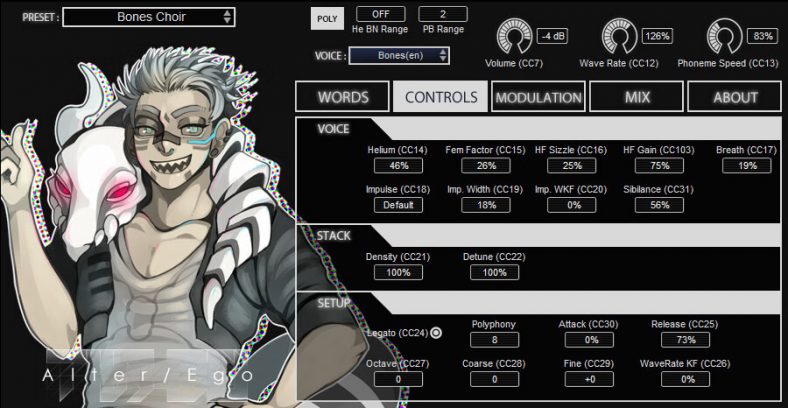
Text to speech plugins come in a few different forms. They all enable you to create synthetic voices on your computer from text.
This is no new gimmick and it has been around since the ’80s, but it’s very widely used as it is quite practical.
Contents
1. Alter/Ego (Free)
We start off this list with a free plugin from Plogue. Alter/Ego comes in both VST and AU formats. You can also use it as standalone software, which is a nice feature.
This is a voice synth software and is based on Plogues Chipspeech platform which tries to emulate early 80s vintage hardware and it does it very well.
There are 3 voice banks for Alter/Ego – Marie Ork 2, Alys, and Bones.
Alter/Ego is a deep, vintage-sounding voice synthesizer.
It does need some time to get used to it and work out all the finesses this program has, but once you do it, you’ll end up with a powerful piece of software. And all of that for free!
2. VST Speek (Free)
VST Speek is a great little plugin that’s free and available for both Au and VST users. It emulates the work of S.A.M. for Commodore 64 and it provides the users with the original robotic voice we all know and love from the ’90s. Once you hear what this plugin has to offer, you’ll instantly be taken back to the arcade voices and rave/techno music scene of the early ’90s.
This is a simple plugin that is really easy to use as it doesn’t have too many parameters going on. You can type in your text or you can upload a text file for the program to read it. This is not the best sound quality plugin but it wasn’t meant to be, but to bring you the dirt and fun of those robotic voices.
3. Vocaloid 5
If you’re a serious music producer, you know how much serious software can help in your everyday work. The same is said for vocal syncretization software. It’s OK to play and you can use some of the free stuff for quirky and playful details, but to get things done you need something more serious.
Vocaloid 5 is the 5th iteration of the Yamaha produced piece of software. It comes with a total of 4 voices – male and female in both Japanese and English. By the first look, you can see that this software has tons of options and is really made to be used by professionals who know what they are doing.
As for the options, you can find lots of different features that will help the synthesized voice to sound just like a human. Even though you can still notice that it’s not the same as the human voice, it can still be used in an everyday job in more and more situations. It’s available for both AU and VST, but you will need to pay a pretty sum of money to get it.
4. Phonem
Phonem is one of the most popular vocal synthesizers. It was designed and made by Wolfgang Palm, one of the pioneers of this job and as such it holds pretty high standards of quality.
This is a standard speech synthesizer, which comes with tons of different options to completely control every aspect of your end product. You can play with more than 100 options to create just the sounds you need. The sound quality is of the highest level and is meant to be used by professionals, as it is fairly complicated to get your head around.
This plugin is available for both VST and AU and will provide you with the best modern voice syncretization that the technology has to offer. It’s not meant to be used as a replication of a human voice, as it is noticeably robotic, but it does however give you tons of options to play with when producing music. It’s a paid option, so expect to spend some cash on this.
5. Chipspeech
We end this list with the plugin for the same manufacturer as the first item on this list as well. Plogues Chipspeech is a vintage-styled speech synthesizer and is meant to recreate the sound of the 80’s voice synthesis chips.
This plugin has 12 different voices which can be used in many different ways. You can easily control them through MIDI controllers, as you just need to type in your text and play. It also offers sound bending emulation, which enables you not just to create chaos, but to also control them and use them in a creative fashion.
Chipspeech is a paid product and can be used with all major DAW formats, including VST and AU.
How to use Text to Speech Plugins
Speech plugins don’t need to be used as the main ingredient to your song, as they will often not live up to expectations. But, they are, on the other hand, perfect for experimenting and if you use them as a side you can live up your mix in no time.
Use them to create some small additions for your original mix and experiment to see which will liven it up and give it some fresh vintage sound.
You can also always process and chop up some audio, experimenting on the way. This can give you some new fresh perspective when working with something you’re stuck with for a long time.
These plugins can also be used to tone down the need for the recording of human voices. It’s a lot easier to type in some lyrics and notes than to record a live human being.
On the other hand, the quality is certainly on the same as a real human voice recording. But, your application of this will depend on the style and genre of music that you are making.
Summary
We hope that this article has helped you learn something new about text to speech plugins. Whether you’re a pro looking to buy something to freshen up your plugin library, or a casual user looking for something free, then there should be something for you on this list.






