How To Remove Followers On Spotify – Easy Guide

Not everyone is keen on having followers on Spotify. Some people find the idea of other people following their listening habits a little creepy, while others simply don’t want the hassle. Whatever your reasons for wanting to get rid of your followers, it’s really easy to do.
In this article, I’ll show you how to remove followers on Spotify in just a few simple steps. You’ll be able to do it from either the desktop app, Spotify web player, or mobile app, so choose whichever method is more convenient for you. Just follow the instructions below.
Contents
Step 1: Go To Your Profile
In the top-right part of the screen, click on your name and then select ‘Profile’.
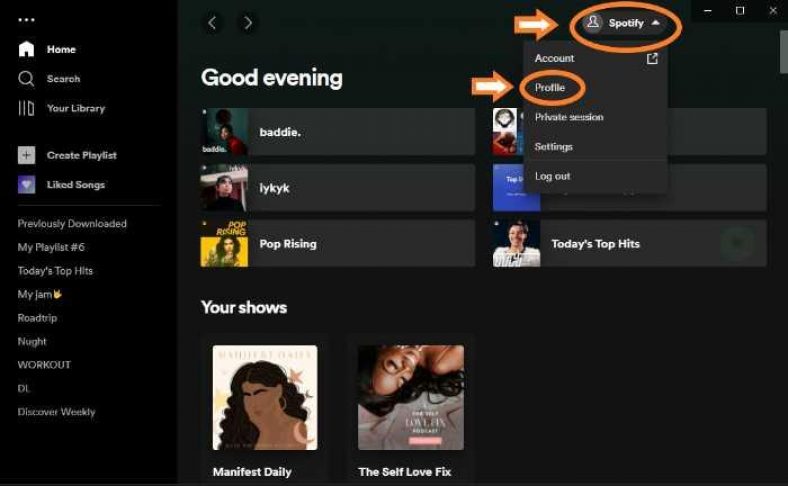
Step 2: Click On ‘Followers’
On your profile, you can see who follows you by clicking on ‘Followers’ just below your name.
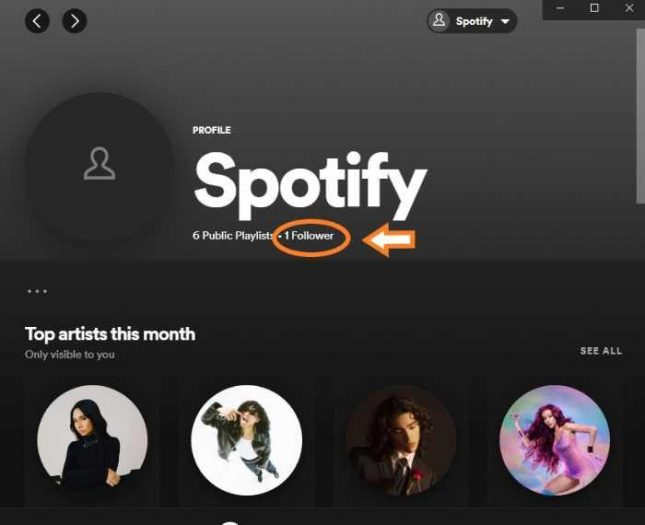
Step 3: Right Click On Your Follower’s Profile Then Click ‘Block’
Since Spotify doesn’t have the option to remove a follower, blocking them is the best way to remove them from your list. Right-click on their profile and when the menu appears, select ‘Block’.
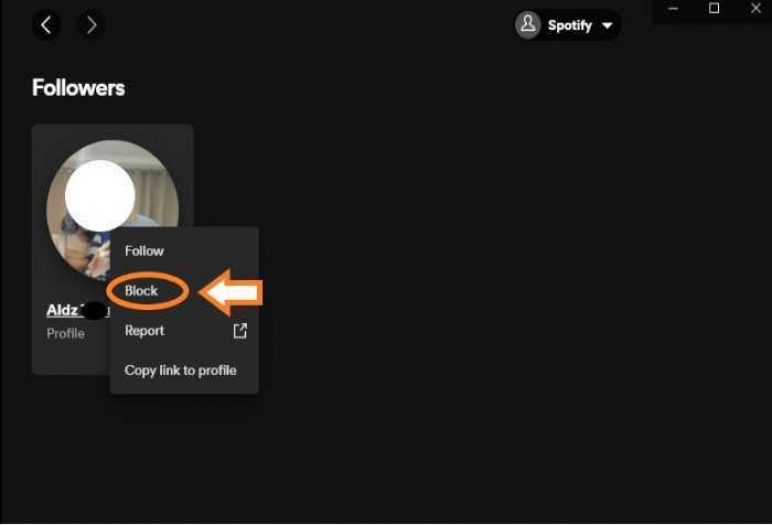
Step 4: Click ‘Block’ From The Pop-Up Confirmation.
A pop-up message will appear to confirm the activity. Blocking a follower will no longer allow them to view your profile moving forward.
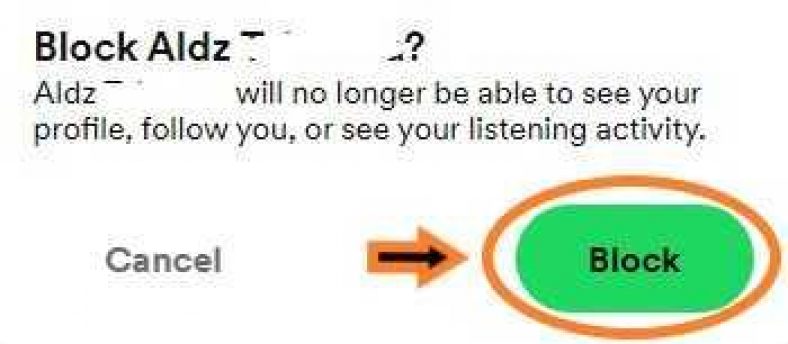
Final Thoughts
That’s all it takes to remove followers on Spotify. It’s a pretty simple process, but it’s effective nonetheless. If you’re not comfortable with the idea of people following your listening habits, then I recommend taking this little extra step.





