How To Find Your Most Played Songs On Spotify
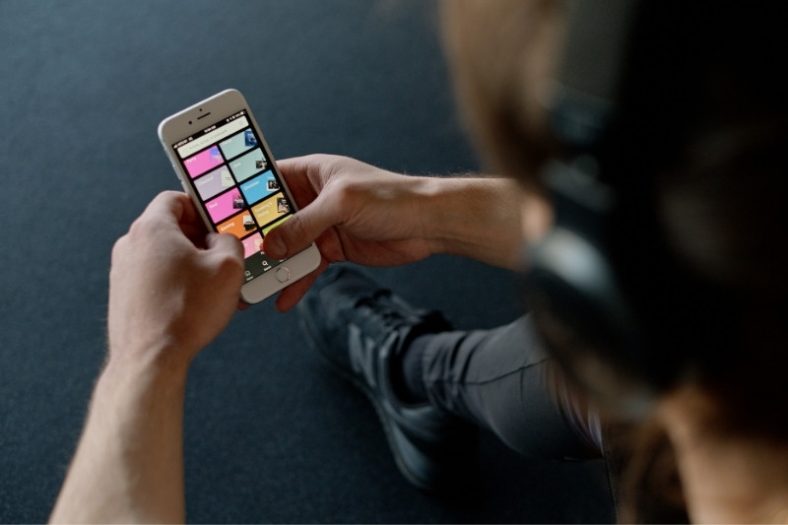
To find and view your most played songs or artists on Spotify, you can do so by checking your profile, through Spotify Wrapped, or other third-party websites that analyze and show your stats. Other sites include Volt.fm, Stats for Spotify, Obscurify, and others.
Spotify has a very user-friendly interface that shows and recommends songs based on your listening habits. Even though Spotify recommends songs for you, it does not necessarily show you your most played tracks unless you check for yourself.
This can be done by viewing your stats on your profile, via Spotify Wrapped, Volt.fm, Stats for Spotify, Obscurify, and other third-party websites with this function. Let’s take a look at how you can view your most played songs with these options.
Contents
Desktop App or Web Player
First, I’ll show you how to view your most played tracks/artists through the desktop app or web player.
Step 1: Open the app
Open the Spotify app on your desktop or through the web player. Sign in with your account if you haven’t already to proceed further.
Step 2: Open your profile
Click on the arrow next to your username in the top-right corner of the app. A drop-down menu will appear, then click on ‘Profile’.
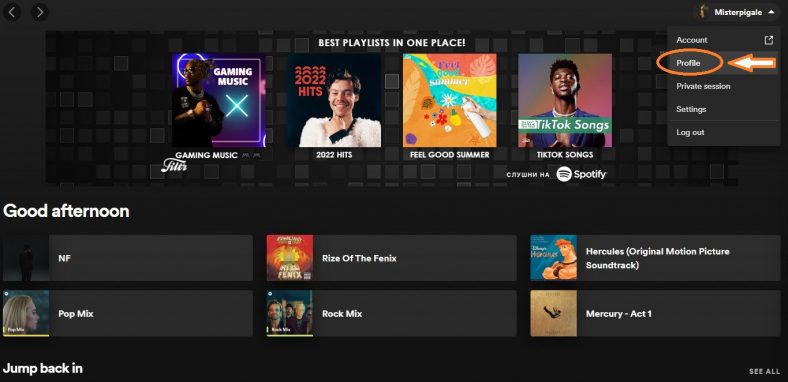
Step 3: View your most played songs/artists
When you open your profile, you will see your most played tracks and artists for this month. There is also the option ‘See All’ for a more broad overview of your most played songs/artists.
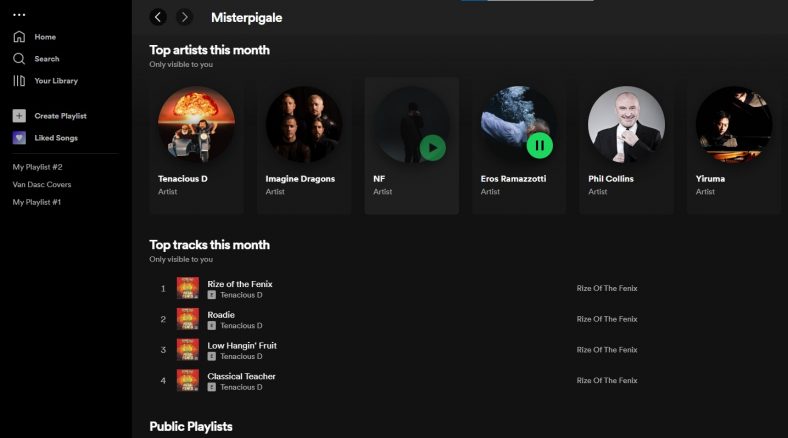
Mobile, iPad, or Tablet Device
To view your Spotify stats on your mobile, iPad, or tablet device, follow the steps below.
Step 1: Open the app
Open your Spotify app on your mobile, iPad, or tablet device and sign in with your account.
Step 2: Check your library
On your home tab, click on ‘Your Library’ on the bottom panel next to the ‘Search’ button. This will direct you to your personal library.
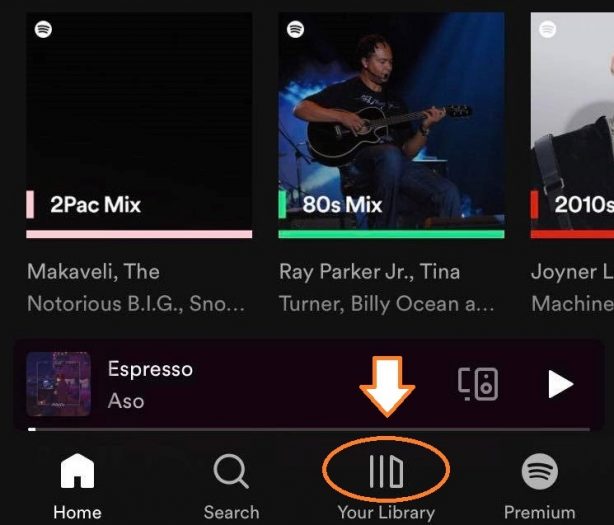
Step 3: View your most played songs/artists
‘Your Library’ will show you your most played playlists, artists, and songs which you can easily filter through the option at the top-left corner. This will show you what you need.
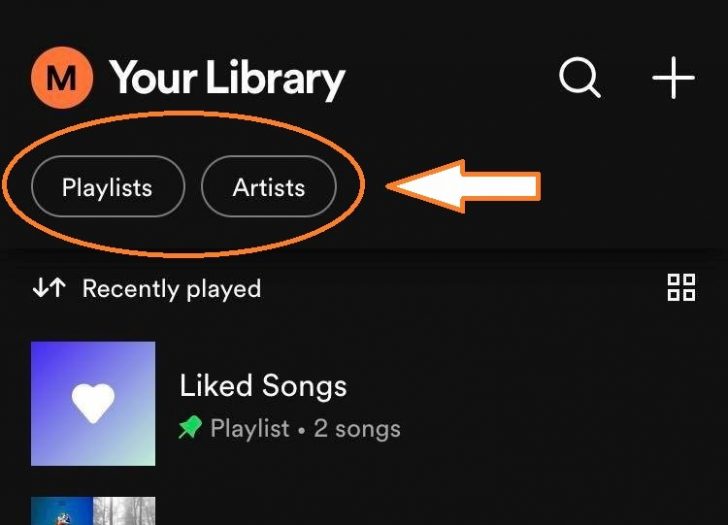
Additional Option
Next to the ‘Settings’ icon, there is a ‘Recently Played’ icon. This is the easiest way to view your most played tracks. Additionally, you can view most played tracks depending on the date.
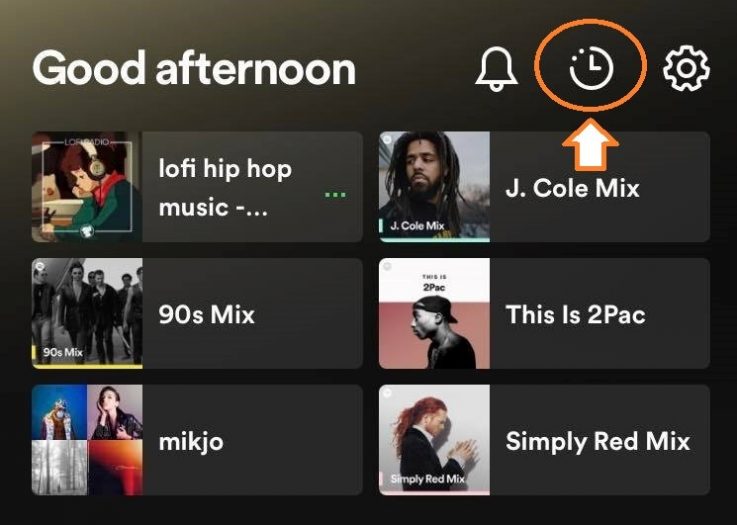
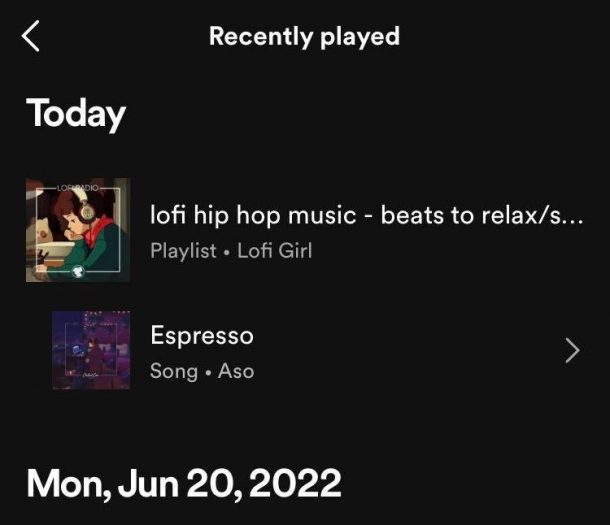
Spotify Wrapped
Spotify Wrapped is an extension of Spotify that lets you view your most played songs, artists, and playlists of the past year. You can visit the link and under ‘Your Top Songs (year)’, you can see your stats.
Volt.fm
Volt.fm is a third-party website that offers a more detailed overview of your stats. By visiting the link and signing in with your account, you can ‘See Your Profile’ and get a detailed insight into your top artists, playlists, songs, and genres.
Stats for Spotify
Stats for Spotify is very similar to Volt.fm in terms of the overview. You can visit the website and log in with your Spotify account. After logging in, you can choose to view your ‘Top Tracks’, ‘Top Artists’, and ‘Top Genres’.
Obscurify
Obscurify is a much different platform for Spotify stats overview. By visiting the site, you can see your most played songs, artists, and genres. Additionally, you can see the number of users in your country, the mood of your songs, and get more recommendations.
Conclusion
There are several ways to find your most played songs on Spotify. Whether it’s checking your profile or using Spotify Wrapped, or other third-party websites, you can effectively check your stats. There are also numerous other websites that analyze your Spotify listening habits.
Each option features a pretty straightforward process of how to view your stats. Whether you’re using the desktop app, web player, mobile device, iPad, tablet, or website, it is all very easy.





