How To Combine Your Playlists On Spotify (Easy Guide)

Combining your playlists on Spotify is a very easy process. Since there is no official option to ‘merge’ playlists, it is done via copying and pasting all your songs from one playlist to another. However, there are third-party platforms that can do this, but, let’s stick to the official Spotify way.
Having multiple playlists is a norm for most Spotify users. Sometimes, you want to combine your playlists for the ultimate listening experience without switching between them. Since Spotify does not have a specific option for this process, the only way to ‘combine’ playlists is to copy and paste the songs from one playlist to another playlist.
The process is very similar to Adding Multiple songs to a Spotify playlist but requires a full copy instead of a partial one. If you don’t know how to do this too, head on over and see how it’s done.
Some platforms specialize in merging playlists like Playlists Merger, but for now, I’ll show you how to do it manually.
How to Combine your Playlists on Spotify
Note that this option is usable only on the desktop app and web player since it requires copying full playlists. It can still be done on your mobile device, iPad, and tablet but it’s on a one-by-one song basis.
Step 1: Open the app
Open the Spotify app on your desktop or web player. Then, log in with your account if you haven’t done so already.
Step 2: Find the playlist/s
Locate the playlist/s you want to combine on the far-left of the app. Afterward, simply click on the playlist. For the sake of this guide, I’ll combine ‘My Playlist #1’ with ‘My Playlist #2’.
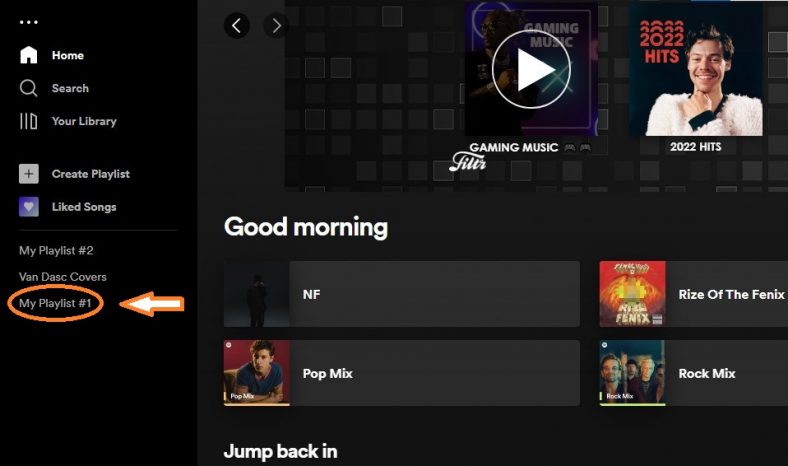
Step 3: Copy the songs
When you click on your playlist, the songs will be displayed. Then, use Ctrl + A (Cmd + A for Mac users) to copy all the songs from the playlist.
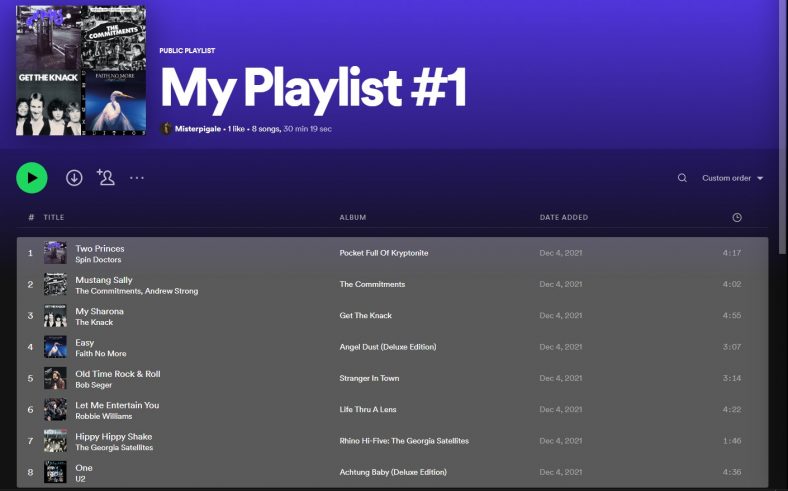
Step 4: Add to playlist
After selecting all the songs, right-click anywhere on the song list and hover over Add to Playlist. Finally, select the playlist you want to paste the songs, and you are done!
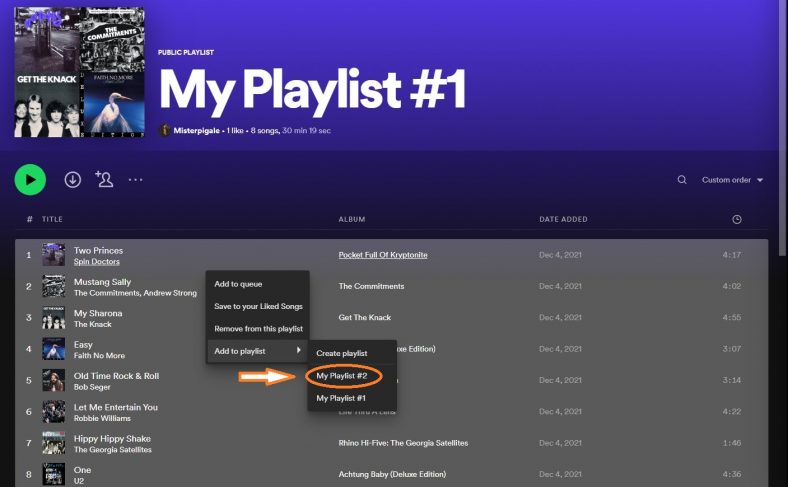
Playlist Merger
Playlist Merger is a platform that specializes in combining playlists. I recommend you use this website if you want to combine playlists via your mobile, iPad, or tablet device as copying one song at a time can be quite tedious.
You simply need to log in with your Spotify account and select the two playlists you want to merge. It is a very easy process that will speed things up on your mobile device.
Conclusion
It is easy to combine playlists on Spotify. The faster way to do so is through the desktop app or web player. You simply select the entire song list of one playlist and add them to another playlist, much similar to copying a playlist on Spotify.
Since Spotify does not have an official ‘merge’ option, this is the way to do it. Lastly, you can try Playlist Merger which also makes this process very easy. Afterward, you can check and see who likes & follows your playlist (if it’s a good one).





