How To Change Your Spotify Username

Your Spotify username is unique and, therefore, cannot be changed. You can only change your display name which is what will be shown on your profile and playlists. The only way to ‘change’ your username is to cancel your account and create a new one.
Spotify does not allow the option to change your username, only your display name. Your display name is the name that appears on your profile and playlists. Despite all this, the process to change your display name is a very straightforward one and can be done within a minute.
Contents
How to change your Display Name on your Desktop App or Web Player
First, I’ll show you how to change your display name via the desktop app or web player.
Step 1: Open the app
Open the Spotify app on your desktop or through the web player. Log into your account if you haven’t already done so.
Step 2: Go to your profile
Click on the arrow next to your username and a drop-down menu will appear. Then, select ‘Profile’ from the menu shown.
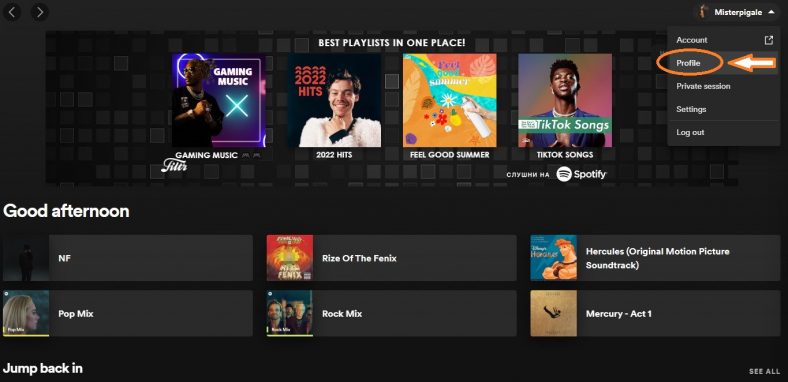
Step 3: Change your display name
All that’s left is to ‘click’ on your username. A menu will appear where you can type in your new display name. After doing so, just click ‘Save’.

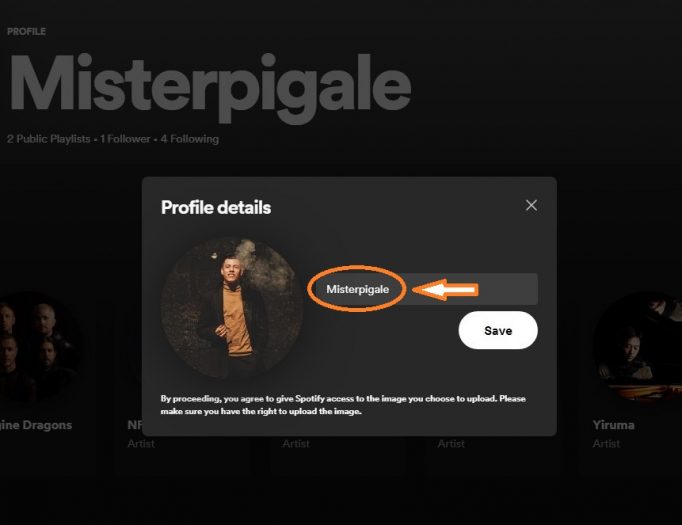
How to change your Display Name on your Mobile, iPad, or Tablet Device
The process to change your display name on your mobile, iPad, or tablet device is very similar.
Step 1: Open the app
Open your Spotify mobile, iPad, or tablet app and sign in to your account if you’re not already signed in.
Step 2: Go to settings
On your homepage click on the ‘Settings’ icon in the top-right corner of the app. Then, click on ‘View Profile’ which will open up your profile.
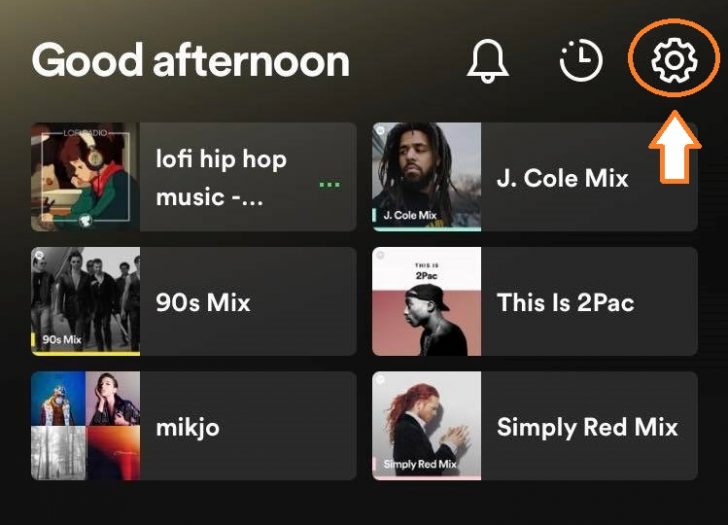
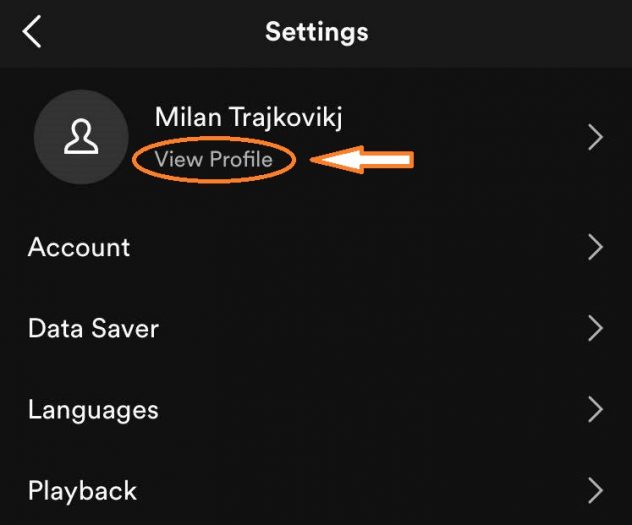
Step 3: Change your display name
Tap on ‘Edit Profile’ which will then allow you to change your display name. Afterward, click on ‘Save’ and that’s it.
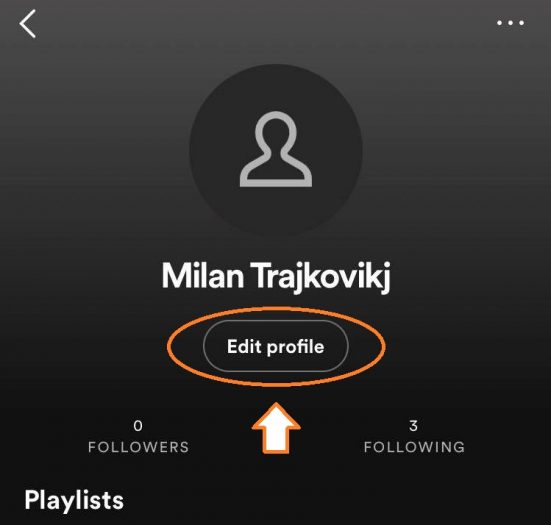
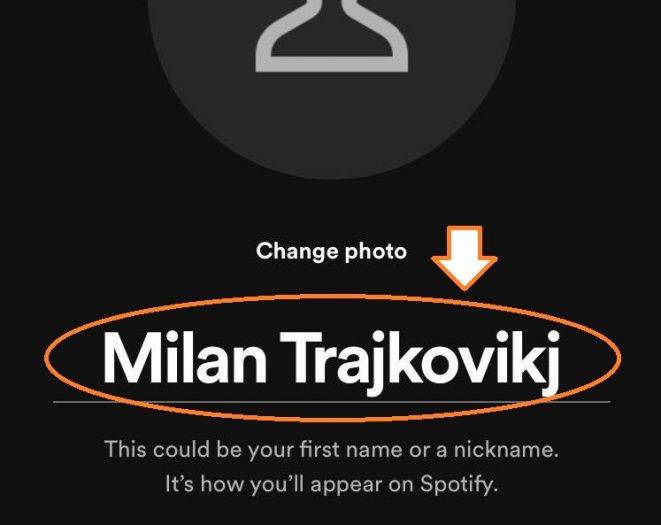
Conclusion
When it comes to your Spotify username, it cannot be changed unless you cancel your account and create another one with a different username. However, you can change your display name which shows up on your profile and playlists. This process is easy to do, follow the necessary steps above, whether you’re on your mobile or PC, and change it to your desired name.





