How to Change Your Payment Method on Spotify (Quick Guide)

Whether you want to change your payment method for an existing Spotify subscription, or you’re signing up for a new one, the process is easy. In this quick guide, I’ll show you how to change your payment method on Spotify.
If you’re already a Spotify Premium user and you want to change your payment method, just follow these steps below.
Contents
Step 1: Go To Your Account
On the upper right side of your screen, click on your account name, and a drop-down menu will appear. From there, select “Account.”

Step 2: From the “Account Overview” Tab, Scroll Down To See Your Current Plan
After clicking on “Account”, you will be redirected to Spotify’s web player. The “Account Overview” tab will automatically be selected, and from there you can scroll down to see your current subscription plan.
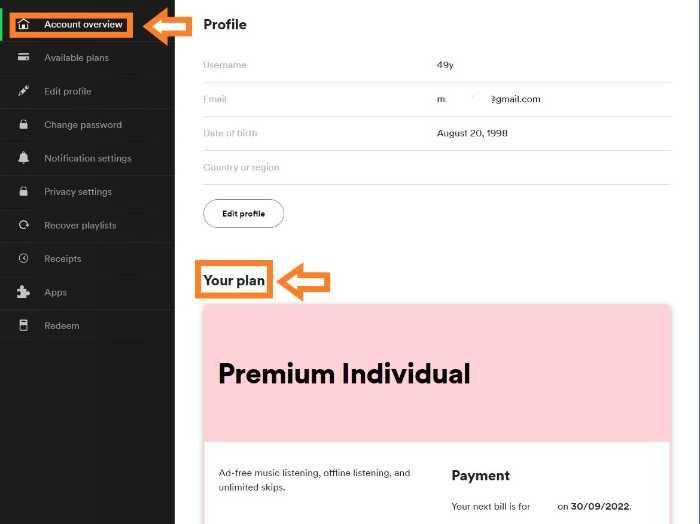
Step 3: Click On “Update”
Once you’ve found your subscription plan, click on “Change Plan” or “Update” beside the “Stored Payment Details” text.
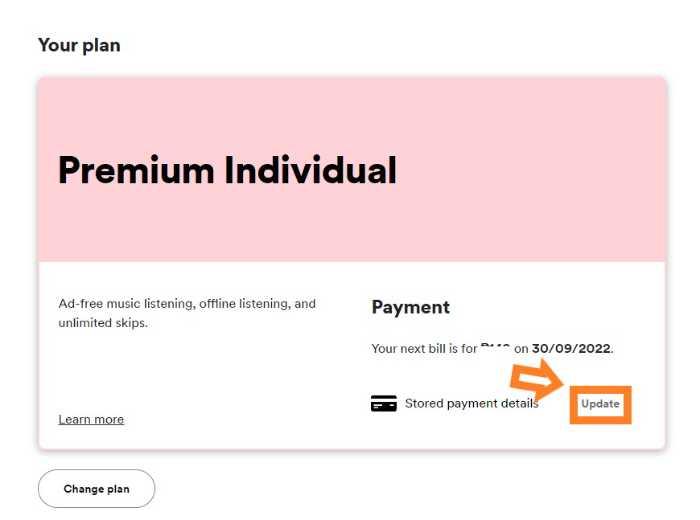
Step 4: Enter Your New Payment Information
After clicking on “Update”, you will be given different payment methods depending on your country. Choose the plan you would like to use, fill out your billing information, and you’re good to go!
Conclusion
And that’s it! You’ve successfully updated your payment method on Spotify. If you have any trouble with the process, you can always contact Spotify’s help center for more support.





